Unleash Your Inner Musician: Choosing the Right Software
Transforming musical ideas into polished tracks starts with the right software. This guide presents the 10 best music production software options for 2025, covering everything from free tools like GarageBand to industry standards like Pro Tools and Logic Pro. Whether you're a beginner songwriter or an experienced producer exploring AI-powered tools like Bitwig Studio, finding the perfect digital audio workstation (DAW) can be challenging. This list helps you solve that problem by comparing key features of top DAWs including Ableton Live, FL Studio, Cubase, Studio One, Reaper, and Reason, empowering you to create professional-quality music.
1. Pro Tools
When discussing the best music production software, the conversation inevitably begins with Pro Tools. This industry-standard digital audio workstation (DAW), developed by Avid Technology, is the backbone of countless professional recording studios and music production facilities worldwide. Its reputation is built on a foundation of comprehensive mixing, editing, and recording capabilities combined with advanced audio processing tools, making it a powerful platform for crafting professional-sounding music. For decades, Pro Tools has been the gold standard, shaping the sound of countless hit records across genres. Its presence in professional studios is a testament to its power and reliability.
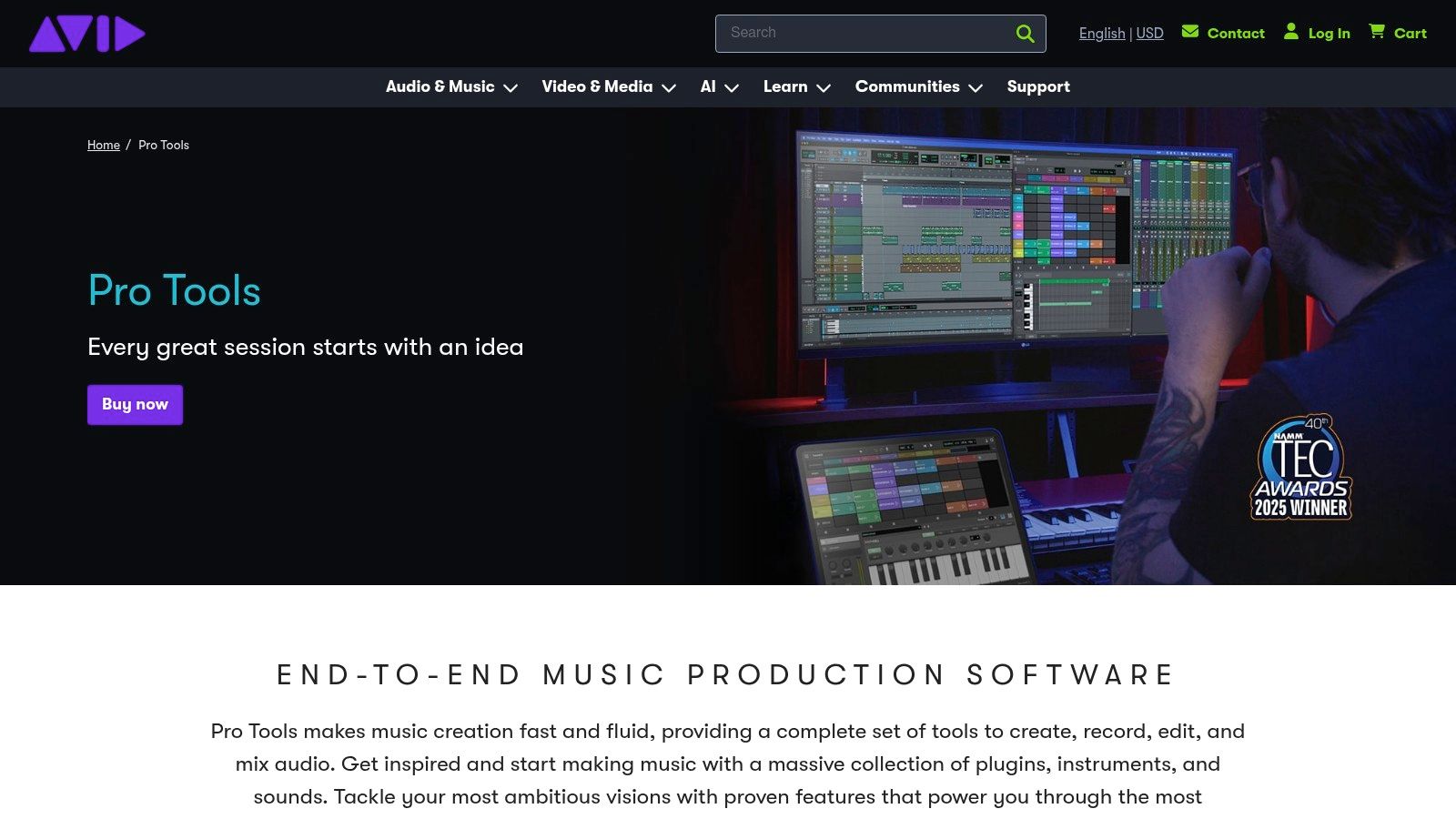
Pro Tools' strength lies in its sophisticated feature set, tailored for demanding professional workflows. Its advanced audio editing capabilities allow for precise manipulation of individual tracks, enabling producers to fine-tune every nuance of their recordings. Comprehensive mixing tools, including a robust automation system, provide granular control over the sonic landscape. Furthermore, Pro Tools boasts a wide range of professional-grade plugins and virtual instruments, offering extensive sound design possibilities. The platform also supports collaboration tools, facilitating remote music production and streamlining workflows for teams. For those seeking the absolute lowest latency when recording, Pro Tools offers HDX hardware integration, though this comes at an additional cost. MIDI sequencing and editing within Pro Tools are also comprehensive, allowing for intricate programming of virtual instruments and external MIDI devices.
Pro Tools is a powerhouse for various music production tasks. Aspiring producers can harness its advanced editing tools to learn the intricacies of audio manipulation and achieve a polished, professional sound. Songwriters will appreciate the streamlined recording workflow, allowing them to capture their musical ideas quickly and efficiently. Independent artists building home studios can utilize Pro Tools as the central hub of their creative process, leveraging its mixing and mastering tools to achieve radio-ready results. Even seasoned musicians looking to refine their skills can benefit from the depth and versatility of Pro Tools.
While Pro Tools is a leading choice in the professional world, it's essential to consider its drawbacks. The software operates on an expensive subscription model, currently priced at $24.92/month. This recurring cost can be a barrier to entry for beginners or hobbyists on a tight budget. Furthermore, Pro Tools is known for having a steep learning curve. Navigating its extensive feature set can be daunting for newcomers, requiring significant time investment and dedicated practice. Its reliance on powerful hardware for optimal performance also adds to the overall cost of using the software. A high-performance computer with ample RAM and processing power is crucial for running Pro Tools smoothly, especially when working with large projects or using resource-intensive plugins. Finally, while Pro Tools offers a selection of built-in virtual instruments, its library isn't as extensive as some of its competitors, potentially requiring users to invest in third-party instruments.
Compared to other best music production software like Ableton Live or Logic Pro X, Pro Tools prioritizes audio recording and editing precision over electronic music production features or a vast built-in sound library. Ableton Live, with its session view and loop-based workflow, excels in electronic music production and live performance. Logic Pro X, with its comprehensive collection of virtual instruments and loops, provides a more affordable all-in-one solution for Mac users. Choosing the right DAW depends on your specific needs and workflow preferences.
For those starting with Pro Tools, a few implementation tips can smooth the onboarding process. Start by familiarizing yourself with the interface and core functionalities through online tutorials and the official Avid documentation. Focus on mastering essential tools like editing, mixing, and basic automation before delving into advanced features. Experimenting with smaller projects can help build confidence and solidify understanding. Consider investing in dedicated Pro Tools training courses or books for a structured learning experience.
Pro Tools deserves its place on this list because it's the industry standard, offering unmatched power and precision for audio production. While the price and learning curve can be challenging, the investment is worthwhile for those serious about pursuing a professional music career. For more information and to download Pro Tools, visit the official website: https://www.avid.com/pro-tools.
2. Logic Pro
Logic Pro secures its spot as one of the best music production software options, especially for macOS users. This fully-featured digital audio workstation (DAW) from Apple offers a comprehensive suite of tools for recording, editing, mixing, and mastering music, making it a compelling choice for both beginners and seasoned professionals. Its intuitive interface combined with a vast sound library allows creators to dive straight into making music, while advanced features cater to complex productions. For those entrenched in the Apple ecosystem, Logic Pro's seamless integration with other Apple devices and software further enhances its appeal.

One of Logic Pro's greatest strengths is its expansive collection of virtual instruments and samples. From realistic acoustic instruments to cutting-edge synthesizers, the library provides a wealth of sounds for any genre. Aspiring producers can easily build a track using the diverse range of drum kits, orchestral instruments, and vintage keyboards. Songwriters will find inspiration in the readily available soundscapes, enabling them to quickly sketch out musical ideas. The built-in synthesizers, such as Sculpture (physical modeling synth) and Alchemy (sample manipulation synth), allow sound designers to craft unique textures and sonic palettes, furthering Logic Pro’s utility for experienced creators.
Logic Pro stands out with its advanced MIDI editing capabilities, making it an exceptional choice for composers and electronic music producers. Its intuitive piano roll editor facilitates precise note placement and velocity adjustments, while sophisticated quantization options help tighten up performances. The integrated notation editor is a boon for those working with scores, offering a streamlined workflow for composing and arranging music. For musicians transitioning from traditional notation to digital music production, this feature makes the learning curve significantly less steep.
Beyond composition, Logic Pro offers powerful tools for audio recording and manipulation. Its high-quality recording capabilities allow musicians to capture pristine audio tracks. Flex Time and Flex Pitch features provide granular control over audio timing and pitch, enabling producers to correct mistakes and creatively manipulate recordings. These tools are invaluable for independent artists optimizing their home studio setups, as they provide professional-grade editing capabilities without requiring expensive external hardware or software.
While Logic Pro excels in many areas, it does have some limitations. Its macOS exclusivity prevents Windows users from accessing this powerful DAW. Large projects can become CPU intensive, requiring a robust Mac system to handle the processing demands. While Logic Pro's built-in library is extensive, its third-party plugin compatibility is more limited compared to other DAWs like Ableton Live or FL Studio. Finally, occasional stability issues might arise when working with exceptionally large and complex sessions.
Setting up Logic Pro is straightforward thanks to its user-friendly interface. Apple provides comprehensive documentation and tutorials, making it easy for beginners to get started. For musicians already familiar with GarageBand, Logic Pro feels like a natural progression, offering a more advanced feature set within a similar workflow. Independent artists can quickly establish a productive workflow, thanks to the software's intuitive layout and clear organization.
Priced at a one-time purchase of $199.99, Logic Pro offers excellent value considering its comprehensive features and regular free updates. This makes it a more affordable option in the long run compared to subscription-based DAWs. For intermediate creators refining their skills, Logic Pro offers a professional-grade platform for a reasonable investment.
https://www.apple.com/logic-pro/
In conclusion, Logic Pro is a compelling choice for anyone seeking best music production software, particularly within the Apple ecosystem. Its blend of intuitive design, powerful features, and vast sound library makes it suitable for a wide range of users, from beginners taking their first steps in music production to seasoned professionals crafting complex compositions. While its macOS exclusivity and limited third-party plugin support are drawbacks, its affordable one-time purchase price and continuous free updates make it a strong contender in the world of digital audio workstations.
3. Ableton Live
Ableton Live stands out as one of the best music production software options, especially for electronic music producers and those seeking a powerful tool for live performance. It distinguishes itself through its innovative Session View, which offers a non-linear approach to music creation, revolutionizing how electronic music is produced with its clip-launching capabilities and real-time audio manipulation. Whether you're crafting intricate soundscapes in the studio or delivering electrifying live sets, Ableton Live provides a dynamic and flexible environment to bring your musical vision to life. It’s a popular choice among both beginners and seasoned professionals, making it a worthwhile contender for anyone seeking robust music production software. If you're interested in exploring electronic music production or require a DAW that excels in live performance, Ableton Live deserves serious consideration. This robust platform is equally suited for detailed sound design, intricate arrangements, and captivating live performances.
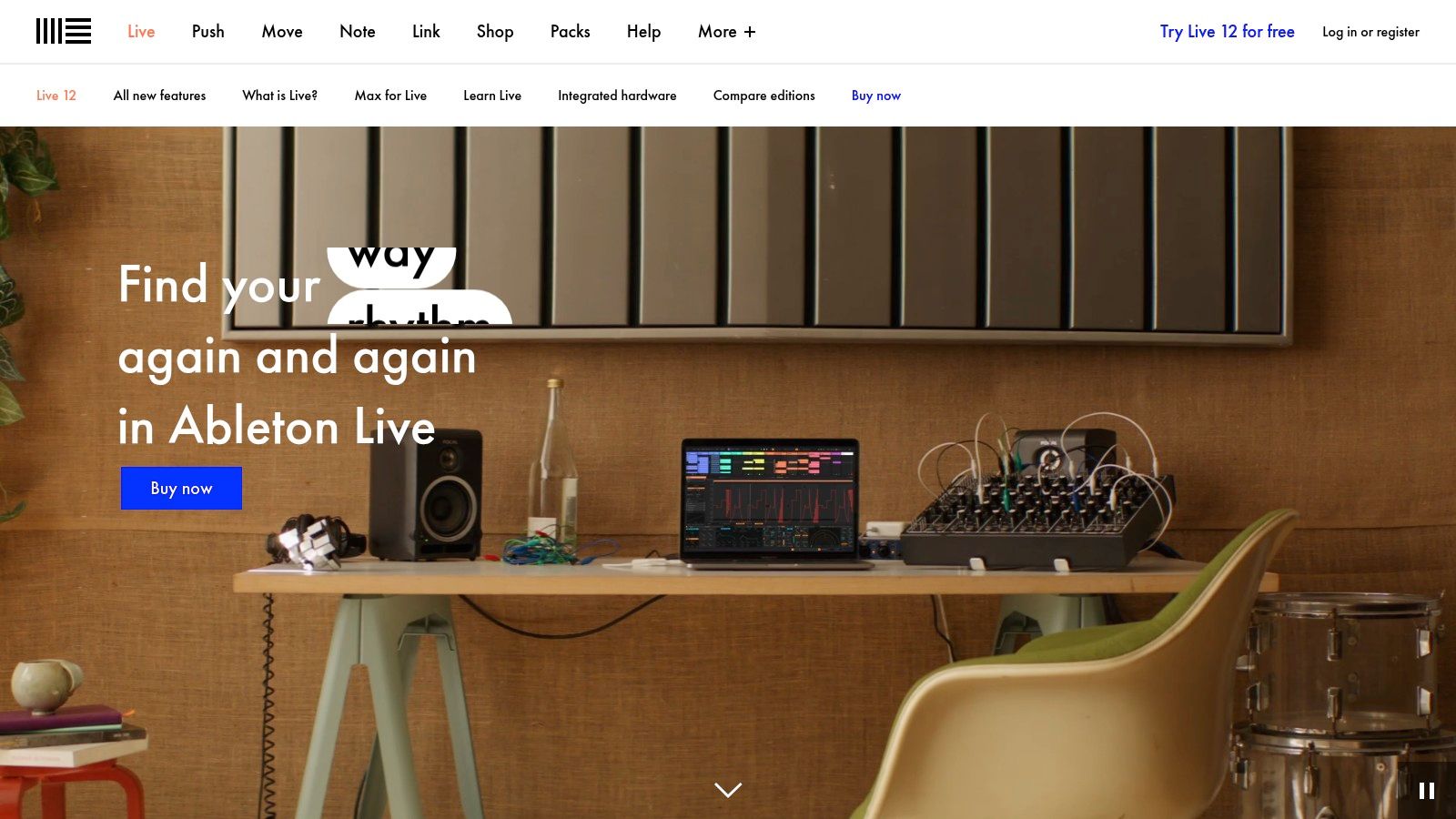
One of Ableton Live's defining features is its Session View. This unique interface allows for non-linear composition, enabling you to trigger and loop audio and MIDI clips in real-time. This is a game-changer for live performance, allowing for improvisation and on-the-fly remixing. Imagine launching drum loops, basslines, and melodic phrases with the touch of a button, building and deconstructing your music in a dynamic and engaging way. Beyond live performance, the Session View is also a powerful tool for songwriting and experimentation in the studio, fostering a creative workflow that encourages exploration and spontaneous discovery. You can easily try out different combinations of musical ideas and quickly build arrangements in a way that traditional linear DAWs don't allow. Learn more about Ableton Live and how it can revolutionize your creative workflow.
Ableton Live also boasts a comprehensive suite of built-in instruments and effects, covering a wide range of sonic possibilities. From synthesizers and samplers to EQs, compressors, and delays, you'll find everything you need to produce professional-sounding music within the software itself. Furthermore, its advanced audio warping and time-stretching capabilities are invaluable for manipulating audio, making it easy to sync loops and samples of different tempos or create unique rhythmic and melodic variations. This is particularly useful for producers working with sampled material or incorporating found sounds into their productions.
For users seeking even greater customization, Max for Live offers a powerful platform for building your own devices and instruments, extending Ableton's functionality far beyond its built-in tools. This opens up a world of possibilities for creating unique effects, generating complex soundscapes, and designing custom interfaces to suit your specific workflow. Additionally, the seamless integration with Ableton's Push controller provides a tactile and intuitive hardware interface, enhancing the hands-on experience and streamlining the creative process. This allows for a more immersive and expressive way to interact with your music, making it easier to perform live, tweak parameters, and shape your sound.
While Ableton Live is a powerhouse for music production, it does have a few drawbacks. The Suite edition, which includes the full range of features, is priced at $449, making it more expensive than some other best music production software alternatives. While the Intro and Standard versions offer more affordable entry points, they come with limitations in terms of available instruments, effects, and tracks. Furthermore, users accustomed to traditional linear recording workflows might experience a learning curve when adapting to Ableton's Session View. While the Session View is undeniably powerful, it requires a shift in mindset and can take time to master. Finally, while Ableton Live's MIDI capabilities are robust, its notation features are limited, which might be a drawback for composers working with traditional musical scores.
In conclusion, Ableton Live earns its place amongst the best music production software by offering a unique blend of innovative features, a powerful workflow, and a vibrant community. Its strength lies in its Session View, making it an exceptional tool for electronic music production and live performance. While the price point might be higher than some alternatives and the learning curve can be steep for some, the creative possibilities and the intuitive workflow make it a worthwhile investment for aspiring and experienced producers alike.
4. FL Studio
FL Studio, often stylized as FL, has carved a unique niche for itself in the crowded landscape of best music production software. Renowned for its accessible price point, lifetime free updates, and a distinctive pattern-based sequencing workflow, it's a compelling choice for both aspiring and established music producers. Its strength lies in its ability to empower creators, especially in electronic music genres like hip-hop, EDM, and trap, to craft intricate beats and melodies with an intuitive and comprehensive suite of tools.
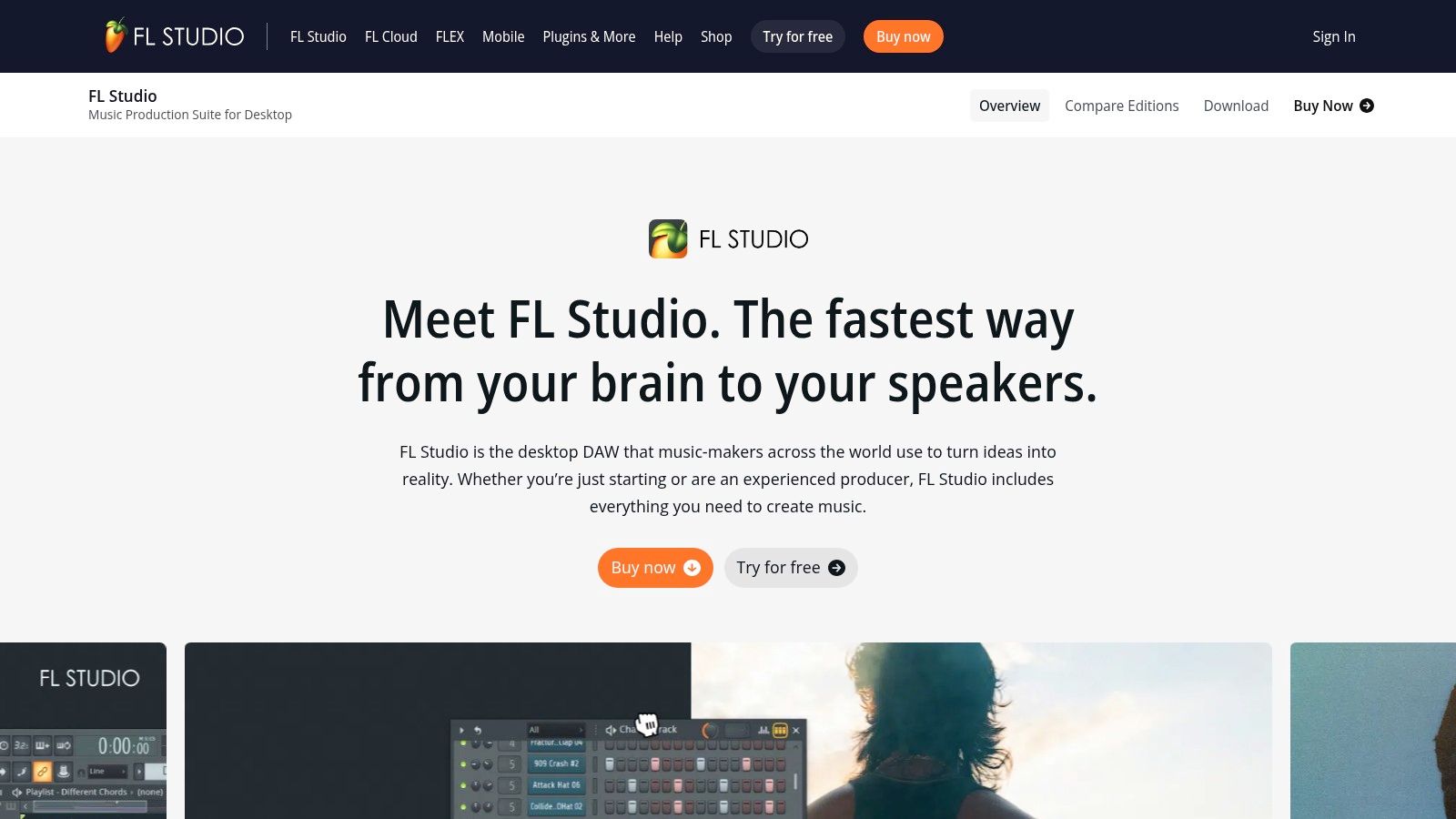
One of the key differentiators that solidifies FL Studio's place among the best music production software is its lifetime free updates policy. This means that once you purchase a license, you have access to all future versions of the software without any additional cost. This is a significant advantage, especially for budget-conscious beginners, as it eliminates the recurring expense of subscription fees or upgrade costs prevalent with other best music production software options. It also provides long-term value, ensuring your investment remains relevant as technology advances and new features are introduced.
The core of FL Studio's workflow revolves around its pattern-based step sequencer. This allows for a highly visual and tactile approach to beatmaking. Instead of linearly arranging notes on a traditional timeline, you can construct patterns of notes and rhythms on a grid, which can then be chained together to form complete songs. This approach is particularly well-suited for electronic music production, enabling producers to quickly experiment with different rhythmic variations and create complex, evolving beats. For beginners, this method can be a more accessible entry point into music production than the traditional linear arrangement view found in other best music production software.
Beyond its distinctive sequencer, FL Studio boasts a rich collection of built-in synthesizers and effects. From classic analog emulations to cutting-edge sound design tools, FL Studio provides a vast sonic palette for producers to explore. These built-in tools are tightly integrated into the workflow, making it easy to experiment with different sounds and textures without needing to rely on external plugins. However, for those who want to expand their sound library, FL Studio supports VST plugins, offering compatibility with a vast ecosystem of third-party instruments and effects.
While FL Studio's interface can initially appear cluttered, it is designed for efficient navigation and workflow. The Piano Roll, for example, provides advanced editing capabilities for fine-tuning melodies and harmonies. Its flexible routing and mixing options allow for intricate sound design and polished productions. However, it's worth noting that mastering the more advanced features can involve a steep learning curve. The software is primarily designed for electronic music genres, so producers focusing primarily on recording live instruments might find its audio recording capabilities in the basic versions somewhat limited compared to other best music production software dedicated to audio recording.
FL Studio offers different editions with varying price points and feature sets, starting from the Fruity Edition at $99, going up to the All Plugins Edition at $899. This tiered pricing structure allows users to choose a version that aligns with their budget and production needs. Technical requirements are relatively modest, making it accessible to a wide range of computer systems. A strong and active online community provides extensive tutorials and support resources, which can be invaluable for beginners navigating the software's initial learning curve.
For aspiring music producers, beginner songwriters, independent artists, and even intermediate creators refining their skills, FL Studio offers a unique and powerful environment to bring musical ideas to life. While the interface might feel overwhelming initially, taking the time to understand its intricacies can unlock a world of creative possibilities within this best music production software contender. Its focus on electronic music, combined with its lifetime free updates, makes it a particularly attractive option for those venturing into the world of beats, loops, and synthesized sounds. You can explore the different editions and download a free trial version from the official website: https://www.image-line.com/fl-studio/.
5. Cubase
Cubase, a professional Digital Audio Workstation (DAW) developed by Steinberg, stands as a pillar in the music production landscape. With over 30 years of development behind it, Cubase offers a robust suite of tools catering to both seasoned professionals and aspiring musicians. Its reputation is built on its advanced MIDI capabilities, comprehensive audio production tools, powerful editing features, and a professional-grade mixing console, making it a strong contender for the title of best music production software. This DAW excels in various music production styles, from intricate orchestral arrangements to cutting-edge electronic music.
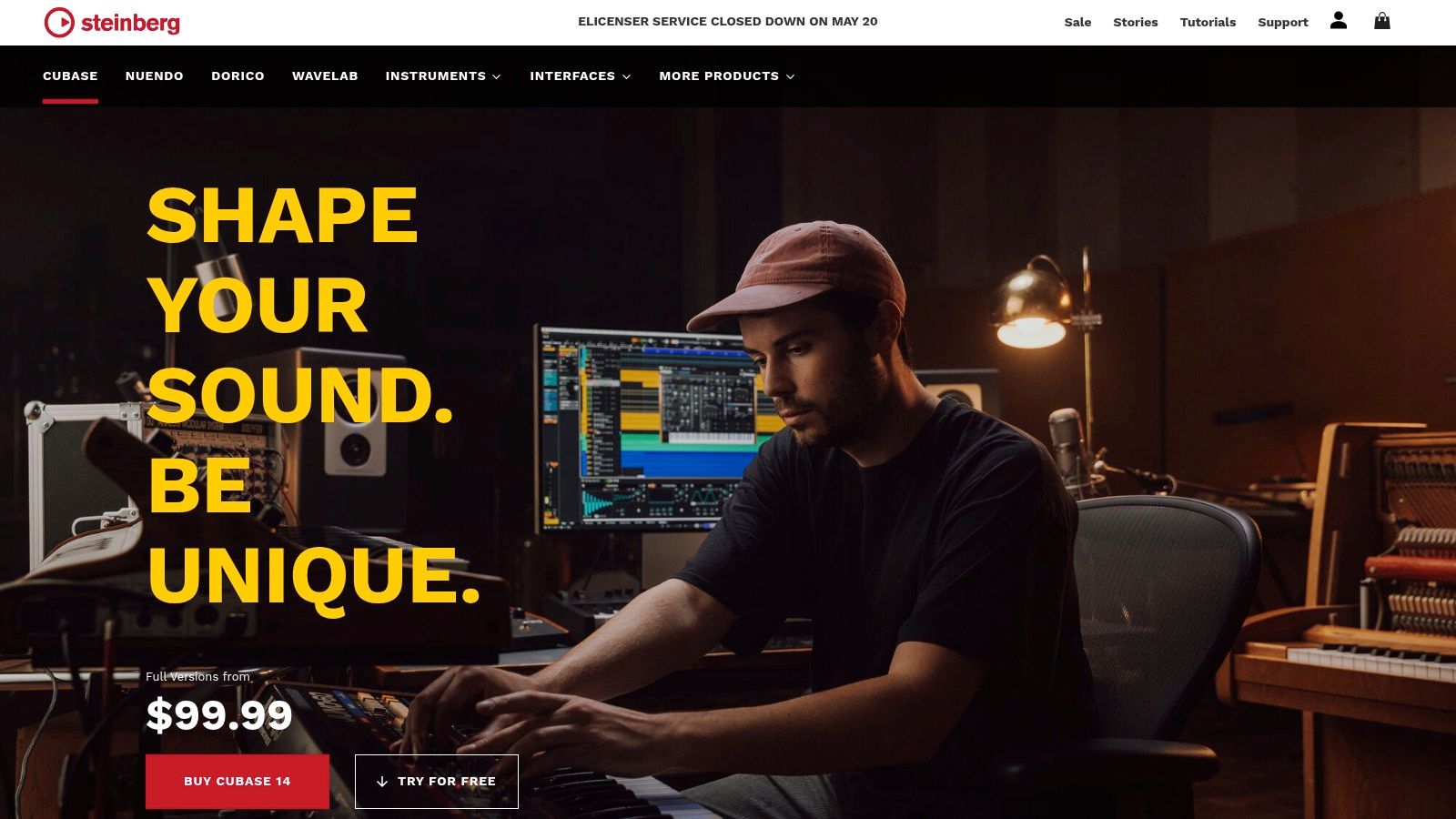
One of Cubase's defining strengths lies in its unparalleled MIDI implementation. Advanced MIDI editing features, including expression maps, allow for intricate control over virtual instruments, enabling producers to create nuanced and expressive performances. Whether you're a composer meticulously crafting a string arrangement or an electronic music producer designing intricate synth patterns, Cubase's MIDI capabilities provide the depth and precision required for professional results. Its sophisticated quantization and audio alignment tools further enhance the workflow, allowing for tight and polished productions. For vocal editing, VariAudio offers powerful pitch correction and manipulation capabilities, giving producers granular control over vocal performances.
Beyond MIDI, Cubase boasts a professional mixing console with a full-featured channel strip for each track. This allows for detailed control over every aspect of your mix, from EQ and compression to effects processing and automation. Combined with a comprehensive collection of built-in instruments and effects, Cubase provides a complete production environment, minimizing the need for external plugins, especially for beginners. This feature-rich environment makes Cubase a suitable choice for a variety of users, from beginner songwriters crafting their first demos to experienced producers working on complex projects. Independent artists optimizing their home studio setups will find Cubase a powerful central hub for their creative process.
While Cubase offers a plethora of advantages, it's important to consider its drawbacks. The Pro version comes at a premium price of $579, which can be a significant investment for beginners. Additionally, its complex interface can be overwhelming for new users, requiring a significant time investment to master. The reliance on an eLicenser dongle for authorization can also be inconvenient for some users. Finally, Cubase can be resource-intensive, potentially posing challenges for users with older computer systems. If you're working with a less powerful machine, be prepared to optimize your workflow and potentially invest in hardware upgrades.
For those seeking to improve their mixing skills within Cubase or any other DAW, resources like the Learn more about Cubase article can offer valuable insights and practical mixing tips. Understanding fundamental mixing principles, such as gain staging, EQ, compression, and effects processing, is crucial for achieving professional-sounding results. These skills are transferable across different DAWs and will significantly enhance your overall production quality.
Cubase shines as a comprehensive and powerful DAW suitable for a wide range of music production tasks. Its strengths lie in its robust MIDI capabilities, advanced editing features, professional mixing console, and extensive instrument collection. While the cost and complex interface may present barriers for some, the depth and versatility of Cubase make it a compelling choice for serious music producers looking for one of the best music production software options available. From aspiring producers exploring sound design to intermediate creators refining their workflow, Cubase offers the tools and features needed to bring musical visions to life. If you’re seeking professional-grade features and are willing to invest the time and resources to learn its intricacies, Cubase might be the perfect DAW for you.
6. Studio One
Studio One by PreSonus is a powerful and modern Digital Audio Workstation (DAW) earning its spot among the best music production software options for its streamlined workflow, intuitive drag-and-drop interface, and comprehensive feature set. This software bridges the gap between traditional recording processes and contemporary production techniques, making it an attractive choice for both beginners and experienced producers. Whether you're crafting a catchy song, producing a full album, or experimenting with electronic music, Studio One offers a robust platform to bring your musical visions to life. It’s particularly appealing to those seeking a smooth transition from simpler audio editing software to a full-fledged professional DAW.
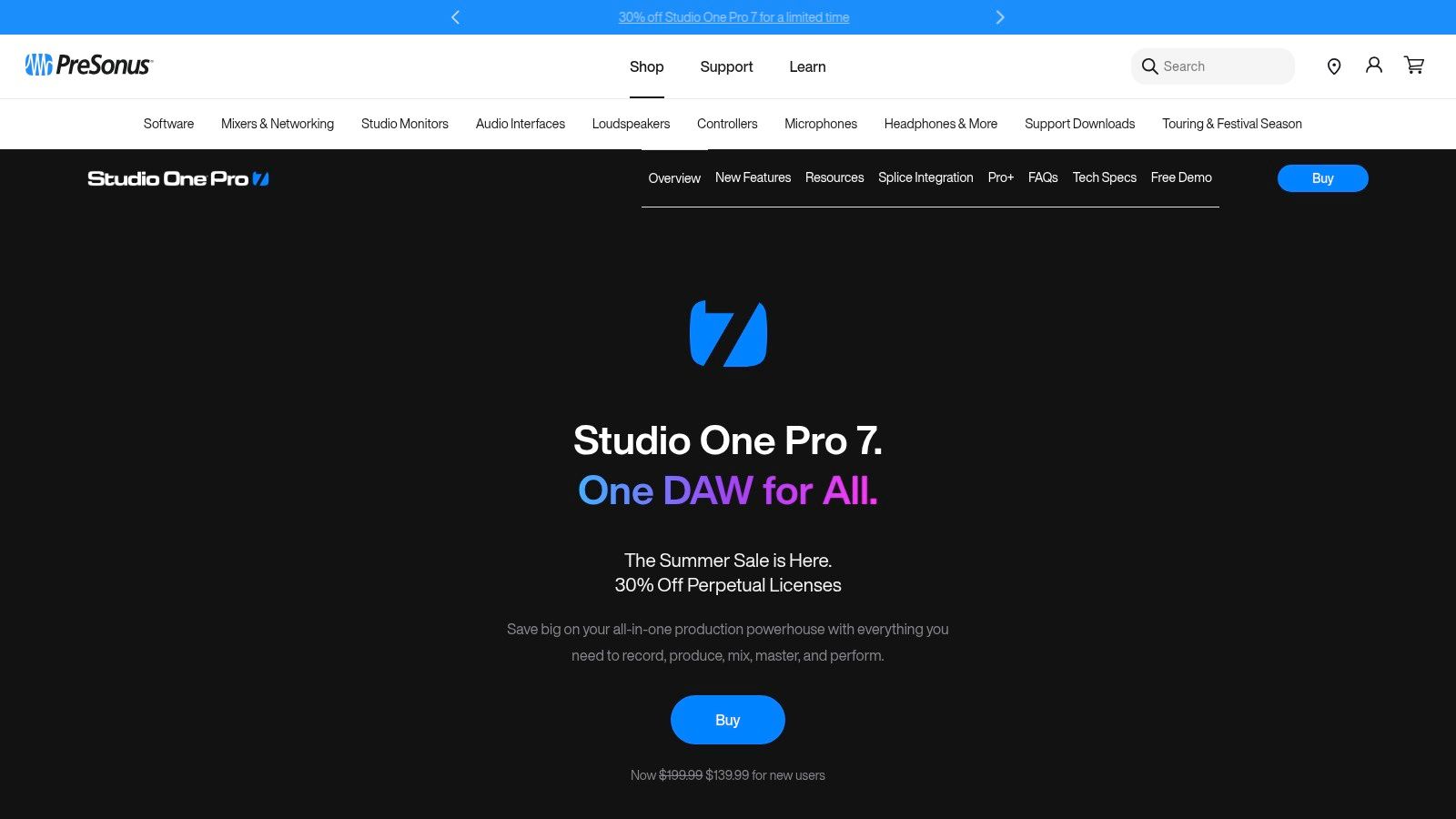
One of Studio One's standout features is its innovative drag-and-drop workflow. Need to rearrange song sections? Simply drag and drop. Want to apply an effect? Drag and drop it onto the desired track. This streamlined approach significantly speeds up the production process, allowing you to focus on the creative aspects rather than getting bogged down in technical complexities. For beginners, this intuitive design minimizes the initial learning curve, making it easier to grasp the fundamentals of music production. Experienced users will appreciate the efficiency gains, especially when working on complex arrangements with numerous tracks and instruments.
Studio One goes beyond basic recording and arrangement, offering an integrated mastering suite. This means you can finalize your tracks within the same software environment, eliminating the need to export to a separate mastering program. This integrated approach simplifies the workflow and maintains sonic consistency throughout the entire production process. The mastering suite provides essential tools like EQ, compression, limiting, and loudness metering, enabling you to achieve professional-sounding masters without leaving Studio One.
The software also shines in its advanced audio quantization and editing capabilities. Tighten up sloppy performances with precise quantization or dive deep into audio editing with detailed waveform manipulation. These features are invaluable for correcting timing errors, manipulating audio samples, and creating intricate sound designs. For aspiring producers and songwriters, these tools offer granular control over every aspect of their music, allowing them to achieve a polished and professional sound.
Studio One comes equipped with a suite of built-in virtual instruments and effects, providing a solid foundation for creating various genres of music. From classic synthesizers and drum machines to reverbs, delays, and EQs, the included tools offer a comprehensive starting point for any production. While Studio One's third-party plugin ecosystem is smaller than some competitors like Pro Tools, the built-in offerings are high-quality and sufficient for many production needs. Expanding your sonic palette with additional plugins is possible, though the selection might be less extensive than other DAWs.
Seamless integration between the arrangement and mixing environments is another key strength. Switching between arranging and mixing is effortless, allowing for a fluid and uninterrupted creative flow. This integration simplifies the process of making adjustments and fine-tuning your mix as you develop your arrangement. This feature significantly streamlines the production process, ensuring that creative decisions made during arrangement can be immediately reflected in the mix.
While Studio One boasts numerous advantages, it's important to consider its limitations. It has less industry adoption compared to industry giants like Pro Tools, which can impact collaboration opportunities in professional studio settings. Some advanced features may require learning new workflows, which can be a slight hurdle for users transitioning from other DAWs. The limited collaboration features can also be a drawback for those working in teams.
Pricing varies depending on the edition. Studio One Prime is a free version with limited features, while the Artist and Professional versions offer more advanced functionality and come with a one-time purchase fee. Technical requirements are relatively modest, making it accessible on a range of computer systems. For specific technical requirements and current pricing details, visit the official website: https://www.presonus.com/products/Studio-One
In conclusion, Studio One is a robust and intuitive DAW that holds its own among the best music production software options. Its drag-and-drop workflow, integrated mastering suite, and comprehensive feature set make it a compelling choice for producers of all levels. While it faces competition from established players like Pro Tools, its modern design and intuitive interface make it an attractive option, particularly for those starting their music production journey and those seeking a streamlined and efficient workflow.
7. Reaper
Reaper is a digital audio workstation (DAW) that consistently earns a spot on "best music production software" lists, and for good reason. It offers a remarkably powerful and flexible environment for recording, editing, mixing, and mastering audio, all at a price point that's significantly lower than many of its competitors. While other DAWs might boast flashy interfaces and extensive built-in instrument libraries, Reaper focuses on providing a highly customizable core that can be tailored to fit any workflow. This makes it an excellent choice for both beginners seeking affordable entry into music production and experienced professionals who crave granular control over their creative process. For aspiring producers looking to optimize their home studio setup, independent artists refining their workflow, and even musicians exploring AI-enhanced production, Reaper’s adaptability makes it a powerful tool.
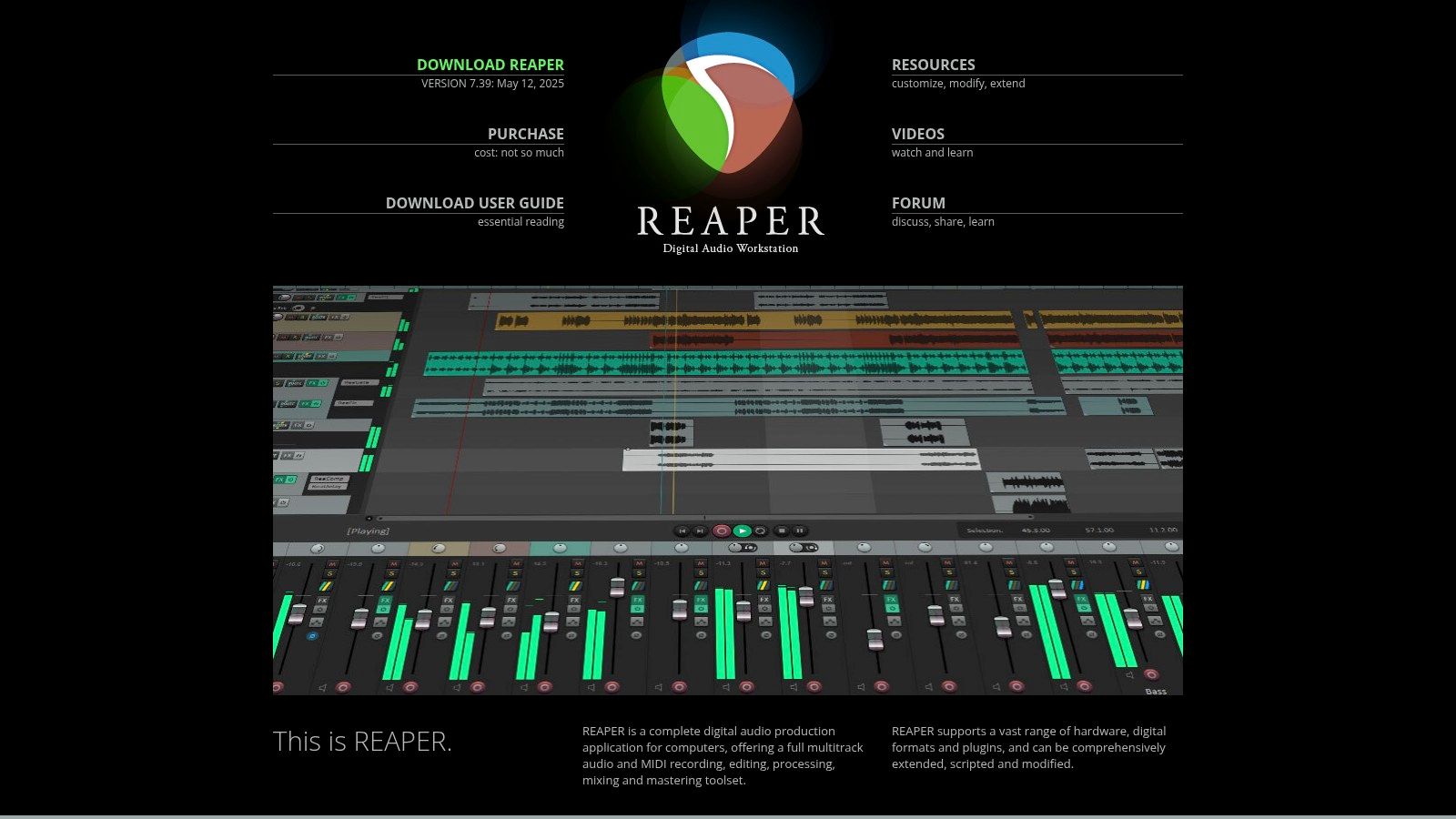
One of Reaper’s most compelling features is its unparalleled customizability. The entire interface, from the arrangement view to the mixer, can be tweaked and rearranged to suit individual preferences. This level of control extends to keyboard shortcuts, toolbars, and even the appearance of individual tracks. For beginners, this might seem daunting, but it empowers intermediate creators and power users to build a truly personalized production environment. Want to emulate the workflow of another DAW? You can probably achieve it with Reaper’s theming and scripting capabilities. This extensive customizability makes it a top contender among the best music production software options.
Beyond aesthetics, Reaper’s flexibility extends to its functionality. It supports a vast range of audio and MIDI formats, making it compatible with virtually any hardware or software you might want to integrate. Its robust routing and track management system allows for complex signal chains and creative effects processing. Furthermore, Reaper's extensive scripting and automation capabilities unlock advanced workflows that can significantly streamline repetitive tasks and push the boundaries of creative sound design. This is particularly attractive to intermediate users who want to optimize their software skills and build more efficient project templates.
Another key advantage, especially for beginners with limited budgets and less powerful computers, is Reaper's incredibly efficient resource usage. It's known for its lightweight footprint and ability to perform smoothly even on lower-end hardware. This makes it an accessible option for those just starting out, eliminating the need for expensive computer upgrades before they can begin making music. While other best music production software options might require significant processing power, Reaper allows you to focus on creating without worrying about system overload.
Reaper's pricing model further sets it apart. A personal license costs just $60, making it significantly more affordable than most professional DAWs. And the 60-day free trial with full functionality gives potential users ample time to explore its features and determine if it's the right fit for their needs. This extended trial period is particularly beneficial for aspiring music producers seeking foundational guidance and those who are comparing various best music production software options.
However, Reaper's extensive customizability also contributes to its main drawback: a steep learning curve. Navigating the myriad options and settings can be overwhelming for beginners, and finding specific tutorials might be more challenging compared to more mainstream DAWs with larger user communities. Additionally, while Reaper includes some built-in effects and processors, its library of virtual instruments is limited. Users often rely on third-party VSTs to expand their sonic palette. Finally, some users find Reaper's interface less polished than some of its competitors, although this is largely subjective and can be addressed through theming.
Despite these minor drawbacks, Reaper remains a powerful and versatile DAW deserving of its place amongst the best music production software available. Its affordability, customizability, and efficient performance make it an excellent choice for a wide range of users, from beginners to seasoned professionals. You can download Reaper and experience its full functionality during the 60-day free trial from their website: https://www.reaper.fm/. If you are willing to invest the time to learn its intricacies, Reaper can be a truly rewarding and empowering creative tool.
8. Reason
Reason, a distinctive entry among the best music production software options, offers a unique virtual rack environment that sets it apart from traditional Digital Audio Workstations (DAWs). Instead of presenting a linear arrangement view, Reason simulates a physical studio rack, allowing users to connect devices with virtual cables, mimicking the experience of patching hardware synthesizers, effects processors, and mixers. This approach fosters a hands-on, experimental workflow that can be particularly inspiring for sound design and electronic music production.
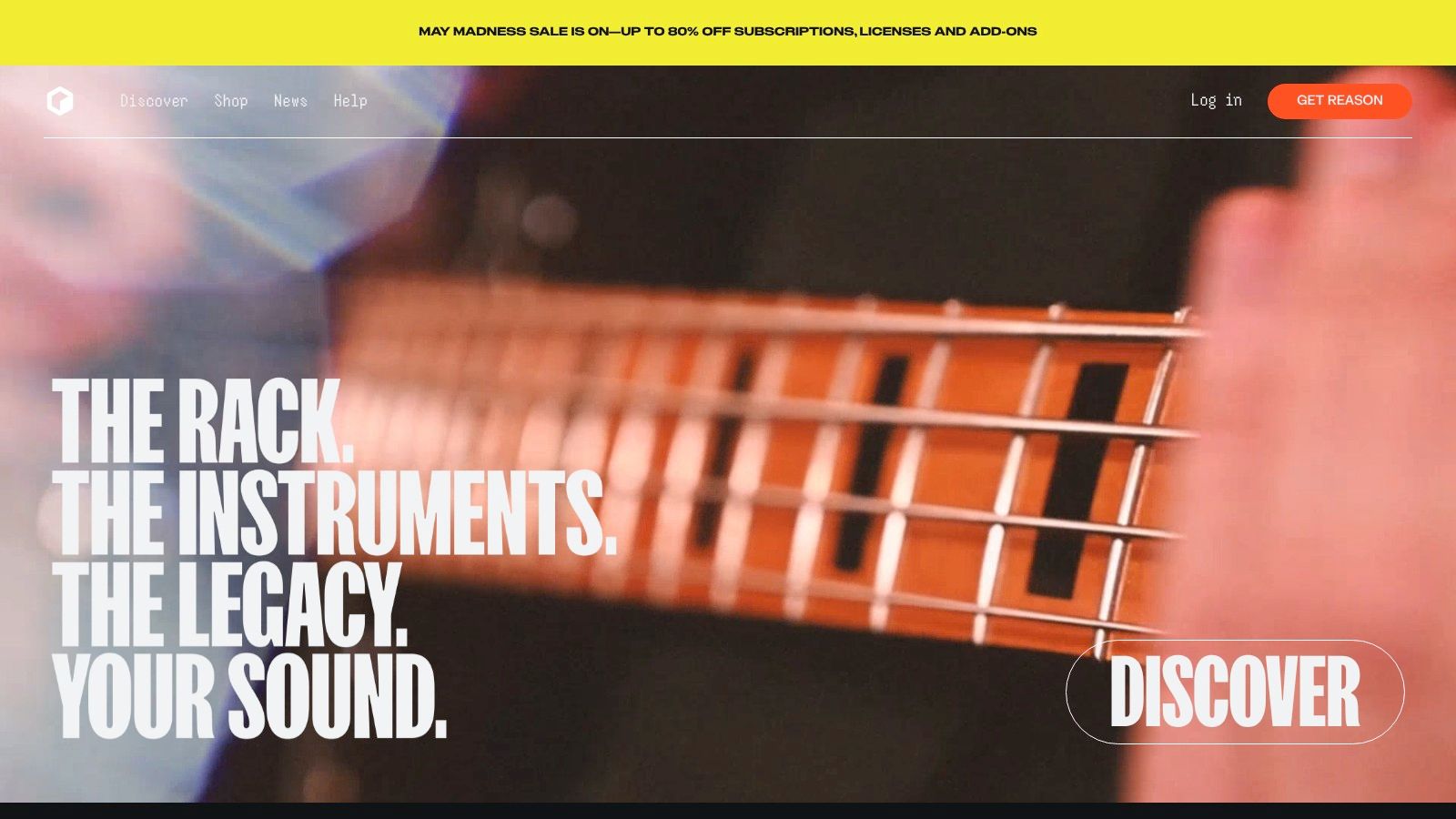
Reason's strength lies in its comprehensive suite of built-in instruments and effects. From powerful subtractive synthesizers like Thor and Europa to versatile samplers like NN-XT and Kong Drum Designer, Reason provides a vast sonic palette right out of the box. This closed ecosystem, while historically a limitation regarding third-party plugins, has now evolved. Recent updates allow Reason to run as a plugin within other DAWs (like Ableton Live, Logic Pro X, etc.), effectively turning "The Rack" into a powerful virtual instrument and effects rack accessible from within your preferred production environment. This bridges the gap for those wanting to integrate Reason's unique sound design capabilities into existing workflows. Furthermore, Reason's browser provides access to an extensive sound library, encompassing a wide variety of instrument patches, loops, and samples, enabling users to quickly find sounds and build tracks.
The software's sequencer, while visually different from traditional piano roll interfaces, is highly capable, offering advanced automation features and precise control over every parameter. This makes it ideal for crafting intricate arrangements and dynamic soundscapes. For those aiming for a polished final product, it's worth exploring how your monitor setup impacts your mixing decisions. You can learn more about Reason and how monitor speakers play a crucial role in accurate sound reproduction.
For aspiring music producers and beginner songwriters, Reason's intuitive cable routing system can be a fun and engaging way to learn about signal flow and audio processing. The wealth of built-in instruments also eliminates the need for expensive third-party plugins, especially in the initial stages of learning. Independent artists optimizing home studio setups will appreciate the all-in-one nature of Reason, providing a complete production environment without the need for extensive external gear. Intermediate creators refining their workflow and software skills can leverage Reason’s rack-based approach to experiment with new sound design techniques and creative routing possibilities. Even musicians interested in AI-enhanced production tools can find value in Reason, using its built-in instruments as sound sources for further manipulation and processing with AI-powered plugins in other DAWs.
While Reason is a powerful and inspiring tool, it does have some drawbacks. Its audio recording capabilities are somewhat limited compared to more traditional DAWs, making it less suited for recording live instruments or vocals extensively. While the recent updates allow Reason to host VST plugins, expanding its sonic possibilities significantly, the initial learning curve for the rack-based workflow can be steeper than other DAWs. Finally, at $399, Reason is more expensive than some entry-level best music production software options.
However, for those seeking a unique, inspiring, and self-contained creative environment with a focus on electronic music and sound design, Reason offers a compelling proposition. Its powerful built-in instruments, innovative rack-based workflow, and now expanded plugin compatibility make it a valuable tool for producers of all levels seeking to explore new sonic territories. Furthermore, the lack of third-party plugin dependencies eliminates compatibility issues and crashes, providing a stable and reliable platform for music creation. This is particularly beneficial for beginners who may be overwhelmed by plugin management in other DAWs. Reason empowers users to focus on the creative process without getting bogged down by technical complexities. Its unique features and intuitive design solidify its place among the best music production software choices available today. You can explore Reason and download a trial version from their website: https://www.reasonstudios.com/.
9. GarageBand
For aspiring musicians dipping their toes into the world of music production, or songwriters looking to bring their lyrical creations to life, finding the right software can be a daunting task. Fortunately, Apple offers an accessible and powerful entry point with GarageBand. This free digital audio workstation (DAW) pre-installed on Mac computers and iOS devices provides a robust foundation for beginners exploring the best music production software. Its intuitive interface and streamlined workflow make it an ideal choice for those just starting their musical journey.
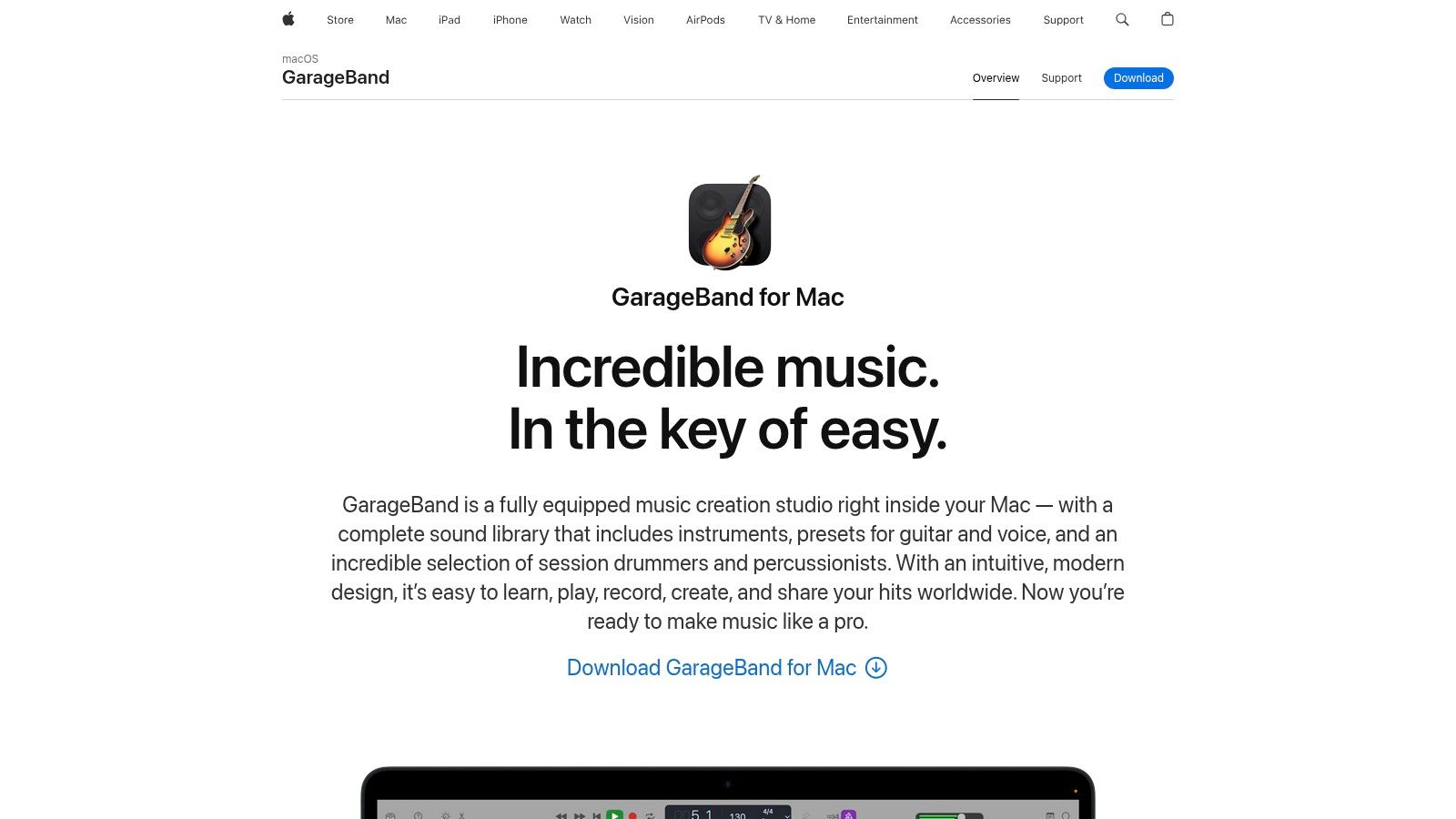
One of GarageBand's most significant advantages is its accessibility. Being free with every Apple device removes a significant barrier to entry for beginners. This allows aspiring producers to experiment and learn the ropes without a financial commitment, a key factor when evaluating the best music production software options. The user-friendly interface further enhances this accessibility, presenting a clean and intuitive workspace that avoids overwhelming newcomers with complex features. Even without prior experience, users can quickly grasp the basics of recording, arranging, and mixing.
GarageBand comes equipped with a respectable library of built-in sounds and loops, covering a wide range of genres from electronic and hip-hop to rock and pop. These pre-made elements provide a springboard for creativity, allowing beginners to quickly assemble song ideas and experiment with different sonic textures. The software also features "Smart Instruments," which simplify the process of playing virtual instruments like drums, bass, and keyboards. These smart instruments offer chord recognition and simplified interfaces, making it easy for anyone to create realistic-sounding instrumental parts, even without extensive musical training.
Beyond its user-friendly design, GarageBand offers valuable learning tools. Built-in lessons for guitar and piano provide guided instruction for beginners, helping them develop fundamental musical skills. These interactive lessons cover basic techniques and concepts, providing a solid foundation for those looking to expand their musical abilities. Furthermore, GarageBand integrates seamlessly with Apple's professional-level DAW, Logic Pro X. This allows users to effortlessly upgrade their projects to a more advanced platform as their skills and needs evolve. This streamlined transition makes GarageBand an excellent starting point within the Apple ecosystem for those aspiring to professional music production.
While GarageBand excels as an introductory DAW, it does have limitations. Advanced users seeking professional-level features might find its mixing and editing capabilities somewhat basic. The software also has limited support for third-party plugins, restricting the ability to expand its functionality with external tools. Furthermore, GarageBand is exclusively available on Apple platforms, making it inaccessible to users on Windows or Linux.
However, for its target audience – beginners and aspiring musicians – these limitations are often negligible. The core features of GarageBand provide a comprehensive introduction to music production, equipping users with the essential tools to create, record, and share their music. For those seeking free, easy-to-use, and readily available best music production software on Apple devices, GarageBand stands out as a compelling option. Whether you're a songwriter crafting a demo, an independent artist building a home studio, or simply curious about music production, GarageBand offers a valuable platform for exploration and creation. Its intuitive interface, combined with its free availability and seamless integration with Logic Pro, makes it a strong contender in the landscape of music production software and justifies its place on this list. You can download GarageBand directly from the Apple website.
10. Bitwig Studio
Bitwig Studio is a relative newcomer among the best music production software options, but it's quickly carving a niche for itself. Designed by former Ableton developers, it takes the familiar clip-based workflow and injects it with a potent dose of innovation, particularly with its advanced modulation system known as "The Grid." Bitwig Studio isn't just about replicating existing workflows; it’s about pushing the boundaries of what's possible in music creation and sound design, making it an excellent choice for producers looking for a fresh, forward-thinking approach to their craft. It's a powerful tool for both arranging and performing music, offering a unique hybrid environment that caters to both linear and non-linear workflows. Whether you're sketching out initial ideas, meticulously crafting arrangements, or performing live electronic music, Bitwig Studio has something to offer.
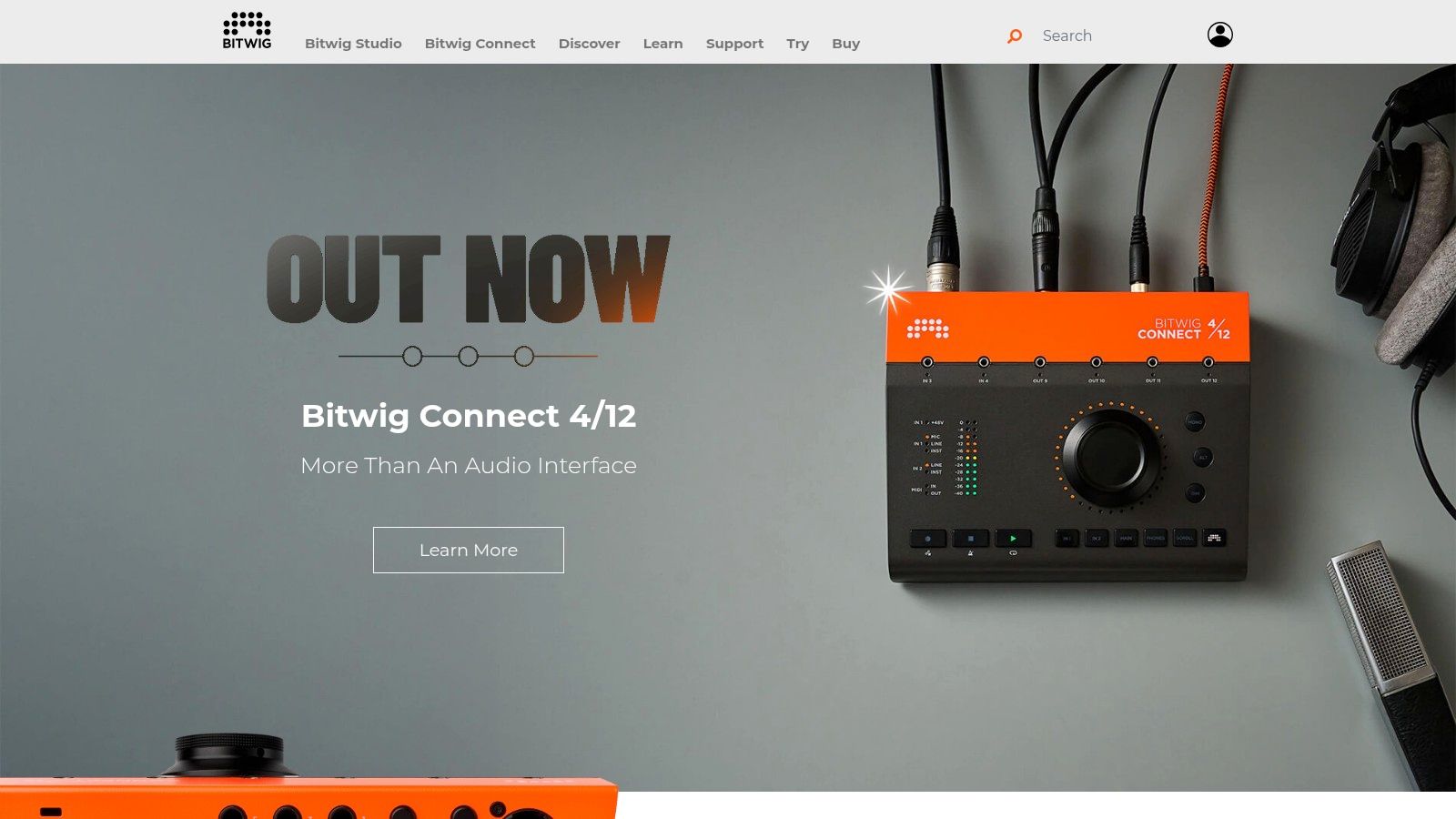
One of Bitwig Studio's defining features is its hybrid approach to workflow. While it embraces the clip-launching capabilities popularized by Ableton Live, allowing for spontaneous and flexible arrangement on the fly, it also provides a robust linear timeline for traditional recording and editing. This combination is especially appealing to electronic music producers, DJs, and live performers who benefit from the improvisational nature of clip launching, but also require the precision of a traditional arrangement view for detailed edits and finalizing their tracks. This adaptability makes it a versatile choice for a wide range of music production styles, from loop-based electronic music and hip-hop to more traditional song-based composition.
The Grid, Bitwig's modular sound design environment, is where the software truly differentiates itself. This visual programming environment allows you to create complex modulations and sound design patches by connecting various modules and manipulators. Imagine creating rhythmic LFOs, custom envelopes, and even generating entire musical phrases, all within a visual and highly interactive interface. The Grid unlocks a world of sonic exploration, allowing you to craft unique sounds and textures that are simply not possible in other DAWs without extensive use of third-party plugins. For sound designers, experimental musicians, and anyone looking to push their creative boundaries, The Grid is a game-changer.
Bitwig Studio also comes with a comprehensive suite of built-in devices and instruments. These range from classic synthesizers and samplers to sophisticated effects processors and MIDI tools. These high-quality tools are designed to integrate seamlessly with the modular environment of The Grid, further expanding the possibilities for sound design and manipulation. This focus on integrated tools allows you to start creating immediately without relying heavily on external plugins, streamlining your workflow and encouraging experimentation.
While Bitwig Studio offers a wealth of powerful features, it also comes with some considerations. Its pricing, at $399, places it on the higher end of the spectrum compared to some other best music production software alternatives. The learning curve for mastering its advanced features, especially The Grid, can be steep. While the core DAW functionality is relatively intuitive, unlocking the full potential of its modulation system requires dedicated exploration and experimentation. Furthermore, Bitwig Studio has a smaller user base compared to industry giants like Ableton Live or Logic Pro X, resulting in a more limited selection of third-party plugins and online resources.
Despite these drawbacks, Bitwig Studio's innovative features, regular updates, and cross-platform compatibility (Windows, Mac, Linux) make it a compelling choice for producers seeking a cutting-edge music production environment. Its modern and intuitive interface is designed to encourage experimentation and workflow efficiency. For producers willing to invest the time and resources to learn its intricacies, Bitwig Studio offers a uniquely powerful and flexible platform for realizing their creative vision. You can download a demo or purchase the software from their official website: https://www.bitwig.com/
Top 10 Music Production Software Comparison
| DAW | Core Features ✨ | User Experience ★ | Value Proposition 💰 | Target Audience 👥 | Unique Selling Points 🏆 |
|---|---|---|---|---|---|
| Pro Tools | Advanced editing, HDX hardware, MIDI tools | ★★★★★ Professional-grade | Subscription $24.92/mo | Pro studios & audio engineers | Industry standard, robust plugins, high stability |
| Logic Pro | Huge instrument library, Flex Time/Pitch | ★★★★☆ Intuitive & smooth | One-time $199.99 | Mac users, beginners to pros | Best-in-class built-in sounds, Apple ecosystem |
| Ableton Live | Session View, Max for Live, Push integration | ★★★★☆ Creative & flexible | $449 (Suite) | Electronic & live performers | Live looping, electronic performance focus |
| FL Studio | Pattern sequencer, lifetime free updates | ★★★★☆ Beatmakers friendly | Starts at $99 one-time | Hip-hop & electronic producers | Lifetime updates, affordable entry |
| Cubase | Advanced MIDI, VariAudio, pro mixing suite | ★★★★☆ Complex but powerful | $579 one-time | MIDI composers & pros | Powerful MIDI editing, top-tier mixing |
| Studio One | Drag-and-drop workflow, mastering suite | ★★★★☆ Modern & intuitive | Mid-range pricing | All levels | No dongle, great support, smooth workflow |
| Reaper | Customizable, efficient, scripting | ★★★☆☆ Highly flexible | $60 personal license | Budget-conscious & power users | Very affordable, lightweight, highly customizable |
| Reason | Virtual rack, built-in synths, cable routing | ★★★☆☆ Creative workflow | $399 one-time | Electronic & sound designers | Virtual rack environment, plugin as rack |
| GarageBand | Free, loops, smart instruments | ★★★☆☆ Easy & beginner-friendly | Free with Apple devices | Beginners and hobbyists | Completely free, beginner lessons, Apple synergy |
| Bitwig Studio | Hybrid workflow, advanced modulation system | ★★★☆☆ Innovative & modern | $399 one-time | Experimental producers | Modulation grid, cross-platform support |
Ready to Make Music? Next Steps
Choosing the best music production software can feel overwhelming with so many excellent options available. This list covered ten leading contenders, from industry standards like Pro Tools and Logic Pro, to versatile platforms like Ableton Live and FL Studio, and even free options like GarageBand. Each caters to different workflows and experience levels. Remember, the "best" software truly depends on your individual needs, budget, and creative goals. Whether you're an aspiring producer, songwriter, or seasoned musician exploring AI tools, finding the right software is crucial for bringing your musical vision to life.
Key takeaways when making your decision include considering your operating system compatibility (Mac or Windows), the depth of features you require (MIDI editing, audio recording, VST support), your budget, and the learning curve associated with each program. For beginners, user-friendly interfaces and readily available tutorials are essential. More experienced producers might prioritize advanced features and customization options. Regardless of your chosen software, consistent practice and experimentation are key to mastering its intricacies.
Now it's time to dive in, explore the software that resonates with you, and start creating! For comprehensive tutorials, expert advice, and resources to help you maximize your chosen best music production software, visit ChordX. ChordX offers invaluable support for every step of your musical journey, from songwriting and production to mixing and mastering, empowering you to produce professional-quality music. Let your creativity flow!



