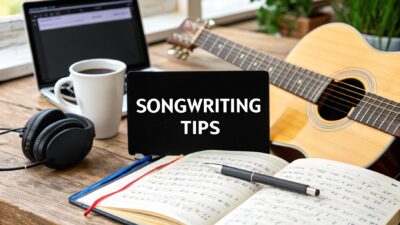Unlock Your Sound: Choosing the Right Interface
Ready to start recording but confused about audio interfaces? This guide presents the best audio interface for beginners, simplifying your search for clean, professional sound. Whether you're producing music, podcasting, or streaming, we'll cover seven excellent options, from the Focusrite Scarlett Solo to the Zoom PodTrak P4. These tools solve the problem of poor audio quality from built-in sound cards, providing superior recordings. Find your perfect match below!
1. Focusrite Scarlett Solo
The Focusrite Scarlett Solo consistently tops "best audio interface for beginners" lists, and for good reason. This compact and affordable USB audio interface is specifically designed for solo recording, making it an ideal choice for singer-songwriters, podcasters, and anyone taking their first steps into home recording. Its straightforward design removes the intimidation factor often associated with audio equipment, allowing you to focus on creating music rather than wrestling with complicated settings. If you’re looking for a simple, high-quality solution to get your audio into your computer, the Scarlett Solo is an excellent starting point.
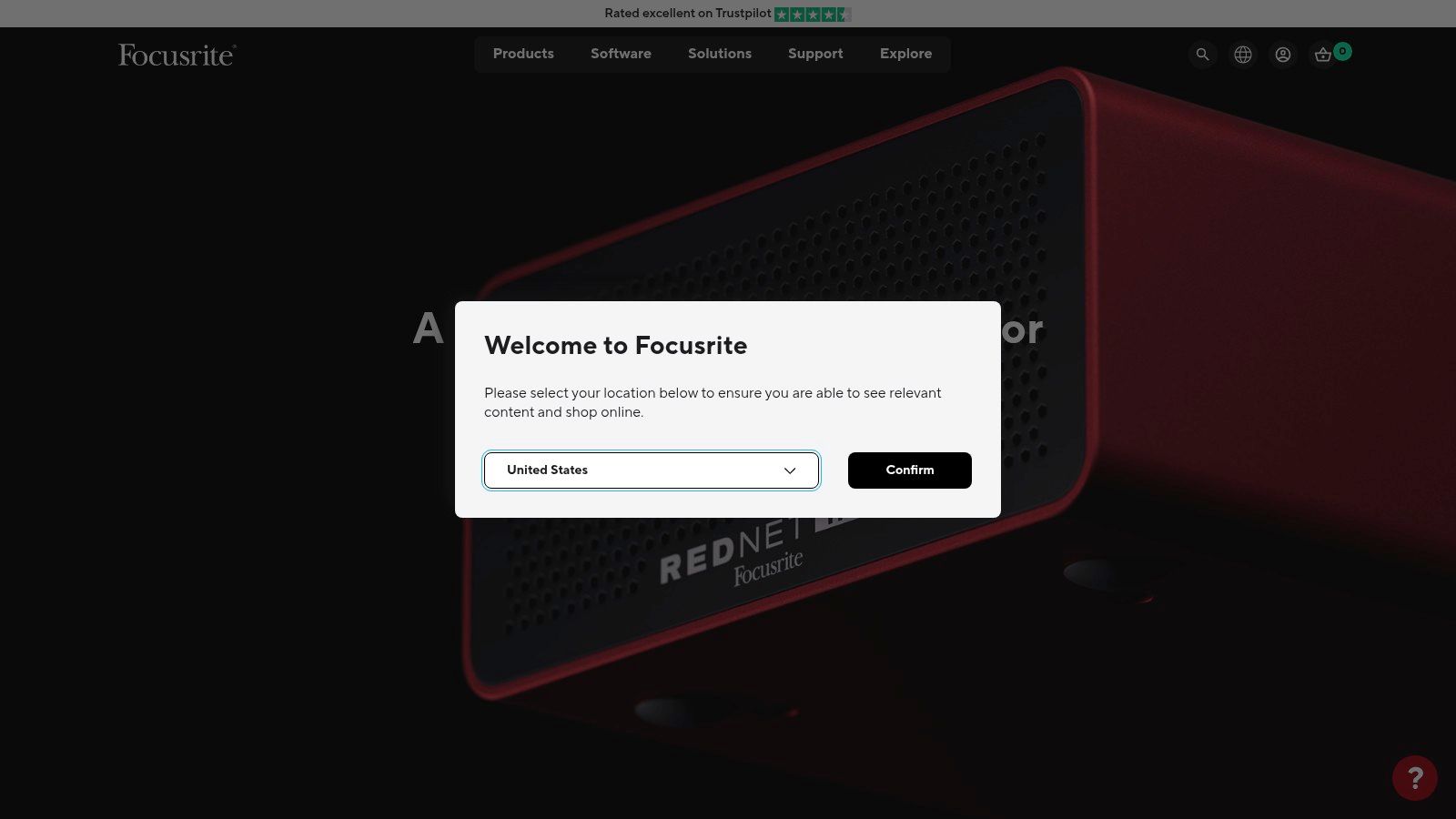
The Scarlett Solo shines with its ease of use. Its plug-and-play functionality means you can connect it to your computer via USB and start recording almost immediately. The interface is bus-powered, eliminating the need for an external power supply, which simplifies your setup and makes it highly portable. Clear LED halo gain indicators around the input knobs provide visual feedback, allowing you to quickly dial in the optimal input levels for your microphone or instrument, preventing clipping and ensuring a clean recording. This visual aid is particularly helpful for beginners who are still learning about gain staging.
At the heart of the Scarlett Solo are its renowned Focusrite preamps. These preamps are known for their clean, transparent sound and low noise floor, delivering professional-quality recordings even at this entry-level price point. The 24-bit/192kHz audio resolution ensures high-fidelity capture, preserving the nuances of your performance. For vocalists, the inclusion of 48V phantom power allows you to use condenser microphones, which are generally more sensitive and detailed than dynamic microphones. Guitarists and bassists will appreciate the dedicated instrument input, optimized for high-impedance signals, providing a clear and rich tone without the need for a direct injection box (DI).
Beyond the hardware itself, the Scarlett Solo comes bundled with a comprehensive software package that adds significant value. This bundle typically includes industry-standard DAWs like Pro Tools First and Ableton Live Lite, providing you with everything you need to start recording, editing, and mixing your music. Additionally, you get the Focusrite Red Plug-in Suite, which offers a collection of classic EQ and compression effects, further enhancing your production capabilities. This software bundle alone can save beginners hundreds of dollars compared to purchasing these tools separately.
While the Scarlett Solo is an excellent choice for beginners, it's important to be aware of its limitations. It only offers a single XLR/line input and a single instrument input, meaning you can only record one microphone or instrument at a time. This makes it less suitable for recording bands or multi-instrumental arrangements. Furthermore, the Scarlett Solo lacks MIDI connectivity, so if you plan on using MIDI keyboards or controllers, you'll need to consider a different interface. Finally, while perfectly functional, the plastic construction feels slightly less durable than some higher-end interfaces.
Despite these minor drawbacks, the Focusrite Scarlett Solo remains a top recommendation for beginners. Its affordability, combined with its high-quality preamps, ease of use, and comprehensive software bundle, makes it an unbeatable value. For aspiring music producers, singer-songwriters, and podcasters looking for a simple and effective way to record high-quality audio, the Scarlett Solo is a fantastic entry point into the world of home recording. You can find more information and purchase the Scarlett Solo on the Focusrite website: https://focusrite.com
Pricing for the Scarlett Solo is typically in the $100-$150 range, making it one of the most affordable audio interfaces on the market. The technical requirements are minimal; it's compatible with both Mac and Windows computers and requires a USB port for connection. Setup is typically plug-and-play, with drivers often installing automatically. If you’re just starting out, simply connect the Scarlett Solo to your computer, install the bundled software, and you’re ready to begin your recording journey.
2. PreSonus AudioBox USB 96
The PreSonus AudioBox USB 96 consistently ranks among the best audio interfaces for beginners, and for good reason. This compact 2×2 USB interface packs a punch, offering a fantastic blend of quality, affordability, and ease of use, making it a perfect entry point into the world of home recording. Whether you're a budding songwriter, podcast enthusiast, or aspiring music producer, the AudioBox USB 96 provides the essential tools to capture your creativity with clarity and precision. It simplifies the recording process, allowing beginners to focus on their performance rather than getting bogged down in complex technical setups.
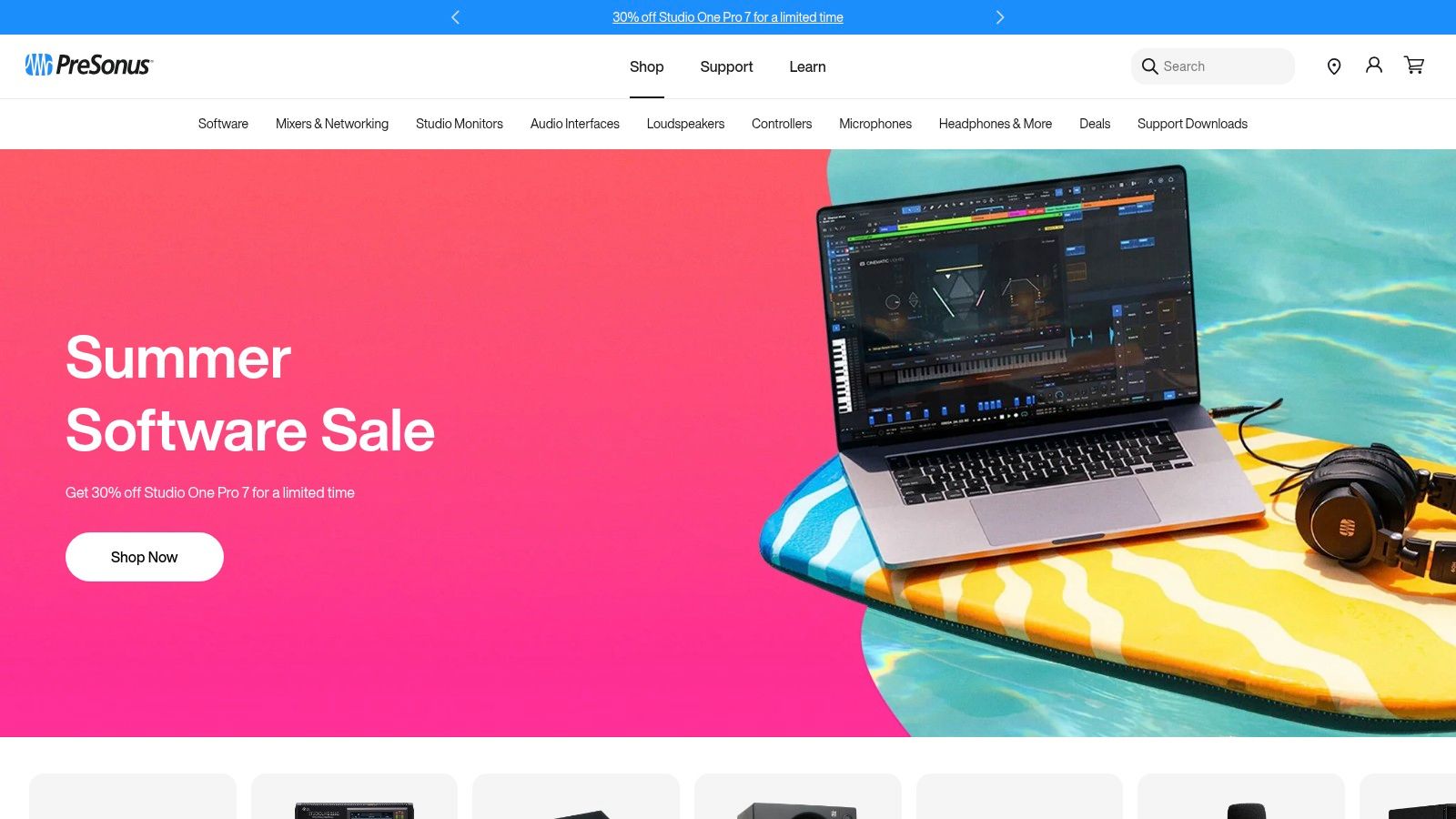
One of the key features that sets the AudioBox USB 96 apart is its dual Class A microphone preamps. These preamps deliver clean and transparent sound, ensuring that your recordings capture the nuances of your vocals or instruments accurately. The inclusion of 48V phantom power allows you to connect condenser microphones, expanding your options for capturing high-quality audio. This is particularly beneficial for vocalists and those recording acoustic instruments, as condenser microphones often provide a richer, more detailed sound. For beginners, having these professional-grade features accessible right out of the box is invaluable. You can start recording immediately with confidence, knowing you're capturing high-quality audio.
The AudioBox USB 96 also shines in its versatility. Supporting up to 24-bit/96kHz recording, it ensures your audio is captured with professional quality, providing sufficient headroom for mixing and mastering. The 2×2 configuration allows for simultaneous recording of two separate audio sources, ideal for recording vocals and guitar at the same time, or perhaps a stereo recording of a drum kit using two microphones. This dual input capability opens up a world of possibilities for beginners eager to experiment with multi-track recording. Furthermore, the integrated MIDI input and output connectivity provides a seamless connection for keyboards, drum machines, and other MIDI controllers, expanding the creative potential of your home studio setup. This feature makes the AudioBox USB 96 an excellent choice for electronic music producers and anyone looking to incorporate MIDI instruments into their workflow.
Beyond the hardware, the PreSonus AudioBox USB 96 comes bundled with Studio One Artist DAW software. This powerful and intuitive DAW provides everything you need to record, edit, mix, and master your music. The inclusion of a full-fledged DAW significantly lowers the barrier to entry for beginners, providing a complete recording solution right out of the box. The seamless integration between the AudioBox USB 96 and Studio One Artist streamlines the recording process, allowing you to focus on your creativity rather than technical complexities. For those interested in optimizing their home recording setup and workflow, Learn more about PreSonus AudioBox USB 96.
While the AudioBox USB 96 offers exceptional value, it's important to be aware of a few limitations. The 96kHz sample rate, while more than adequate for most beginners, is lower than some higher-end interfaces. Also, some users find the knobs a bit sensitive, requiring a delicate touch during adjustments. Finally, the lack of individual phantom power switches means both microphone preamps share the same phantom power setting.
Overall, the PreSonus AudioBox USB 96 is a powerful and affordable audio interface ideal for beginners. Its combination of high-quality preamps, versatile connectivity, robust build quality, and bundled DAW software makes it an exceptional value. While there are interfaces with higher sample rates on the market, the AudioBox USB 96 delivers outstanding performance for its price point, making it a top contender for anyone looking to start their recording journey. You can find more information and check the current pricing on the PreSonus website. With its straightforward setup and user-friendly design, the AudioBox USB 96 empowers beginners to capture their musical ideas with clarity and ease.
3. Audio-Technica AT2020USB-PLUS
For beginners seeking a streamlined, high-quality recording solution, the Audio-Technica AT2020USB-PLUS stands out as an excellent choice among the best audio interfaces for beginners. This device cleverly combines a professional condenser microphone with built-in audio interface functionality, simplifying your setup and removing the need for a separate interface, especially in the initial stages of your recording journey. It’s a fantastic option for those just starting to build their home studio and wanting a professional sound without a complex setup.
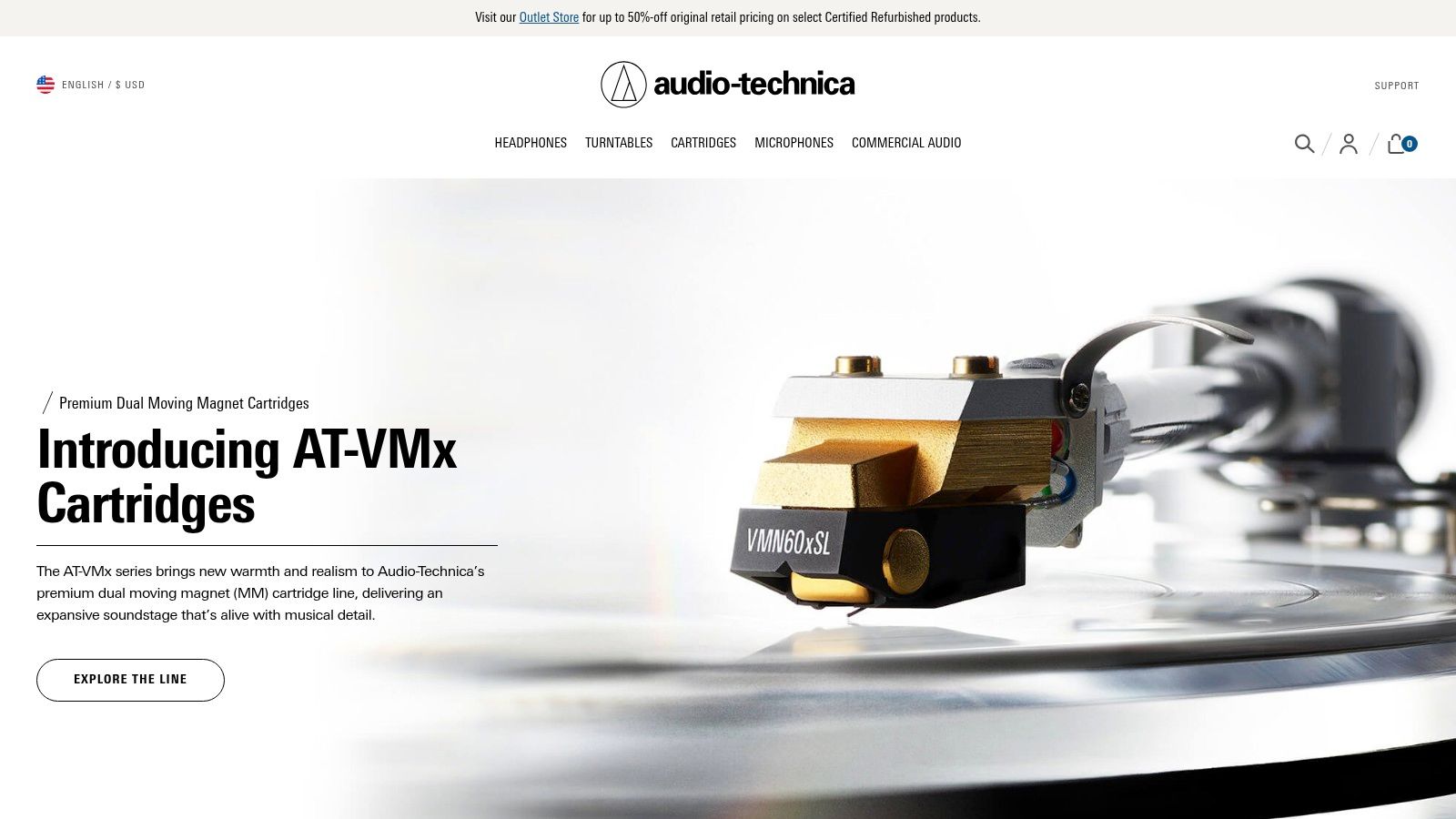
The AT2020USB-PLUS boasts Audio-Technica’s renowned build quality and sound reproduction. Its large diaphragm condenser capsule is particularly sensitive, capturing nuanced vocals and instruments with clarity. This makes it suitable for a wide range of applications, from recording vocals and acoustic instruments like guitar and piano, to voiceovers for podcasts and other spoken-word content. The 24-bit/192kHz digital audio conversion ensures high-resolution recordings, capturing every detail and providing ample headroom for mixing and mastering.
A key advantage of the AT2020USB-PLUS for beginners is its plug-and-play simplicity. The direct USB connectivity means you can connect it directly to your Windows or Mac computer without needing drivers or additional hardware. This eliminates the learning curve associated with configuring separate interfaces and preamps, allowing you to focus on creating music. The built-in headphone jack with volume control provides direct monitoring, enabling you to hear yourself in real-time without latency, which is crucial for accurate performance and recording.
The AT2020USB-PLUS offers more than just USB connectivity. It also features an XLR output, offering flexibility for future expansion. As your studio grows, you can connect the microphone to a traditional audio interface or mixer using the XLR output, expanding your recording capabilities and integrating the AT2020USB-PLUS into more complex setups. This dual connectivity makes it a valuable long-term investment, adapting to your evolving needs as you progress from beginner to more advanced recording techniques.
While the all-in-one design offers significant advantages for beginners, it’s important to be aware of its limitations. Being a single-input solution, the AT2020USB-PLUS restricts you to recording one source at a time. This can be a drawback if you need to record multiple instruments or vocals simultaneously. Additionally, there is no dedicated instrument input, limiting its use with instruments requiring a direct input, such as electric guitars or basses. While you can use the microphone to record these instruments, using a dedicated DI box or audio interface with instrument inputs provides a cleaner signal.
Compared to separate audio interfaces and microphones in the same price range, the AT2020USB-PLUS offers a convenient and high-quality solution for single-source recording. However, if you anticipate needing multiple inputs or dedicated instrument inputs in the near future, investing in a separate audio interface with more channels and input options might be a better long-term strategy.
Pricing for the AT2020USB-PLUS typically falls in the mid-range for USB microphones. While it represents a higher price point than some entry-level audio interfaces, it delivers professional-grade audio quality and the convenience of an all-in-one solution.
For setting up the AT2020USB-PLUS, simply connect it to your computer via USB. Ensure your computer recognizes the microphone as an audio input device and select it within your recording software. Adjust the headphone volume for comfortable monitoring. Because of the integrated design, stable positioning is essential. Invest in a sturdy microphone stand to minimize vibrations and ensure optimal recording quality. You can find more information and technical specifications on the Audio-Technica website.
In conclusion, the Audio-Technica AT2020USB-PLUS is an excellent choice for beginners venturing into home recording. Its ease of use, combined with professional-grade audio quality, makes it one of the best audio interfaces for beginners focused on single-source recording, offering a streamlined pathway into the world of music production.
4. Behringer U-Phoria UM2
The Behringer U-Phoria UM2 consistently earns its spot on "best audio interface for beginners" lists, and for good reason. This ultra-compact and remarkably budget-friendly USB audio interface is the perfect gateway for anyone dipping their toes into the world of home recording. Whether you're an aspiring music producer, a songwriter capturing your latest melody, or an independent artist building a home studio from scratch, the UM2 provides a solid foundation without emptying your wallet. It offers the essential tools for capturing high-quality audio, making it an incredibly accessible option for beginners. Its straightforward setup and compatibility with major Digital Audio Workstations (DAWs) further solidify its position as a top choice for newcomers.
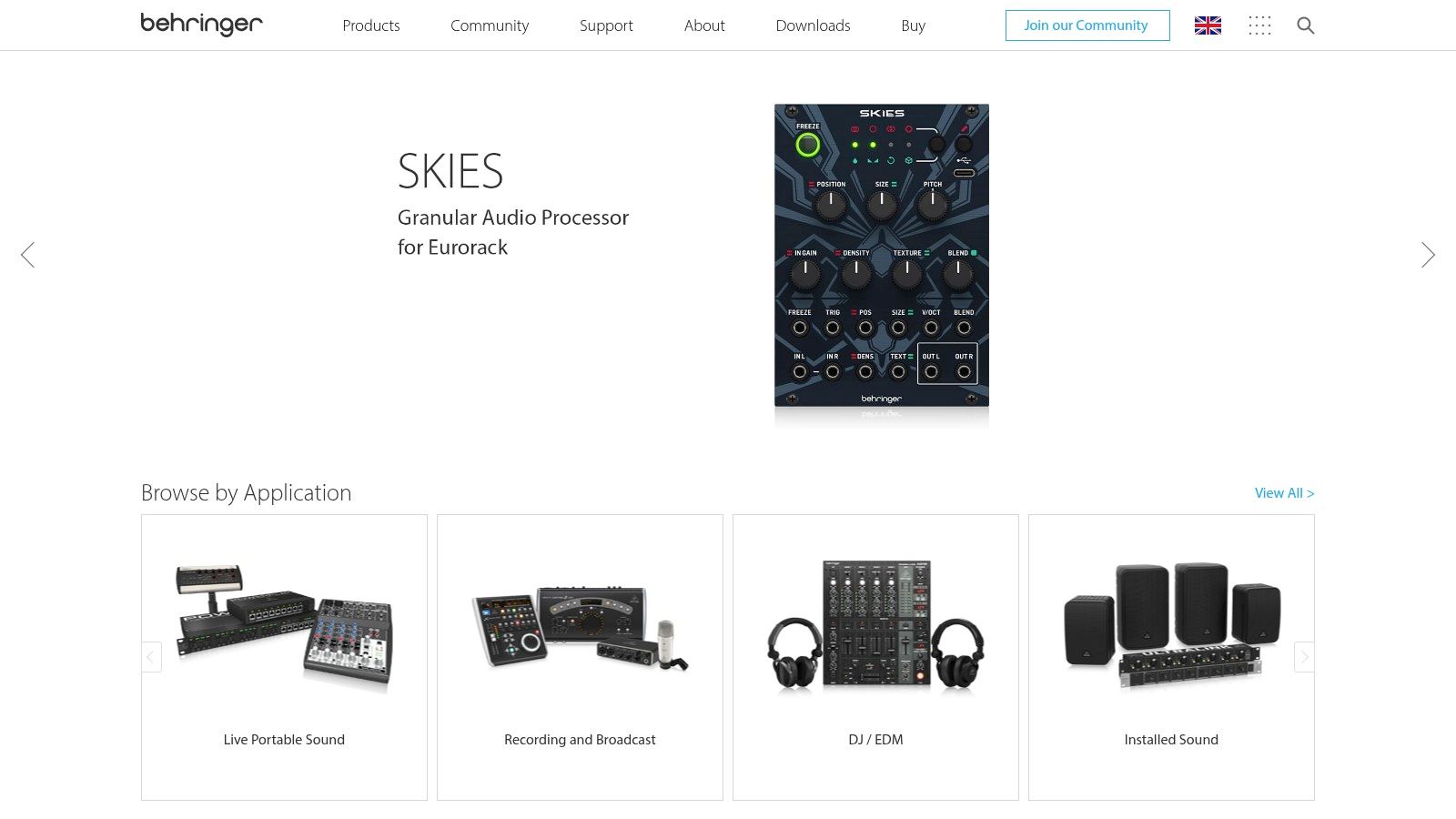
The UM2 shines with its core functionalities. Equipped with one XLR microphone input and a convenient 48V phantom power switch, it's ready to accommodate both dynamic and condenser microphones. This versatility allows you to experiment with various vocal and instrument recording techniques. The additional instrument input is perfect for directly connecting guitars or basses, broadening your recording possibilities. While it doesn't offer a plethora of inputs like higher-end interfaces, the two provided are more than sufficient for beginners focused on single-track recordings or simple instrument/vocal pairings.
While the UM2 boasts a 16-bit/48kHz audio resolution, it's important to acknowledge that this is lower than some competitors in a similar price range. However, for beginners, this resolution is perfectly adequate for capturing clear and detailed recordings. The difference between 16-bit and 24-bit might not be immediately discernible to untrained ears, and the 48kHz sample rate is a standard for many multimedia applications. As your skills progress and you develop a more critical ear, you can always upgrade to a higher-resolution interface. For the starting point, however, the UM2's audio quality delivers impressive results.
The UM2's compact and portable design is another significant advantage. Its small footprint minimizes desk clutter and makes it easy to transport, making it a great choice for recording on the go or in smaller home studio setups. The direct monitoring feature eliminates latency issues, allowing you to hear your performance in real-time without any distracting delays. This is crucial for accurate timing and performance, particularly when recording vocals or instruments requiring precise timing.
Setting up the UM2 is incredibly straightforward. Simply connect it to your computer via USB, install the necessary drivers (available on the Behringer website: https://www.behringer.com), and select the UM2 as your audio input/output device in your chosen DAW. The interface is class-compliant, meaning it works seamlessly with most operating systems without requiring specialized drivers in many cases. The simplicity of the UM2 extends to its operation – the controls are intuitive and clearly labeled, even for first-time users.
The Behringer U-Phoria UM2 generally retails for under $50, making it one of the most affordable audio interfaces on the market. This low price point makes it exceptionally accessible for beginners, offering significant value without compromising on essential functionality. While it lacks bundled software, this isn't necessarily a drawback. Many free DAWs, such as Cakewalk by BandLab, are readily available and offer excellent starting points for music production.
While the UM2 excels in affordability and core features, it's important to be aware of its limitations. The plastic construction, while sturdy enough for casual use, might feel less robust than higher-end metal-cased interfaces. The limited input options might become restrictive for more complex recording projects involving multiple instruments or microphones.
In conclusion, the Behringer U-Phoria UM2 is an exceptional audio interface for beginners. Its combination of affordability, essential features, and ease of use make it an ideal choice for anyone taking their first steps into home recording. While its lower resolution and plastic build might not satisfy seasoned professionals, its value proposition for beginners is undeniable. The UM2 empowers aspiring creators to start their recording journey without a significant financial investment, providing a solid platform for learning and musical exploration.
5. Focusrite Scarlett 2i2
The Focusrite Scarlett 2i2 consistently ranks among the best audio interfaces for beginners, and for good reason. It bridges the gap between professional-grade audio quality and user-friendly accessibility, making it a perfect choice for aspiring musicians, podcasters, and anyone looking to elevate their home studio setup. This 2×2 USB interface offers a powerful combination of features, performance, and an included software bundle that provides incredible value. It’s a solid investment that can grow with your needs as you progress in your audio journey. This interface offers a robust foundation for capturing high-quality audio, regardless of your current skill level. Whether you're just starting out or looking to upgrade from a basic setup, the Scarlett 2i2 offers a substantial leap in audio quality and production capabilities.
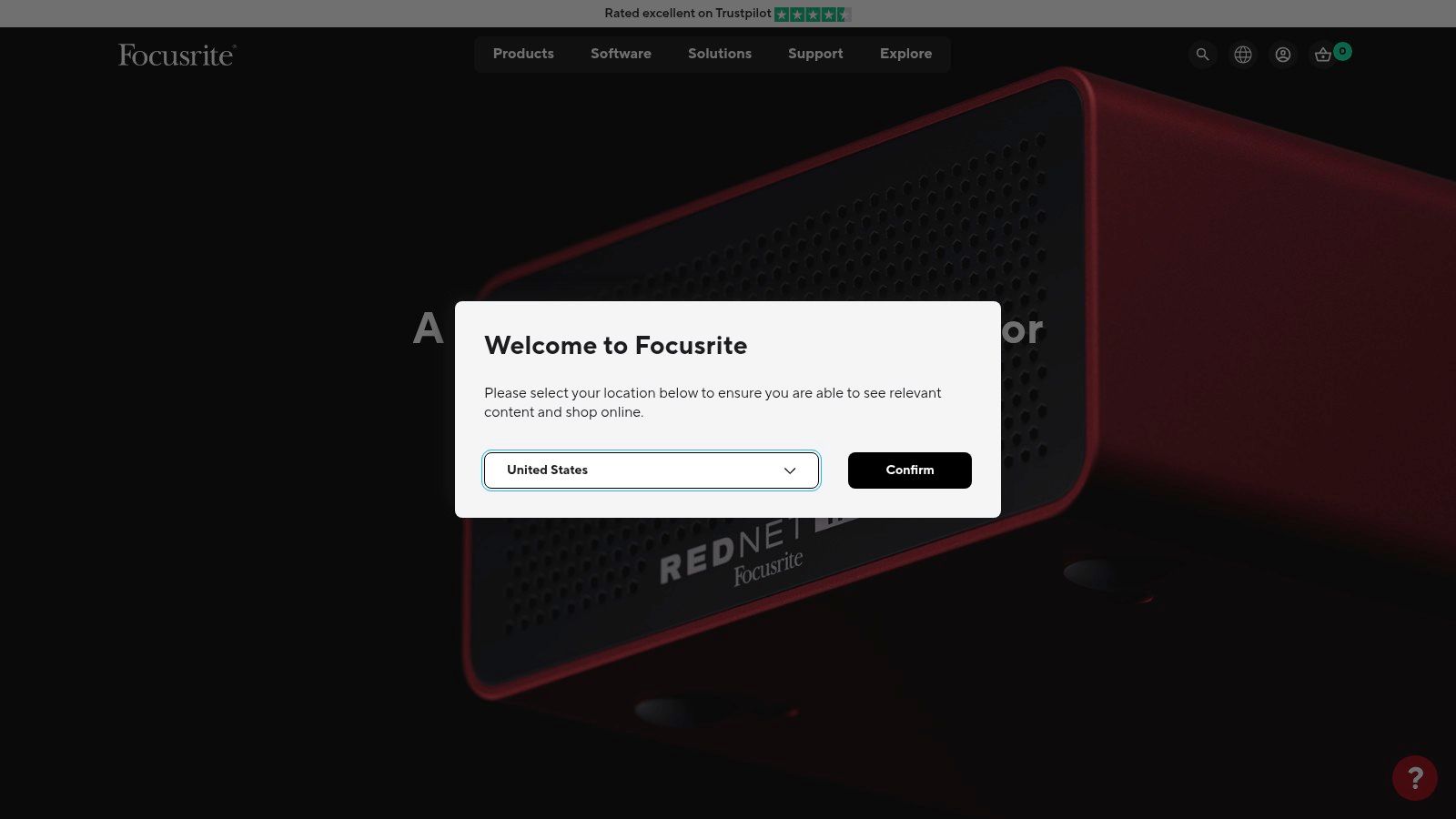
At the heart of the Scarlett 2i2 are its two renowned Scarlett microphone preamps. These preamps are designed to deliver a clean, clear, and detailed sound, capturing the nuances of your vocals and instruments with impressive accuracy. The inclusion of “Air” mode adds another layer of versatility. This switchable feature emulates the sonic characteristics of Focusrite's classic ISA preamps, adding a bright, airy quality to your recordings, particularly beneficial for vocals and acoustic instruments. The 2i2 boasts a recording resolution of up to 24-bit/192kHz, ensuring professional-quality recordings suitable for a wide range of applications, from demos to finished tracks. The two combination inputs accommodate both XLR microphones and 1/4-inch instrument cables, providing flexibility for recording various sound sources – from dynamic and condenser microphones to guitars, basses, and keyboards. The intuitive gain halos around the gain knobs offer visual feedback, ensuring optimal input levels and preventing clipping. This is crucial for beginners learning to manage signal flow and achieve a clean recording.
For beginners setting up a home studio, the Scarlett 2i2 offers a streamlined and straightforward setup. It connects to your computer via USB, providing both power and data transfer in a single cable (though some setups may require a USB power adapter). The drivers are generally stable and easy to install, allowing you to quickly get up and running. The included software bundle adds tremendous value to this interface. It often includes industry-standard DAWs like Ableton Live Lite and Pro Tools First, providing a platform to begin recording, editing, and mixing your music right away. The bundle also typically features a selection of virtual instruments and effects plugins, expanding your creative possibilities without requiring additional purchases. This can save beginners hundreds of dollars on software, making the 2i2 an even more compelling option.
While the Scarlett 2i2 offers exceptional value and performance, it’s important to consider its limitations. The lack of MIDI connectivity might be a drawback for those who work extensively with MIDI keyboards or controllers. You would need a separate MIDI interface for these applications. Additionally, the 2i2’s price point, while justified by its quality and features, is higher than some single-input alternatives. For users only needing to record one track at a time, a less expensive single-input interface might suffice. Learn more about Focusrite Scarlett 2i2 for additional resources regarding studio setup considerations.
For beginners looking for the best audio interface, the Focusrite Scarlett 2i2 provides an excellent balance of quality, features, and usability. Its professional-grade preamps, versatile inputs, and comprehensive software bundle make it a robust and future-proof investment. While the absence of MIDI and the higher price point compared to single-input options should be considered, the 2i2's overall performance and the value it delivers make it a standout choice for anyone starting their journey in music production, podcasting, or other audio-related endeavors. You can explore the full range of Focusrite products and learn more about the Scarlett 2i2 on their website.
6. Native Instruments Komplete Audio 1
The Native Instruments Komplete Audio 1 stands out as an excellent audio interface for beginners, particularly those venturing into electronic music production. This compact USB interface packs a punch, delivering high-quality audio and a comprehensive software bundle tailored for modern music creation workflows. It’s a strong contender for one of the best audio interfaces for beginners, especially if you're focused on electronic genres. Its sleek design and seamless integration with the Native Instruments ecosystem make it a compelling choice for aspiring producers and beatmakers.
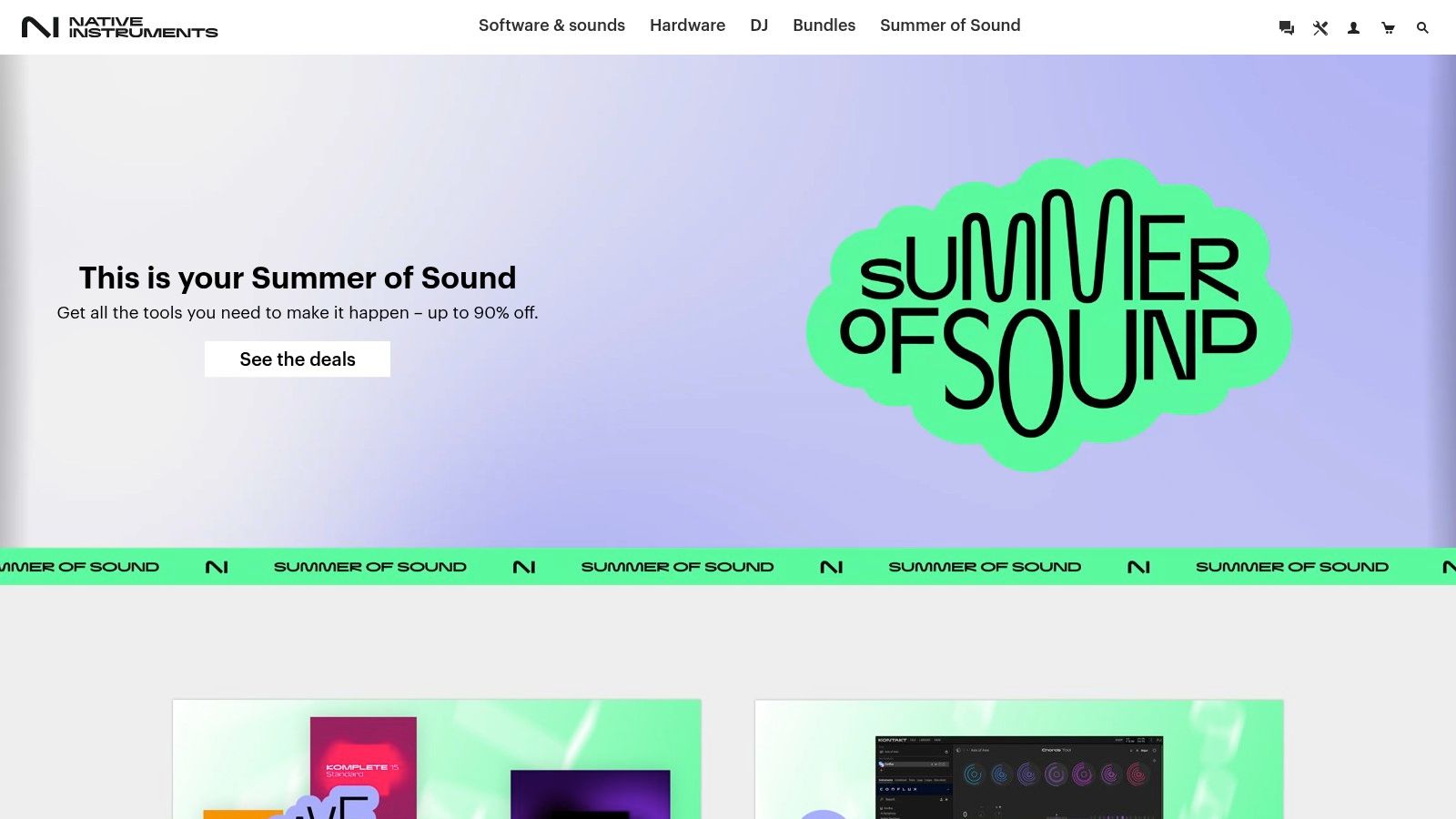
The Komplete Audio 1 boasts 24-bit/192kHz audio conversion, ensuring pristine sound quality for your recordings. It features one XLR/TRS combo input for connecting microphones or instruments using standard cables, and a dedicated instrument input perfect for directly plugging in your guitar or bass. This makes it suitable for capturing both vocals and instruments, though the single XLR input does limit recording multiple sources simultaneously. You’ll need to record instruments and vocals separately, which might be a constraint for bands or musicians who prefer live tracking.
This limitation is somewhat offset by the included Komplete Start software bundle, a treasure trove of over 2,000 sounds, loops, and samples. This software suite offers a fantastic launchpad for beginners, especially in electronic music genres like techno, house, and hip-hop. It provides a wide array of virtual instruments, effects, and sound design tools to kickstart your creativity. If you're just starting out, this bundle can save you significant time and money compared to purchasing individual plugins and sample packs. Learn more about Native Instruments Komplete Audio 1 and other music production software to get a broader perspective.
The Komplete Audio 1’s direct monitoring feature with mix control allows you to hear your input signal with zero latency, crucial for accurate performance and recording. This eliminates the distracting delay that can occur when monitoring through your computer software. The sleek and modern design makes it a stylish addition to any home studio setup. Furthermore, its seamless integration with the wider Native Instruments software ecosystem allows for easy expansion and compatibility with other NI products as your needs evolve.
Setting up the Komplete Audio 1 is straightforward. Simply connect it to your computer via USB, install the necessary drivers and software, and you’re ready to go. The interface is bus-powered, meaning it draws power directly from your computer's USB port, eliminating the need for an external power supply. This simplifies portability and makes it ideal for on-the-go music production.
While the Komplete Audio 1 is a great entry-level interface, it does have some limitations. The single input, as mentioned previously, restricts recording flexibility. The software bundle, while excellent, is heavily geared towards electronic music production. If you're primarily focused on recording acoustic instruments or other genres, you might find the software less relevant. Additionally, the interface lacks MIDI connectivity, which could be a drawback for musicians working with MIDI controllers or external synthesizers. It's also worth noting that Native Instruments is a relatively new player in the audio interface market compared to established brands like Focusrite and PreSonus.
Despite these limitations, the Native Instruments Komplete Audio 1 delivers an exceptional value proposition for beginners, particularly those drawn to electronic music production. The combination of high-quality audio conversion, a comprehensive software bundle, and a user-friendly design makes it a compelling choice for anyone starting their journey into the world of music production. For aspiring producers and beatmakers, the Komplete Audio 1 provides an accessible and powerful platform to unleash their creativity.
7. Zoom PodTrak P4
For beginners venturing into the world of podcasting, finding the best audio interface can be a crucial step towards producing professional-sounding content. While many audio interfaces cater to music production, the Zoom PodTrak P4 stands out as a dedicated solution for podcasters and spoken-word content creators. This makes it a strong contender for the best audio interface for beginners specifically interested in podcasting. It simplifies the recording process with its intuitive design and podcast-centric features, allowing beginners to focus on their content rather than technical complexities.
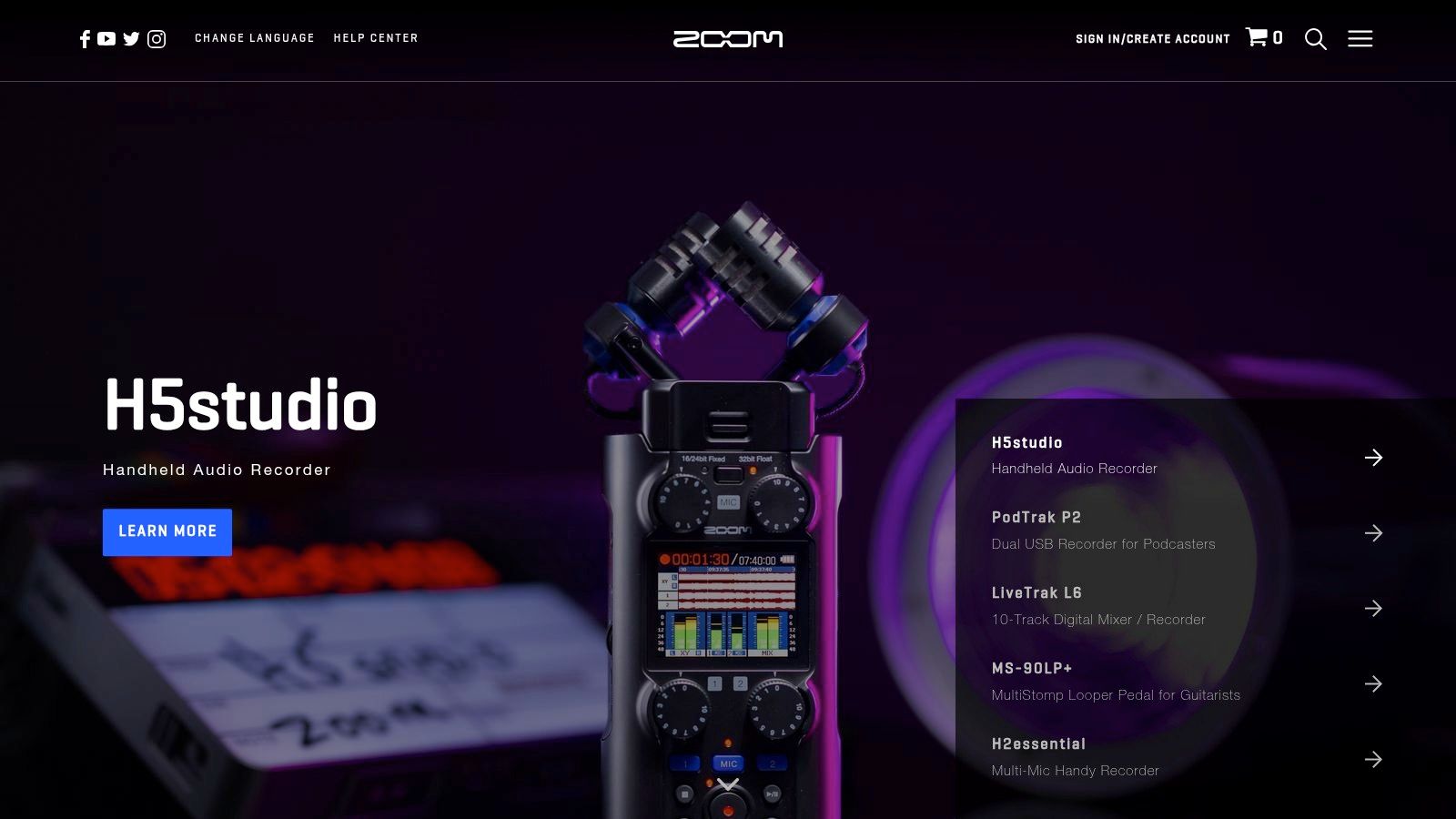
The Zoom PodTrak P4 offers four XLR microphone inputs, each with individual gain control, ensuring optimal audio levels for every participant. Dedicated headphone outputs for each channel allow everyone to monitor their own audio and the overall mix clearly, promoting seamless collaboration. This is particularly useful for panel discussions or interviews where real-time feedback is essential. The built-in sound pads are a fantastic addition for beginners, enabling the effortless integration of intro music, sound effects, and jingles into recordings, adding a touch of professionalism without requiring complex editing software.
One of the standout features of the P4 is its ability to record directly to microSD cards. This standalone functionality liberates podcasters from the need for a computer, making it incredibly portable and convenient for recording on the go. Whether you're conducting interviews in the field, recording a podcast remotely, or simply prefer a streamlined setup, the microSD recording capability offers unparalleled flexibility. Of course, the P4 can also function as a standard USB audio interface with computers, providing compatibility with popular recording and editing software. This dual functionality caters to both beginners starting with a simple setup and those looking to integrate the P4 into a more complex workflow as they advance.
The Zoom PodTrak P4 truly shines in its dedicated features for podcasting. The automatic mix-minus function simplifies the process of recording remote interviews via phone calls. It automatically prevents echo and feedback for the caller, ensuring a clean and professional-sounding conversation. One-touch recording further streamlines the workflow, allowing beginners to start and stop recording with ease. This eliminates the need for complex software controls and minimizes the risk of technical hiccups during recording sessions.
While the P4 excels in podcasting applications, its specialized design comes with certain limitations. The absence of instrument inputs makes it unsuitable for recording music or instruments, narrowing its focus to spoken-word content. Its price point, typically ranging from $200-$300, reflects its specialized features and may be higher than basic audio interfaces designed for general recording purposes. The larger footprint of the P4 compared to more compact interfaces is also a consideration for users with limited desk space.
For beginners seeking the best audio interface specifically for podcasting, the Zoom PodTrak P4 is a powerful and intuitive tool. Its dedicated features, ease of use, and standalone recording capabilities make it a worthwhile investment. However, if your recording needs extend beyond podcasting to music or other applications, exploring alternative interfaces with broader functionality might be more suitable. Setup is straightforward: simply connect your microphones, headphones, and either a microSD card or a computer via USB. The intuitive controls and clear labeling make it easy to navigate the interface and adjust settings even for those new to audio recording. The Zoom website (https://zoomcorp.com) offers comprehensive documentation and tutorials to further assist beginners in maximizing the P4's potential.
Top 7 Beginner Audio Interface Comparison
| Model | Core Features ✨ | User Experience ★★★★☆ | Value Proposition 💰 | Target Audience 👥 | Unique Selling Points 🏆 |
|---|---|---|---|---|---|
| Focusrite Scarlett Solo | 1 XLR/line & 1 instrument input, 24-bit/192kHz, Phantom power, Software bundle | Easy operation, high-quality preamps | Affordable entry-level 💰 | Beginners, singer-songwriters | Simple design, Focusrite preamps, bundled software |
| PreSonus AudioBox USB 96 | 2 mic preamps, 24-bit/96kHz, MIDI I/O, Zero-latency monitoring, Studio One Artist included | Rugged build, dual input, good DAW | Great value for dual inputs 💰 | Home studios, podcasters | MIDI connectivity, metal chassis |
| Audio-Technica AT2020USB-PLUS | Large diaphragm USB mic, 24-bit/192kHz, USB & XLR outputs, headphone monitoring | Professional sound quality | Mid-range price point | Vocalists, podcasters | All-in-one mic/interface, Audio-Technica sound |
| Behringer U-Phoria UM2 | 1 XLR & 1 instrument, 16-bit/48kHz, Direct monitoring | Basic but functional | Ultra-budget friendly 💰 | Absolute beginners | Extremely affordable, compact design |
| Focusrite Scarlett 2i2 | 2 mic preamps with Air mode, 24-bit/192kHz, Instrument inputs, LED halos, Software bundle | Industry-standard quality | Premium beginner price 💰 | Serious beginners, pros | Air mode, dual input, premium software |
| Native Instruments Komplete Audio 1 | 1 XLR/TRS combo, 1 instrument input, 24-bit/192kHz, Komplete Start software bundle | Sleek, modern interface | Good value for electronic producers 💰 | Electronic producers, beatmakers | NI software integration, large sound library |
| Zoom PodTrak P4 | 4 XLR inputs, individual headphone outs, sound pads, direct microSD recording, mix-minus | Intuitive, podcast-specific features | Higher price, podcast-dedicated 💰 | Podcasters, content creators | Standalone recording, automatic mix-minus, 4 mic inputs |
Ready to Record: Your Next Steps
Choosing the best audio interface for beginners can feel overwhelming, but with the right information, it's a straightforward process. This article has highlighted several excellent options, from the compact Focusrite Scarlett Solo and PreSonus AudioBox USB 96 to the versatile Focusrite Scarlett 2i2 and Zoom PodTrak P4. We've also looked at USB microphone options like the Audio-Technica AT2020USB-PLUS, the budget-friendly Behringer U-Phoria UM2, and the feature-rich Native Instruments Komplete Audio 1. The key takeaway is to choose an interface that matches your current needs and budget while offering some room to grow. Consider the number of inputs and outputs you require, the included software, and its overall compatibility with your recording setup.
Whether you're an aspiring music producer, songwriter, independent artist, or simply a musician exploring AI-enhanced production, the right audio interface is fundamental to capturing high-quality sound. Factors like latency, bit depth, and sample rate all play a role in your final product, so take the time to research and understand what each specification means for your recordings.
Ready to elevate your recordings and dive deeper into music production? ChordX, founded by industry expert Jimil, offers a wealth of resources on everything from choosing the perfect software to mastering advanced recording techniques. ChordX can help you seamlessly integrate your new audio interface into a professional setup and produce high-quality recordings, regardless of your experience level. Learn more and start creating today at ChordX.