Diving into music production can feel overwhelming, especially when faced with choosing the right software. Your Digital Audio Workstation (DAW) is the central command for your creativity, the digital space where you will record, compose, edit, mix, and master your tracks. Making the wrong choice early on can lead to a steep learning curve, frustration, and unnecessary expense, potentially stalling your musical journey before it truly begins.
This guide is designed to simplify that crucial first step. We will provide an in-depth, practical analysis of the best music production software for beginners, moving beyond generic feature lists. Whether you're an aspiring producer, a songwriter sketching out ideas, or an independent artist building a home studio, our goal is to help you find the perfect creative hub for your specific needs and budget.
We'll explore each platform's unique workflow, core strengths, and potential limitations. For every option, from industry standards like Ableton Live and FL Studio to powerful free tools like GarageBand and Cakewalk, you’ll find a detailed review. We include screenshots for a visual preview, direct links to get started, and an honest assessment of what it’s like to use them. Let's find the software that will turn your musical ideas into finished songs.
1. Image-Line (FL Studio)
Image-Line is the development company behind FL Studio, a powerhouse in the world of music production and a top contender for the best music production software for beginners. The website serves as the central hub for purchasing the software, accessing support, and connecting with a massive community. Its standout feature is the legendary step sequencer, which provides an intuitive, pattern-based workflow that lets newcomers start creating beats almost immediately.
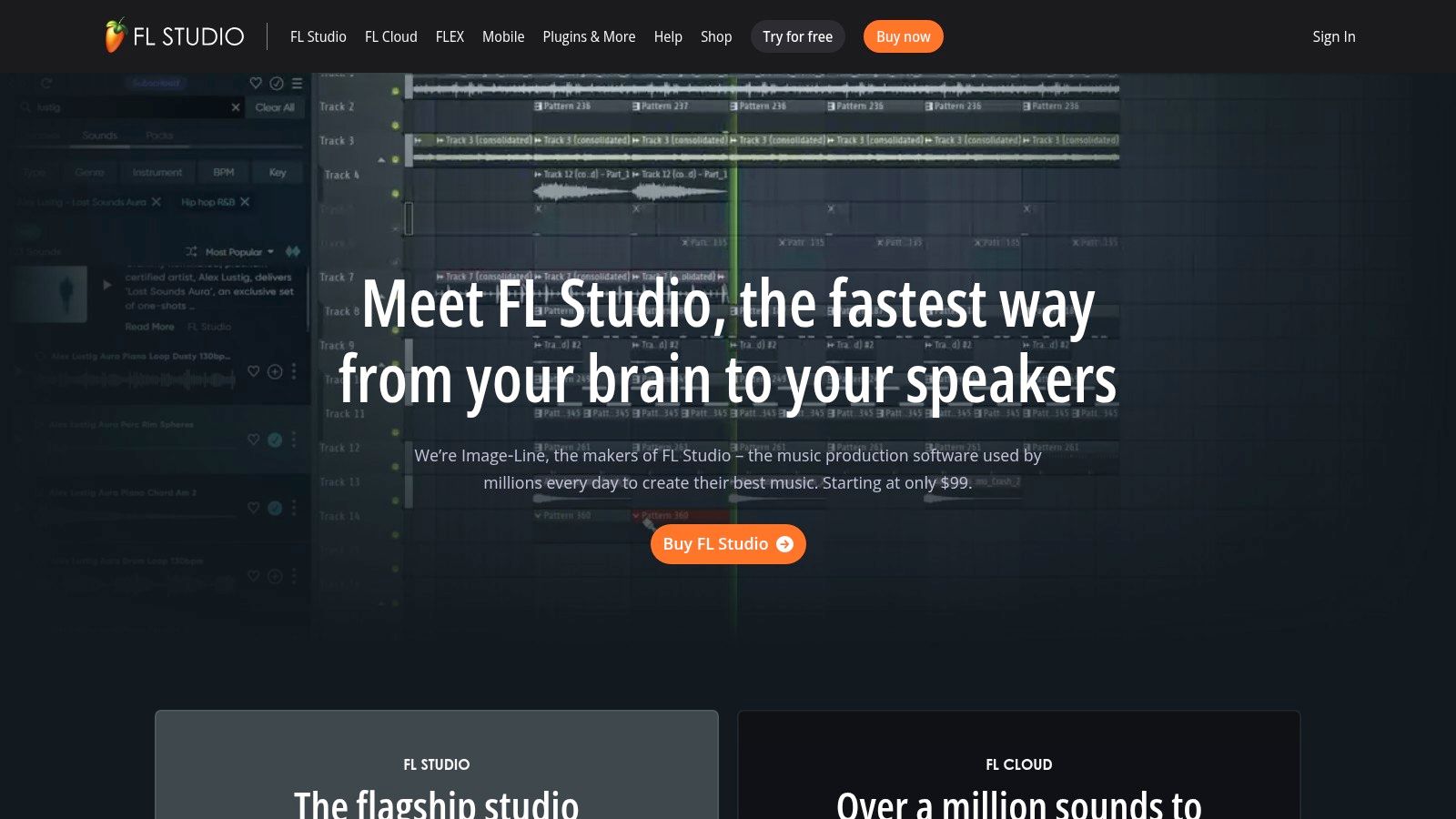
What truly sets Image-Line apart is its "Lifetime Free Updates" policy. Unlike competitors that charge for major version upgrades, a single purchase of any FL Studio edition gives you all future updates for free. This one-time investment model is incredibly valuable for beginners on a budget. The website clearly lays out the four main editions, allowing users to compare features and choose the best starting point for their needs.
Key Features & User Experience
- Pricing: Starts with the Fruity Edition ($99) and goes up to the All Plugins Edition ($499).
- Platform: Available for both Windows and macOS.
- Unique Offering: The pattern-based workflow and iconic piano roll are exceptionally beginner-friendly.
- Community: The site hosts active forums where users can get feedback, find collaborators, and solve technical issues.
Practical Tip: Start with the free trial available on the website to get a feel for the workflow. Since project files are compatible across versions, you can easily upgrade to a paid edition later without losing any work.
| Feature Comparison | Fruity Edition | Producer Edition | Signature Bundle |
|---|---|---|---|
| Step Sequencer | Yes | Yes | Yes |
| Audio Recording | No | Yes | Yes |
| Included Plugins | Basic | Expanded | Advanced |
| Price (USD) | $99 | $199 | $299 |
Official Website: https://www.image-line.com/
2. Apple (GarageBand and Logic Pro)
Apple offers an unparalleled entry point into music creation, making it a frequent recommendation for the best music production software for beginners. The ecosystem provides two powerful tools: GarageBand, which comes free with every Mac and iOS device, and its professional counterpart, Logic Pro. The Apple website serves as the informational hub for both, showcasing their features and highlighting the seamless upgrade path from the intuitive, beginner-friendly GarageBand to the industry-standard Logic Pro.
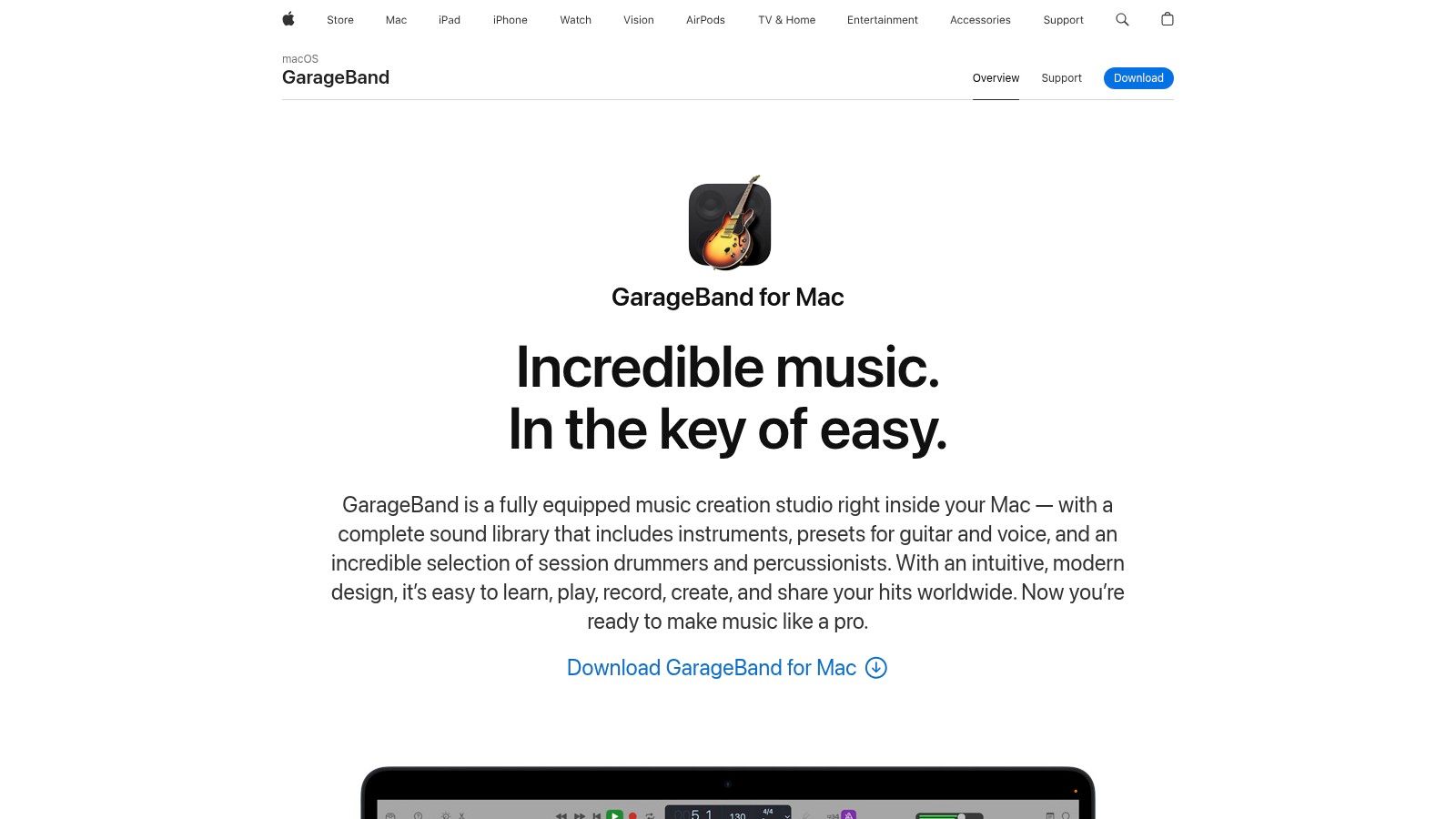
What makes Apple's offering unique is its frictionless start. Since GarageBand is pre-installed, aspiring producers can start creating immediately without any initial investment or complicated setup. This smooth integration with Apple hardware ensures a stable and responsive experience. When a user's skills outgrow GarageBand, they can purchase Logic Pro for a one-time fee, gaining access to a massive library of sounds, advanced editing tools, and professional mixing capabilities, all within a familiar interface. This progression is a key advantage for long-term growth.
Key Features & User Experience
- Pricing: GarageBand is free; Logic Pro is a one-time purchase of $199.99.
- Platform: Exclusively available for macOS and iOS.
- Unique Offering: The seamless ecosystem and the natural, cost-effective upgrade path from a free, capable DAW to a professional one.
- Community: Logic Pro has a vast user base with extensive tutorials and forums available across the internet.
Practical Tip: Maximize GarageBand's potential before considering an upgrade. You can learn more about how it fits into setting up a home studio to build a solid foundation. Projects created in GarageBand open directly in Logic Pro, so your progress is never lost.
| Feature Comparison | GarageBand | Logic Pro |
|---|---|---|
| Price (USD) | Free | $199.99 |
| Core Interface | Simple, streamlined | Advanced, comprehensive |
| Included Sounds | Essential library | Massive library |
| Advanced Editing | Basic | Yes (Flex Time, Flex Pitch) |
Official Website: https://www.apple.com/mac/garageband/
3. Ableton (Ableton Live)
Ableton is the creator of Ableton Live, a digital audio workstation celebrated for its dual-workflow design that excels in both traditional production and live performance. The website is the direct portal for purchasing the software, exploring its extensive features, and accessing a wealth of learning resources. It’s considered one of the best music production software for beginners due to its unique Session View, which allows for non-linear, clip-based composition and improvisation, making it incredibly intuitive for experimentation.
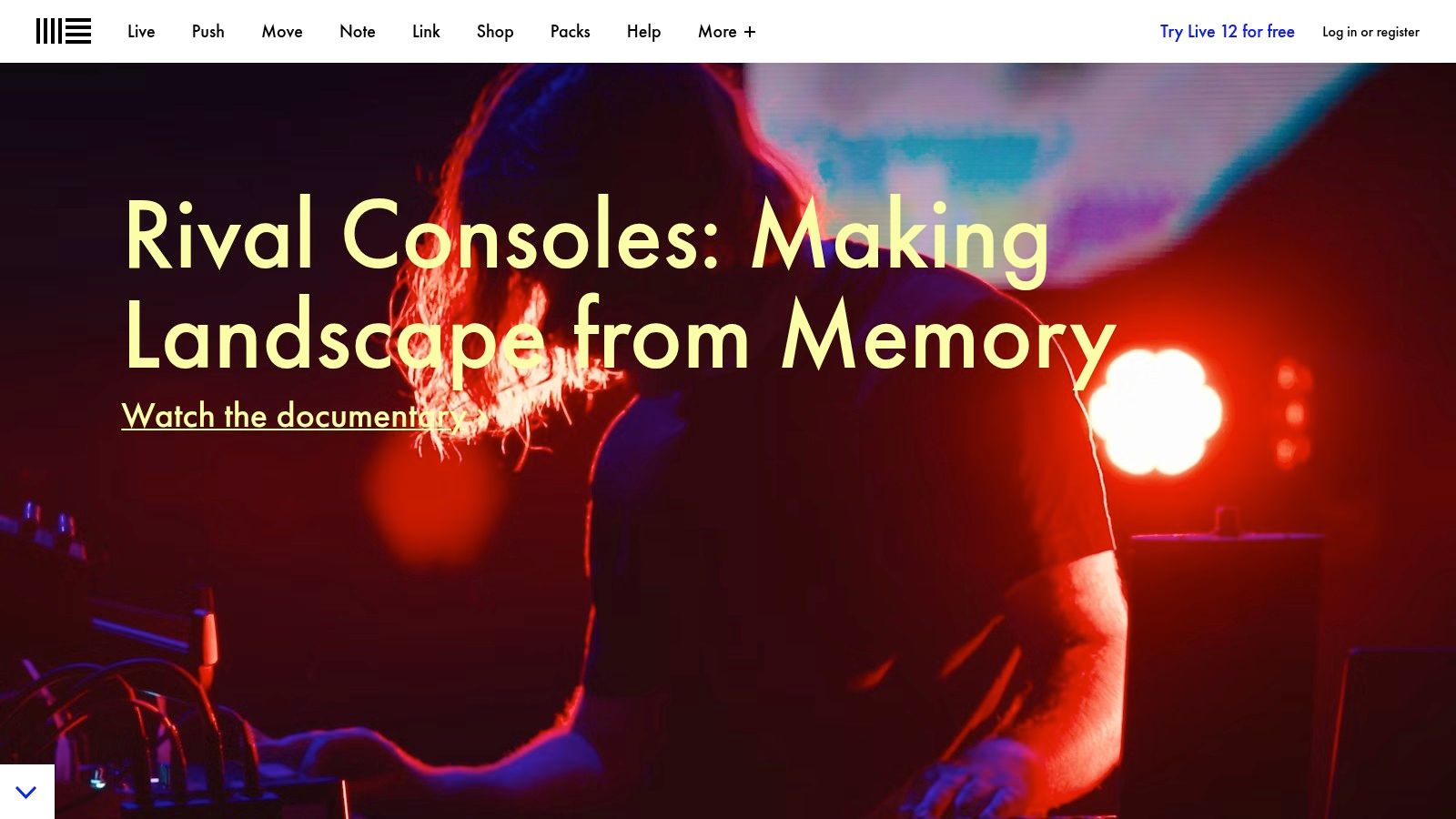
What makes Ableton's platform stand out is its clean, minimalist presentation that mirrors the software's user interface. The website clearly outlines the three versions of Live: Intro, Standard, and Suite, helping new users understand the progression and choose an appropriate starting point. The fast and creative workflow is a significant draw for electronic music producers, but its power and flexibility make it suitable for nearly any genre. While the initial cost can be higher than some rivals, its professional-grade tools offer immense room for growth.
Key Features & User Experience
- Pricing: Starts with Live Intro ($99), followed by Standard ($449) and the comprehensive Suite ($749).
- Platform: Fully supported on both Windows and macOS.
- Unique Offering: The Session View provides an unparalleled environment for real-time jamming and arranging ideas.
- Community: The website features a blog and artist stories, providing inspiration and insight into professional workflows.
Practical Tip: Download the free 90-day trial of Ableton Live Suite from the website. This gives you full access to all features, allowing you to thoroughly explore its capabilities before committing to a purchase.
| Feature Comparison | Live Intro | Live Standard | Live Suite |
|---|---|---|---|
| Audio/MIDI Tracks | 16 | Unlimited | Unlimited |
| Included Instruments | 4 | 6 | 17 |
| Audio Effects | 21 | 37 | 60 |
| Price (USD) | $99 | $449 | $749 |
Official Website: https://www.ableton.com/
4. BandLab (Cakewalk)
BandLab is the company behind Cakewalk, a legendary DAW that once carried a hefty price tag but is now offered completely free. This makes it a phenomenal, yet often overlooked, choice as the best music production software for beginners on a Windows PC. The website is the direct portal to download this powerful software, which provides a complete, professional-grade production environment without any cost, a truly rare offering in the industry.
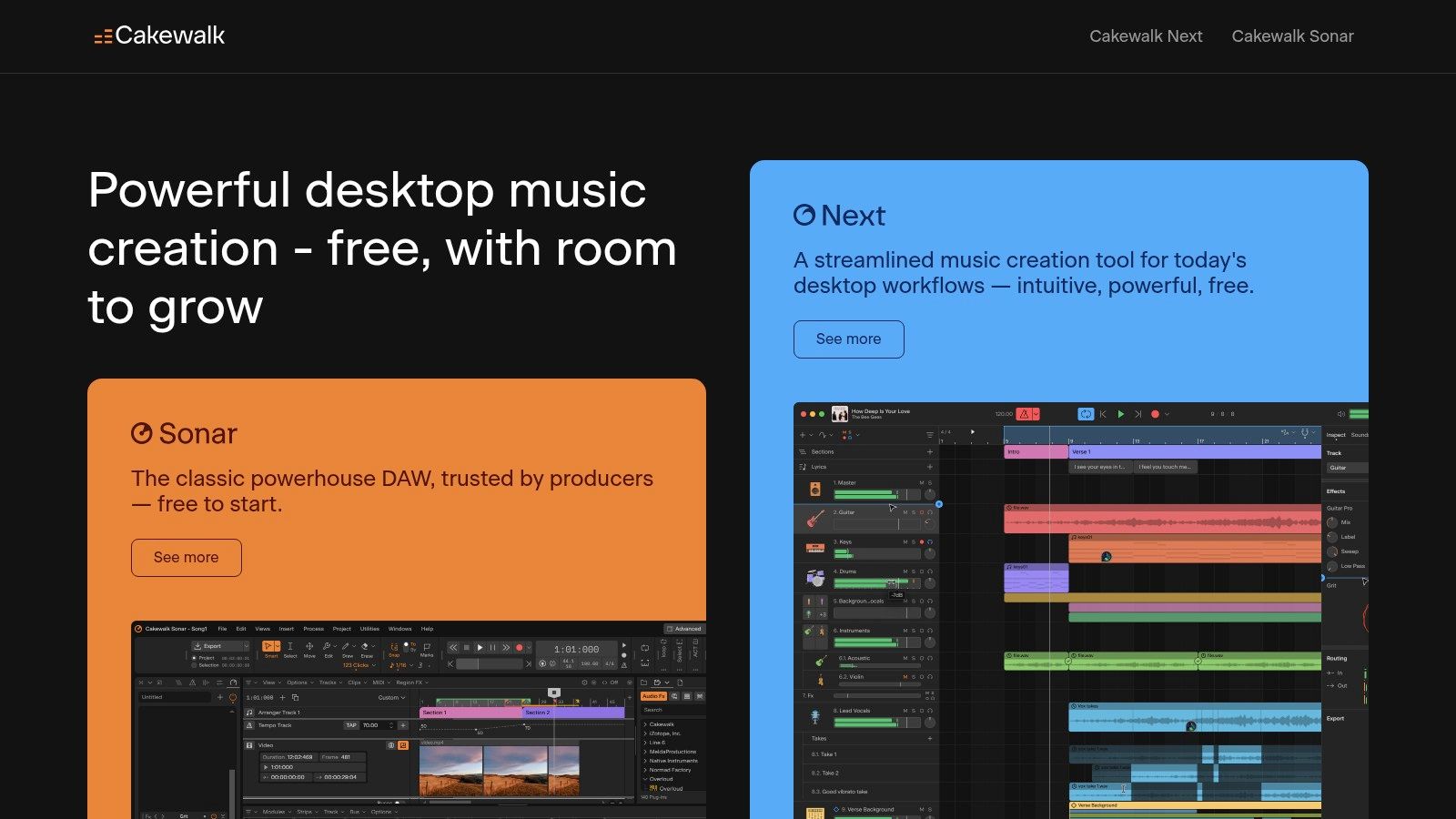
What makes Cakewalk by BandLab so compelling is that it isn't a stripped-down "lite" version; it is the full, feature-rich SONAR Platinum DAW. It includes advanced MIDI sequencing, unlimited audio tracks, and a suite of high-quality built-in effects and instruments. This incredible value proposition allows aspiring producers to access tools that are typically locked behind expensive paywalls, all for free. Learn more about Cakewalk and other free music production software for beginners to see how it compares.
Key Features & User Experience
- Pricing: Completely free.
- Platform: Available exclusively for Windows.
- Unique Offering: A full-featured, professional-level DAW with no feature restrictions, ads, or hidden costs.
- Community: An active user forum on the website provides a space for troubleshooting and collaboration.
Practical Tip: To get Cakewalk, you'll need to install the BandLab Assistant application first. This app manages the installation and any future updates, ensuring you always have the latest version of the software.
| Feature Comparison | Cakewalk by BandLab | GarageBand | LMMS |
|---|---|---|---|
| Unlimited Tracks | Yes | Yes | Yes |
| Advanced MIDI Editing | Yes | Basic | Yes |
| Included Pro Effects | Yes | No | No |
| Price (USD) | $0 | $0 | $0 |
Official Website: https://www.bandlab.com/products/cakewalk
5. Steinberg (Cubase)
Steinberg has been a pioneer in music technology for decades, and its flagship software, Cubase, stands as a testament to that legacy. While known for its professional power, its streamlined entry-level versions make it a strong candidate for the best music production software for beginners who want a platform they can grow with. The website is the direct portal for purchasing Cubase, exploring its deep feature set, and accessing a wealth of tutorials and support materials designed to ease the learning curve.
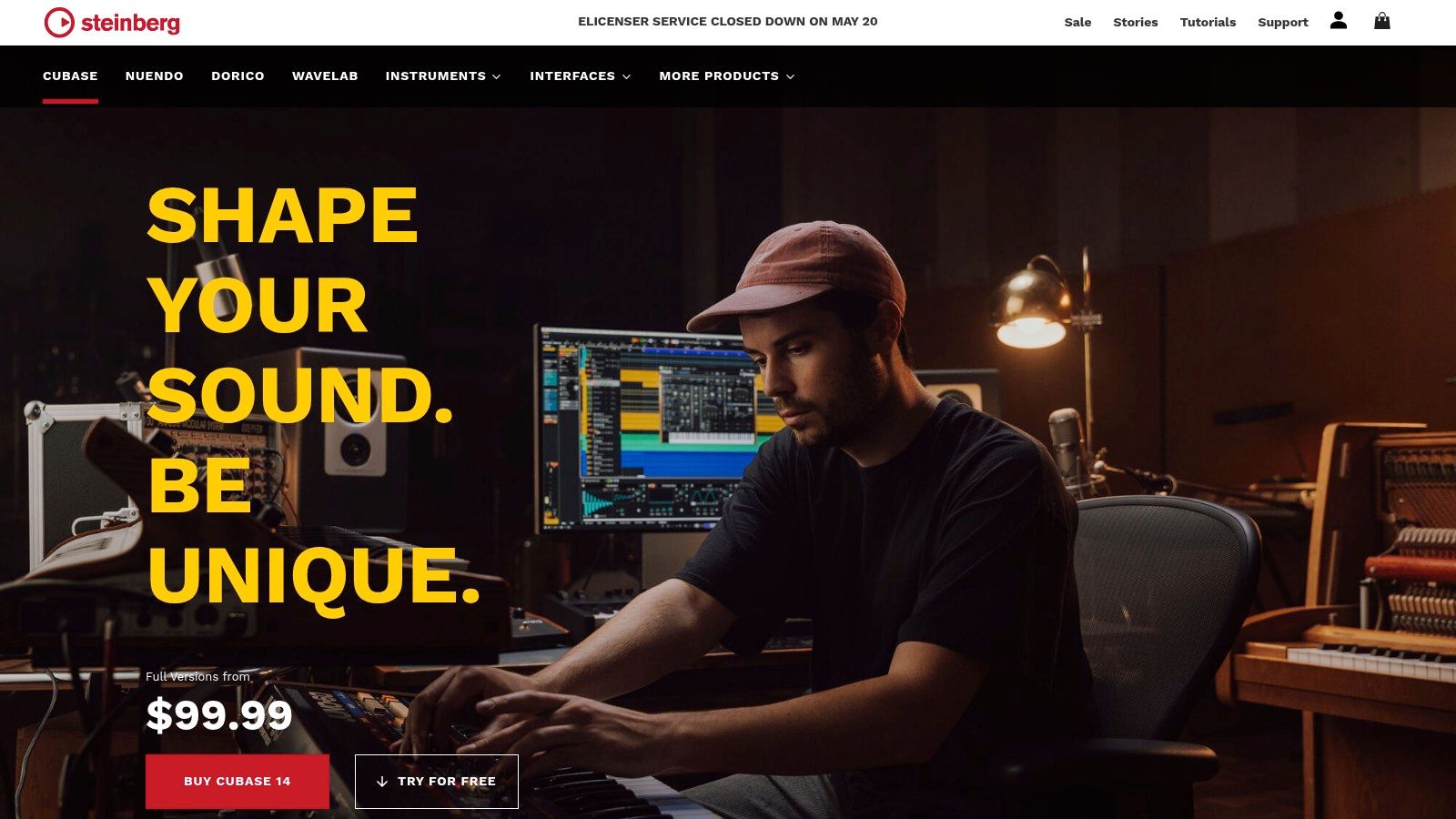
What makes Steinberg a compelling choice is its focus on a traditional, linear workflow combined with some of the most advanced MIDI and audio editing tools available. Features like VariAudio, an integrated pitch correction tool similar to Melodyne, are built right in, giving beginners powerful vocal tuning capabilities from the start. The website clearly outlines the three main versions: Elements, Artist, and Pro, allowing newcomers to start with the essentials and upgrade as their skills and needs evolve.
Key Features & User Experience
- Pricing: Starts with Cubase Elements ($99.99) and goes up to the flagship Cubase Pro ($579.99).
- Platform: Available for both Windows and macOS.
- Unique Offering: Professional-grade MIDI editing and the integrated VariAudio pitch correction tool are standout features.
- Community: Steinberg offers extensive forums and a massive library of video tutorials on its YouTube channel, perfect for learning the software.
Practical Tip: Download the free trial of Cubase Elements from the Steinberg website. It offers more than enough functionality to learn the core workflow and decide if its traditional, track-based approach is the right fit for your creative process.
| Feature Comparison | Elements | Artist | Pro |
|---|---|---|---|
| Audio/MIDI Tracks | 48 / 64 | Unlimited | Unlimited |
| VariAudio 3 | No | Yes (Basic) | Yes (Advanced) |
| Included VSTs | 3 Instruments | 8 Instruments | 8 Instruments |
| Price (USD) | $99.99 | $329.99 | $579.99 |
Official Website: https://www.steinberg.net/cubase/
6. PreSonus (Studio One)
PreSonus is the company behind Studio One, a digital audio workstation rapidly gaining favor as some of the best music production software for beginners due to its modern and streamlined design. The website acts as the main portal for downloading the software, accessing tutorials, and exploring its powerful features. Its single-window interface and intuitive drag-and-drop workflow remove many of the intimidating barriers that newcomers face with more complex DAWs.
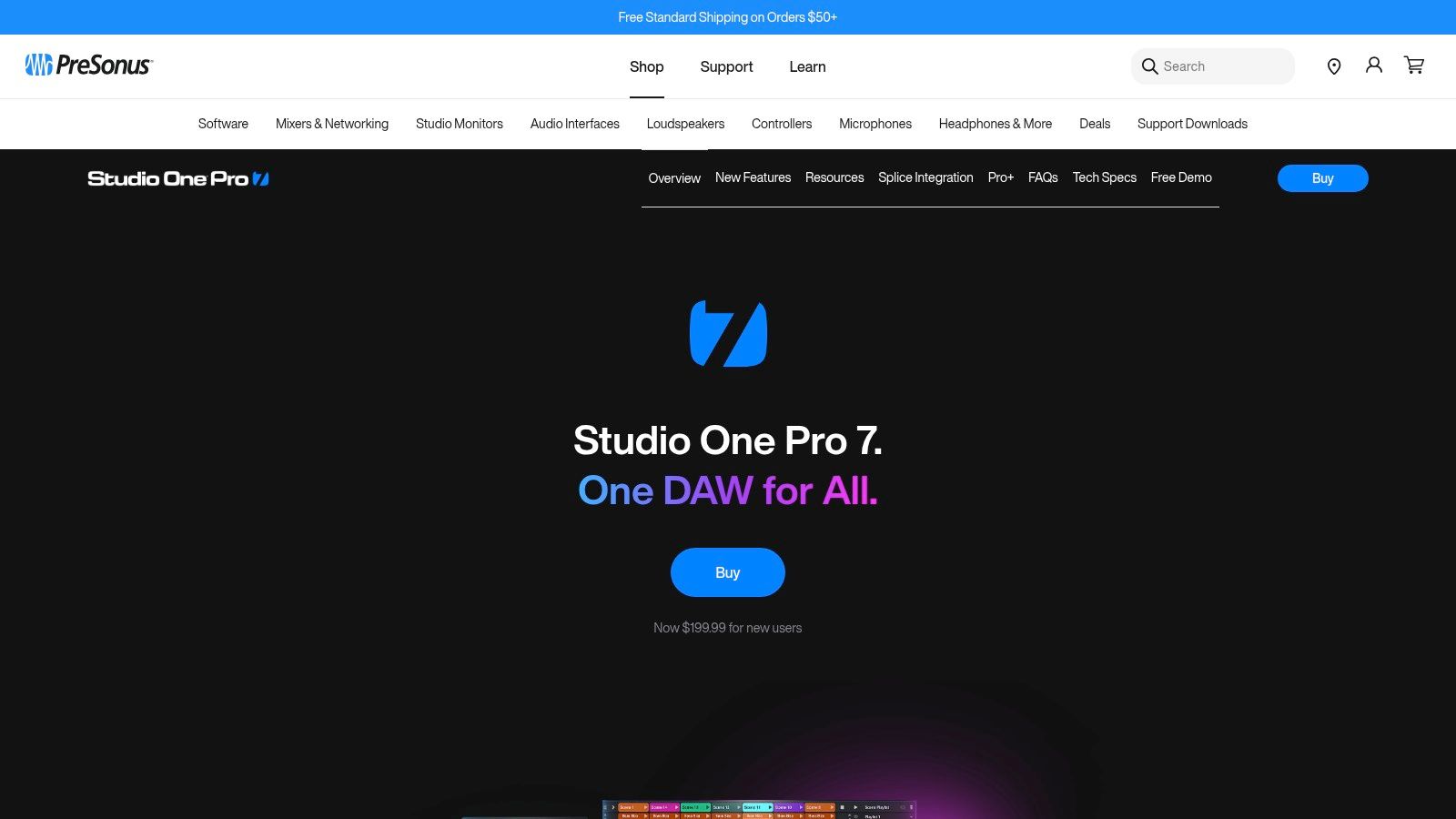
A key advantage offered through the PreSonus site is access to Studio One Prime, a completely free version of the software. While it has limitations, it provides the core functionality needed to start recording and arranging music without any financial commitment. The website clearly outlines the upgrade path to paid versions like Artist and Professional, or the PreSonus Sphere subscription, which bundles the software with an extensive library of content and collaboration tools.
Key Features & User Experience
- Pricing: Starts with the free Studio One Prime, with paid versions from $99.95 or a Sphere subscription model.
- Platform: Available for both Windows and macOS.
- Unique Offering: The drag-and-drop workflow extends to everything from instruments and effects to plugin presets, making arrangement incredibly fast.
- Community: The site links to forums and a large knowledge base for user support and creative inspiration.
Practical Tip: Download Studio One Prime from the website to learn the core workflow. It’s a generous free offering that lets you evaluate if its modern approach is the right fit before investing in a more feature-rich version.
| Feature Comparison | Studio One Prime | Studio One Artist | Studio One Professional |
|---|---|---|---|
| Track Limitations | Unlimited | Unlimited | Unlimited |
| Third-Party Plugins | No | Yes | Yes |
| Included Content | Basic | Expanded | Extensive |
| Price (USD) | Free | $99.95 | $399.95 |
Official Website: https://www.presonus.com/products/Studio-One
7. Bitwig (Bitwig Studio)
Bitwig is the company behind Bitwig Studio, a modern and dynamic digital audio workstation that has quickly gained a reputation for its flexibility and innovative features. The website is the direct portal for purchasing the software, downloading a robust demo, and exploring its unique modular environment. While it can present a steeper learning curve, its powerful workflow makes it a surprisingly compelling option for ambitious newcomers who want a tool that can grow with them, positioning it as a unique choice for the best music production software for beginners.
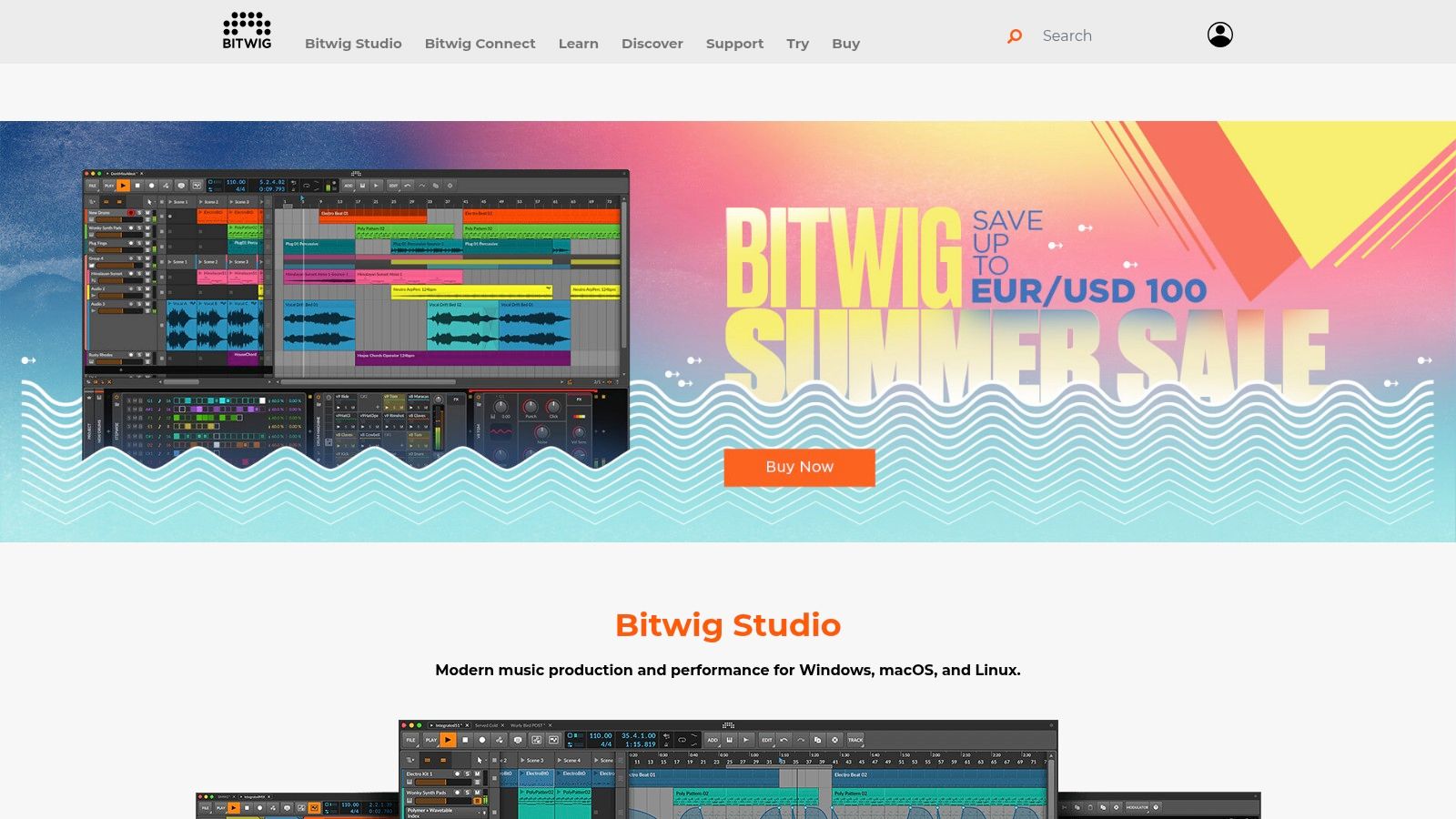
What makes Bitwig Studio stand out is its modular architecture, known as The Grid, which allows you to build your own synthesizers and effects from scratch. This level of creative freedom is rare. Another significant advantage is its true cross-platform support for Windows, macOS, and Linux, a feature not offered by many competitors. The website clearly details its different versions, Bitwig Studio Essentials and Bitwig Studio, along with an annual upgrade plan that keeps you on the latest version. For those diving into the world of production, you can learn more about music production for beginners and see how tools like Bitwig fit into a creative workflow.
Key Features & User Experience
- Pricing: Bitwig Studio Essentials is priced at $99, with the full Bitwig Studio at $399. An annual Upgrade Plan is available for continued updates.
- Platform: Natively supports Windows, macOS, and Linux.
- Unique Offering: The Grid provides an unparalleled modular sound design environment, and its hybrid track system seamlessly blends audio and MIDI clips.
- Community: The site connects to an active user community on platforms like KVR Audio and Reddit, where users share presets, tips, and tutorials.
Practical Tip: Download the free trial from the website. It is fully featured but has save and export limitations. This allows you to explore the entire program to see if its workflow clicks before you commit to a purchase.
| Feature Comparison | Bitwig Studio Essentials | Bitwig Studio |
|---|---|---|
| Hybrid Tracks | Yes | Yes |
| The Grid | No | Yes |
| Included Instruments | Basic (Polymer) | Full Suite (Sampler, etc.) |
| Price (USD) | $99 | $399 |
Official Website: https://www.bitwig.com/
8. Magix (Music Maker)
Magix is the company behind Music Maker, a piece of software laser-focused on accessibility, making it a strong contender for the best music production software for beginners. The website introduces users to a unique, loop-based production environment where creating a full song can be as simple as dragging and dropping pre-made sounds. This approach removes much of the initial technical learning curve associated with traditional DAWs, allowing newcomers to get instant, rewarding results.
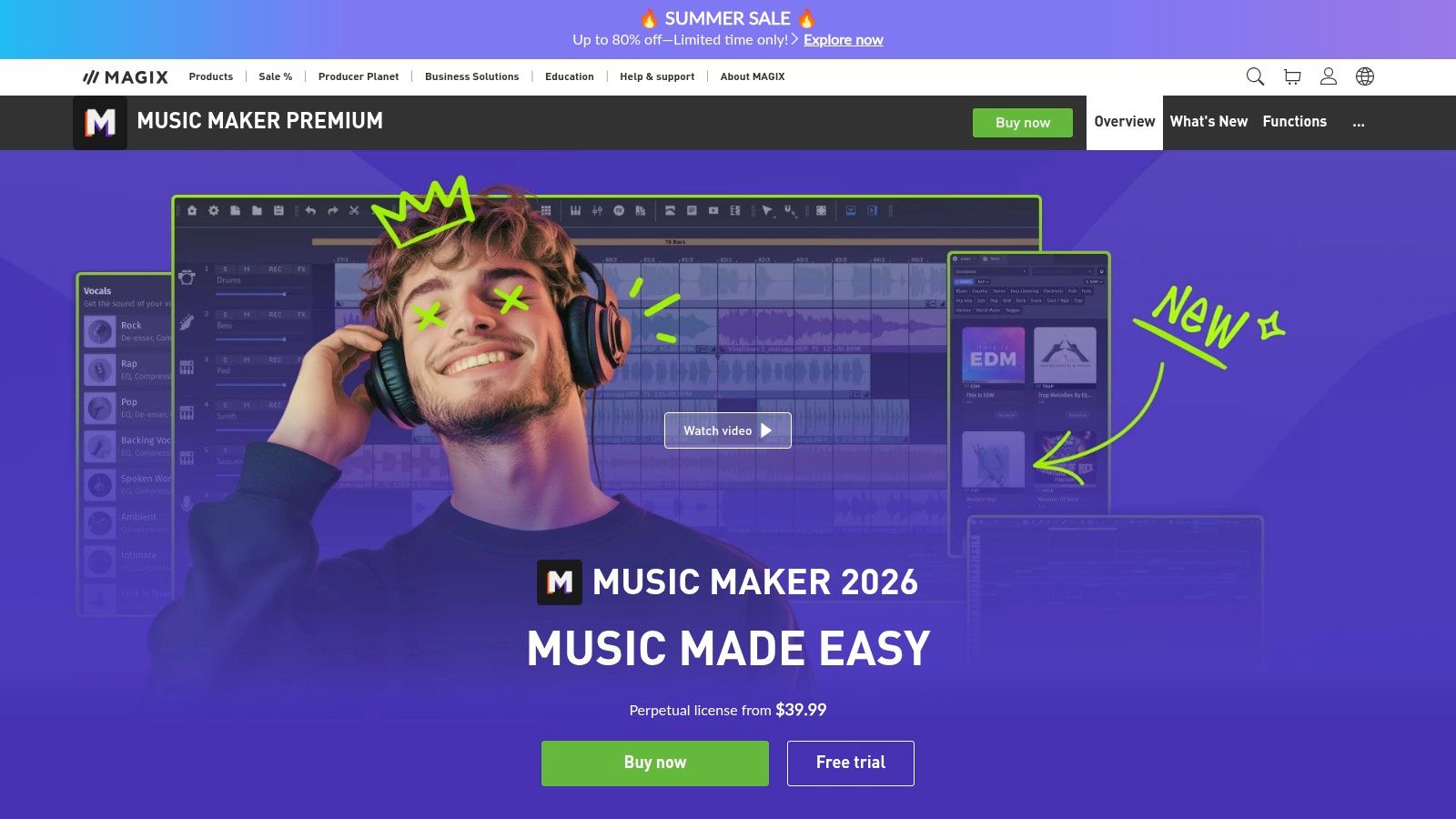
What makes Magix Music Maker stand out is its library of "Soundpools," which are collections of thousands of professionally produced loops and samples categorized by genre. Users can mix and match these elements to build tracks without needing any music theory knowledge. While it offers a gentler entry point, the software still includes virtual instruments and basic effects, providing a pathway for users to grow their skills once they master the fundamentals of arrangement and composition.
Key Features & User Experience
- Pricing: A free version is available, with paid editions like Plus ($59.99) and Premium ($109.00) offering more Soundpools and features.
- Platform: Available for Windows only.
- Unique Offering: The intuitive drag-and-drop, loop-based workflow is one of the easiest ways to start making music.
- Community: The site connects to a community hub where users can share their creations and discover what others have made with the software.
Practical Tip: Start with the free version to understand the loop-based workflow. Use the included Soundpools to deconstruct different song structures and learn how various musical elements fit together before trying to create your own from scratch.
| Feature Comparison | Free Edition | Plus Edition | Premium Edition |
|---|---|---|---|
| Soundpools | 1 Included | 1 Included + 1 Selectable | 1 Included + 3 Selectable |
| Virtual Instruments | 4 | 6 | 8 |
| Audio Effects | Basic | Expanded | Advanced |
| Price (USD) | $0 | $59.99 | $109.00 |
Official Website: https://www.magix.com/us/music/music-maker/
9. Acoustica (Mixcraft)
Acoustica is the company behind Mixcraft, a highly approachable and often-overlooked contender for the best music production software for beginners. The website serves as the direct portal for purchasing Mixcraft, downloading its free trial, and accessing a vast library of loops. Its core strength lies in a clean, intuitive interface that feels familiar to anyone who has used basic audio or video editing software, making the learning curve exceptionally gentle for newcomers.
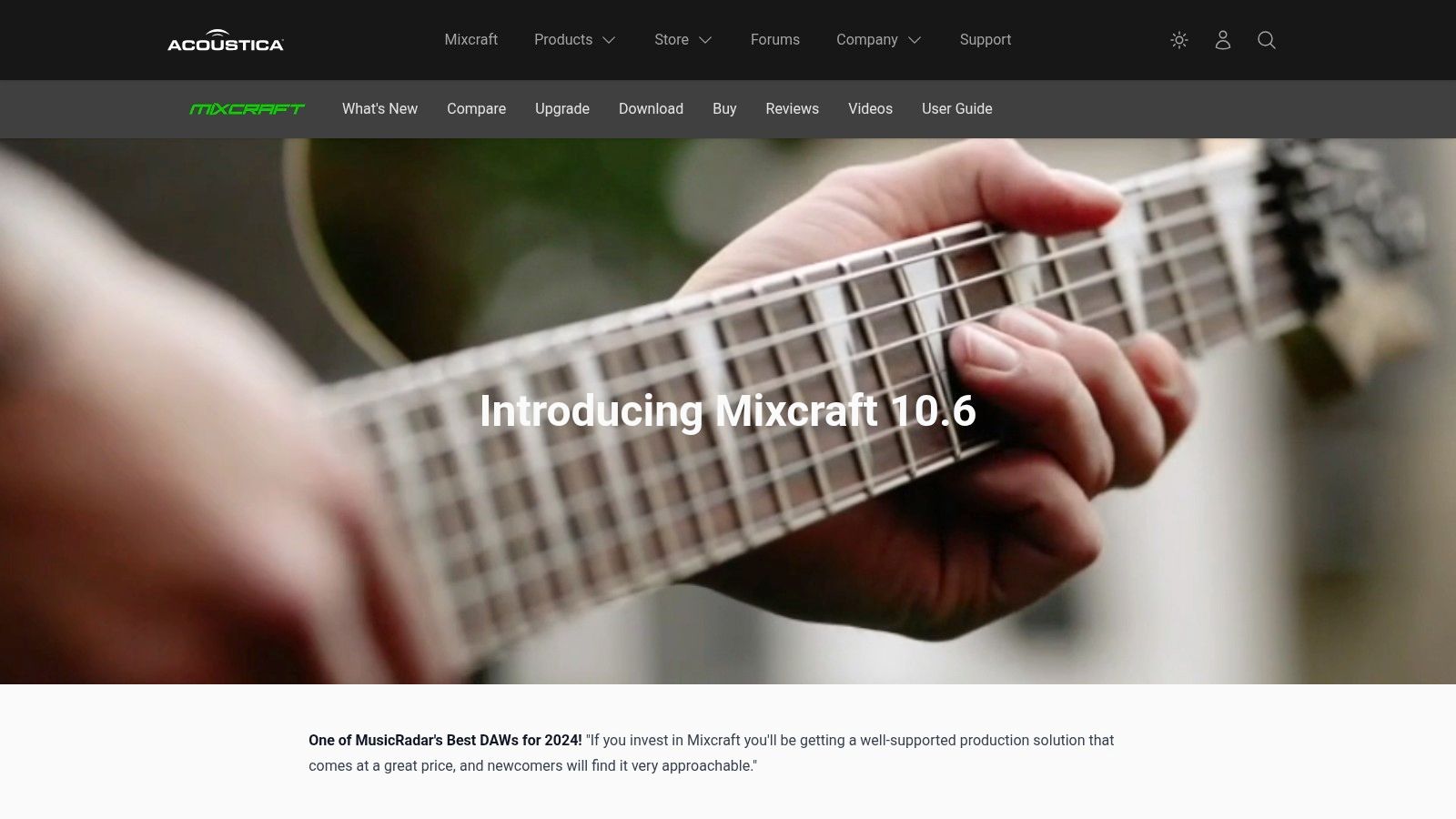
What makes Acoustica’s offering unique is the inclusion of robust video editing capabilities directly within the DAW, a feature typically absent in entry-level music software. This is perfect for aspiring YouTubers, streamers, or artists who want to create simple music videos or score films without learning a separate program. The website clearly presents its two affordable editions, both packed with thousands of loops and dozens of virtual instruments and effects, providing immense value right out of the box.
Key Features & User Experience
- Pricing: Mixcraft 10 Recording Studio is $79, and Mixcraft 10 Pro Studio is $149.
- Platform: Available exclusively for Windows.
- Unique Offering: Integrated video editing and scoring tools set it apart from other DAWs in its price range.
- Community: The website provides access to support forums and a dedicated YouTube channel with tutorials.
Practical Tip: Download the 14-day free trial from the Acoustica website. Since it’s fully functional, you can test both the music production and video editing features to see if the workflow suits your creative goals.
| Feature Comparison | Recording Studio | Pro Studio |
|---|---|---|
| Video Editing | Yes | Yes |
| Included Loops | 8,000+ | 8,000+ |
| Included Plugins | 44 | 60+ (includes Melodyne & Voltage Modular) |
| Price (USD) | $79 | $149 |
Official Website: https://acoustica.com/mixcraft
10. Soundtrap
Soundtrap, a Spotify company, offers a unique, entirely cloud-based digital audio workstation that redefines collaboration and accessibility. As one of the best music production software for beginners, it allows users to create music directly in their web browser, eliminating the need for any software installation. This approach makes it incredibly easy to start a project on a desktop at home and continue it on a different device, like a Chromebook or tablet, from anywhere with an internet connection.
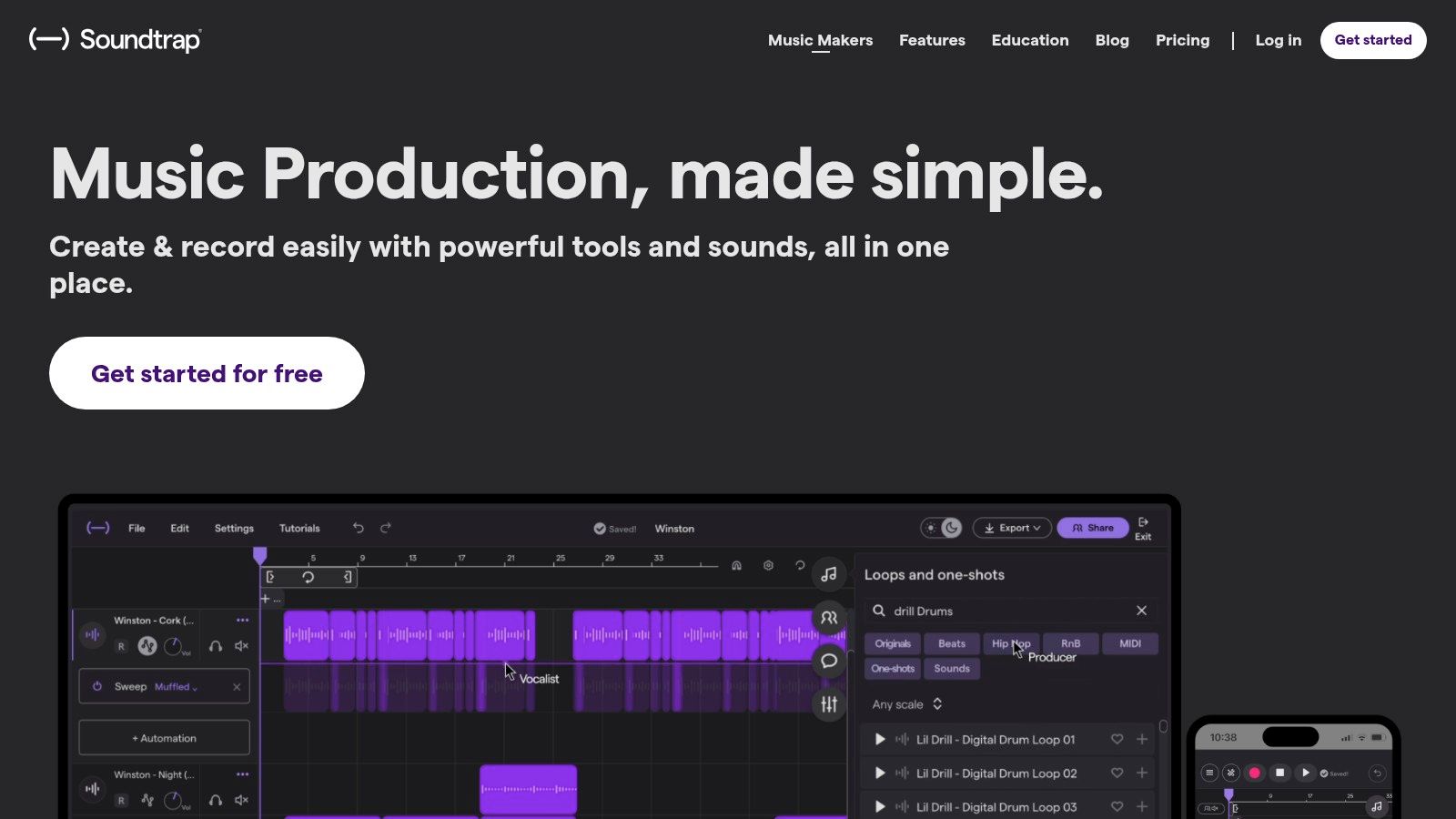
The platform's standout feature is its real-time collaborative functionality. Multiple users can work on the same project simultaneously, seeing each other's changes as they happen, making it perfect for bands, producers, and students working remotely. Soundtrap provides a generous library of loops, software instruments, and effects, giving newcomers all the tools they need to craft a full song without any external resources.
Key Features & User Experience
- Pricing: Offers a free, feature-limited plan. Paid plans start from $7.99/month, unlocking more loops, instruments, and features like Auto-Tune.
- Platform: Works on any device with a web browser, including Windows, macOS, ChromeOS, iOS, and Android.
- Unique Offering: True real-time, online collaboration within a simple and intuitive interface.
- Community: The platform is designed for creative connection, enabling users to easily invite others to join their projects.
Practical Tip: Use the free plan to explore the basic features and collaborative workflow. Since it's browser-based, you can invite a friend to a session instantly to see if the real-time teamwork suits your creative process before committing to a paid subscription.
| Feature Comparison | Free Plan | Music Makers Premium | Music Makers Supreme |
|---|---|---|---|
| Unlimited Projects | Yes | Yes | Yes |
| Loops & Sounds | 4,370+ | 14,790+ | 15,920+ |
| Instruments | 210 | 850 | 910 |
| Price (Monthly) | $0 | $7.99 | $11.99 |
Official Website: https://www.soundtrap.com/
11. Reaper (Cockos)
Cockos Incorporated is the developer behind Reaper (Rapid Environment for Audio Production, Engineering, and Recording), a highly versatile and lightweight digital audio workstation. The website is the direct portal for downloading what many consider to be a dark horse candidate for the best music production software for beginners due to its incredible value and power. It stands out by offering a full-featured, uncrippled 60-day free trial, giving newcomers ample time to learn its deep feature set without any initial investment.
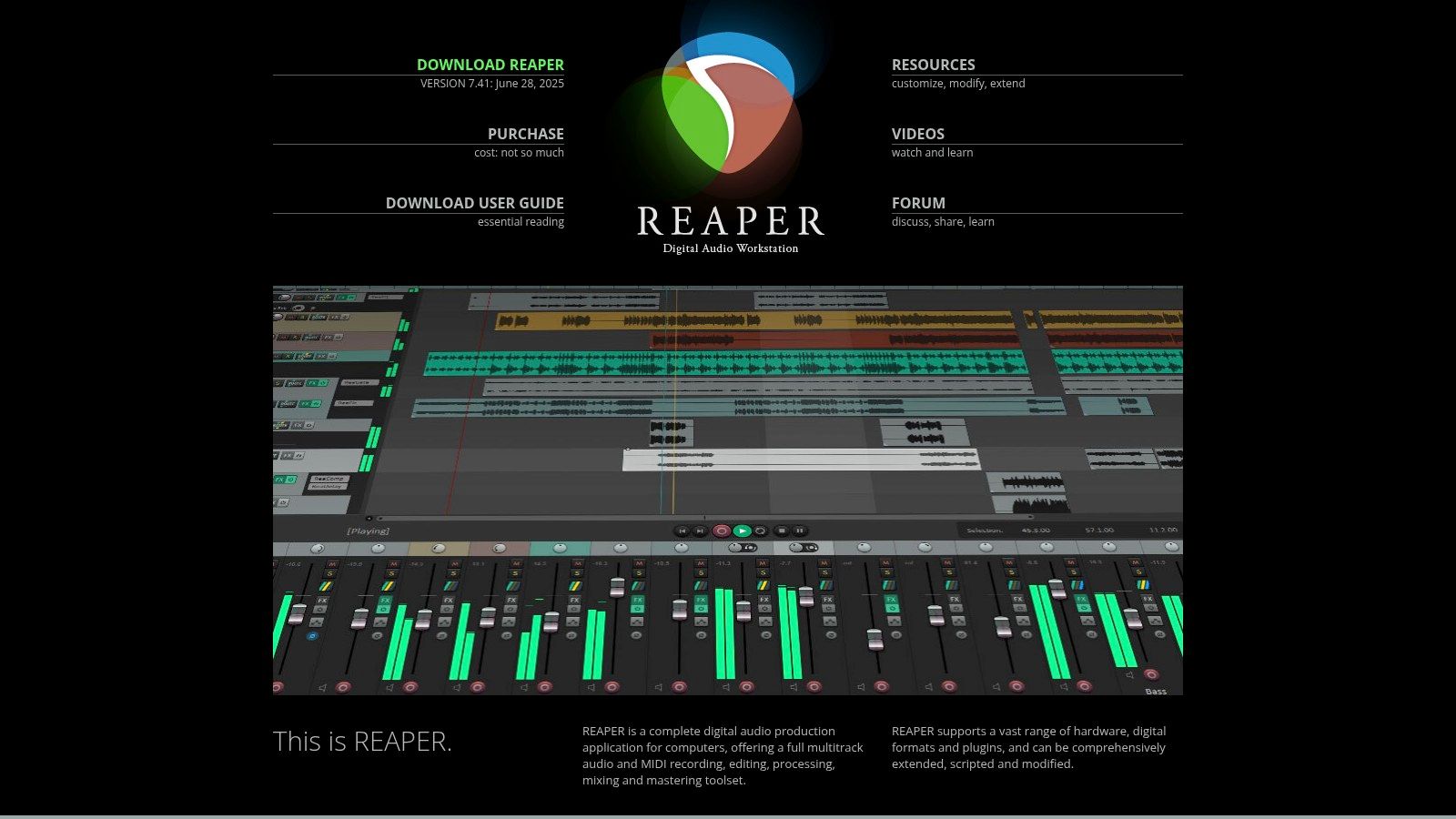
What truly distinguishes Reaper is its philosophy of affordability and extreme customizability. For a flat fee, users get a perpetually usable license for two full version numbers, with frequent updates in between. Its interface can be modified to an unparalleled degree with user-made themes and scripts, even allowing it to mimic the workflow of other popular DAWs. This adaptability, combined with its small footprint and efficient performance, makes it a fantastic long-term choice.
Key Features & User Experience
- Pricing: A discounted license is $60 for personal use; a commercial license is $225.
- Platform: Available for Windows, macOS, and even Linux (experimental).
- Unique Offering: Unmatched customization and an extremely generous, fully functional 60-day evaluation period.
- Community: The website features a very active user forum, a goldmine for scripts, themes, and expert support.
Practical Tip: Don't be intimidated by the default interface. Visit the Resources section on the Reaper website to download user-made themes that can completely change the look and feel, making the software more approachable.
| Feature Comparison | Free Trial (60-Day) | Discounted License | Commercial License |
|---|---|---|---|
| Full Feature Access | Yes | Yes | Yes |
| Audio/MIDI Routing | Unlimited | Unlimited | Unlimited |
| Included FX Plugins | Yes | Yes | Yes |
| Price (USD) | $0 | $60 | $225 |
Official Website: https://www.reaper.fm/
12. Best Buy
Best Buy might seem like an unconventional entry, but for many newcomers, this major electronics retailer is a highly accessible gateway to the best music production software for beginners. The website and physical stores offer a curated selection of popular DAWs, often providing the convenience of purchasing a physical copy or a digital download code instantly. This can be particularly appealing for those who prefer tangible products or want to use gift cards for their purchase.
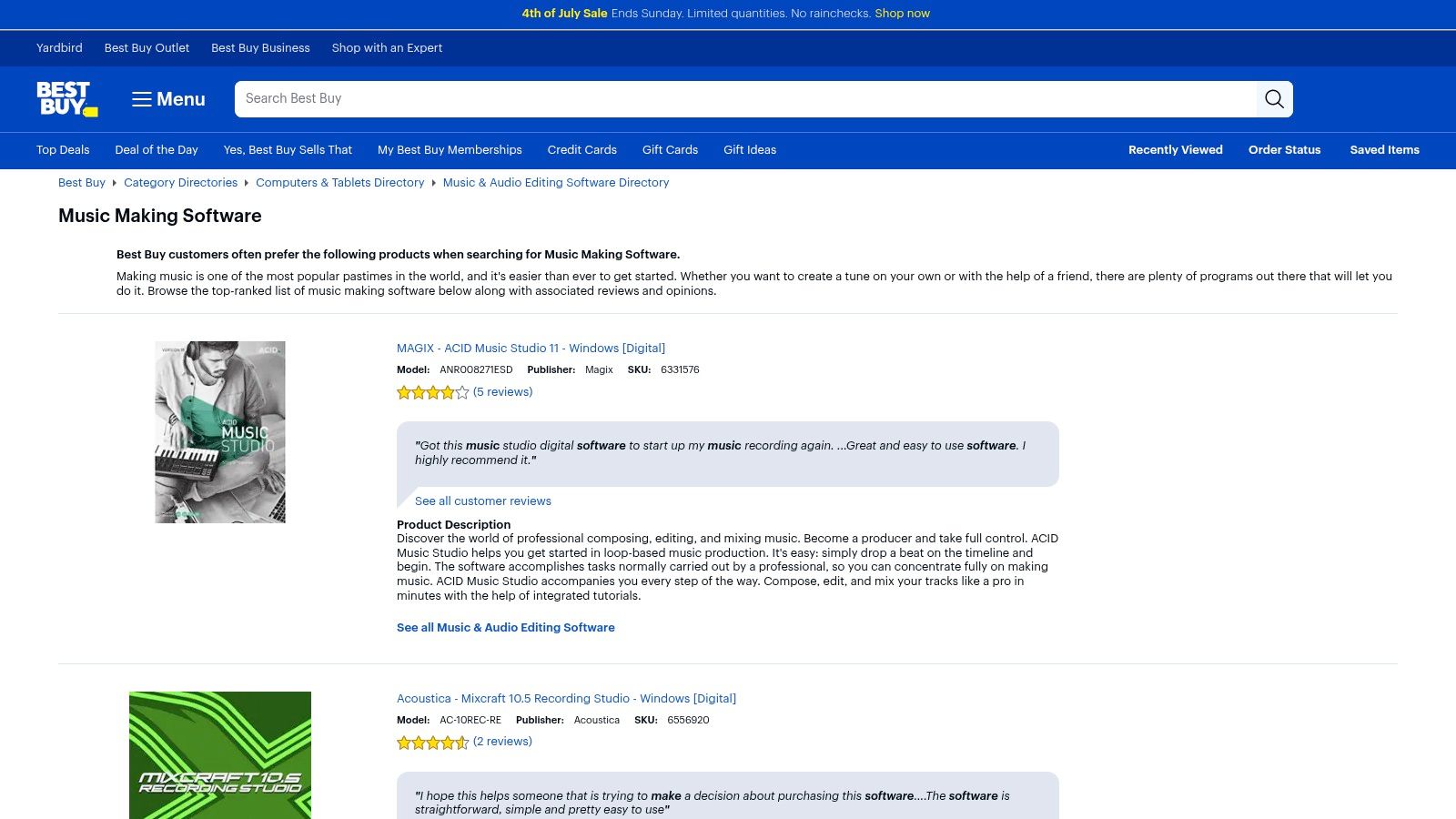
The primary advantage of shopping at Best Buy is the potential for bundle deals and seasonal sales, like Black Friday, which can offer significant savings. While its selection isn't as exhaustive as a specialized pro-audio store, it reliably stocks industry standards like FL Studio, Ableton Live, and Pro Tools. The ability to purchase software alongside hardware like MIDI keyboards or audio interfaces in one transaction simplifies the setup process for those building a studio from scratch.
Key Features & User Experience
- Pricing: Varies by product, but watch for frequent sales and clearance events.
- Platform: Sells software for both Windows and macOS.
- Unique Offering: The option for in-store pickup or immediate digital delivery provides flexibility.
- Community: While not a community hub, their customer support can assist with purchase or download issues.
Practical Tip: Use Best Buy's website to check local store inventory before visiting. Sometimes you can find open-box deals on software at a discounted price, offering excellent value.
| Feature Comparison | Digital Download | Physical Copy | Open-Box |
|---|---|---|---|
| Instant Access | Yes | No | No (In-store only) |
| Resale Potential | No | Yes (If permitted) | Yes (If permitted) |
| Packaging | None | Box with serial key | Varies (Often original) |
| Typical Savings | Standard Price | Standard Price | Potential Discount |
Official Website: https://www.bestbuy.com/site/shop/music-making-software
Top 12 Beginner Music Production Software Comparison
| Product | Core Features/Characteristics | User Experience/Quality ★★★★☆ | Value Proposition 💰 | Target Audience 👥 | Unique Selling Points ✨ |
|---|---|---|---|---|---|
| Image-Line (FL Studio) | Lifetime free updates, intuitive sequencer, Windows/macOS | Easy for beginners, strong community support | Affordable tiers 🟢 | Beginners & hobbyists | Lifetime updates 🏆, extensive tutorials |
| Apple (GarageBand/Logic) | GarageBand free on Mac/iOS, Logic Pro advanced features | Beginner-friendly GarageBand, pro-grade Logic Pro | GarageBand free, Logic Pro paid 💰 | Mac users & pros | Seamless Apple integration ✨, large sound library |
| Ableton (Ableton Live) | Session view for live performance, extensive instruments | Fast, creative workflow, favored by professionals | Higher price 💰 | Electronic musicians, pros | Unique session view 🏆, real-time music creation |
| BandLab (Cakewalk) | Advanced MIDI/audio tools, virtual instruments | Professional-level features, active support community | Completely free 🏆 | Windows users, all levels | Pro DAW at zero cost 💰 |
| Steinberg (Cubase) | Powerful MIDI/audio editing, VariAudio for pitch correction | Professional workflow, multi-genre | Premium pricing 💰 | Pros & multi-genre producers | VariAudio pitch correction ✨ |
| PreSonus (Studio One) | Drag-and-drop workflow, unlimited tracks (paid) | User-friendly, free entry-level version | Free version available 🟢 | Beginners and intermediates | Intuitive workflow ✨, free prime version |
| Bitwig (Bitwig Studio) | Modular device architecture, cross-platform (Win/Mac/Linux) | Flexible but higher learning curve | Mid to high price 💰 | Advanced users & sound designers | Modular sound design 🏆, cross-platform support |
| Magix (Music Maker) | Drag-and-drop, loops & samples, virtual instruments | Easy for beginners, limited advanced tools | Affordable pricing 🟢 | Beginners | Ready-to-use loops ✨, budget-friendly |
| Acoustica (Mixcraft) | Loop library, virtual instruments, video editing | User-friendly, Windows only | Affordable 💰 | Windows users & beginners | Video editing added ✨ |
| Soundtrap | Cloud-based DAW, collaborative features | No install, easy collaboration, needs internet | Subscription-based 💰 | Remote teams & beginners | Real-time collaboration 🏆, cloud access |
| Reaper (Cockos) | Wide plugin support, efficient, small install | Highly customizable, steep learning curve | Affordable with long trial 🟢 | All skill levels | Customizable UI ✨, cost-effective pro features |
| Best Buy | Wide DAW selection, physical & digital options | Convenient purchase options, stock varies | Variable pricing | Beginners seeking convenience | In-store & online availability ✨ |
Your First Step to a Finished Track
We've explored a comprehensive landscape of digital audio workstations, from completely free, browser-based tools to professional-grade industry titans. The journey to finding the best music production software for beginners isn't about locating a single "perfect" DAW, but about discovering the one that best aligns with your personal goals, creative workflow, and budget.
The most crucial takeaway is this: the software is a vehicle, not the destination. An experienced producer can create a hit on GarageBand, while a novice might struggle even with the most advanced features of Cubase Pro. Your focus should be on mastering the fundamentals of music production within an environment that feels intuitive and inspiring to you.
Making Your Final Decision
To distill everything we've covered, let's re-frame the selection process around your specific needs. Ask yourself these critical questions before committing:
- What is my primary musical genre? If you're creating loop-based electronic music like hip-hop or EDM, the pattern-centric workflow of FL Studio or the session view in Ableton Live might be your ideal starting point.
- Am I recording live instruments and vocals? For singer-songwriters or bands, a DAW with a strong, traditional linear timeline is essential. Tools like Logic Pro, Studio One, or the free and powerful Cakewalk by BandLab excel in this area.
- What is my budget? Don't feel pressured to buy the most expensive suite. Start with a free option like GarageBand or Cakewalk to learn the ropes. Alternatively, leverage the trial versions of paid DAWs like Ableton Live or FL Studio to see which one clicks before you invest.
- What computer do I have? This is a non-negotiable factor. Apple users have the incredible advantage of starting with GarageBand and can seamlessly upgrade to Logic Pro. PC users have a vast array of excellent choices, from FL Studio to the budget-friendly Reaper.
Your Actionable Next Steps
Choosing your software is just the beginning. The real progress happens when you start creating. Here’s how to move forward effectively:
- Commit to One DAW: Pick the software that resonated most with you from this list and download the trial or free version. Resist the urge to jump between different programs; this only leads to confusion.
- Learn the Fundamentals: Don't try to learn everything at once. Focus on the core functions: setting up a project, creating MIDI and audio tracks, using the piano roll, and arranging clips on the timeline.
- Finish a Simple Song: Your first goal should be completion, not perfection. Create a short, one-minute track from start to finish. This process will teach you more than weeks of aimless feature exploration.
The path of a music producer is a marathon, not a sprint. The software you choose today is your first major step, but your dedication to learning and consistent practice will ultimately define your sound. Embrace the learning curve, celebrate small victories, and most importantly, have fun creating the music you love.
Struggling to build compelling chord progressions or translate the ideas in your head into your new DAW? ChordX is an AI-powered MIDI plugin that helps you generate unique and emotive chords, melodies, and basslines instantly. It's the perfect creative partner for any beginner, helping you overcome music theory hurdles and kickstart your songwriting process directly within your chosen software. Find your sound faster with ChordX.
Article created using Outrank



