Unleash Your Inner Musician: Exploring the Top Free DAWs
Want to create music without emptying your wallet? This listicle reveals the 10 best free DAWs available. Whether you're a beginner songwriter, an aspiring producer, or an experienced artist exploring AI tools, finding the right DAW is crucial. Discover the perfect free software to bring your musical ideas to life. We'll cover top options like Reaper, Audacity, GarageBand, and more, helping you overcome software budget limitations and launch your next project. Let's find the best free DAW for your needs!
1. Reaper
When searching for the best free DAWs, Reaper frequently tops the list, even though it technically employs a shareware model. This powerful digital audio workstation provides a comprehensive suite of tools for recording, editing, mixing, and mastering audio and MIDI, rivalling industry-standard software at a fraction of the cost. Its flexible and customizable nature makes it suitable for a wide range of users, from aspiring music producers setting up their first home studio to seasoned professionals seeking a powerful and adaptable workflow. While it may have a steeper learning curve than some freeware options, the depth of features and affordable pricing make it a compelling choice for serious music creators.
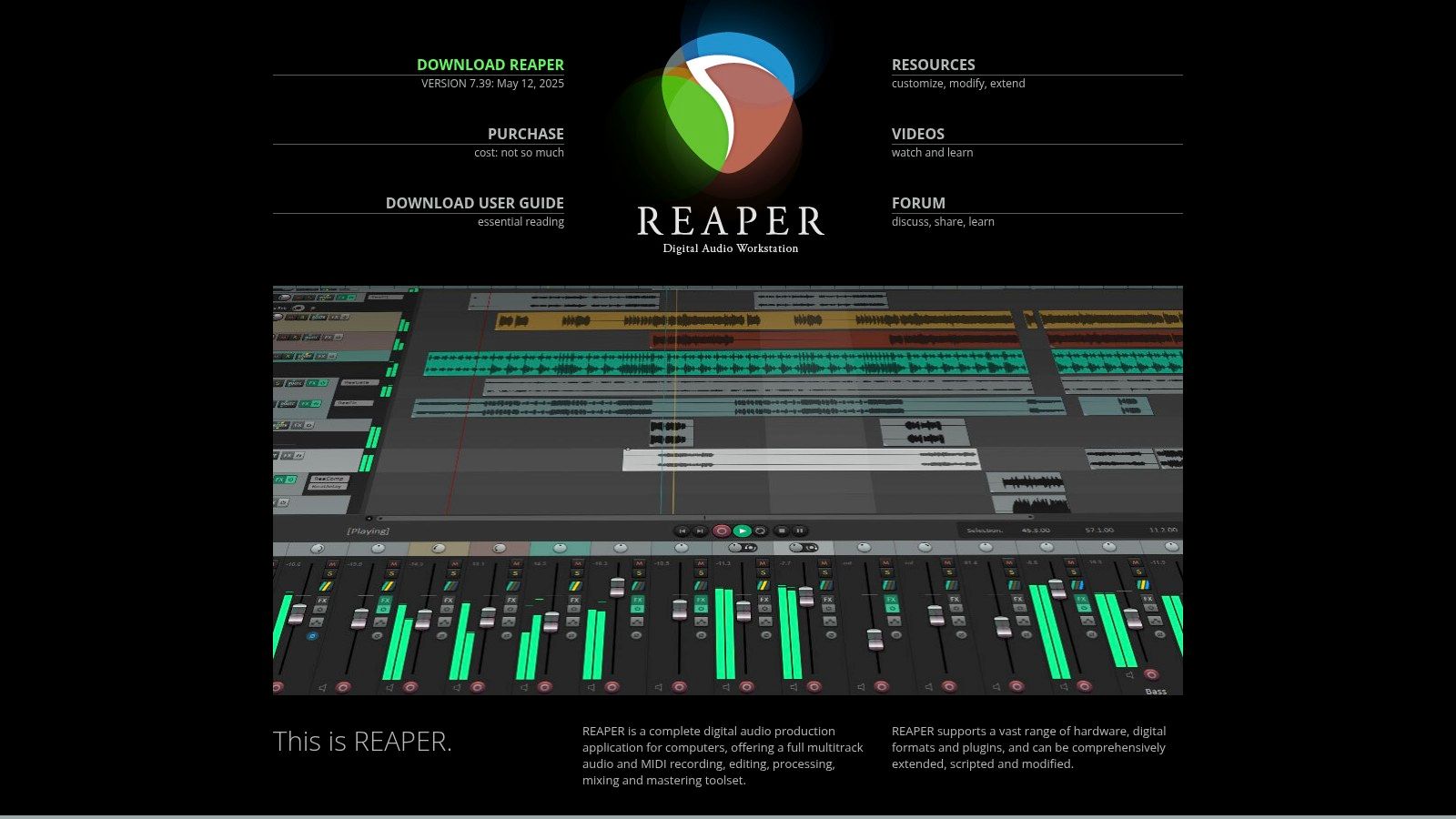
Reaper's claim to fame among the best free DAWs lies in its incredibly generous 60-day, fully functional trial. After the trial period, a discounted license costs a mere $60 for personal use, making it an exceptionally affordable option compared to other professional DAWs that can cost hundreds or even thousands of dollars. This accessibility opens doors for beginners and budget-conscious musicians to experience a full-fledged DAW without a hefty financial commitment. Learn more about Reaper and other tools to enhance your home studio setup.
One of Reaper’s standout features is its almost limitless customizability. The interface, keyboard shortcuts, toolbars, and even the functionality itself can be tailored to suit individual workflows. This flexibility allows users to create an environment that maximizes their productivity, whether they’re composing intricate orchestral pieces, recording a rock band, or producing electronic music. This high degree of customization can also be beneficial for intermediate creators refining their workflow and software skills.
For beginner songwriters crafting memorable lyrics and independent artists optimizing their home studios, Reaper offers a comprehensive set of tools that cover the entire music production process. It supports unlimited audio and MIDI tracks, allowing for complex arrangements and layered instrumentations. A robust built-in effects suite, boasting over 70 plugins, provides everything from EQ and compression to reverb, delay, and more, empowering users to shape their sound with precision. Moreover, Reaper’s support for VST, AU, DX, and JS plugins opens a world of third-party effects and instruments, further expanding its sonic possibilities. This is particularly helpful for musicians interested in AI-enhanced production tools, many of which are available as VST plugins.
Beyond basic recording and editing, Reaper offers advanced features like automation and scripting, enabling complex manipulations and streamlined workflows. Aspiring music producers seeking foundational guidance can leverage these features to automate repetitive tasks, create dynamic mixes, and explore advanced production techniques. While this may contribute to the steeper learning curve, the potential for sophisticated productions is immense.
Despite its powerful feature set and affordable price point, Reaper has a few drawbacks. The primary one is the fact that it isn’t truly free. While the 60-day trial offers ample time to explore its capabilities, eventually users must purchase a license to continue using it. Additionally, the interface can appear somewhat dated compared to more modern DAWs, and the sheer depth of customization options can be overwhelming for beginners. The learning curve can be steep, requiring time and effort to master its intricacies.
Technical Requirements: Reaper is remarkably lightweight and runs efficiently on even modest hardware. It’s compatible with Windows, macOS, and Linux, ensuring accessibility across various platforms. Specific system requirements can be found on the Reaper website (https://www.reaper.fm/).
Setup Tips: When starting with Reaper, it’s recommended to begin with the default settings and gradually customize the interface and workflow as you become more familiar with the software. Utilizing the extensive online resources, tutorials, and community forums can greatly assist in navigating the learning curve and unlocking the full potential of this powerful DAW. Exploring pre-built themes and custom scripts can also help tailor the experience to specific needs and preferences. By taking advantage of the free trial period and the wealth of available resources, users can determine if Reaper is the right fit for their musical journey.
2. Audacity
When searching for the best free DAWs, Audacity consistently ranks high, and for good reason. It's a powerful, open-source, cross-platform audio software perfect for multi-track recording and editing. While not technically a full-blown DAW in the same vein as some more complex options, it excels in audio editing and thrives with simpler recording projects. This makes it an invaluable tool for beginners, podcasters, and anyone working with audio on a budget. It's a solid stepping stone into the world of audio production and a fantastic free option for those focused on editing and restoration rather than complex musical compositions involving MIDI and virtual instruments. For those exploring the best free DAWs, Audacity is a must-try.
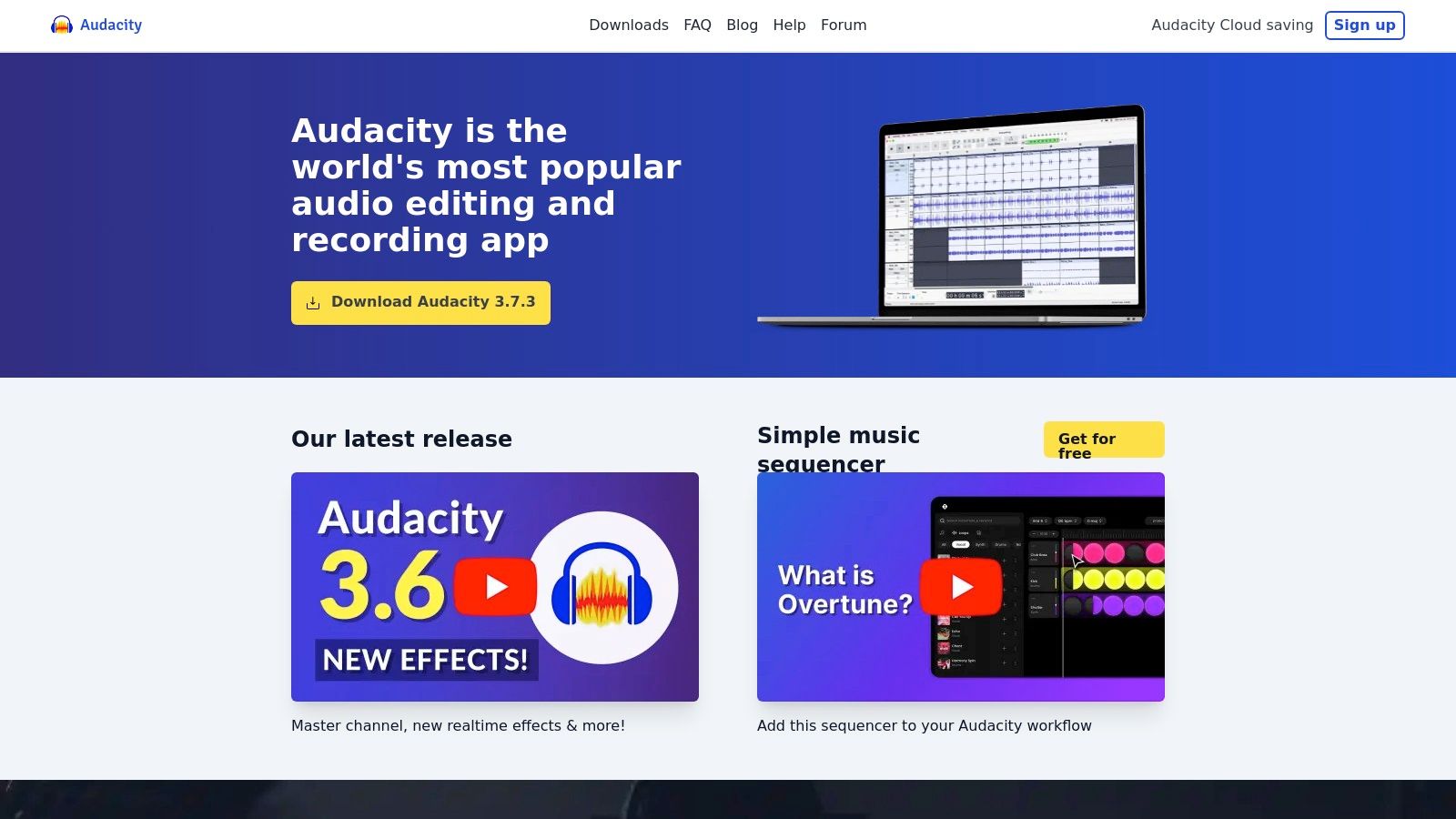
One of Audacity's strongest suits is its robust editing capabilities. Aspiring music producers can use it to trim, splice, and manipulate audio clips with precision. Beginner songwriters will find it an ideal platform to record vocal demos and experiment with layered harmonies. Podcasters can easily edit their recordings, removing background noise and adding intro/outro music. Even intermediate creators can leverage Audacity for detailed audio restoration work or quick edits before importing audio into a more comprehensive DAW.
Audacity’s feature set, while focused on editing, provides a surprising amount of functionality. It offers multi-track recording and editing, allowing users to record multiple instruments or vocals on separate tracks and mix them down to a stereo file. It also boasts a wide range of built-in effects and filters, including equalization, compression, reverb, and delay. These tools empower users to shape their audio and achieve a desired sonic aesthetic. Further enhancing its editing capabilities are spectral analysis and editing tools, allowing users to visualize and manipulate the frequency spectrum of their audio, which is particularly useful for noise reduction and restoration. For example, you can isolate and remove unwanted hums or hisses from a recording. Audacity also supports a wide range of audio formats, ensuring compatibility with other audio software and devices.
Being completely free and open-source is undoubtedly one of Audacity’s major advantages. This makes it an accessible option for anyone starting out in audio production or working with a limited budget. The simple and intuitive interface also contributes to its ease of use, allowing beginners to quickly grasp the basics and start creating. Furthermore, its cross-platform compatibility means it can be used on Windows, macOS, and Linux.
While a powerful tool, Audacity does have some limitations. Its MIDI support is minimal, making it unsuitable for composing music with virtual instruments. While you can record MIDI input, it's primarily seen as an audio editor rather than a MIDI sequencer. Audacity also lacks built-in virtual instruments, which are standard in most full-fledged DAWs. This makes it less suitable for complex music production projects that rely heavily on virtual instruments and intricate MIDI arrangements. Another common critique is its somewhat dated interface, which, while functional, lacks the sleekness and modern design of many commercial DAWs.
Getting started with Audacity is incredibly straightforward. Simply download the latest version from the official website (https://www.audacityteam.org/) and install it on your computer. The website also offers extensive documentation and tutorials to help you learn the ropes. For example, you can find detailed guides on recording audio, applying effects, and using the spectral editing tools. Many online communities and forums dedicated to Audacity also offer support and advice for new users.
For independent artists optimizing their home studio setups, Audacity can be a cost-effective solution for recording demos and editing audio. Musicians interested in AI-enhanced production tools can utilize Audacity for preparing audio samples before processing them with AI-powered tools. Overall, Audacity's strength lies in its accessibility and power as a free audio editor. While not ideal for complex music productions, it serves as a valuable tool for beginners, podcasters, and anyone looking to edit, restore, or record audio without breaking the bank. It's a testament to the fact that free doesn't mean lacking in features and, for many, provides all the necessary tools to create high-quality audio content.
3. GarageBand
GarageBand consistently ranks among the best free DAWs, and for good reason. Pre-installed on all Mac computers and iOS devices, this Apple offering provides a surprisingly comprehensive suite of tools for music creation, making it an excellent entry point for beginners and a valuable resource for even intermediate musicians. Whether you're an aspiring music producer laying down your first beats, a songwriter crafting memorable melodies, or an independent artist building a home studio, GarageBand offers a user-friendly platform for bringing your musical ideas to life. It's a compelling option for those seeking a robust free DAW, especially within the Apple ecosystem. When searching for the best free DAWs, GarageBand is a name that consistently appears, and its accessible interface and potent features justify its popularity.
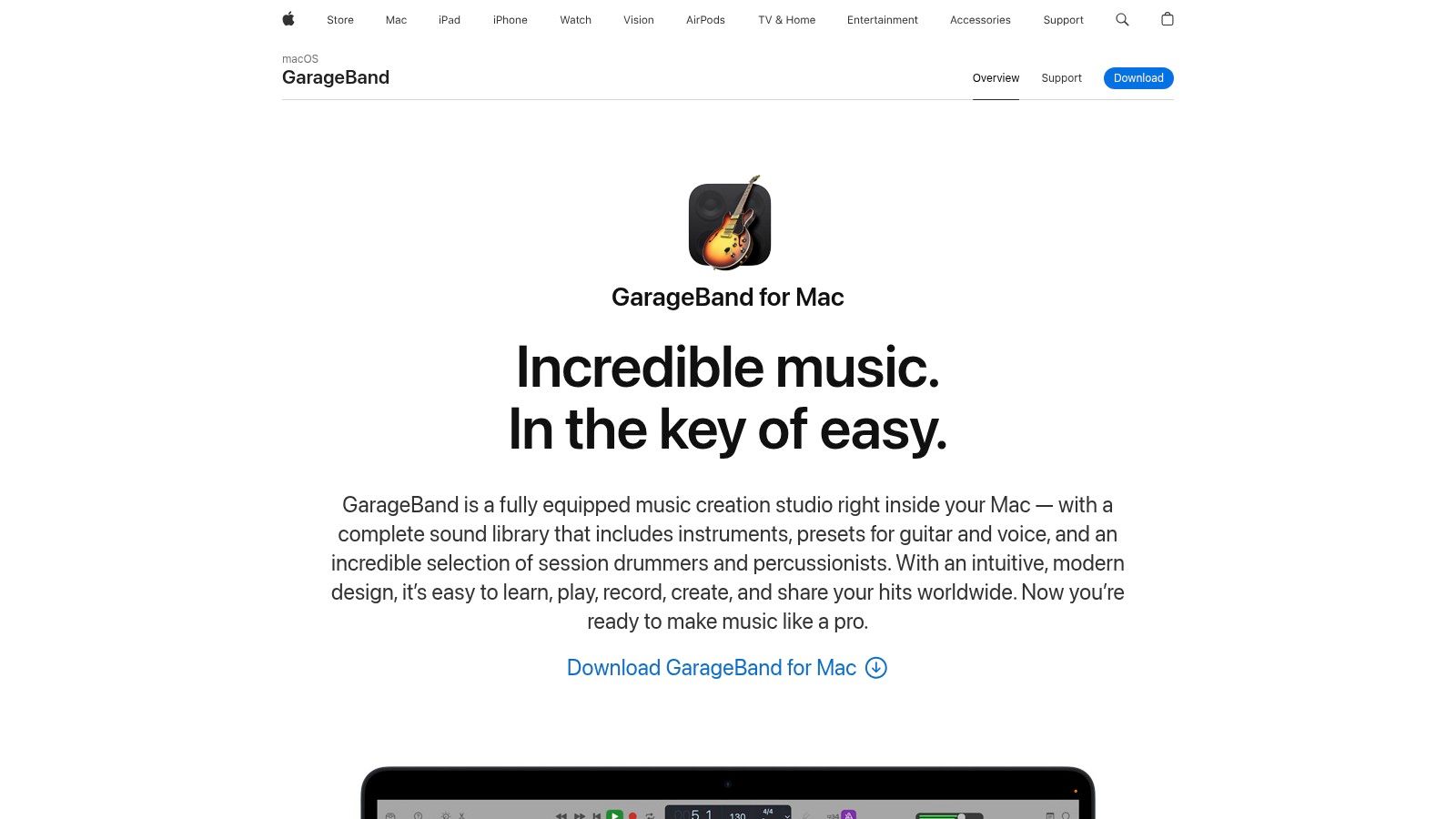
One of GarageBand's most significant advantages is its extensive library of royalty-free loops and samples. These pre-recorded musical phrases span various genres, from hip-hop and electronic to rock and pop, allowing users to quickly build the foundation of a track. Drag-and-drop functionality simplifies the process, letting you easily arrange and manipulate these loops. This feature is particularly beneficial for beginners who might not be proficient in playing instruments or creating their own sounds from scratch. Furthermore, GarageBand boasts high-quality virtual instruments, including realistic-sounding pianos, guitars, drums, and synthesizers. These virtual instruments provide a wide palette of sonic possibilities, enabling users to experiment with different sounds and textures without needing to invest in expensive hardware.
Beyond the basics, GarageBand provides a range of built-in effects, including amp simulators and stompbox effects for guitarists. These effects can add depth and character to your recordings, further enhancing the production quality. The seamless integration with other Apple products is a standout feature. You can easily import audio and MIDI files from other apps, and even control GarageBand remotely using an iPad or iPhone. This interconnectedness streamlines the workflow and fosters a more intuitive creative process. For those aspiring to professional music production, GarageBand serves as an excellent stepping stone towards Logic Pro X, Apple's flagship DAW. The interface and many functionalities are similar, allowing for a smoother transition when you're ready to upgrade.
While GarageBand stands out as one of the best free DAWs available, particularly for Apple users, it’s important to acknowledge its limitations. The most obvious constraint is its platform exclusivity. GarageBand is only available on Apple devices, making it inaccessible to Windows and Linux users. While the built-in sounds and instruments are impressive, GarageBand does not support third-party plugins, a feature commonly found in other free and paid DAWs. This restricts users to the sounds available within GarageBand and prevents expanding the sonic palette with external VSTs or AU plugins. Finally, while sufficient for beginners, the export options are somewhat limited compared to professional DAWs.
Pricing and Technical Requirements: GarageBand is free and comes pre-installed on Mac computers and iOS devices. It requires macOS or iOS compatible hardware and sufficient storage space.
Implementation/Setup Tips:
- Explore the Sound Library: Spend time familiarizing yourself with the vast library of loops and instruments. Experiment with different combinations to discover unique sounds.
- Learn the Keyboard Shortcuts: Mastering keyboard shortcuts can significantly speed up your workflow.
- Utilize the Drummer Track: The built-in drummer feature is a powerful tool for quickly creating realistic drum patterns.
- Connect a MIDI Controller: For a more tactile experience, connect a MIDI keyboard or drum pad to control the virtual instruments.
- Explore Online Tutorials: Numerous online resources and tutorials offer valuable tips and tricks for maximizing GarageBand's potential.
GarageBand offers a remarkable blend of accessibility and functionality, making it a top contender among the best free DAWs. While it might not offer all the advanced features of professional-grade software, its intuitive interface, extensive sound library, and seamless integration within the Apple ecosystem make it an ideal starting point for aspiring musicians and a valuable tool for experienced creators seeking a free and user-friendly platform. Its website, https://www.apple.com/mac/garageband/, provides further information and resources.
4. Cakewalk by BandLab
For those seeking a truly professional-grade DAW without the professional-grade price tag, Cakewalk by BandLab stands out as a compelling option among the best free DAWs. Formerly known as SONAR, a premium software favored by many experienced producers, Cakewalk transitioned to a completely free model in 2018. This shift made its powerful features, once locked behind a paywall, accessible to everyone, making it a game-changer for budget-conscious musicians. Whether you're an aspiring producer, songwriter, or independent artist looking to build a home studio, Cakewalk by BandLab deserves serious consideration. Its comprehensive feature set rivals many paid DAWs, offering everything you need to take your music from concept to completion.
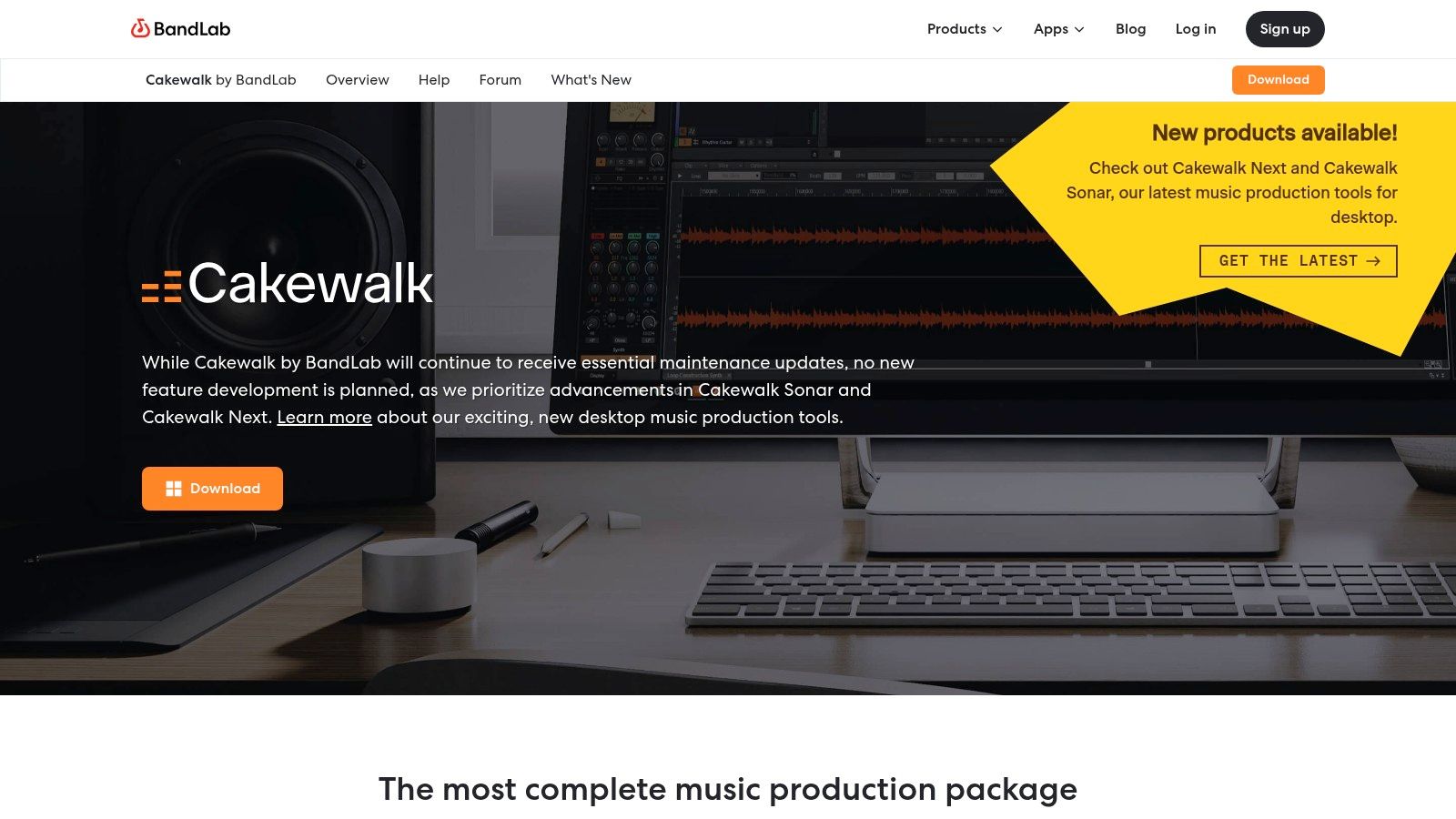
Cakewalk by BandLab offers unlimited audio and MIDI tracks, liberating your creativity and allowing you to build complex arrangements without limitations. This is a crucial feature for larger projects and is often restricted in other free DAWs. The professional mixing console, complete with advanced routing options, puts you in control of your mix, enabling you to create polished and professional-sounding tracks. You can leverage aux sends, busses, and sophisticated routing configurations to sculpt your sound with precision. For those working extensively with MIDI, Cakewalk by BandLab shines with its comprehensive MIDI editing and piano roll. It offers a wide array of tools for manipulating MIDI data, including quantization, velocity adjustment, and note expression, perfect for both composing and tweaking virtual instrument performances. The built-in virtual instruments and effects further enhance its capabilities, providing a solid starting point for sound design and production. From synthesizers and samplers to EQs, compressors, and reverbs, Cakewalk provides a diverse palette of sonic tools to explore.
Cakewalk also includes advanced comping and take management features, typically found in higher-end DAWs. This functionality simplifies the process of recording multiple takes and compiling the best parts into a seamless performance. This is particularly valuable for vocalists and instrumentalists who want to capture the perfect take.
One of the most significant advantages of Cakewalk by BandLab is that it's completely free, with no limitations on track count, features, or export options. Compared to other free DAWs that often restrict functionality or impose limitations to encourage upgrades to paid versions, Cakewalk's free access to its full suite of professional-grade tools is a remarkable offering.
While Cakewalk by BandLab offers a plethora of advantages, it's important to be aware of its limitations. It is currently only available for Windows, excluding macOS and Linux users. The sheer depth of its features can also be overwhelming for beginners, potentially requiring a steeper learning curve compared to more streamlined free DAWs. Additionally, while the software itself is free, a BandLab account is required for updates, which might be a minor inconvenience for some. Finally, some users have reported occasional stability issues, though these are being addressed through regular updates.
Despite these drawbacks, Cakewalk by BandLab’s powerful feature set, professional-grade quality, and ongoing development make it an exceptional choice among the best free DAWs. For those seeking a fully-featured DAW without financial constraints, especially on a Windows platform, Cakewalk by BandLab offers unparalleled value. You can download Cakewalk by BandLab from https://www.bandlab.com/products/cakewalk.
Setting up Cakewalk by BandLab is straightforward. After downloading the installer from the BandLab website and running it, you'll be guided through the installation process. You'll need to create a BandLab account or log in to an existing one to activate the software and receive updates. Once installed, spend some time exploring the interface and experimenting with the various features. Numerous online tutorials and resources are available to help you get acquainted with the software. Cakewalk’s extensive documentation is also a valuable resource for understanding its capabilities. Consider starting with simpler projects to familiarize yourself with the workflow before tackling more complex arrangements.
Cakewalk by BandLab firmly earns its place among the best free DAWs by offering an impressive array of features comparable to premium software. While it may present a steeper learning curve for beginners and is limited to Windows, its comprehensive capabilities and unrestricted access make it a powerful tool for serious music production.
5. LMMS
LMMS (Linux MultiMedia Studio) earns a spot on this list of best free DAWs because it offers a powerful, cross-platform solution for music production, particularly shining in the realm of electronic music. While its name might suggest a Linux focus, LMMS is readily available for Windows and macOS as well, making it accessible to a broad range of aspiring music producers. This free DAW provides a comprehensive suite of tools for creating and arranging music, from built-in synthesizers and effects to robust sequencing capabilities. It's an excellent choice for beginners looking to explore music production without financial investment, as well as experienced producers seeking a free and flexible alternative to commercial DAWs. Whether you're crafting intricate electronic beats, experimenting with synthesized soundscapes, or simply sketching out musical ideas, LMMS provides a versatile platform to bring your musical visions to life.
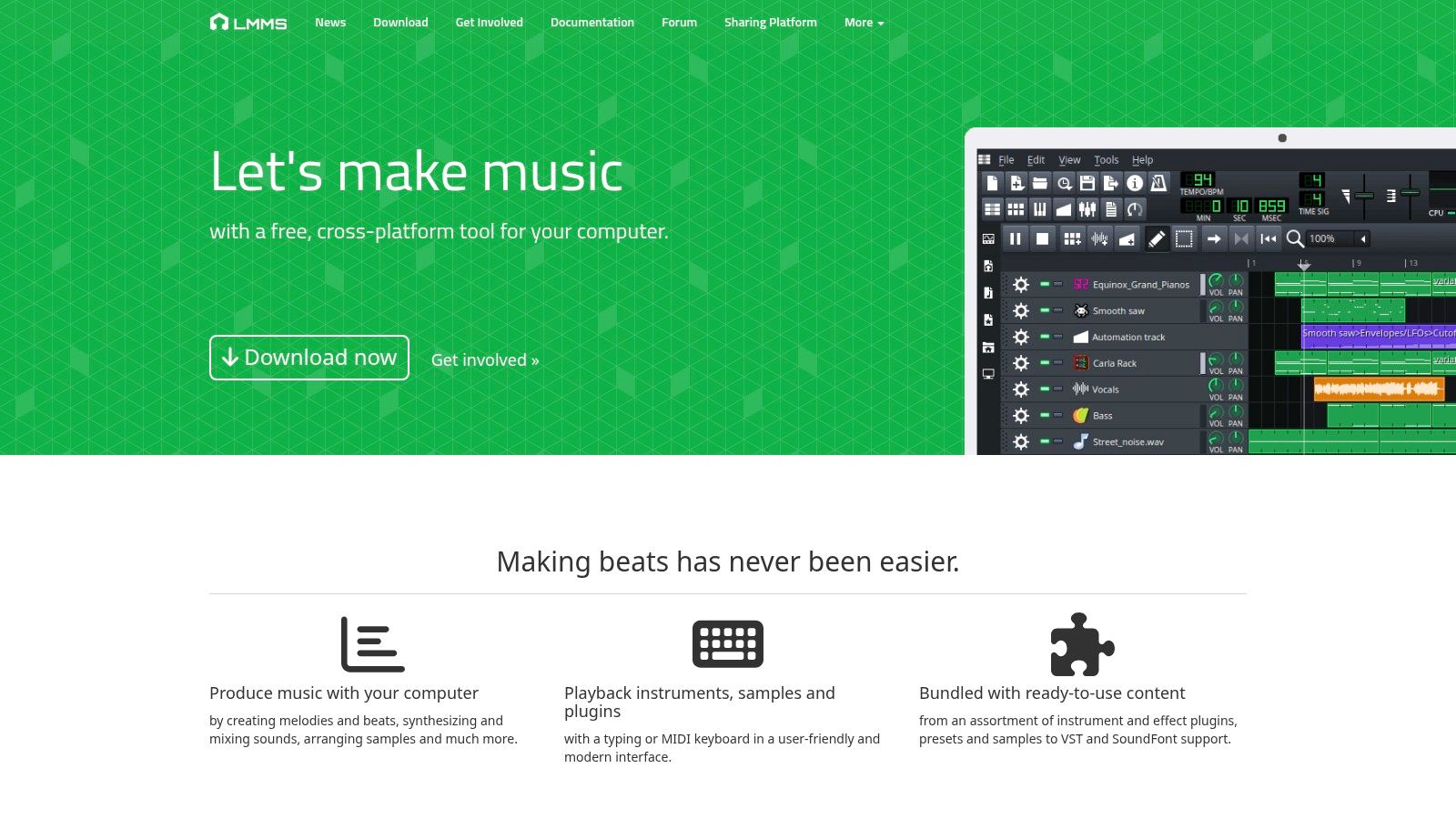
One of LMMS’s key strengths lies in its dual sequencing modes. The pattern-based sequencer, reminiscent of classic trackers, allows for the intuitive creation of loops and rhythmic patterns, making it ideal for genres like hip-hop, techno, and electronica. This approach makes it easy to experiment with different rhythmic variations and quickly build up complex musical arrangements. For those who prefer a more traditional approach, LMMS also offers a linear sequencing mode, similar to what you'd find in most commercial DAWs. This provides a timeline-based view of your project, facilitating precise arrangement and editing of individual notes, automation, and effects. The combination of these two sequencing methods provides a powerful and flexible workflow, catering to a wide range of musical styles and production techniques.
LMMS comes equipped with a respectable collection of built-in synthesizers, including emulations of classic analog synths and a range of digital instruments. These offer a solid foundation for sound design and allow you to create a variety of electronic sounds, from warm pads and basses to sharp leads and percussive elements. Furthermore, LMMS supports VST plugins on Windows, significantly expanding its sonic potential by allowing you to integrate third-party instruments and effects. This VST compatibility opens up a vast world of sonic possibilities, providing access to a plethora of free and commercial plugins. However, VST support is more limited on Mac and Linux, presenting a potential drawback for users on those platforms.
Beyond its synthesis capabilities, LMMS features a piano roll editor for detailed MIDI note manipulation and automation, essential for crafting intricate melodies and expressive performances. The built-in effects, including reverb, delay, chorus, and EQ, provide further sound-shaping options, and LADSPA plugin support extends the effects processing capabilities even further. While LMMS boasts a comprehensive feature set, it does have some limitations. Its audio recording capabilities are less developed compared to other DAWs, making it less suitable for projects heavily reliant on recording live instruments or vocals. Additionally, the interface, while powerful, can be initially daunting for beginners due to its complexity and somewhat unconventional layout. Compared to commercial DAWs, LMMS also has a smaller library of built-in sounds and instruments.
For aspiring music producers, particularly those focused on electronic music, LMMS offers an invaluable tool for learning the ropes of music production without the financial burden of commercial software. It provides a comprehensive platform to experiment with sound design, explore different sequencing techniques, and develop your own unique musical style. While the interface may take some getting used to and the audio recording features are limited, the wealth of features, cross-platform compatibility, and active community make LMMS a compelling option among the best free DAWs. Check out the official website: https://lmms.io/. You can also learn more about LMMS and audio mixing tips to enhance your productions. LMMS is entirely free and open-source, so you can download and start creating music immediately. The minimal system requirements make it accessible to a wide range of computers.
6. Ardour
Ardour is a powerful, open-source digital audio workstation (DAW) that stands tall among the best free DAWs available. While other free DAWs often cater to beginners or offer limited functionality, Ardour punches well above its weight class, providing a professional-grade environment for recording, editing, and mixing audio. Its comprehensive feature set rivals expensive commercial software, making it an exceptional choice for serious musicians, podcasters, and audio engineers seeking a robust yet free solution.

One of Ardour's most compelling strengths lies in its multi-track recording capabilities. Whether you're tracking a full band live or building a song layer by layer, Ardour handles it with ease. Unlimited tracks, coupled with comprehensive automation features, provide the flexibility to craft intricate arrangements and achieve a polished final product. This is a key differentiator from some other best free DAWs, which often impose track limitations or restrict automation capabilities.
The mixing environment within Ardour is equally impressive. A full-featured mixing console, complete with sends, inserts, and a wide range of professional metering and analysis tools, empowers users to shape their sound with precision. Support for LV2 plugins further expands Ardour's sonic possibilities, allowing you to integrate a wide array of effects and instruments into your workflow. While the built-in virtual instrument selection is limited, the plugin support makes it easy to expand your sonic palette.
Ardour's commitment to non-destructive editing, with unlimited undo/redo functionality, provides a safety net for experimentation and allows you to explore different creative avenues without fear of permanently altering your work. This is particularly valuable for beginners who are still learning the ropes and may make mistakes along the way. Experienced users will also appreciate the flexibility this offers for refining their mixes and arrangements.
While Ardour is undeniably one of the best free DAWs available, its "free" status comes with a caveat. While donations are encouraged, the truly free version requires compiling the software from source code. This can be a daunting task for less technically inclined users. Pre-compiled versions are available for a small subscription fee, which provides an alternative route for those who prefer a more straightforward installation process. However, if you're comfortable with compiling software, the free option remains a viable path.
For aspiring music producers, Ardour's professional-grade features provide an excellent platform to hone your skills and create high-quality music without breaking the bank. Beginner songwriters can benefit from the multi-track recording capabilities to capture their musical ideas and experiment with different arrangements. Independent artists optimizing their home studio setups will find Ardour to be a powerful and versatile tool that can rival commercial DAWs in terms of functionality. Even musicians interested in AI-enhanced production tools can integrate them with Ardour via plugin support.
The learning curve can be steep for beginners due to the complex interface, and the lack of a substantial built-in instrument library might necessitate acquiring additional plugins. However, for intermediate creators looking to refine their workflow and software skills, and for those seeking a truly professional-grade DAW without the hefty price tag, Ardour stands out as a compelling option among the best free DAWs. Its cross-platform support (Linux, macOS, Windows) further broadens its appeal. For those willing to invest the time to learn its intricacies, Ardour offers a remarkably powerful and free platform for bringing your audio visions to life. You can download Ardour from their website: https://ardour.org/.
7. Tracktion T7
Among the best free DAWs available, Tracktion T7 stands out as a truly remarkable offering. What sets it apart is that it's a full-fledged, professional-grade DAW offered entirely free of charge by Tracktion Corporation. This isn’t a stripped-down version or a trial; it's the real deal. While it's an older version, it's packed with features that can rival paid DAWs, making it an excellent choice for beginners and experienced producers looking for a powerful free option. Whether you're an aspiring music producer looking for foundational guidance, a songwriter crafting memorable lyrics, or an independent artist optimizing your home studio, T7 offers a robust platform for your creative endeavors. It also holds immense potential for musicians exploring AI-enhanced production tools and intermediate creators seeking to refine their workflow. If you’re looking to delve into the world of music production without breaking the bank, Tracktion T7 is a compelling option among the best free DAWs out there.
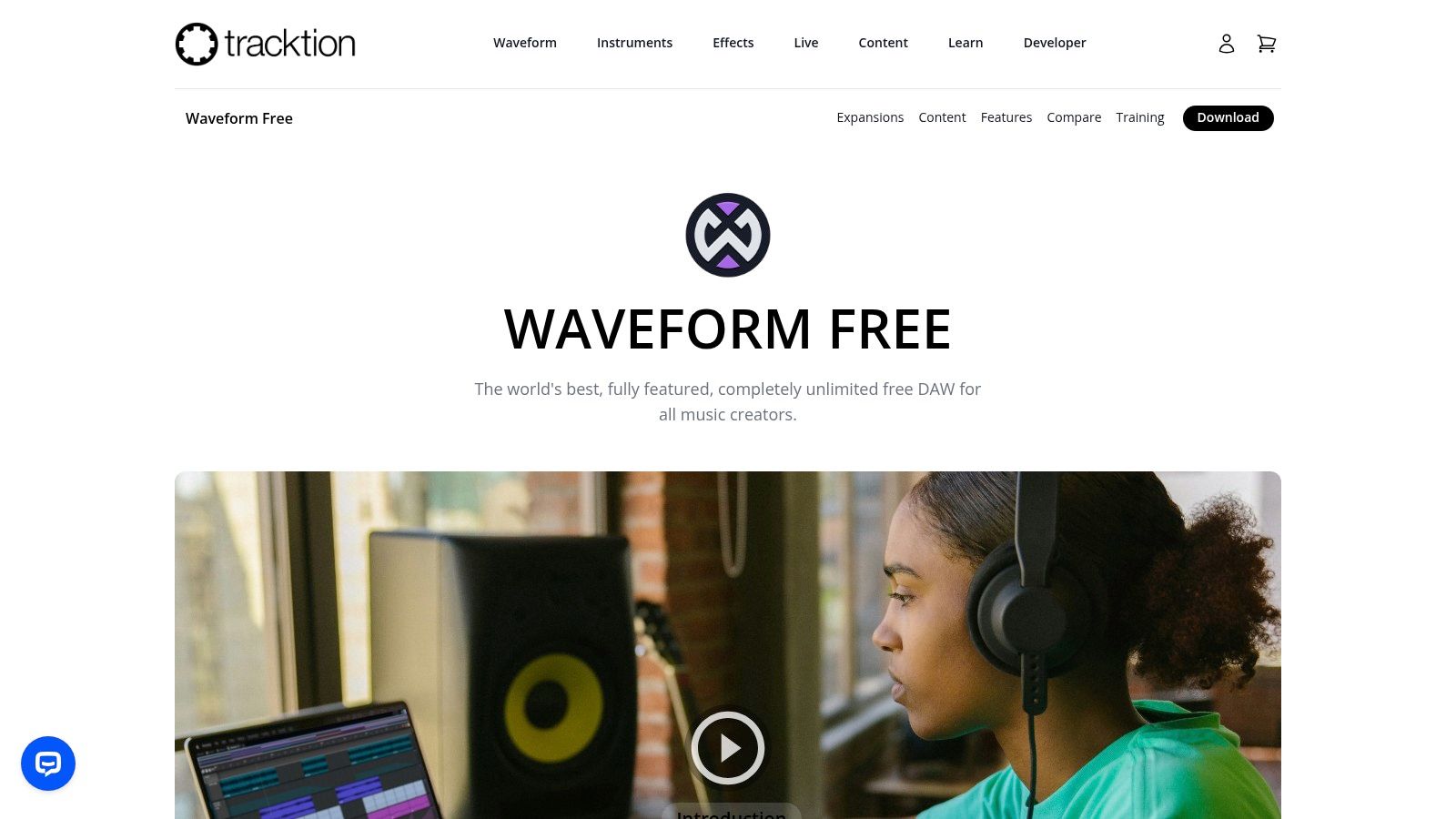
One of the most striking aspects of T7 is its unique single-screen interface. Everything you need for music production, from arranging and editing MIDI to mixing and mastering, is presented on a single, customizable workspace. This streamlined approach eliminates the need to constantly switch between windows and menus, allowing for a more efficient and focused workflow. This single-screen paradigm makes it ideal for musicians interested in AI-enhanced production tools, as many such tools are designed for intuitive drag-and-drop implementation directly within the DAW. Learn more about Tracktion T7 and other options to see how they compare.
Tracktion T7 boasts an impressive feature set for a free DAW. It supports unlimited audio and MIDI tracks, providing ample room for complex arrangements. The built-in virtual instruments, including synthesizers, samplers, and drum machines, provide a solid foundation for creating various musical styles. A collection of effects, such as EQ, reverb, delay, and chorus, allows for detailed sound shaping and polishing. T7 also supports VST plugins, opening up a world of third-party instruments and effects to expand your sonic palette. This extensive plugin support makes T7 extremely flexible, allowing you to tailor your setup to your specific needs, a valuable feature for intermediate creators refining their software skills.
For beginners, the comprehensive editing and mixing tools offered in T7 are invaluable. From basic audio editing functions like cutting, copying, and pasting to more advanced features like automation and time stretching, T7 provides everything needed to refine and polish your musical creations. The mixing section provides a familiar layout with faders, pan controls, sends, and inserts, allowing you to achieve professional-sounding mixes.
While Tracktion T7 offers incredible value, it's important to be aware of its limitations. Being a free version of older software, it's no longer actively updated. This means new features found in later versions of Tracktion Waveform are not available in T7. While the single-screen workflow can be highly efficient, it can also take some getting used to, and it may not suit everyone's preferences. The user community and support resources are also smaller compared to more popular commercial DAWs. Some users might find the absence of specific modern features found in newer DAWs a drawback.
Despite these limitations, T7's strengths far outweigh its weaknesses, especially considering its price point: free. It provides a powerful and complete music production environment suitable for everything from sketching out initial song ideas to producing finished tracks. Its unique workflow, combined with a comprehensive set of features and professional audio quality, make it a strong contender among the best free DAWs available. Whether you're a seasoned producer or just starting, Tracktion T7 offers a risk-free and surprisingly powerful entry point into the world of music production. You can download Tracktion T7 directly from their website: https://www.tracktion.com/products/t7-daw. No specific technical requirements are listed, making it likely compatible with a wide range of systems, though it’s always advisable to check community forums for user experiences with different hardware and operating system configurations.
8. Pro Tools First
Pro Tools is a name synonymous with professional music production. It's the industry-standard DAW used in countless studios worldwide, from small project studios to major label facilities. For aspiring producers, getting acquainted with Pro Tools is often seen as a crucial step towards a professional career. Luckily, Avid offers a free version, Pro Tools First, which provides an excellent entry point into this powerful platform, earning it a spot on our list of best free DAWs. Pro Tools First allows beginners to grasp the fundamental concepts and workflow of Pro Tools without the significant financial investment required for the full version. This makes it an invaluable tool for students, hobbyists, and anyone curious about exploring industry-standard music production software.
Pro Tools First provides a streamlined yet powerful platform for music creation. With up to 16 audio and 16 MIDI tracks, it offers sufficient capacity for smaller projects, demo recordings, songwriting sketches, and learning the ropes of professional audio production. While the track limit might seem restrictive compared to other free DAWs, it encourages a focused approach to arranging and producing, a valuable skill for any aspiring producer. The real value lies in experiencing the Pro Tools interface and workflow – the same one used by professionals. This allows you to develop a valuable skill set that is directly transferable to professional studio environments should you choose to upgrade in the future.
One of the standout features of Pro Tools First is its inclusion of professional-quality editing tools. These tools are identical to those found in the full version of Pro Tools, meaning you're learning with the best from the start. From precise audio editing and MIDI manipulation to advanced automation features, Pro Tools First offers a robust toolkit for shaping and refining your musical creations. It comes with a selection of built-in virtual instruments and effects, giving you a starting point for creating various genres of music without needing additional plugins. While the selection is more limited than the paid versions, it’s enough to start experimenting with sound design and learn how to use effects within the Pro Tools environment.
Furthermore, Pro Tools First integrates cloud collaboration features, enabling you to share your projects with collaborators around the world. This is a particularly valuable feature for those learning remotely or working with others on songwriting or remixing projects. It facilitates a streamlined workflow for receiving feedback, sharing ideas, and working together on a project, even when geographically separated.
While Pro Tools First offers a great introduction to the world of professional music production, it's important to be aware of its limitations. The 16-track limit can be restrictive for larger productions, and the software requires an active internet connection and an Avid account. This reliance on online functionality can be a drawback for those who prefer offline workflows or have limited internet access. Another limitation is the restricted plugin support. While Pro Tools First comes with a few essential plugins, access to the vast library of third-party plugins available for the full version is limited. Some features, like additional instrument sounds and advanced functionalities, are locked behind a paywall, enticing users to upgrade to a paid subscription for a more comprehensive experience.
For aspiring producers seeking a taste of industry-standard workflows, Pro Tools First is an excellent starting point. It offers the core Pro Tools experience in a free package, making it ideal for learning the fundamentals and working on smaller projects. While the track limitations and online requirements might be drawbacks for some, the opportunity to learn the industry-standard interface and workflow for free makes Pro Tools First a valuable tool for anyone serious about pursuing a career in music production. If you’re looking for one of the best free DAWs to get started with, Pro Tools First is definitely worth considering. You can download Pro Tools First and create your free Avid account at https://www.avid.com/pro-tools/first.
9. Studio One Prime
Studio One Prime secures its spot on this list of best free DAWs by offering a surprisingly robust feature set within a sleek and intuitive interface. While it's the free version of PreSonus's acclaimed Studio One professional DAW, it doesn't feel like a stripped-down, unusable demo. Instead, Prime focuses on delivering core functionalities that empower beginners and hobbyists to create high-quality music without the financial burden of premium software. This makes it a fantastic entry point into the world of digital audio workstations, particularly for those transitioning from simpler recording setups or exploring music production for the first time. Whether you’re sketching out song ideas, laying down basic tracks, or experimenting with mixing and mastering, Studio One Prime provides a solid foundation.
One of the standout features of Studio One Prime, and a significant advantage compared to other free DAWs, is the unlimited track count. This allows you to build complex arrangements without worrying about hitting a software limitation, a common constraint in many free offerings. This generous track allowance makes it perfect for aspiring producers working with multiple instrument layers, vocal harmonies, or intricate sound design. Paired with the drag-and-drop workflow, building your project becomes an incredibly fluid and efficient process. You can easily drag audio files, virtual instruments, and effects directly onto the timeline, simplifying arrangement and experimentation.
Studio One Prime also boasts a professional-grade mixing console, giving users access to essential mixing tools like EQ, compression, and reverb. While the selection of built-in effects and virtual instruments is limited compared to the paid versions, they are still of commendable quality and provide a solid starting point. The included instruments cover the basics, featuring synthesizers, drum kits, and samplers, which can be further manipulated and shaped through the available effects. This allows for a good degree of sonic exploration without the need for third-party plugins.
However, it’s important to be aware of Studio One Prime’s limitations. The most significant drawback is the lack of third-party plugin support. This restricts your sound palette to the included instruments and effects, which might feel confining for experienced producers accustomed to using specific plugins. Furthermore, advanced features like comping (comparing multiple takes of a recording) and track folders (for organizing large projects) are absent. Exporting options are also limited to MP3 and WAV formats, which might be an issue for those requiring other formats like AIFF or FLAC.
While technical requirements aren't explicitly stated on the PreSonus website, Studio One Prime is known to run smoothly on relatively modest systems. A reasonably modern computer with a multi-core processor and a decent amount of RAM should be sufficient. It’s always recommended to consult the PreSonus website for the most up-to-date system requirements before downloading.
Compared to other free DAWs like Cakewalk by BandLab (which offers unlimited tracks and third-party plugin support) and LMMS (which focuses on electronic music production), Studio One Prime carves its own niche by offering a streamlined, professional-grade workflow with a focus on ease of use. It’s an excellent choice for beginners looking for a clean and intuitive interface, while its unlimited tracks give it a significant edge over other free options.
Getting started with Studio One Prime is simple. Download the installer from the PreSonus website (https://www.presonus.com/products/Studio-One/get-studio-one), create a free PreSonus account, and activate the software. Once installed, take some time to explore the interface, experiment with the included instruments and effects, and familiarize yourself with the drag-and-drop workflow. There are numerous tutorials and resources available online that can help you quickly grasp the fundamentals and begin creating music. Despite its limitations, Studio One Prime provides a valuable and accessible pathway into the world of music production, firmly placing it among the best free DAWs available.
10. Waveform Free
Waveform Free, formerly known as Tracktion T7, earns its spot among the best free DAWs due to its surprisingly comprehensive feature set and unique, single-screen workflow. Unlike many free DAWs that limit track counts or features to encourage upgrades, Waveform Free offers unlimited audio and MIDI tracks, giving you a vast canvas for your musical creations. This makes it a powerful contender for both beginners looking to explore music production and experienced users who appreciate a streamlined, efficient interface. Whether you're an aspiring music producer, a songwriter crafting memorable lyrics, an independent artist optimizing your home studio, or a musician exploring AI-enhanced production, Waveform Free provides a robust platform for bringing your musical ideas to life.
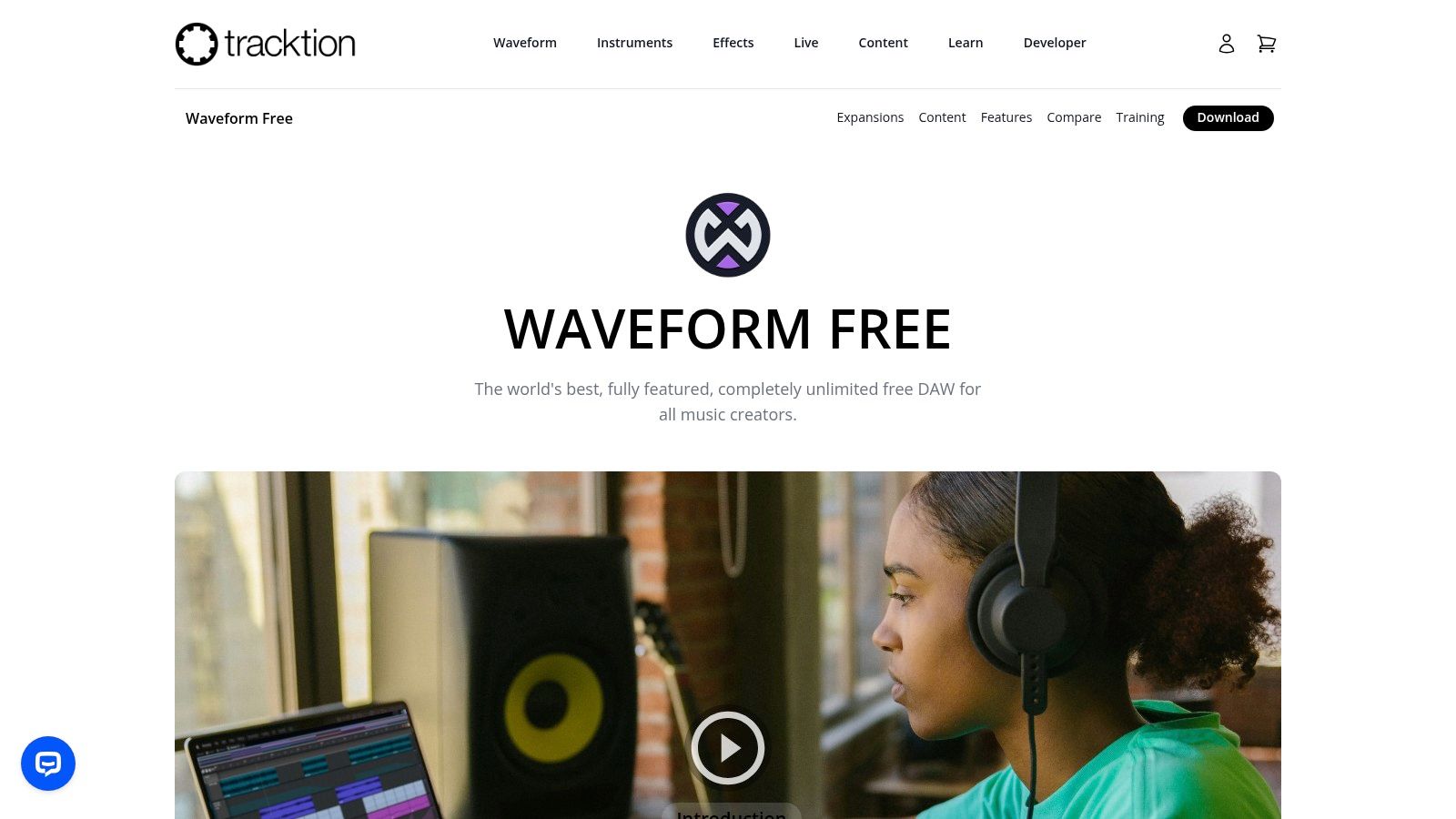
One of Waveform Free's most distinctive features is its single-screen design. All essential tools, including track controls, mixer, effects racks, and editors, are accessible within a single window. This streamlined approach eliminates the need to constantly switch between windows, promoting a more focused and efficient workflow. While this unique interface may require a short adjustment period, particularly for users accustomed to traditional DAW layouts, its efficiency can significantly speed up your creative process once mastered. This is particularly beneficial for beginners who can find multi-window interfaces overwhelming.
Waveform Free doesn’t skimp on essential features. It boasts a collection of built-in synthesizers and effects, providing a solid foundation for sound design and mixing. The included MIDI editor allows for detailed manipulation of MIDI data, enabling precise control over virtual instruments and performance nuances. Furthermore, Waveform Free supports both VST and AU plugins, opening the door to a vast ecosystem of third-party instruments and effects, effectively eliminating any limitations in sound design possibilities. This compatibility ensures that you can expand your sonic palette and integrate your favorite tools as your needs evolve.
While the free version is incredibly generous, it's important to acknowledge that it does have some limitations compared to its paid counterpart, Waveform Pro. The free version offers fewer built-in instruments, effects, and advanced mixing tools. However, given the unlimited tracks and core feature set, these limitations are easily justifiable. The smaller user community compared to industry-standard DAWs may also mean finding specific support or tutorials requires a bit more effort. However, Tracktion Corporation provides official documentation and a forum where users can seek assistance.
For aspiring music producers working with a limited budget, Waveform Free offers a remarkably complete production environment. Its unlimited tracks and comprehensive toolset eliminate the common restrictions found in many other free DAWs. For beginners, the streamlined interface can be less daunting than the complex, multi-window layouts of other DAWs, fostering a faster learning curve. The built-in instruments and effects provide a starting point for sound design, while plugin support allows for future expansion as skills and needs develop. Intermediate creators can leverage the efficient single-screen workflow to refine their production process and experiment with new techniques.
Implementation Tips:
- Start with the built-in tutorials: Familiarize yourself with the single-screen workflow and core features through the provided tutorials.
- Explore the included instruments and effects: Experiment with the built-in synthesizers, effects, and MIDI editor to understand their capabilities.
- Customize the interface: Tailor the layout to your specific needs by rearranging panels and creating custom workspaces.
- Experiment with free VST plugins: Expand your sonic palette by downloading and integrating free VST instruments and effects.
- Join the Tracktion forum: Connect with other Waveform Free users for support, tips, and community engagement.
Waveform Free is available for Windows, macOS, and Linux. There are no specific minimum system requirements published, but a reasonably modern computer with sufficient RAM and processing power is recommended for optimal performance. Downloading and using Waveform Free is entirely free; no subscription or hidden costs are involved. You can download it directly from the Tracktion website: https://www.tracktion.com/products/waveform-free
Considering its comprehensive feature set, unique workflow, and completely free availability, Waveform Free stands as a compelling option among the best free DAWs. It's an excellent choice for beginners seeking a powerful yet accessible entry point into music production and a valuable tool for experienced users who appreciate its streamlined approach.
Top 10 Free DAWs Feature Comparison
| DAW / Software | Core Features / Highlights | User Experience / Quality ★★★★☆ | Value Proposition 💰 | Target Audience 👥 | Unique Selling Points ✨ |
|---|---|---|---|---|---|
| Reaper | Unlimited tracks, 70+ plugins, scripting | ★★★★☆ Lightweight, customizable | $60 discounted license 💰 | Intermediate to pro producers 👥 | Highly customizable, advanced scripting 🏆 |
| Audacity | Multi-track editing, noise reduction | ★★★☆☆ Simple, intuitive | Free & open-source 💰 | Beginners, audio editors 👥 | Completely free, excellent restoration ✨ |
| GarageBand | Loops, virtual instruments, Apple integration | ★★★★☆ User-friendly, smooth workflow | Free for Apple users 💰 | Beginners & intermediates 👥 | Apple ecosystem integration, quality sounds✨ |
| Cakewalk by BandLab | Unlimited tracks, pro mixing, MIDI editing | ★★★★☆ Professional quality | Completely free 💰 | Intermediate to pro (Windows) 👥 | Pro-grade features for free ✨ |
| LMMS | Pattern sequencer, synths, VST support | ★★★☆☆ Good for electronic music | Free & open-source 💰 | Electronic producers, cross-OS 👥 | Great for electronic genres, open-source ✨ |
| Ardour | Unlimited tracks, advanced mixing, LV2 support | ★★★★☆ Professional-grade, powerful | Free with donation option 💰 | Pro audio engineers, Linux users👥 | High-end features, advanced editing 🏆 |
| Tracktion T7 | Unlimited tracks, single-screen UI, VST support | ★★★☆☆ Efficient, but outdated | Completely free 💰 | Professionals, power users 👥 | Unique single-screen workflow ✨ |
| Pro Tools First | 16 tracks limit, cloud collaboration | ★★★☆☆ Industry-standard workflow | Free limited version 💰 | Learners, small projects 👥 | Pro Tools environment, cloud collab ✨ |
| Studio One Prime | Unlimited tracks, drag-drop, built-in effects | ★★★★☆ Modern and intuitive | Free limited version 💰 | Beginners to intermediates 👥 | Unlimited tracks free, intuitive UI ✨ |
| Waveform Free | Unlimited tracks, modern interface, VST/AU support | ★★★★☆ Regular updates, efficient UI | Completely free 💰 | Producers needing modern free DAW👥 | Modern single-screen UI, active dev ✨ |
Ready to Make Music? Your Free DAW Awaits!
Choosing the right DAW is a pivotal step in your music production journey. This list of the best free DAWs empowers you to explore a range of options—from the streamlined simplicity of GarageBand to the open-source flexibility of Ardour, the professional power of Cakewalk by BandLab, or the AI-powered features of some newer options—and find the perfect fit for your creative vision and workflow. We've covered everything from industry standards like Pro Tools First and Studio One Prime, to powerful yet accessible options like LMMS, Tracktion T7, and Waveform Free. Even long-standing favorites like Audacity and Reaper offer powerful free versions for beginners. Remember to consider your specific needs, whether you're focused on recording live instruments, electronic music production, or songwriting with virtual instruments. Factors like ease of use, available effects and instruments, compatibility with your operating system, and the specific features of each DAW will all play a role in your final decision.
The best free DAW is the one that inspires you to create. Each of these tools offers a unique approach to music production, allowing you to experiment, learn, and grow as a musician. So, dive in, explore these options, and start bringing your musical ideas to life!
Ready to take your music production to the next level? Explore ChordX (ChordX) for more resources, tutorials, and community support to enhance your workflow with these best free DAWs and unlock your full creative potential.



