At Chordx, we understand the excitement and challenges of starting your music production journey. Finding the right software can make all the difference in your creative process.
In this post, we’ll explore the best music production programs for beginners, highlighting key features and offering practical tips to help you get started.
Whether you’re a budding producer or a curious musician, we’ve got you covered with our top recommendations and expert advice.
Top DAWs for Beginners: Your Gateway to Music Production
Ableton Live: Versatility Meets Creativity
Ableton Live stands out as a top choice for beginners. Its unique session view excels in live performances and on-the-fly creativity. The user-friendly interface allows newcomers to grasp the basics quickly while offering advanced features for growth. Get Ableton Lite with LANDR Studio and bring your musical inspiration to life with a flexible, lightweight, easy-to-use DAW.
FL Studio: Beat-Making Simplified
FL Studio excels in beat-making and electronic music production. Its intuitive and visual workflow, particularly its pattern-based sequencing and visually-oriented interface, makes it especially appealing for beginners. The lifetime free updates policy ensures users always have access to the latest features without additional costs (a significant advantage for those on a budget).
GarageBand: Apple’s Free Powerhouse
For Mac users, GarageBand offers a gentle learning curve and surprisingly powerful features at no cost. It serves as an excellent starting point for understanding the basics of music production. Many professional producers (including Rihanna and Grimes) have used GarageBand in their early careers, proving its potential as a launchpad for success.
Choosing Your Perfect DAW
When selecting your DAW, consider your primary genre and production goals. Free trials provide a hands-on experience with each interface. The best DAW is the one you feel most comfortable using.
Exploring DAW Features
Each DAW offers unique features tailored to different production styles:
- Ableton Live: Excels in live performance and electronic music
- FL Studio: Shines in beat-making and pattern-based composition
- GarageBand: Offers a comprehensive set of virtual instruments and loops
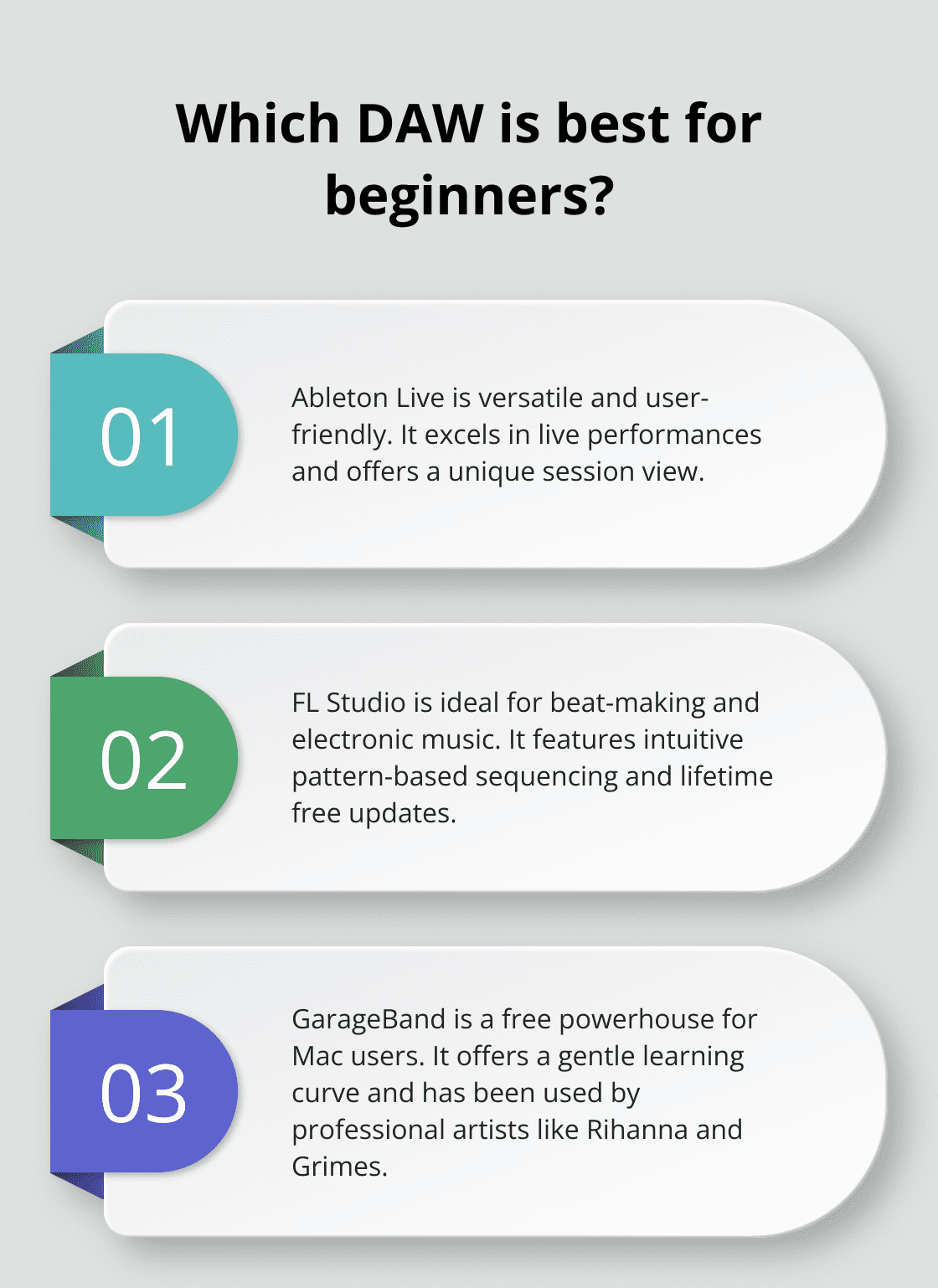
To make the most of your chosen DAW, explore online tutorials and join user communities. These resources will help you unlock the full potential of your software and accelerate your learning curve.
As you progress in your music production journey, you’ll find that the skills you develop in one DAW often transfer to others. This flexibility allows you to adapt and grow as your needs change, ensuring that your initial choice doesn’t limit your future possibilities.
What Features Make a DAW Beginner-Friendly?
User-Friendly Interface
A clear, logical layout is essential for beginners. DAWs should not overwhelm users with too many options at once. Ableton Live offers a streamlined interface that many newcomers find approachable. The software’s session view allows for easy experimentation with loops and ideas.
Comprehensive Learning Resources
Built-in tutorials and extensive documentation can significantly reduce the initial learning curve. FL Studio excels in this area, providing comprehensive video tutorials and a detailed manual directly within the software. These immediate learning materials help users quickly grasp the basics and start creating. FL Studio allows you to load instruments and samples, play these live or manually enter the note data, and record external sounds (from a microphone for example).
Rich Virtual Instruments and Effects
A robust selection of built-in virtual instruments and effects is important for beginners who may not have the budget for third-party plugins. GarageBand (Apple’s free DAW) offers a wide array of high-quality instruments and effects that allow users to create professional-sounding tracks without additional purchases.
Affordable Pricing Options
Cost is a key consideration for most beginners. DAWs that offer tiered pricing or free versions provide an excellent starting point. Reaper, for example, provides a fully-functional 60-day trial and a reasonably priced license, making it an attractive option for budget-conscious users.
System Compatibility and Performance
The chosen DAW should be compatible with your computer’s operating system and hardware specifications. Some DAWs require more resources than others. PreSonus Studio One is known for its efficient performance across various system configurations (which is particularly beneficial for those with older or less powerful computers).
Strong Community Support
A vibrant user community can provide invaluable assistance to beginners. Forums, user groups, and active social media presence indicate a supportive ecosystem. Ableton Live boasts a particularly active community, with numerous resources and user-generated content available online.
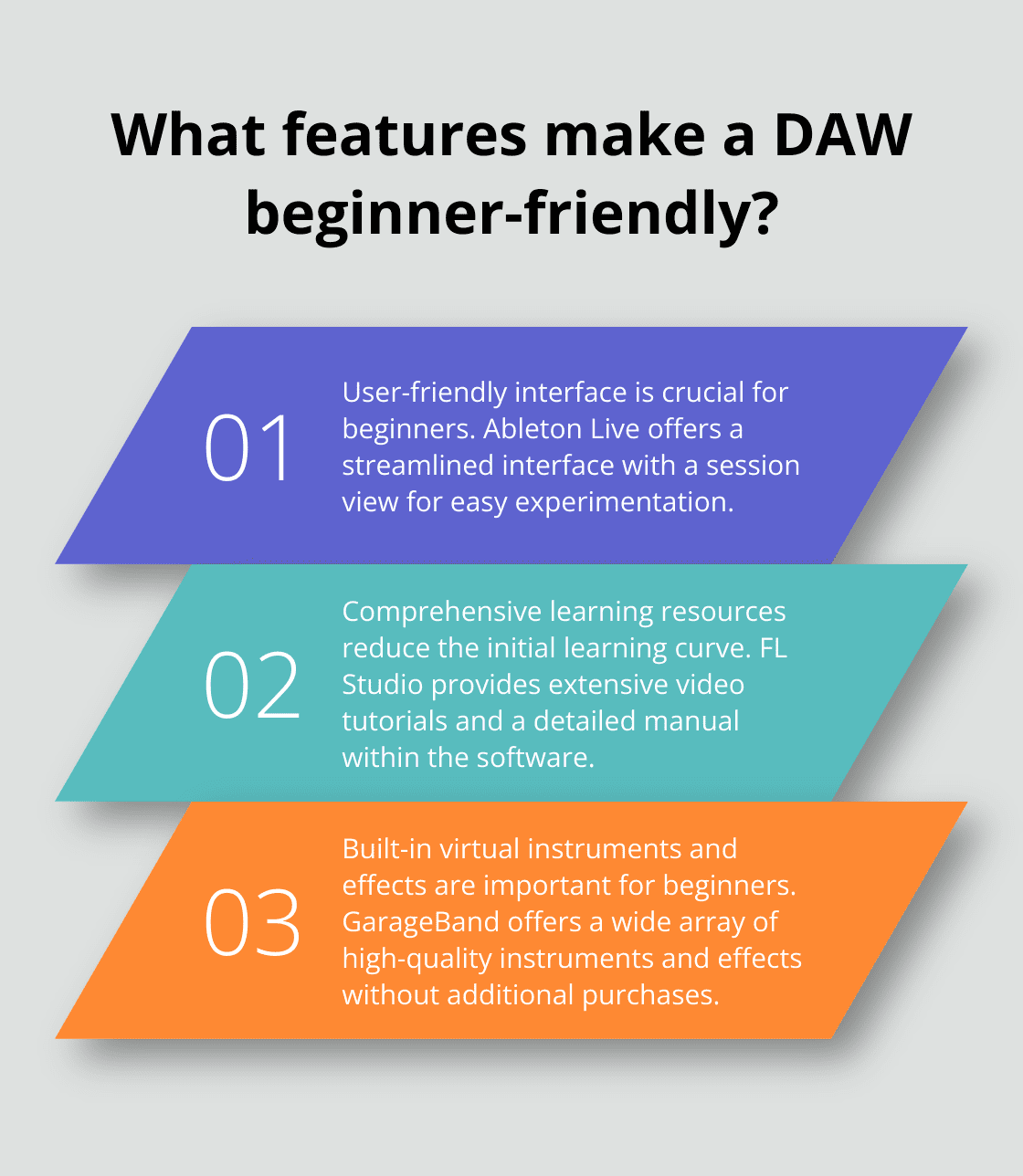
The features mentioned above can significantly impact a beginner’s learning experience and productivity. However, it’s important to note that the best DAW ultimately depends on individual preferences and goals. We at james recommend trying out different options to find the software that feels most intuitive and inspiring for your unique creative process.
How to Jumpstart Your Music Production Journey
Leverage Free Trials and Demos
Most DAWs offer free trials (typically lasting 30 days). Test-drive different software without financial commitment. FL Studio provides a fully functional demo with lifetime free updates. This allows you to explore its features extensively before you purchase.
Immerse Yourself in Online Learning Resources
YouTube contains a wealth of free tutorials on music production. Tom Cosm has a massive library of tutorials, including marathon long sessions of 8 hours of production. Platforms like Coursera and Udemy provide structured courses. The Ableton Live Fundamentals course on Coursera covers aspects of production, composition, synthesis, sampling, effects processing, and more.
Start Small and Build Complexity
Begin with simple projects to avoid feeling overwhelmed. Try to recreate a favorite song or focus on a specific element like drum programming. As you gain confidence, incorporate more complex techniques. Many successful producers (including Skrillex) started by making simple remixes before they developed their unique sound.
Master Keyboard Shortcuts
Learn keyboard shortcuts to speed up your workflow significantly. Most DAWs have customizable shortcuts, which allow you to tailor them to your preferences. For instance, in Ableton Live, the shortcut Ctrl+Shift+M (Cmd+Shift+M on Mac) instantly creates a MIDI track, saving you valuable time during the creative process.
Join Music Production Communities
Engage with other producers through online forums and social media groups. Reddit’s r/WeAreTheMusicMakers community (with over 1.7 million members) offers a wealth of knowledge and support. Participate in these communities to receive valuable feedback on your work and expose yourself to new techniques and trends.
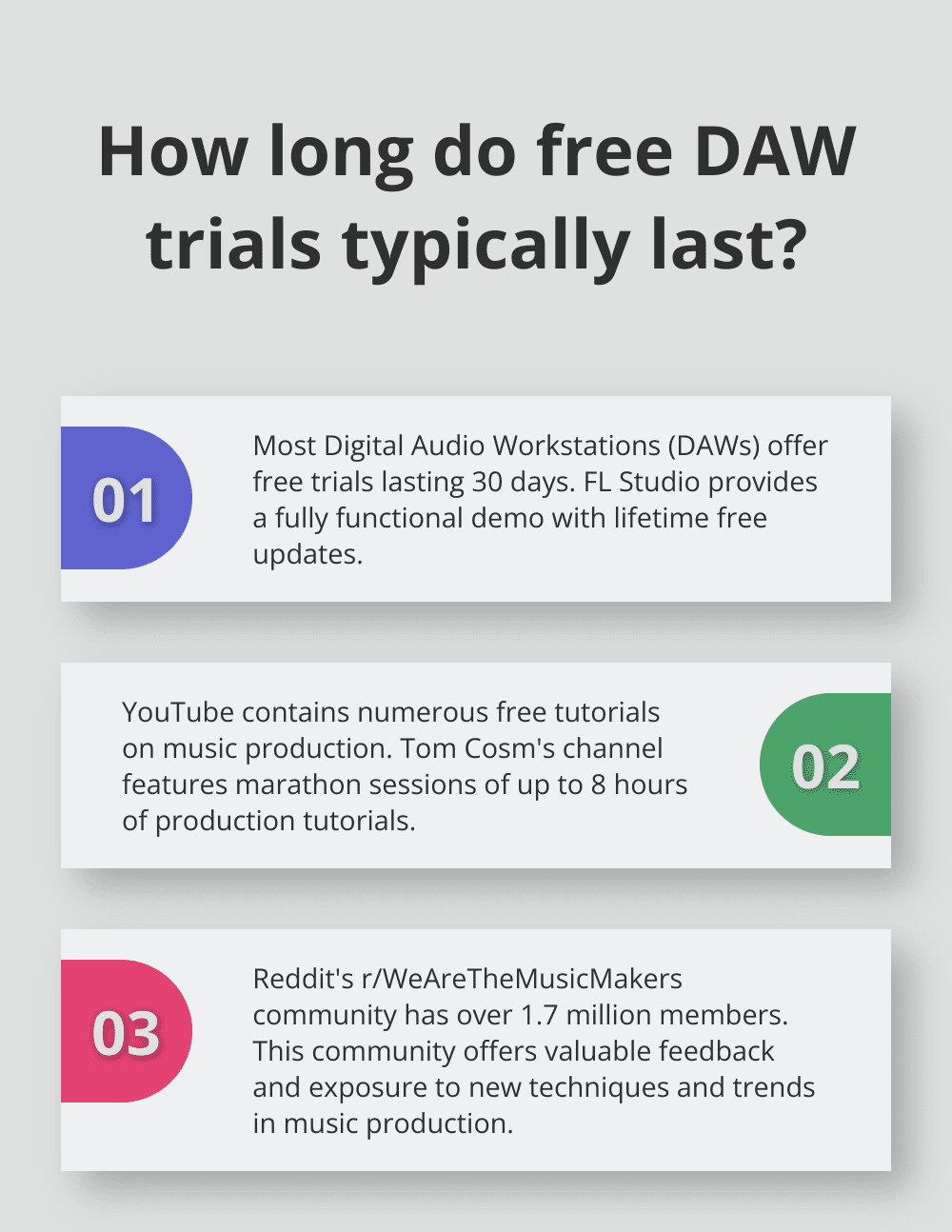
Set aside dedicated time each day (even if it’s just 30 minutes) to work on your craft. With patience and persistence, you’ll see significant improvement in your music production over time.
Final Thoughts
The right music production program for beginners can significantly impact your creative journey. Ableton Live, FL Studio, and GarageBand offer unique strengths to suit different production styles and preferences. Your ideal Digital Audio Workstation (DAW) should align with your musical goals, workflow preferences, and learning style.
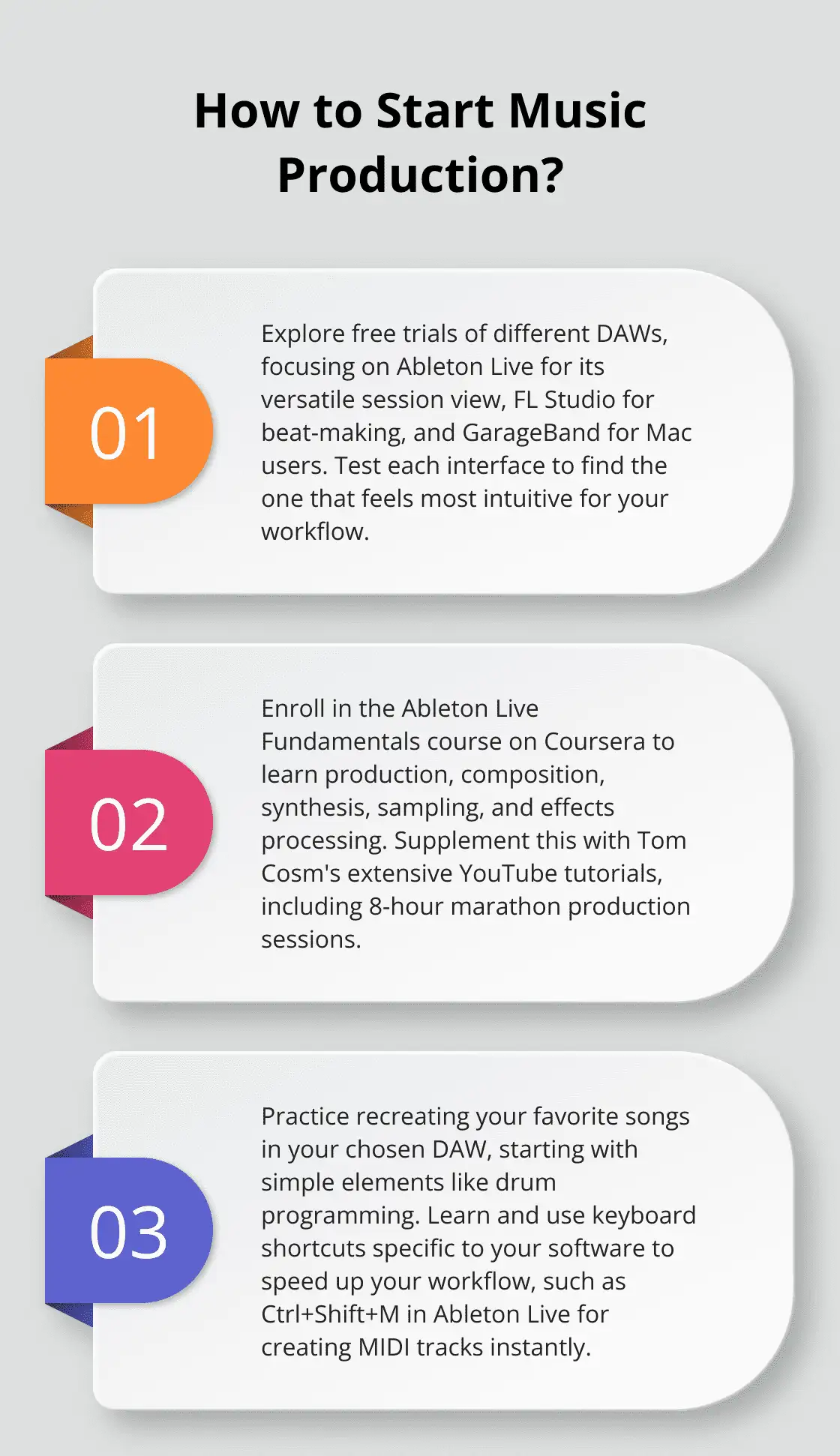
We encourage you to use free trials, watch online tutorials, and participate in music production communities. These resources will help you make an informed decision and accelerate your learning process. Don’t hesitate to experiment with different DAWs until you find the one that feels right for you.
At james, we support aspiring producers with our comprehensive resource hub. We provide expert insights, detailed tutorials, and practical advice to help you create high-quality tracks and advance your career. Choose your DAW, start your computer, and begin creating the music that’s been waiting to come out of you.



