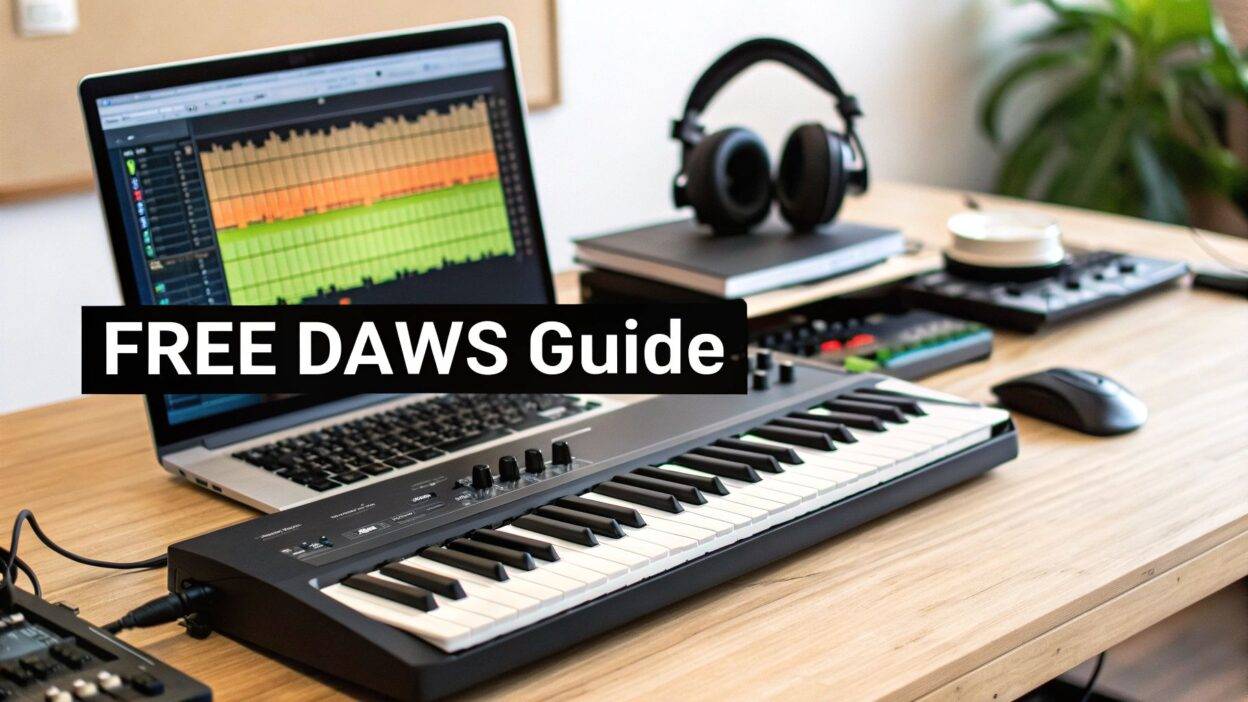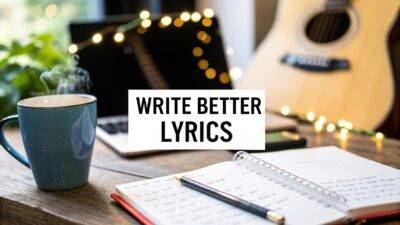Diving into music production can feel overwhelming, especially when faced with the high cost of professional software. The good news is that you don't need to spend a fortune to start creating incredible music. A wealth of powerful and completely free music production software for beginners now exists, offering tools that were once exclusive to high-end studios. This guide is designed to cut through the noise and help you find the perfect starting point for your creative journey.
We provide in-depth, hands-on reviews of the 12 best free Digital Audio Workstations (DAWs) available today. Instead of just listing features, we explore real-world use cases, honest limitations, and the practical pros and cons of each platform. We’ve tested everything from browser-based studios like BandLab and Soundtrap, ideal for instant collaboration, to more robust desktop applications like Cakewalk and Waveform Free that can handle complex projects.
This comprehensive resource is structured to help you make an informed decision without getting bogged down in technical jargon. Each review includes detailed analysis, screenshots, and direct download links so you can get started immediately. Whether you're a budding songwriter on a Mac, an aspiring beat maker on a Windows PC, or just curious about making music on a Chromebook, there is a free tool here that will fit your specific needs and goals. Let's find the software that will unlock your musical ideas and grow with you as your skills develop.
1. BandLab: The All-in-One Social Music Creation Platform
BandLab transcends the traditional definition of a Digital Audio Workstation (DAW). It's a comprehensive, cloud-based ecosystem designed for immediate music creation and collaboration, making it one of the best choices for anyone seeking truly free music production software for beginners. Its primary strength is accessibility; it runs entirely in your web browser or as an app on your iOS/Android device, removing any installation headaches or hardware requirements beyond an internet connection.
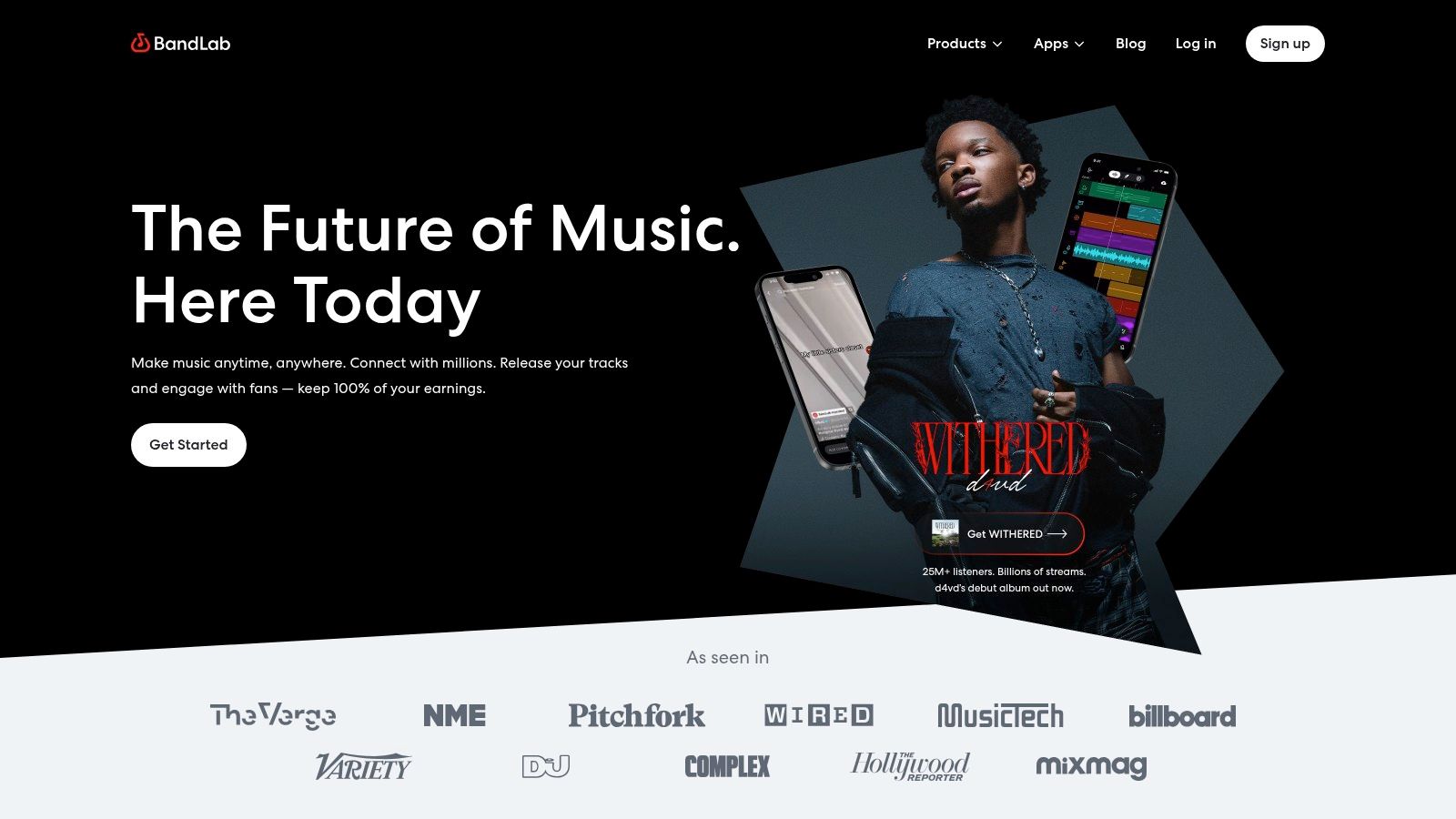
The platform is perfect for aspiring producers who want to start making beats, record vocals, or collaborate with others instantly and at zero cost. The user experience is incredibly intuitive, featuring drag-and-drop loops, simple track creation, and a surprisingly robust library of virtual instruments and effects.
Standout Feature: AI Mastering
BandLab's free, integrated AI mastering tool is a genuine game-changer. After finishing your mix, you can upload it and receive a professionally balanced master within minutes. While it lacks the granular control of paid mastering software, it provides an excellent-sounding result for demos, social media posts, and first releases. This feature teaches the crucial final step of production from day one.
Honest Assessment & Limitations
BandLab's browser-based nature means performance is dependent on your internet stability, and complex projects can cause lag. The biggest limitation for advancing producers is the lack of support for third-party VST plugins, restricting you to BandLab's native tools. Think of it as a powerful creation sketchbook rather than a deep, professional engineering suite.
- Best For: Absolute beginners, songwriters, and collaborators looking for a zero-barrier entry point.
- Access: Completely free. Available at https://www.bandlab.com and on mobile app stores.
- Practical Tip: Leverage the social features. You can find collaborators for your tracks, "fork" public projects to see how they were made, and get valuable feedback from a global community of creators.
2. Soundtrap: The Collaborative Classroom & Studio
Soundtrap, now owned by Spotify, presents itself as an intuitive, cloud-based studio with a strong emphasis on real-time collaboration and education. Like BandLab, it runs entirely in your browser or on a mobile app, making it another fantastic piece of free music production software for beginners. Its design prioritizes simplicity and teamwork, allowing multiple users to work on the same project simultaneously from different devices, a feature that’s incredibly powerful for bands, collaborators, or classroom settings.
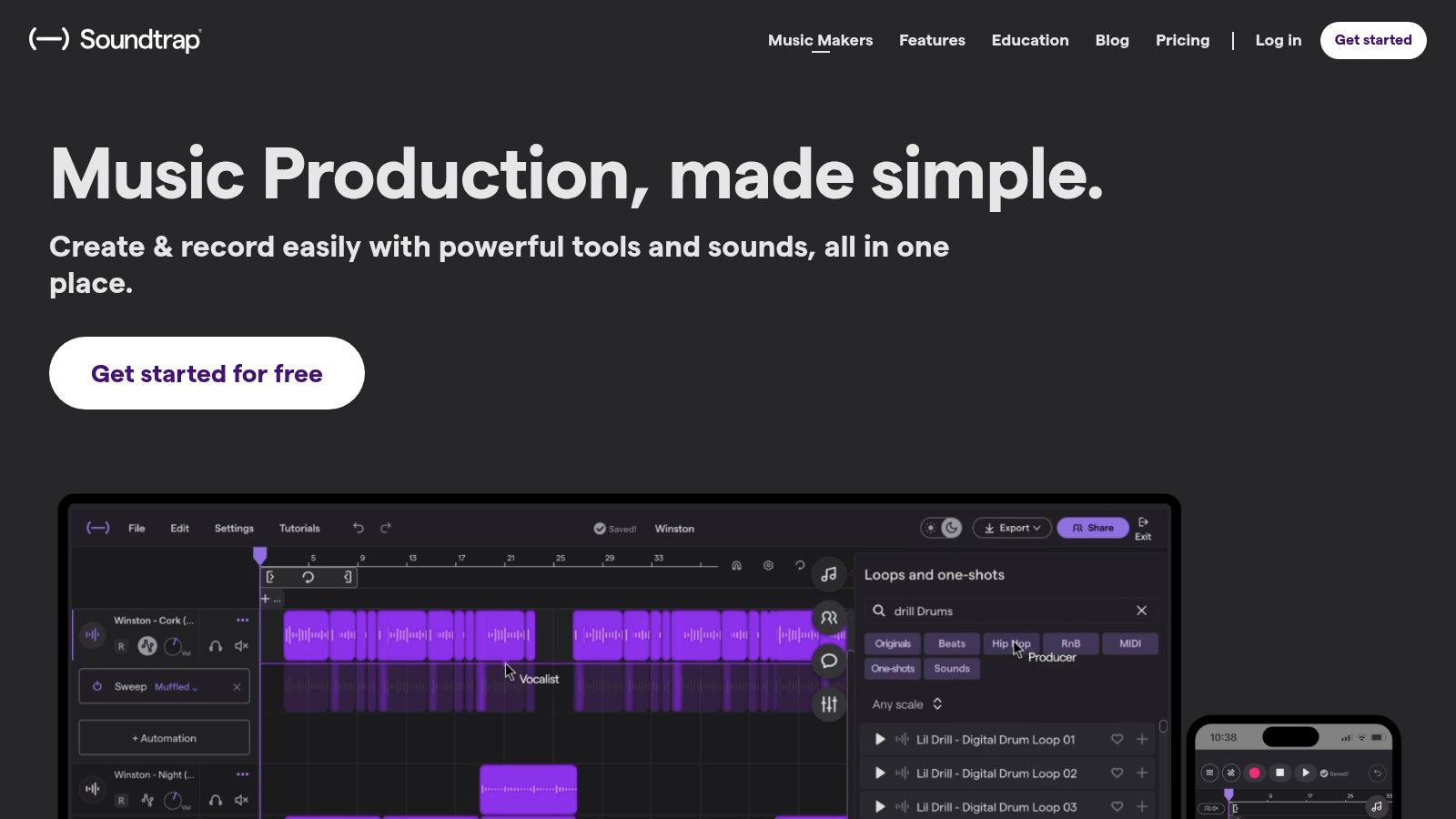
The platform is equipped with an extensive library of high-quality loops, presets, and a range of software instruments. This makes it easy for newcomers to start creating immediately, whether they are looking to make beats for free or record a podcast with remote co-hosts. The interface is clean, colorful, and less intimidating than traditional DAWs.
Standout Feature: Real-Time Collaboration
Soundtrap’s co-creation capability is its defining feature. You can see your collaborator's cursor, listen to their changes as they happen, and even video chat within the studio window. This transforms online music production from a file-sharing exercise into a live, interactive jam session, which is invaluable for learning and creating organically with others.
Honest Assessment & Limitations
While the free version is robust, it does place significant limitations on the number of projects you can create and the size of the loop library available. More advanced features, like its built-in Auto-Tune and automation capabilities, are locked behind a subscription paywall. This "freemium" model means that as you progress, you will likely feel pushed toward a paid plan to unlock the platform's full potential.
- Best For: Beginners, student groups, and remote band members who prioritize live collaboration.
- Access: A feature-limited free plan is available. Paid tiers unlock more features and content. Access it at https://www.soundtrap.com and on mobile.
- Practical Tip: Use the "Invite a Friend" feature to work on a track together in real-time. This is the best way to understand Soundtrap’s core strength and learn production techniques from a partner.
3. Audiotool: The Modular Electronic Music Playground
Audiotool offers a unique spin on music production, presenting a powerful, browser-based studio that emulates a physical, modular synthesizer setup. Instead of traditional track lanes, you connect virtual devices like synthesizers, drum machines, and effects pedals with digital patch cables. This hands-on approach makes it an incredibly engaging piece of free music production software for beginners who are fascinated by sound design and electronic music synthesis.

The platform is perfect for aspiring electronic producers who want to learn the fundamentals of signal flow and synthesis in a visual, interactive environment. With a massive, community-fed sample library and a suite of impressive virtual instruments, including emulations of classic hardware like the TB-303 and TR-909, it’s a creative powerhouse that runs entirely in your browser at no cost.
Standout Feature: Modular Workflow
The core appeal of Audiotool is its modular design. You aren't just placing sounds on a timeline; you are building the very machine that creates the sound. Connecting a beatbox to a filter, then to a delay, and finally to a mixer with virtual cables is a powerful learning experience that teaches signal flow in a way no traditional DAW can.
Honest Assessment & Limitations
The modular interface, while a strength, also presents a steeper learning curve than other beginner-friendly DAWs. Newcomers might feel overwhelmed by the need to manually connect everything. As a browser-based tool, it requires a stable internet connection and can be resource-intensive on older computers. It also lacks support for external VSTs, limiting you to its excellent but finite internal toolkit.
- Best For: Aspiring electronic music producers, sound design enthusiasts, and anyone who learns best through hands-on experimentation.
- Access: Completely free. Available directly at https://www.audiotool.com.
- Practical Tip: Start by exploring and deconstructing tracks made by other users. The community is a huge asset, and dissecting an existing project is the fastest way to understand how to connect devices and build a song from scratch.
4. LMMS (Linux MultiMedia Studio)
LMMS offers a more traditional DAW experience compared to browser-based options, positioning itself as powerful, open-source free music production software for beginners that runs directly on your computer. It is heavily inspired by the workflow of FL Studio, focusing on pattern-based composition through its intuitive Beat+Bassline Editor and Piano Roll. This makes it an excellent choice for those wanting to create electronic music, hip-hop beats, and synth-driven tracks without spending a dime.
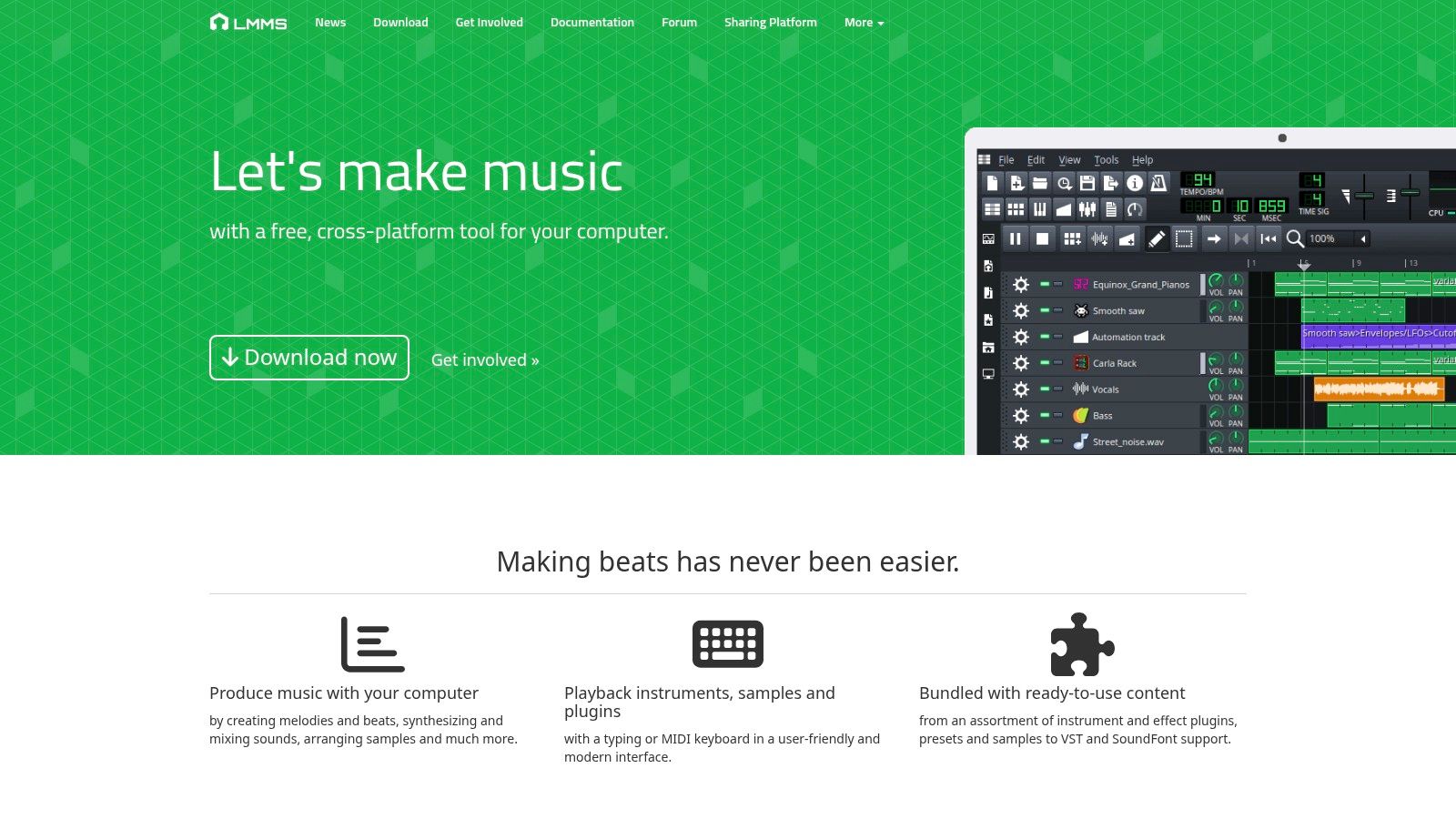
As a downloadable application for Windows, macOS, and Linux, LMMS provides stable, offline performance, a significant advantage for producers who may not always have a reliable internet connection. While its interface might seem a bit dated to some, its logical layout and powerful feature set make it a fantastic learning ground before graduating to more complex, paid software.
Standout Feature: Third-Party Plugin Support
The ability to use external VST and LADSPA plugins is LMMS's greatest strength. This feature breaks the "walled garden" limitation common in free software, allowing you to expand your sound library infinitely with the vast world of free and paid third-party virtual instruments and effects. This scalability means LMMS can grow with you as your skills advance.
Honest Assessment & Limitations
LMMS is primarily designed for MIDI composition and sequencing; its audio recording capabilities are currently very limited or non-existent, making it unsuitable for recording vocals or live instruments directly. The built-in library of instruments and effects is functional but not as extensive or modern-sounding as some commercial alternatives. It is a production tool first and a recording tool second.
- Best For: Aspiring electronic music producers and beatmakers who want a traditional, offline DAW experience with plugin support.
- Access: Completely free and open-source. Available for download at https://lmms.io.
- Practical Tip: Start by exploring the ZynAddSubFX synthesizer included with LMMS. It is an incredibly powerful and versatile instrument that can teach you the fundamentals of sound design and synthesis, a core skill for any producer.
5. Cakewalk by BandLab: The Professional Powerhouse for Windows
While many free DAWs simplify features for beginners, Cakewalk by BandLab takes the opposite approach. It offers a fully-fledged, professional-grade music production suite with zero feature restrictions, making it the most powerful piece of free music production software for beginners on the Windows platform. Previously a premium product known as SONAR Platinum, its acquisition by BandLab made this incredibly deep software completely free.
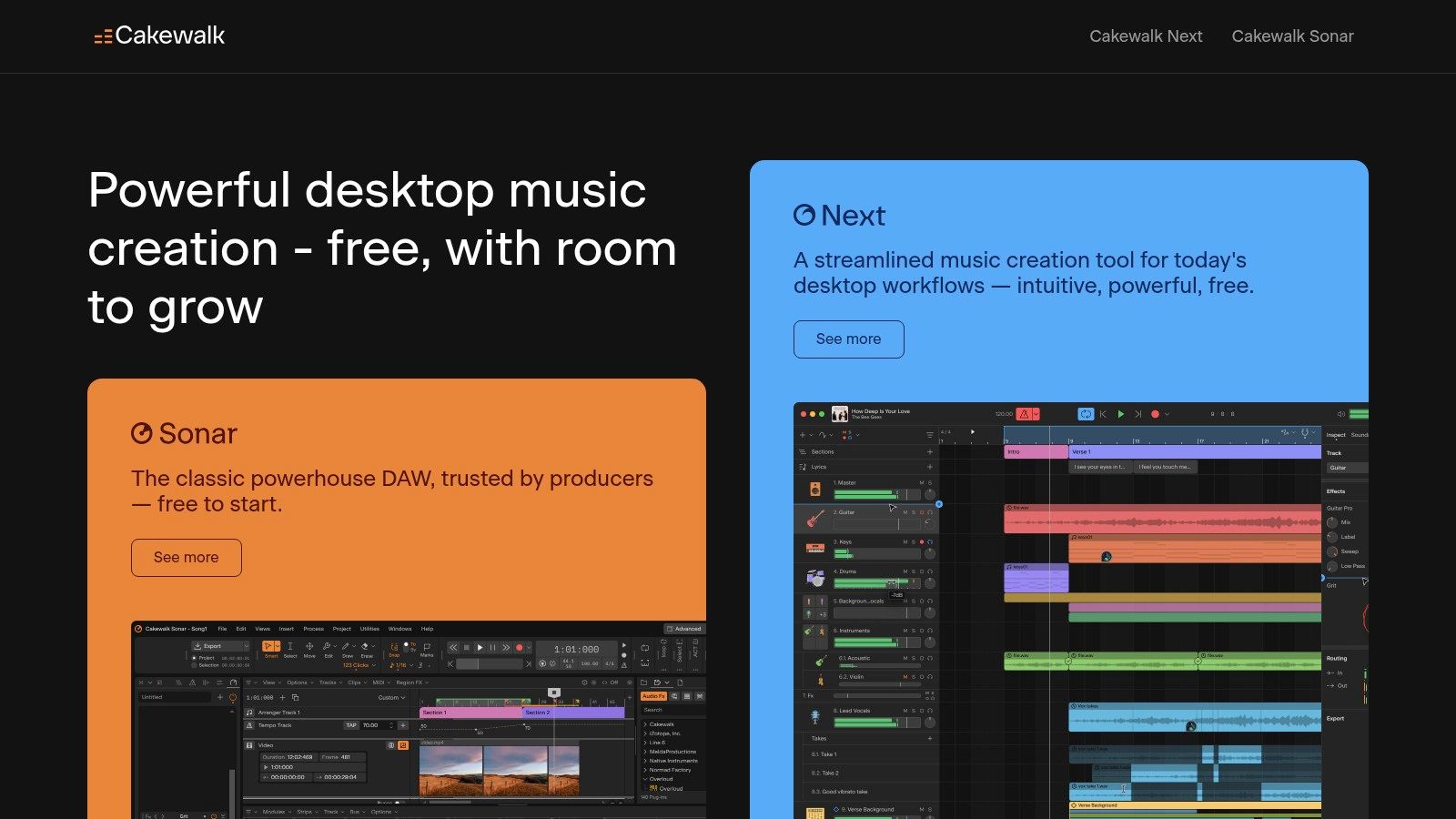
This is not a simplified, browser-based tool; it is a downloadable application designed for serious music creation. It boasts unlimited audio and MIDI tracks, a comprehensive mixing console, and advanced editing capabilities that rival expensive, industry-standard software. It is the perfect choice for a beginner who wants a platform they will not outgrow.
Standout Feature: Unrestricted VST3 and ARA Support
Cakewalk’s greatest strength is its full support for third-party VST3 plugins and ARA (Audio Random Access) technology. This means you are not limited to its excellent built-in effects and instruments. You can expand your sound library with thousands of free and paid plugins from other developers, a crucial feature for any producer looking to develop a unique sound.
Honest Assessment & Limitations
The sheer depth of Cakewalk can be its biggest hurdle for new users; the interface is dense and can feel overwhelming compared to more streamlined alternatives. The most significant limitation is that it is strictly a Windows-only application, leaving Mac and Linux users without access. It is a powerful engine that requires a dedicated learning process.
- Best For: Aspiring producers on Windows who are serious about learning music production and want a tool that can grow with them from beginner to professional.
- Access: Completely free. Requires a BandLab account to download and activate from https://www.bandlab.com/products/cakewalk.
- Practical Tip: Don't try to learn everything at once. Focus on the basics first: setting up your audio interface, recording a MIDI track with a stock instrument, and adding a simple audio track. Use the built-in "ProChannel" on each track for quick, high-quality EQ and compression.
6. GarageBand: The Ultimate Apple Ecosystem Gateway
For anyone with a Mac, iPhone, or iPad, GarageBand is the undisputed champion of free music production software for beginners. It comes pre-installed on every new Apple device, offering a frictionless entry into music creation. The software strikes an incredible balance between user-friendliness and powerful features, making it the perfect stepping stone before graduating to more advanced DAWs like its professional sibling, Logic Pro X.
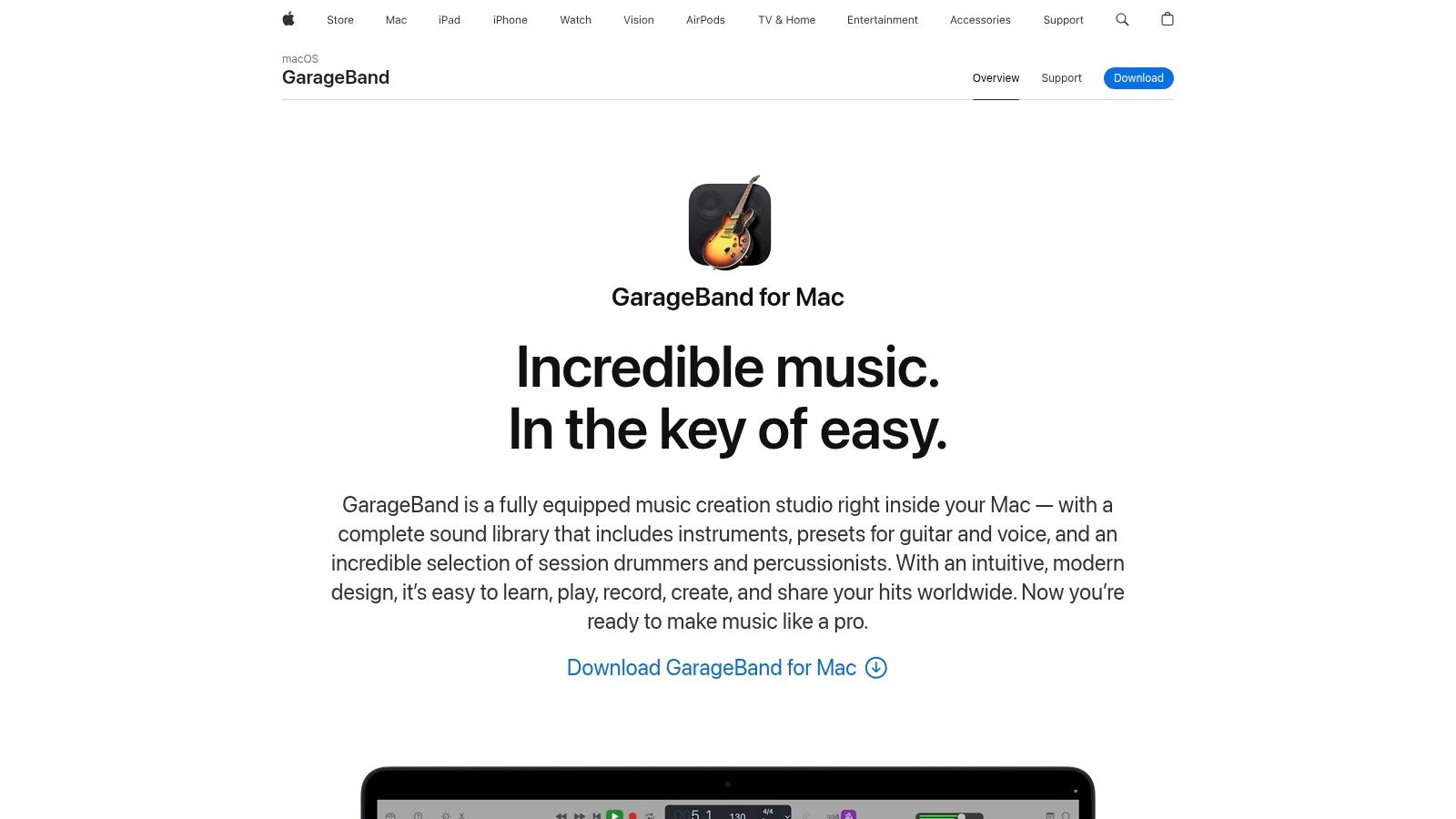
Its clean, intuitive interface invites exploration, whether you're arranging high-quality Apple Loops, recording your guitar with built-in amp simulators, or programming a beat with its smart drummers. The seamless integration across Apple devices means you can start a sketch on your iPhone and flesh it out on your Mac later.
Standout Feature: Integrated Music Lessons
GarageBand includes a library of free, built-in piano and guitar lessons from professional artists. This unique educational component teaches you not only how to produce music but also how to play it. You can learn chords, scales, and even full songs, with real-time feedback that makes the learning process interactive and engaging, a feature rarely seen in other free DAWs.
Honest Assessment & Limitations
GarageBand's biggest strength is also its main limitation: it is exclusively available on Apple hardware. Windows and Android users are left out. While surprisingly capable for most projects, it lacks the advanced mixing, routing, and mastering capabilities of professional DAWs. It is a fantastic tool for learning the fundamentals of arranging and recording but will eventually feel restrictive for producers seeking deep technical control.
- Best For: Apple users, beginner producers, and songwriters looking for a powerful, free, and intuitive recording environment.
- Access: Completely free and pre-installed on macOS and iOS. Available at https://www.apple.com/mac/garageband.
- Practical Tip: Use the "Share to Logic Pro X" feature. If you decide to upgrade, GarageBand projects open flawlessly in Logic, allowing you to enhance your early work with professional tools without starting over. It's the ideal way to transition as your skills grow.
7. Tracktion T7: The Unrestricted Traditional DAW
Tracktion T7 stands out by offering a formerly premium, professional-grade Digital Audio Workstation (DAW) completely for free. Unlike many simplified free offerings, T7 provides an unlimited track count for both audio and MIDI, making it a powerful piece of free music production software for beginners who plan to create complex, layered projects. It delivers a traditional DAW experience with robust editing tools, automation, and full support for third-party VST plugins.
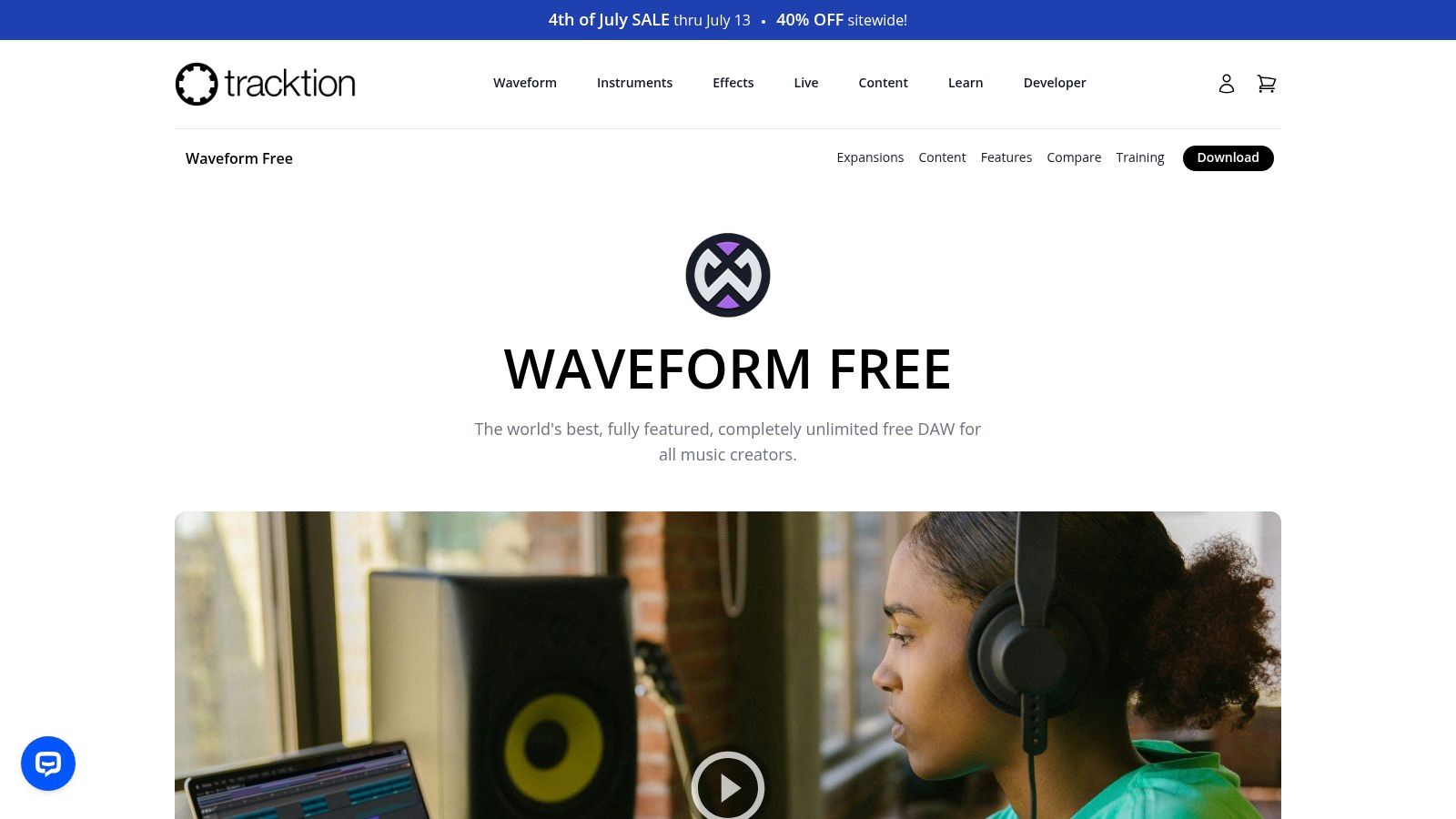
This software is ideal for aspiring producers who want to learn on a platform that mirrors the workflow of paid industry-standard DAWs like Logic Pro or Cubase. Its unique single-screen interface aims to streamline the creative process, keeping all essential tools visible without juggling multiple windows, though it may take some time to get used to.
Standout Feature: Unlimited Tracks and VST Support
The combination of unlimited audio/MIDI tracks and full VST plugin support is T7's greatest strength. This removes the two most common barriers found in free DAWs, allowing you to build massive arrangements and expand your sound library with the countless free and paid VST instruments and effects available online. This freedom ensures the software grows with you as your skills advance.
Honest Assessment & Limitations
Tracktion T7's biggest hurdle for newcomers is its unconventional, single-panel user interface. While efficient once learned, it can feel less intuitive than competitors with more traditional layouts. Furthermore, its library of built-in virtual instruments and effects is quite limited, meaning you will need to source your own VST plugins to build a versatile sound palette.
- Best For: Serious beginners who want to learn a powerful, traditional DAW workflow and are willing to overcome a steeper learning curve.
- Access: Completely free. Requires an account registration to download from https://www.tracktion.com/products/t7-daw.
- Practical Tip: Spend your first few sessions just exploring the interface. Watch tutorials on T7's "drag-and-drop" functionality, where you can drag effects directly onto tracks or create plugins by dropping them into the rack. Mastering this core concept is key to a smooth workflow.
8. Ardour: The Open-Source Professional Powerhouse
Ardour is a full-featured, open-source Digital Audio Workstation (DAW) that offers a glimpse into the world of professional audio engineering. While many free tools simplify the production process, Ardour provides the complex architecture and deep feature set found in industry-standard software like Pro Tools. This makes it a unique piece of free music production software for beginners who have a technical mindset and want to learn on a platform they won't easily outgrow.

It excels at multitrack recording, detailed editing, and complex mixing, featuring an incredibly flexible routing system that lets you send any audio or MIDI signal anywhere. Its open-source nature means it has a passionate community behind it and supports a wide range of plugin formats, including VST and LV2, which is rare for free software.
Standout Feature: Professional Signal Routing and Mixing
Ardour’s mixing console is its crown jewel. It mimics the signal flow of a large-format analog console, with unlimited busses, sends, inserts, and advanced panning controls. This powerful, non-destructive environment teaches the fundamentals of signal flow and gain staging that are directly transferable to professional studio work. It’s an ideal training ground for serious audio engineering.
Honest Assessment & Limitations
Ardour’s greatest strength is also its biggest challenge for newcomers: its complexity. The interface is not as intuitive as beginner-focused DAWs, and the learning curve is significantly steeper. While the software is free to download and use, obtaining pre-compiled, ready-to-install versions requires a small, one-time payment or a recurring subscription to support the project, though you can compile it from source for free if you have the technical skill.
- Best For: Technically-minded beginners who want to learn professional recording and mixing workflows from the start.
- Access: Free to download and compile from source; ready-to-install versions are available with a "pay-what-you-can" model (starting at $1). Available at https://ardour.org.
- Practical Tip: Don't try to learn everything at once. Start by focusing on a single task, like recording one audio track. Use the extensive online manual and community forums to solve problems as you encounter them, treating it as a step-by-step learning process.
9. Soundation: The Polished In-Browser Studio
Soundation strikes an impressive balance between the simplicity of an entry-level tool and the power of a more traditional DAW, all within your web browser. This makes it an excellent piece of free music production software for beginners who want a familiar, track-based layout without any downloads. Its interface feels clean and professional, immediately presenting you with a timeline, mixer, and instrument browser that will feel intuitive to anyone with a passing familiarity with music software.
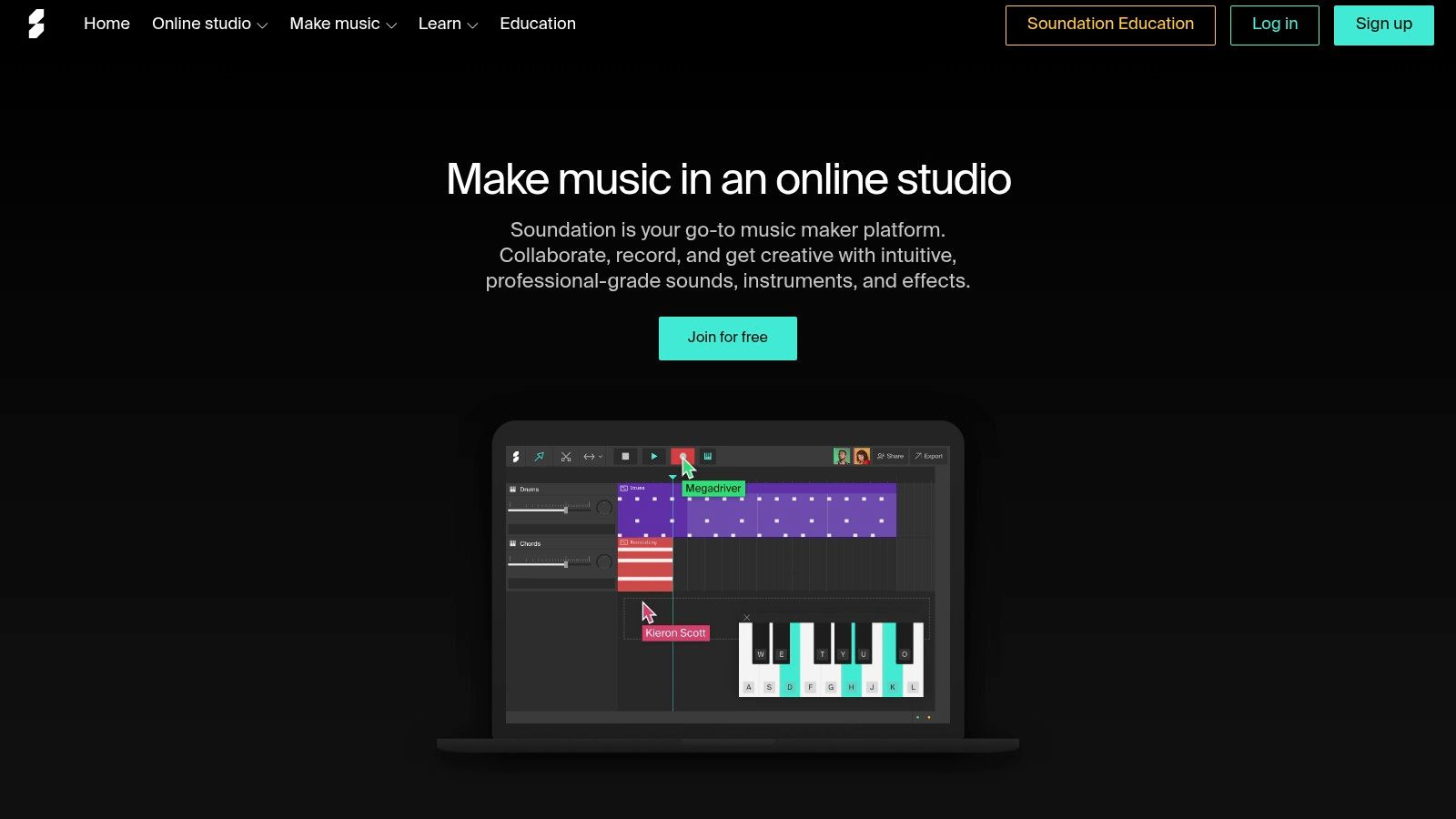
The platform provides a solid starting point for producing full tracks, offering a decent selection of over 700 free loops and effects, several virtual synthesizers, and the ability to record live audio. The workflow is fast and responsive, allowing you to quickly sketch out ideas, arrange loops, and add your own creative flair.
Standout Feature: Automation and Effects
Soundation’s free tier includes robust automation capabilities, a feature often restricted in browser-based DAWs. You can easily draw in automation curves for volume, panning, and effect parameters, teaching a fundamental production technique from the start. The included effects, like filters, delays, and reverbs, are of good quality and can be applied and automated on any track.
Honest Assessment & Limitations
The primary limitation is the paywall. While the free version is highly functional for learning and sketching, many of the more advanced instruments, premium sound packs, and features like audio import are locked behind a subscription. This makes it a fantastic learning environment, but you will eventually hit a ceiling that requires a paid upgrade to break through.
- Best For: Beginners who want a more traditional DAW experience in a browser and are interested in learning automation.
- Access: Free version available. Premium features require a subscription. Access at https://soundation.com.
- Practical Tip: Focus on mastering the included synths and effects. Spend time learning how to automate filter sweeps and delay throws to add dynamic movement and interest to your tracks, a skill that will transfer to any DAW you use in the future.
10. Mixxx: The Open-Source Gateway to DJing
While most of this list focuses on creating music from scratch, Mixxx carves out a unique space as high-quality, open-source DJ software. It’s not a traditional DAW for composing, but for any beginner fascinated by the art of mixing, beatmatching, and performing live sets, it serves as an excellent piece of free music production software for beginners. It provides the fundamental tools to manipulate existing tracks, blend them seamlessly, and understand song structure from a performance perspective.
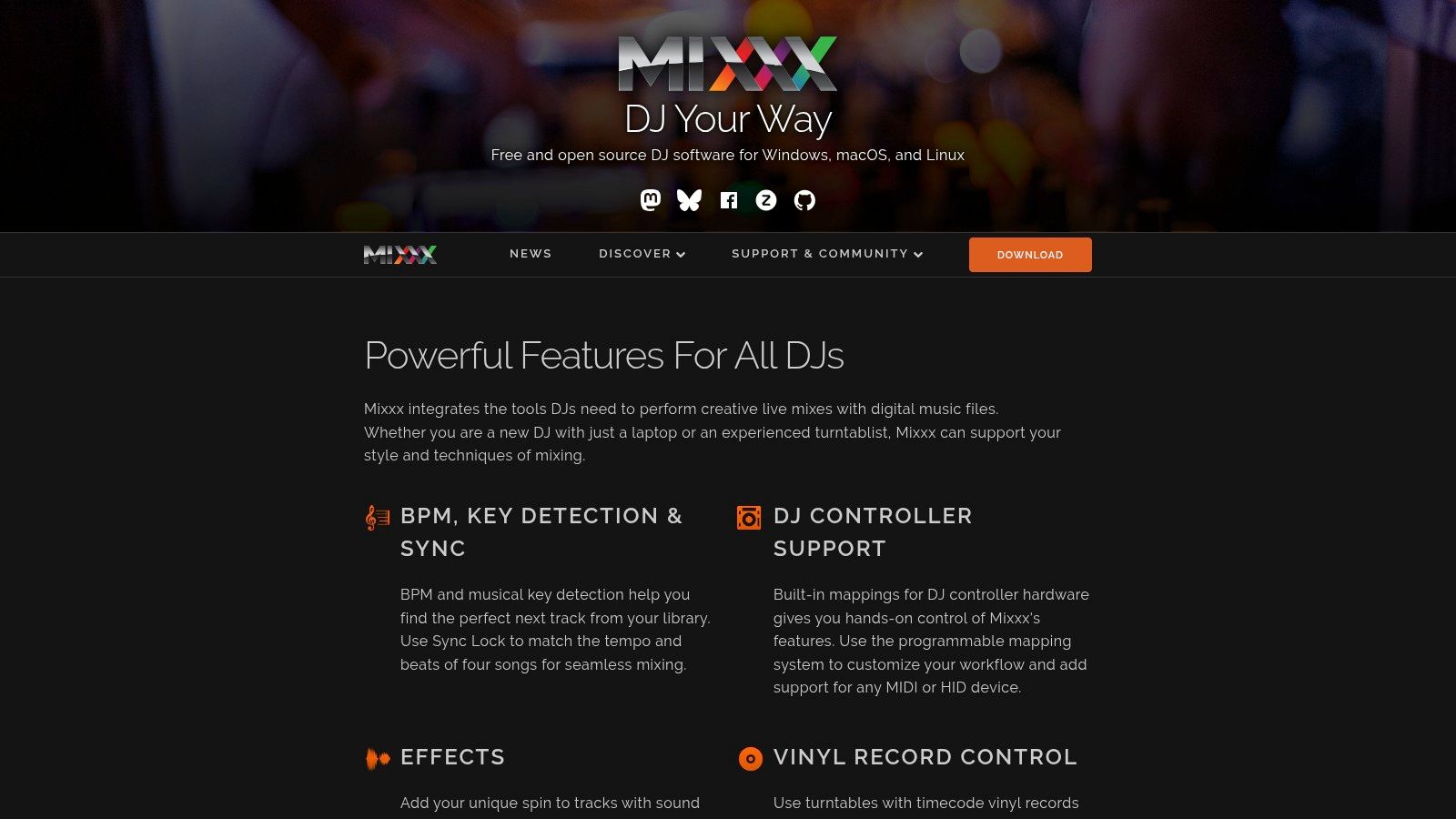
The platform is designed to emulate a real-world DJ setup with virtual turntables, a central mixer, and comprehensive library management. It’s a fantastic way to learn the core skills of DJing like setting cue points, beatmatching by ear, and using EQs to transition between songs without investing in expensive hardware upfront.
Standout Feature: Extensive Hardware Controller Support
Mixxx's greatest strength is its broad, community-driven support for a massive range of DJ hardware controllers. From entry-level Hercules units to professional Pioneer gear, you can likely connect your controller and have it work out of the box. This allows beginners to practice on a physical interface, making the experience more tactile and preparing them for club environments.
Honest Assessment & Limitations
Mixxx's primary limitation is its focused purpose; it is built for mixing, not producing. You cannot create melodies, record audio, or use VST instruments within the software. The interface, while powerful, can feel more complex and intimidating to a complete novice than a production-focused DAW. It excels as a training ground for future DJs rather than a studio for future producers.
- Best For: Aspiring DJs, electronic music enthusiasts, and producers who want to learn how to perform their tracks live.
- Access: Completely free and open-source. Available for download at https://mixxx.org.
- Practical Tip: Start by using the "Sync" button to understand how tracks align. Then, challenge yourself to turn it off and learn to beatmatch by ear using the pitch/tempo faders. This is a fundamental DJ skill that Mixxx is perfect for developing.
11. EarSketch: Learn to Code Through Music
EarSketch offers a unique angle on music creation, positioning itself as an educational tool where you make music by writing code. It's a fantastic, browser-based platform developed by Georgia Tech that teaches the fundamentals of programming (using Python or JavaScript) by applying them directly to music composition. This makes it a standout piece of free music production software for beginners who have an interest in both technology and the arts.
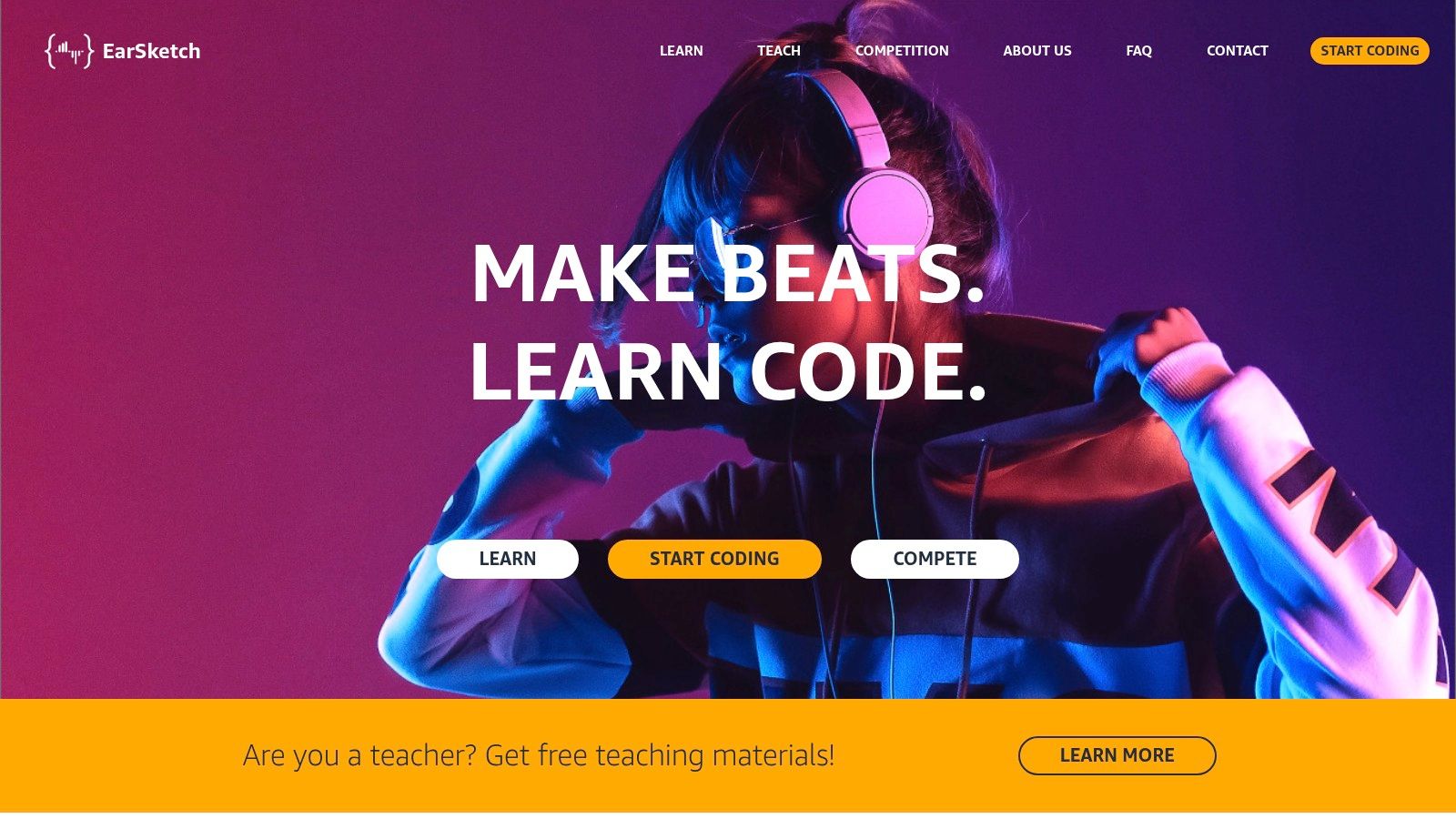
Instead of dragging and dropping loops, you write lines of code to call audio samples from its extensive library, arrange them on a timeline, and apply effects. The interface brilliantly combines a code editor on one side with a traditional Digital Audio Workstation (DAW) timeline on the other, providing instant audio feedback for your code.
Standout Feature: Integrated Coding Curriculum
The core strength of EarSketch is its fully integrated, project-based curriculum. It doesn't just give you the tools; it guides you through structured lessons that teach foundational computer science concepts like variables, loops, and functions in a musical context. You learn how to build a beat with a
forloop or create a function to generate a bassline.
Honest Assessment & Limitations
EarSketch's primary focus is education, not professional music production. Its creative ceiling is lower than a dedicated DAW, as you are limited to its sample library and core functions. You cannot record external audio, use MIDI controllers, or import third-party plugins. It's designed to be a learning environment, and for that purpose, it is exceptionally effective, but it is not a tool for producing a commercial-quality album.
- Best For: Students, aspiring coders, and educators looking for an engaging way to teach or learn programming through a creative medium.
- Access: Completely free. Available directly in your browser at https://earsketch.gatech.edu.
- Practical Tip: Start with the "Get Started" tutorials directly on the homepage. They are expertly designed to ease you into the workflow, even if you have zero experience with coding or music theory.
12. Waveform Free: The Unrestricted Professional-Grade DAW
Waveform Free by Tracktion shatters the common limitations of free software, offering an impressively powerful and unrestricted digital audio workstation. Unlike many stripped-down free versions, this is not a demo; it's a fully functional DAW, making it a standout option among free music production software for beginners who want a tool they can grow with. Its core appeal lies in its "no restrictions" philosophy: unlimited audio and MIDI tracks, full third-party plugin support, and professional-grade composition tools.
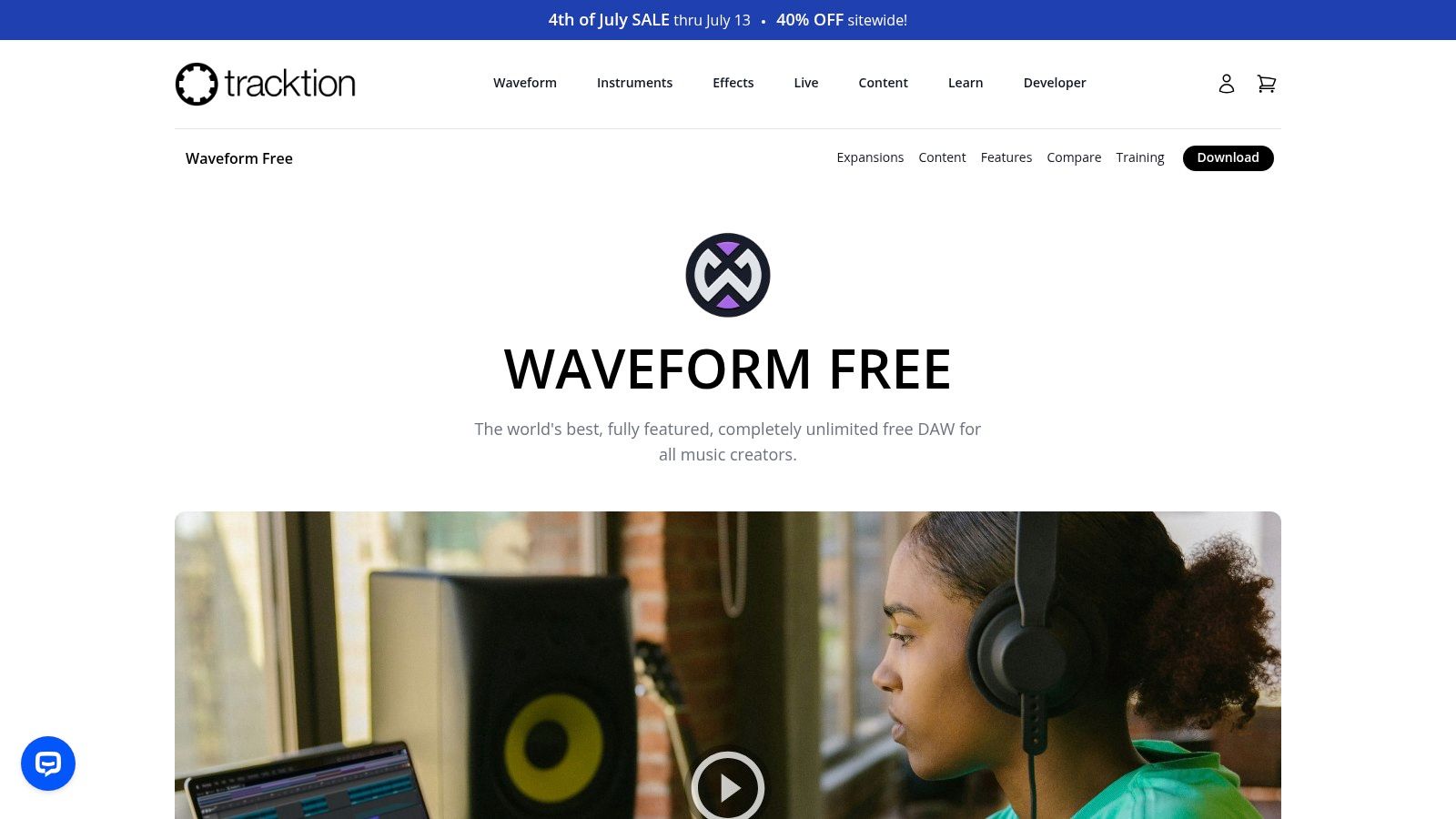
The platform is ideal for producers who feel constrained by the closed ecosystems of other free options and want to start building a custom toolkit with their own VST plugins. The single-window, workflow-oriented interface is designed for efficiency, although it may present a steeper learning curve than more simplistic, browser-based alternatives.
Standout Feature: Unlimited Third-Party Plugin Support
The ability to use any VST, VST3, or AU plugin you can find is Waveform Free's superpower. This feature opens the door to a near-infinite world of free and paid virtual instruments, effects, and utilities. It allows beginners to experiment and customize their sound pallet far beyond any built-in library, a capability almost unheard of at the zero-cost level.
Honest Assessment & Limitations
While incredibly powerful, Waveform Free's professional interface can feel less intuitive for absolute beginners compared to platforms like BandLab or Soundtrap. Its built-in library of instruments and loops is also quite limited, meaning you will need to seek out third-party plugins to build a comprehensive sound library. Think of it as a powerful engine that requires you to supply some of the custom parts.
- Best For: Serious beginners who want a long-term DAW and plan to use third-party VSTs.
- Access: Completely free. Requires an account registration to get the license. Available at https://www.tracktion.com/products/waveform-free.
- Practical Tip: Start by exploring popular free VST sources like KVR Audio or Plugin Boutique. Download a versatile synth (like Vital or Surge XT) and a good effects bundle to immediately expand your creative capabilities within Waveform.
Feature Overview of 12 Free Music Production Tools
| Platform | Core Features / Instruments | User Experience & Quality ★★★★☆ | Value Proposition 💰 | Target Audience 👥 | Unique Selling Points ✨ | Price Point 💰 |
|---|---|---|---|---|---|---|
| BandLab | 15,000+ loops, 200+ virtual instruments, AI mastering | Beginner-friendly, social collaboration | Unlimited free projects | Beginners, hobbyists | Integrated social network, AI mastering 🏆 | Free |
| Soundtrap | Real-time collab, 4,000+ loops, auto-tune | Intuitive, Spotify integration | Limited free, subscriptions for advanced | Beginners & intermediate users | Spotify publishing, mobile cross-platform ✨ | Freemium (limited free) |
| Audiotool | Modular studio, 1M+ samples, virtual patch cables | Creative with modular approach, active community | Fully free, cloud storage | Electronic music producers | Modular interface with virtual cables ✨ | Free |
| LMMS | VST & LADSPA support, synths, piano roll | Open-source, cross-platform | Free and open-source | Beginners to advanced coders | Open-source with plugin support | Free |
| Cakewalk by BandLab | Unlimited tracks, pro mixing/mastering tools | Professional, feature-rich | Free with no track limit | Serious beginners, professionals | Pro-grade tools, direct publishing 🏆 | Free |
| GarageBand | Multi-track, virtual instruments, lessons | Beginner-friendly, Apple ecosystem integration | Pre-installed free | Apple users, beginners | Guitar/piano lessons, Logic Pro integration ✨ | Free (Apple only) |
| Tracktion T7 | Unlimited tracks, VST support, automation | Feature-rich, less intuitive for some | Free, regular updates | Beginners ready for advanced DAW | Single-window interface, pro features | Free |
| Ardour | Non-linear editing, VST/LV2/LADSPA support | Professional, customizable UI | Open-source, community driven | Advanced learners, pros | Video sync, flexible routing | Free/Open-source |
| Soundation | 700+ sounds, virtual synths, automation | Browser-based, easy for beginners | Limited free, subscription advanced | Beginners wanting quick start | Browser DAW with collaboration | Freemium |
| Mixxx | DJ software, hardware support, auto DJ | Free, focused on live DJing | Free and open-source | Aspiring DJs | DJ-centric features, real-time mixing ✨ | Free |
| EarSketch | Coding + music, Python/JavaScript support | Educational, beginner friendly | Free, web-based | Learners coding & music | Music + programming education ✨ | Free |
| Waveform Free | Unlimited tracks, VST/VST3/AU plugins | Professional-grade, active community | Free with pro DAW features | Beginners & advanced users | No copyright restrictions on music | Free |
Choosing Your First DAW and Taking the Next Step
The journey into music production is an exciting and deeply personal one, but it often begins with a single, crucial decision: choosing your first Digital Audio Workstation (DAW). As we've explored, the landscape of free music production software for beginners is richer and more varied than ever before. There is no single "best" option; instead, the right choice for you is the one that aligns with your specific goals, your operating system, and your creative aspirations.
The sheer volume of choices can feel overwhelming, leading to "analysis paralysis." To avoid this common pitfall, it’s essential to reframe your perspective. Your first DAW is not a lifelong commitment. It is a classroom, a sandbox, and a stepping stone. The fundamental skills you will acquire, from understanding MIDI sequencing and audio recording to mastering effects chains and basic mixing principles, are universally applicable. The knowledge gained in GarageBand will serve you well if you later upgrade to Logic Pro X, just as the experience in Cakewalk provides a solid foundation for moving to professional suites like Cubase or Pro Tools.
Making Your Decision: A Quick Recap
To help you make an informed choice, let's distill our findings into actionable categories based on your most likely needs as a budding producer or songwriter.
-
For Absolute Simplicity and Collaboration: If you want to jump in with zero friction, collaborate with friends, and access your projects from any device, the browser-based DAWs are your best bet. BandLab and Soundtrap excel here, offering intuitive interfaces and powerful social features that make creating music feel less like a technical task and more like a creative conversation.
-
For Apple Users: The choice is clear. GarageBand is the undisputed champion for anyone starting on a Mac, iPhone, or iPad. It provides a seamless, powerful, and user-friendly introduction to the core concepts of recording and production, all within Apple's polished ecosystem.
-
For Windows Users Seeking Professional Power: If you're on a Windows PC and want a tool that you won't outgrow quickly, Cakewalk by BandLab is an unmatched offering. It delivers a complete, professional-grade DAW experience with unlimited tracks and high-end features, all for free. Similarly, Waveform Free provides a modern, powerful alternative with a unique workflow that many find inspiring.
-
For Aspiring Electronic and Beat Makers: If your passion lies in crafting electronic music, from house and techno to hip-hop and lo-fi, certain tools are built for you. LMMS is a fantastic, open-source option modeled after the iconic FL Studio, making it a perfect training ground. For a more experimental and modular approach, the browser-based Audiotool offers a virtual rack of synths and effects that encourages sonic exploration.
Your Actionable Next Steps
Your path forward from here is simple but critical. Don't spend another week reading reviews or watching comparison videos. The time for research is over; the time for creation has begun.
- Pick One Tool: Based on the summaries above, select the single piece of software that best fits your computer and your primary musical interest.
- Install and Explore: Download and install it. Spend your first session just clicking around. Open a demo project, load a virtual instrument, and record some nonsense. The goal is not to create a masterpiece but to overcome the initial intimidation.
- Learn One Thing at a Time: Don't try to master the entire program overnight. Focus on one task. Today, learn how to program a simple drum beat. Tomorrow, figure out how to record a MIDI keyboard part. The day after, learn what a compressor does. Small, consistent steps build lasting momentum.
- Finish a Song (No Matter How Bad): The most important habit you can build is finishing what you start. Complete a short, simple track from beginning to end. This process will teach you more than any tutorial ever could, revealing the gaps in your knowledge and giving you a powerful sense of accomplishment.
The world of music production is a vast and rewarding universe. The free tools we've covered are your launchpad, giving you everything you need to start your journey. Embrace the learning curve, celebrate small victories, and remember that every expert was once a beginner. The most important thing is to start.
Ready to move beyond basic chords and unlock more complex, emotive progressions in your music? ChordX is an advanced chord progression generator and music theory tool designed to inspire you. Use it alongside your new free DAW to discover unique harmonies and build sophisticated song structures effortlessly. Find your next great idea at ChordX.