At Chordsx, we’re excited about the potential of iPad music production. The iPad has become a powerful tool for musicians and producers, offering a portable studio that fits in your backpack.
With the right apps and accessories, you can create professional-quality tracks anywhere, anytime. In this post, we’ll explore the best DAWs, essential accessories, and tips to maximize your iPad’s music-making capabilities.
Top iPad DAWs for Music Production
Digital Audio Workstations (DAWs) form the core of any music production setup, and the iPad offers several powerful options. We’ve tested and compared the most popular DAWs to help you select the right one for your needs.
GarageBand: Apple’s Free Powerhouse
Apple’s GarageBand serves as a fantastic entry point for iPad music production. This free, user-friendly app is best for Mac recording on a budget. Users gain access to a wide range of virtual instruments, loops, and effects. The Smart Instruments feature proves particularly useful for beginners, enabling the creation of complex melodies and chord progressions with ease.
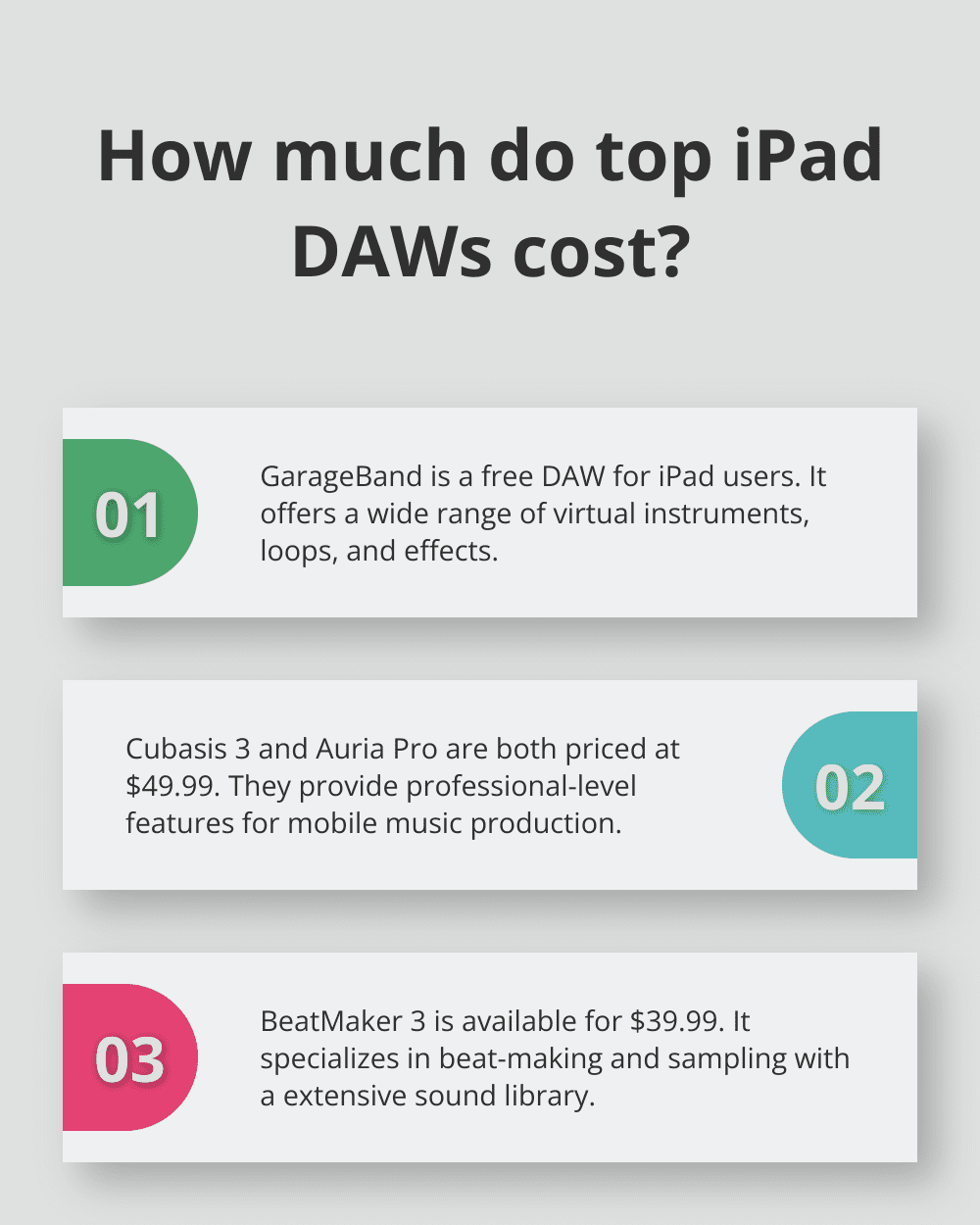
However, GarageBand has its limitations. It lacks advanced mixing tools and the ability to use third-party plugins. For serious producers, it functions as a great starting point, but you’ll likely outgrow it quickly.
Cubasis 3: Steinberg’s Professional Solution
Steinberg’s Cubasis 3 brings desktop-level production to your iPad. This scaled-down version of Cubase (one of the industry-standard DAWs) offers a full mixing console, MIDI editing, and support for AU plugins. The interface proves intuitive, simplifying track arrangement and audio editing.
One standout feature is the Chord Track, which allows quick experimentation with different chord progressions. At $49.99, it’s not cheap, but it represents a worthwhile investment for those serious about mobile music production.
Auria Pro: Advanced Recording and Mixing
If mixing takes center stage in your workflow, Auria Pro deserves consideration. It boasts 24 assignable buses, a 32-bit floating-point audio engine, and support for up to 24 tracks of simultaneous recording. The built-in PSP Audioware effects rival many desktop plugins in quality.
Auria Pro excels in its editing capabilities. The detailed waveform view and precise editing tools facilitate track perfection. Priced at $49.99 (on par with Cubasis), it offers more advanced mixing features.
BeatMaker 3: Beat-Making and Sampling Specialist
For those focused on beat-making and sampling, BeatMaker 3 stands out as a top choice. This powerful app combines a sampler, sequencer, and effects processor in one package. Its intuitive interface makes chopping samples and creating complex rhythms a breeze.
BeatMaker 3 shines with its extensive sound library (including over 128 instruments and 3000+ samples) and the ability to record and edit audio directly within the app. At $39.99, it offers excellent value for hip-hop producers and electronic musicians.
As you explore these DAWs, consider your specific needs and workflow preferences. Each app offers unique strengths, and the best choice depends on your production style and goals. Next, we’ll examine the essential accessories that can enhance your iPad music production setup and take your creations to new heights.
Essential Gear for iPad Music Production
The right accessories can transform your iPad into a powerful mobile studio. We’ve tested numerous gadgets to bring you our top recommendations for elevating your setup.
Audio Interfaces: Capture High-Fidelity Sound
Professional-grade recordings require a quality audio interface. The Focusrite Scarlett 2i2 3rd Gen tops our list as the world’s bestselling audio interface. It features two mic/instrument preamplifiers, 192kHz audio resolution, and USB bus power.
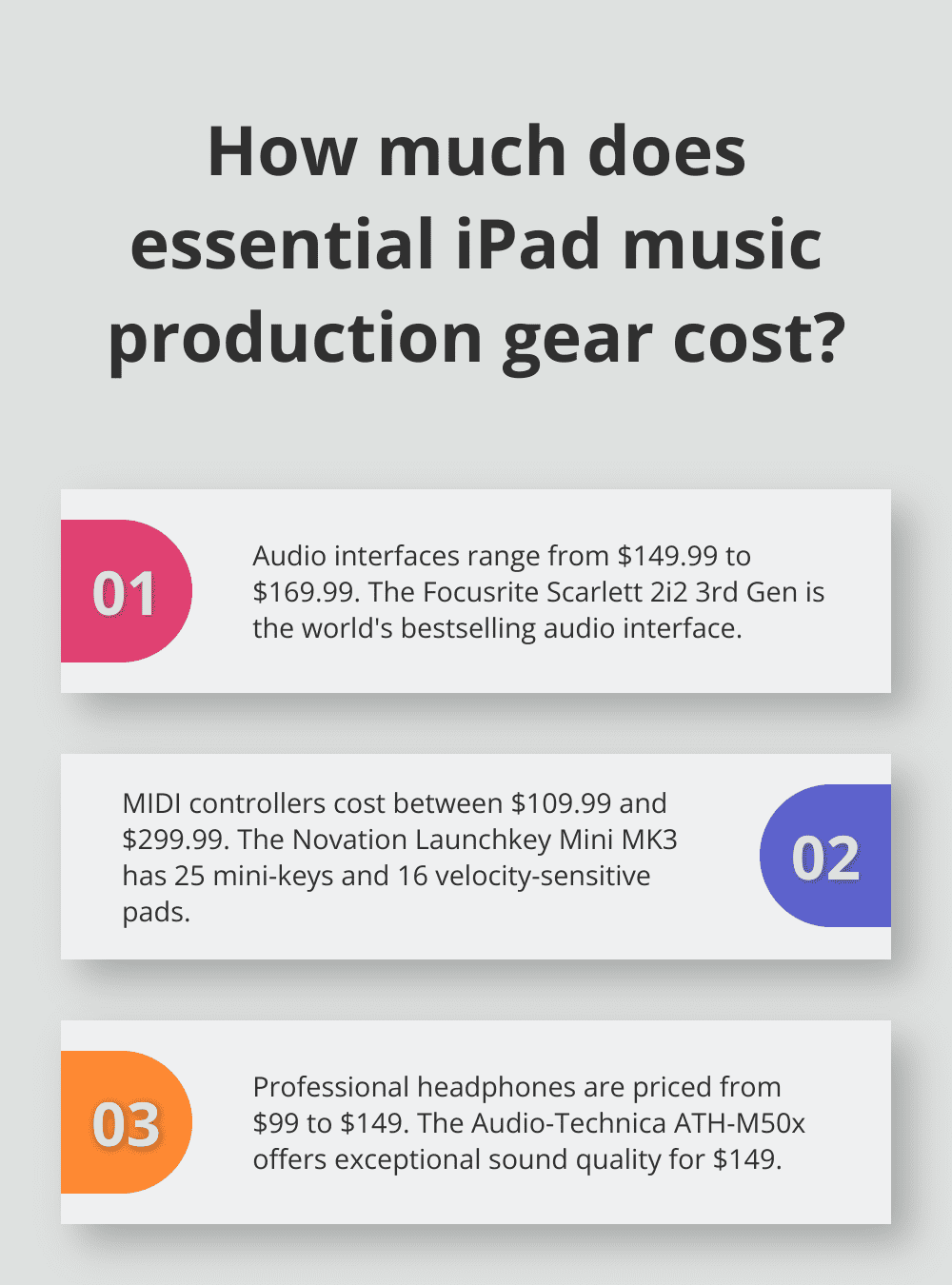
For budget-conscious producers, the iRig Pro I/O ($149.99) offers a compact alternative. It features a combo XLR/¼-inch input and MIDI connectivity, making it versatile for various recording scenarios.
MIDI Controllers: Add Expressive Touch
MIDI controllers bring tactile control to your iPad productions. We recommend the Novation Launchkey Mini MK3 ($109.99). Its 25 mini-keys, 16 velocity-sensitive pads, and eight rotary knobs provide extensive control over virtual instruments and DAW functions.
For unique expressiveness, consider the ROLI Seaboard Block. Its playing surface features 24 keywaves with pressure-sensitive keys and 5D Touch Technology, allowing performances that surpass traditional keyboard capabilities.
Headphones: Monitor Accurately On-the-Go
Reliable monitoring is key to crafting polished mixes. The Audio-Technica ATH-M50x ($149) delivers exceptional sound quality and comfort for extended production sessions. Their closed-back design provides excellent isolation, perfect for noisy environments.
If you prefer in-ear monitors, try the Shure SE215 ($99). They offer impressive sound isolation and a balanced frequency response. Their detachable cable design ensures longevity (a smart investment for mobile producers).
Ergonomic Solutions: Optimize Your Workspace
A comfortable setup enhances productivity. The Twelve South Compass Pro ($59.99) is a versatile iPad stand that allows multiple viewing angles, ideal for both performance and production tasks.
To protect your iPad during transport, the UAG Metropolis Series Case ($59.95) provides military-grade drop protection without significant bulk. It ensures your mobile studio stays safe on the go.
These key accessories will supercharge your iPad’s music production capabilities. The best gear fits your specific needs and budget, so experiment with different setups to find your ideal creative process. Now, let’s explore how to maximize your iPad’s potential for music creation with built-in tools and third-party options.
Unleash Your iPad’s Music Production Potential
Leverage Built-in Instruments
Apple’s GarageBand offers an impressive array of virtual instruments. The Smart Instruments feature allows beginners to create complex melodies and chord progressions. You can experiment with different instrument combinations to craft unique sounds. For example, you can layer the Alchemy synth with a classic piano to create rich, atmospheric pads.
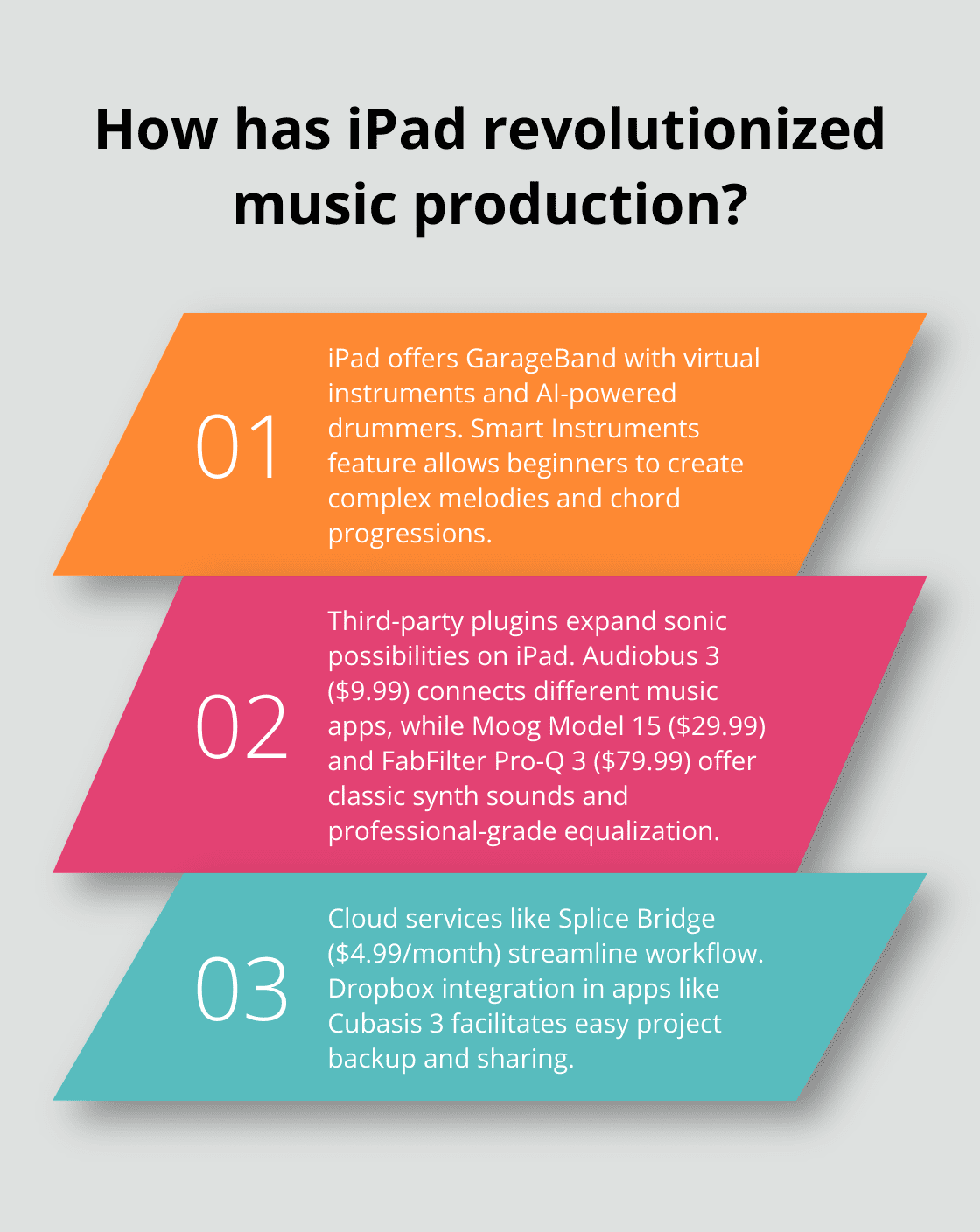
The built-in drummers in GarageBand are AI-powered rhythm sections that adapt to your song’s style and energy level. You can adjust the complexity and loudness parameters to find the perfect groove for your track.
Expand Your Sound Palette
Third-party plugins can significantly expand your sonic possibilities. Audiobus 3 ($9.99) acts as a hub for connecting different music apps, allowing you to use multiple plugins in your productions. Popular choices include Moog Model 15 ($29.99) for classic synth sounds and FabFilter Pro-Q 3 ($79.99) for professional-grade equalization.
Klevgrand’s Korvpressor 2 ($7.99) offers unique compression algorithms that can add life to dull tracks. You can try its “sausage” mode to add character to drum loops or bass lines.
Streamline Your Workflow
Cloud services can revolutionize your mobile music production workflow. Splice, a popular platform among producers, offers millions of royalty-free samples and presets. Their Splice Bridge app ($4.99/month) allows seamless integration with your iPad DAW, enabling quick auditioning and importing of sounds directly into your projects.
Dropbox integration in apps like Cubasis 3 facilitates easy project backup and sharing. You can set up automatic syncing to ensure your work is always safe and accessible across devices.
Collaborate Remotely
The iPad’s portability makes it ideal for remote collaboration. Audiomovers’ Listento plugin ($3.99/month) enables high-quality, low-latency audio streaming directly from your DAW. This allows real-time collaboration with musicians anywhere in the world (as if you were in the same room).
For asynchronous collaboration, BandLab (free) is a cloud-based DAW that allows multiple users to work on the same project. This makes it easy to share ideas and get feedback from collaborators.
Explore AI-Powered Tools
AI-powered tools can enhance your music production process. Plugins like iZotope’s Neutron 3 ($249) use machine learning to analyze your mix and suggest improvements. You can use these suggestions as a starting point to refine your sound.
Another interesting AI tool is Amadeus Code ($15/month), which generates unique melodies based on parameters you set. This can spark creativity when you’re stuck or provide inspiration for new song ideas.
Final Thoughts
iPad music production has revolutionized the creative process, offering a portable studio that fits in your backpack. With powerful DAWs, high-quality accessories, and innovative tools, musicians can now create, record, and mix music on-the-go. The touchscreen interface provides an intuitive approach to music making, often leading to more organic and spontaneous compositions.
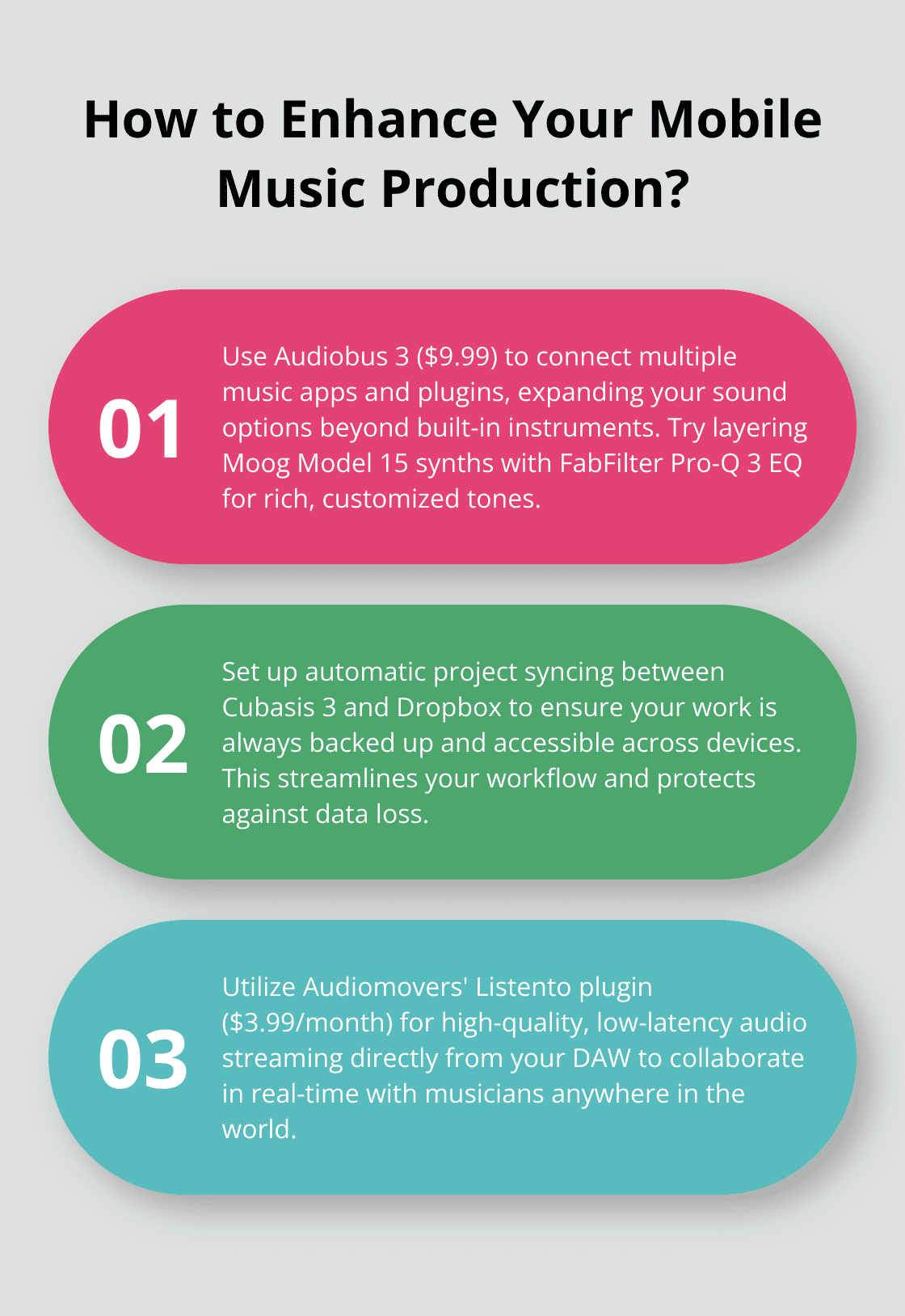
The world of iPad music production evolves constantly, with new apps and tools emerging regularly. This dynamic ecosystem ensures that your creative potential expands continuously. We at james encourage you to explore iPad music production and its vast possibilities.
Start with the basics, experiment with different apps and accessories, and build your skills gradually. To further enhance your music production abilities, visit our comprehensive resource hub. We offer expert insights, detailed tutorials, and practical advice to help you create high-quality tracks and advance your career.



