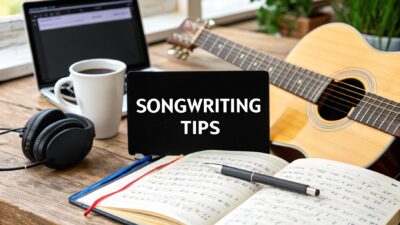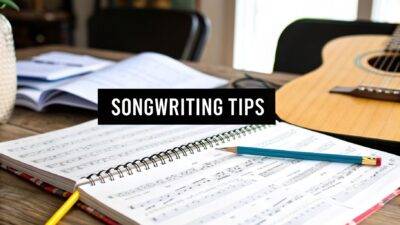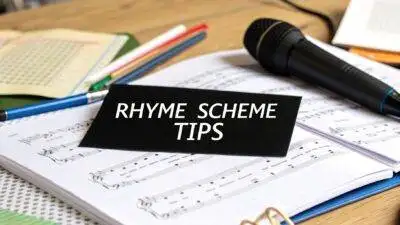Unleashing Your Musical Potential on iPad
The iPad has become a powerful music production tool. This isn't just about casual music making. With the right apps, your iPad can transform into a serious mobile studio. But navigating the App Store's vast selection can be overwhelming. This article cuts through the noise, presenting the 11 best music production apps for iPad. We'll cover a range from beginner-friendly options like GarageBand to professional powerhouses such as Logic Pro for iPad and Cubasis 3.
This detailed guide goes beyond basic feature lists. You'll learn the strengths and weaknesses of each app based on extensive real-world use. Discover ideal workflows, practical tips, and specific use-cases. Whether you're an aspiring producer, songwriter, or experienced musician, you'll find the perfect iPad app to elevate your music creation. We'll explore apps that cater to various needs, from initial songwriting and beat-making to mixing and mastering. This list includes:
- Logic Pro for iPad
- GarageBand
- Cubasis 3
- Auria Pro
- Korg Gadget 2
- BeatMaker 3
- FL Studio Mobile
- NanoStudio 2
- AUM – Audio Mixer
- Korg Module Pro
- Audio Evolution Mobile Studio
Ready to create music on your iPad? Let's get started.
1. Logic Pro for iPad
Logic Pro for iPad finally brings the power of Apple's desktop DAW to a touch-based interface. It's a game-changer for on-the-go music production, allowing for complex arrangements and detailed editing wherever inspiration strikes. Don't expect a watered-down mobile version; this is a serious music production app for iPad, offering surprising depth and functionality. While the learning curve might be steeper than some simpler apps, the payoff is well worth the effort for serious music creators.

I've used Logic Pro for iPad to sketch out song ideas on flights and even record full demos in hotel rooms. The touch interface for MIDI editing is surprisingly intuitive, and features like the AI-powered Stem Splitter are genuinely useful for remixing or isolating individual tracks. The ability to seamlessly transfer projects between iPad and Mac versions of Logic Pro also streamlines my workflow significantly.
Key Features and Workflow Tips
- Multi-Track Recording: Record multiple audio and MIDI tracks simultaneously, perfect for capturing band rehearsals or building layered compositions.
- Advanced MIDI Editing: The touch interface shines here, making intricate MIDI programming a breeze. Try the Learn MIDI feature to map hardware controllers quickly.
- AI-Powered Tools: The Stem Splitter isolates vocals and instruments with impressive accuracy. Flashback Capture retrieves those fleeting moments of inspiration you thought you missed.
- iCloud Integration: Seamlessly sync your projects between your iPad and Mac, making cross-platform work a reality.
Pricing and Considerations
Logic Pro for iPad requires a $4.99/month subscription. While this might seem steep, it unlocks a powerful suite of tools that rivals desktop DAWs. Keep in mind that some advanced features, especially those leveraging AI, perform optimally on newer iPads with M1 chips or later. You'll also need ample storage space for larger projects. Check the Apple website for full compatibility details before subscribing: https://www.apple.com/logic-pro/
2. GarageBand
GarageBand is Apple's free and user-friendly DAW. It's pre-installed on most iOS devices, making it incredibly accessible for beginners and hobbyists. This app provides a solid foundation in music production, offering tools for multi-track recording, virtual instruments, and loop-based music creation. Don't let the "free" tag fool you; GarageBand is a surprisingly capable music production app for iPad, enabling you to create polished tracks right out of the box.
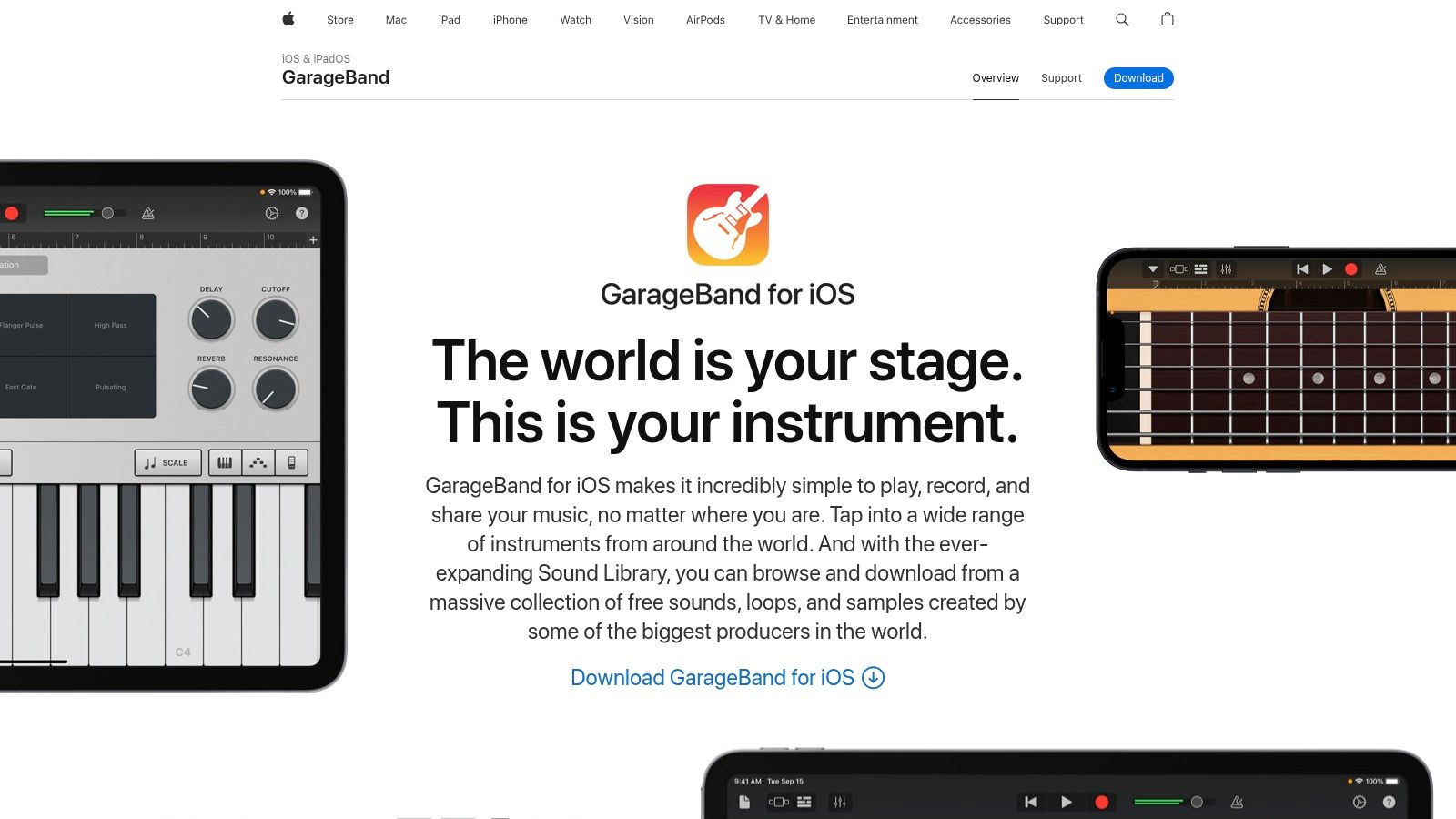
I've used GarageBand extensively for quickly capturing song ideas and building initial demos. The Live Loops feature is particularly fun for experimenting with different rhythmic patterns and arranging sections on the fly. While it lacks the depth of Logic Pro, its intuitive interface and built-in sound library make it perfect for getting started with music production apps ipad. The seamless integration with Logic Pro is also a major plus, allowing for easy project transfer when you're ready to take your productions to the next level.
Key Features and Workflow Tips
- Live Loops: Trigger loops and samples in real time, perfect for sketching out ideas and building arrangements quickly. Experiment with different combinations to discover unexpected grooves.
- Virtual Instruments: GarageBand offers a diverse range of realistic-sounding virtual instruments, from pianos and guitars to synths and drums. Explore the library to find the sounds that fit your style.
- Drummer Feature: Add realistic drum tracks to your songs with the intelligent virtual drummer. Choose from various drumming styles and customize the performance to match your needs.
- Logic Remote Integration: Control GarageBand on your iPad from your Mac using Logic Pro X as a control surface. This enhances your workflow by providing access to advanced mixing and editing tools.
Pricing and Considerations
GarageBand is free and pre-installed on most iOS and iPadOS devices. This makes it an incredibly accessible entry point for aspiring music producers. While it doesn't offer the same advanced features as professional DAWs like Logic Pro for iPad, its ease of use and intuitive interface make it a fantastic learning tool. Keep in mind the 255-track limit per song, although this is rarely a constraint for most beginners. Check the Apple website for full compatibility details: https://www.apple.com/garageband/
3. Cubasis 3
Cubasis 3, Steinberg's mobile DAW, brings a wealth of professional features to iPad music production. It's a powerful yet surprisingly intuitive platform for creating full tracks on the go. Whether you're sketching out ideas or crafting complete productions, Cubasis 3 offers a comprehensive suite of tools to bring your musical vision to life. This isn't a toy; it's a serious contender for musicians seeking a desktop-class experience on a tablet. If you're already familiar with Cubase, the transition will be incredibly smooth, leveraging a similar workflow and interface.
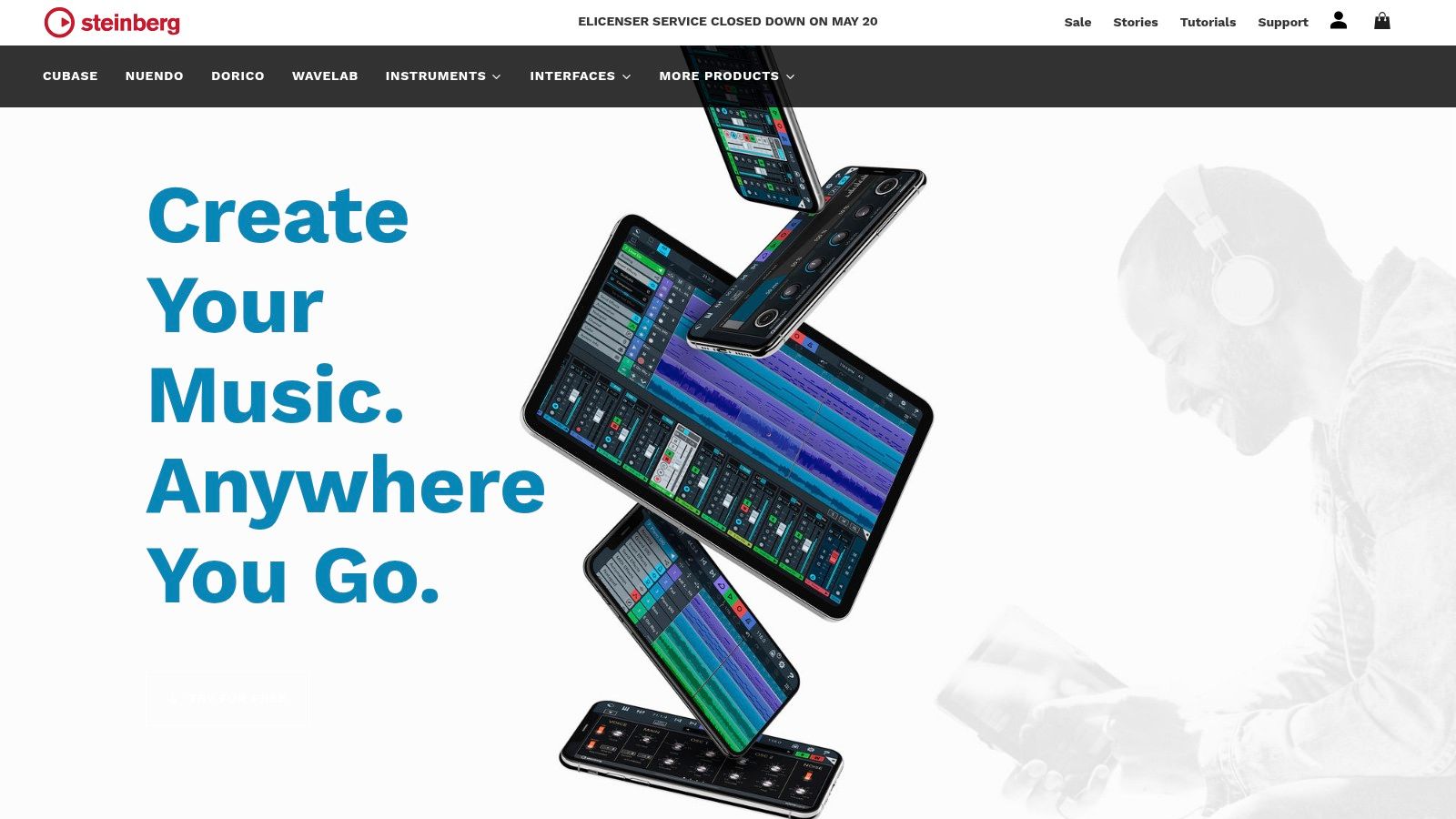
I've personally used Cubasis 3 to create everything from simple song demos to complex electronic arrangements. The unlimited audio and MIDI tracks allow for ambitious project scopes, while the integrated virtual instruments and effects provide a robust sonic palette. The touch-based MIDI editor is particularly impressive, offering a precise and efficient way to manipulate notes and automation data. You can even export your Cubasis 3 projects to the desktop version of Cubase for further refinement, making it a valuable part of a professional workflow. Learn more about Cubasis 3 and iPad music production.
Key Features and Workflow Tips
- Unlimited Tracks: Record and arrange as many audio and MIDI tracks as your iPad can handle, offering flexibility for complex productions.
- Virtual Instruments and Effects: Cubasis 3 comes packed with a high-quality selection of built-in sounds and effects, covering a wide range of genres and styles.
- MIDI Editor: The intuitive touch interface makes MIDI editing a breeze, whether you're quantizing performances or drawing in intricate automation curves.
- Audio Unit Support: Expand your sonic possibilities by integrating third-party Audio Unit plugins.
Pricing and Considerations
Cubasis 3 is a premium app with a one-time purchase price. However, some advanced features and instrument packs are available as in-app purchases. This allows you to tailor your investment to your specific needs. While it's more expensive than some other music production apps ipad, the professional-grade features and seamless Cubase integration make it a worthwhile investment for serious musicians. Check the Steinberg website for the latest pricing and compatibility information.
4. Auria Pro
Auria Pro positions itself as a serious contender in the iPad DAW arena. It's designed specifically for the platform, offering a comprehensive suite of tools for recording, editing, mixing, and MIDI sequencing. Don't let the initial complexity intimidate you; Auria Pro's power translates to a highly customizable and professional music production experience on your iPad. This app truly blurs the line between mobile and desktop music creation.
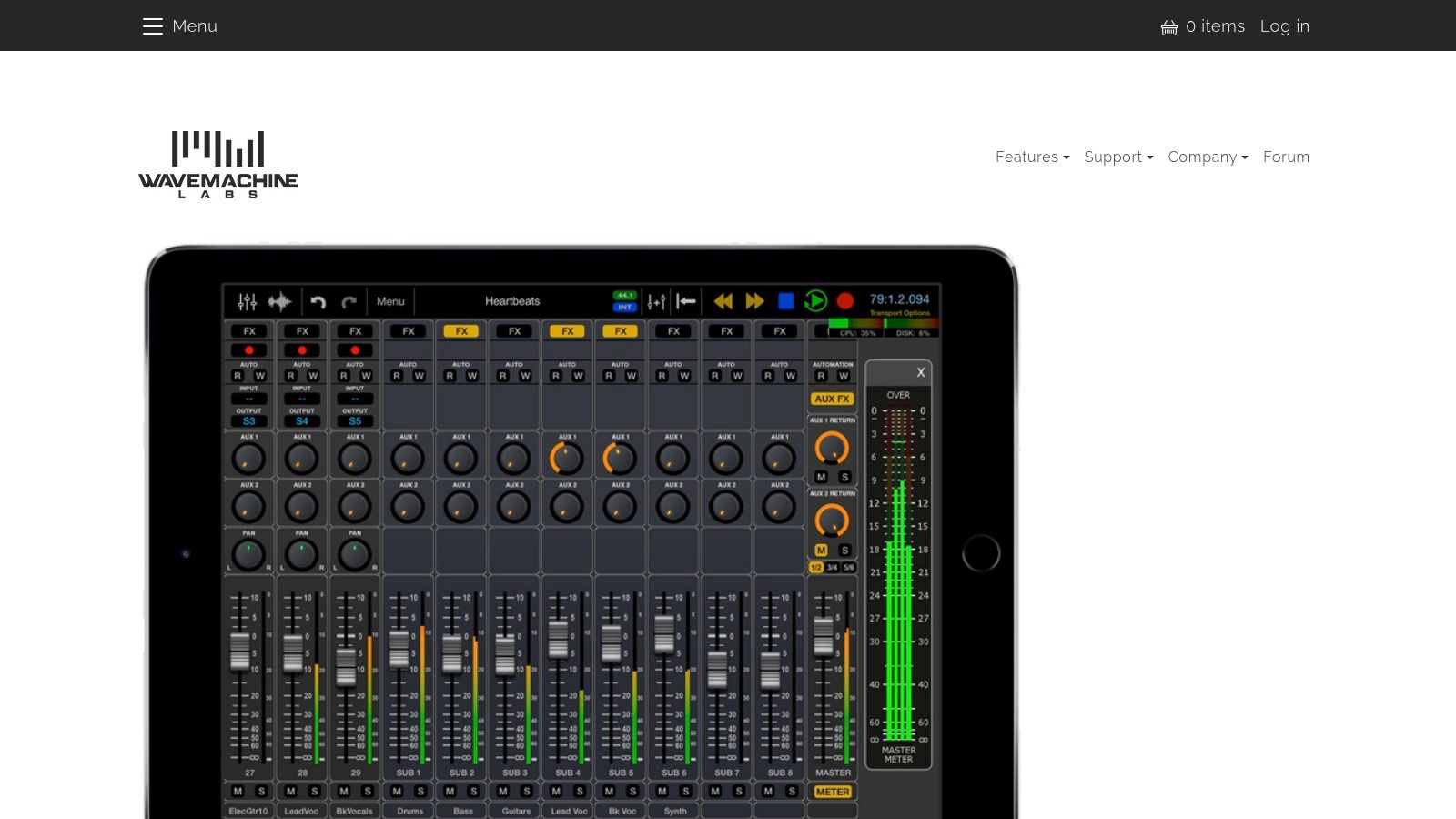
I've found Auria Pro invaluable for recording live instruments on location. The ability to use third-party audio interfaces and plugins elevates it beyond simple sketching and demoing. Building complex arrangements with detailed automation is surprisingly intuitive once you grasp the workflow. While I initially struggled with the interface, the extensive documentation and online community proved helpful during the learning process.
Key Features and Workflow Tips
- Multi-Track Recording: Record up to 24 tracks simultaneously, making it suitable for capturing band practices or multi-mic'd instruments.
- VST Plugin Support: Expand your sonic palette with compatible third-party plugins (purchased separately). This significantly enhances Auria Pro's versatility for sound design and mixing.
- Comprehensive MIDI Sequencing: The piano roll editor and MIDI event list offer fine-grained control over your virtual instruments. Experiment with different quantization settings to tighten up your performances.
- Advanced Automation: Automate almost any parameter within Auria Pro, allowing for dynamic and expressive mixes. Try automating filter cutoff, pan position, or reverb levels for creative effects.
Pricing and Considerations
Auria Pro is a one-time purchase, but be aware that many desirable plugins and features are available as in-app purchases. This can add up quickly, so budget accordingly. The learning curve might be steeper than some other music production apps ipad. However, the dedicated user community and official support resources are excellent for overcoming any hurdles. Check the Auria website for compatibility information and plugin options: https://auriaapp.com/
5. Korg Gadget 2
Korg Gadget 2 is a fantastic music production app ipad option for creating electronic music on the go. Its collection of synthesizers, drum machines, and effects ("gadgets") offers a wide sonic palette. The intuitive sequencer makes it easy to build tracks quickly. It's ideal for sketching out ideas or crafting full productions, particularly if you're into genres like EDM, hip-hop, or chiptune. I’ve found Gadget 2 to be an excellent alternative to a traditional DAW when I'm traveling and want to produce without a laptop.
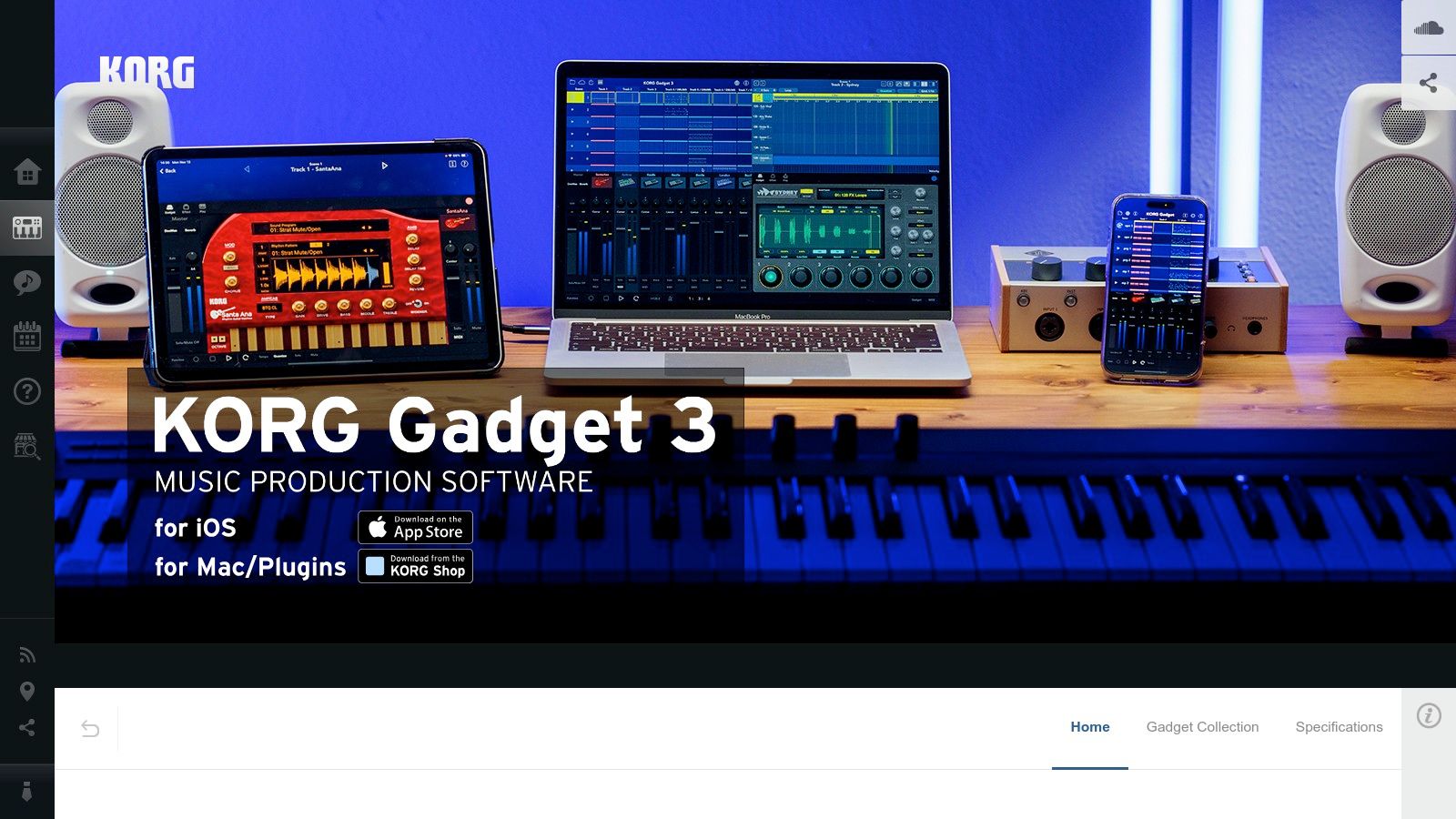
I particularly enjoy the immediacy of Gadget 2's workflow. The gadgets themselves are high quality and cover a diverse range of sounds. Being able to chain them together and experiment with effects is genuinely inspiring. While it might not be as fully featured as some desktop DAWs, the ease of use and portability makes it a winner for mobile music production. The ability to export projects as Ableton Live files is a significant bonus for further refinement on a computer.
Key Features and Workflow Tips
- Gadget Collection: Explore over 40 synthesizers, drum machines, and effects. Each gadget offers unique sound design possibilities.
- Intuitive Sequencer: Easily program beats and melodies with the touch-friendly sequencer. Experiment with different time signatures and grooves.
- Live Recording & Automation: Record live performances using MIDI controllers or the on-screen keyboard. Automate parameters for dynamic changes.
- GadgetCloud Collaboration: Share projects and collaborate with other Gadget 2 users via the cloud.
Pricing and Considerations
Korg Gadget 2 offers a base app with several included gadgets. Additional gadgets can be purchased in-app, expanding the sonic possibilities. While this can add up, the individual gadgets are often on sale, making it worthwhile to build your collection gradually. The app also offers different tiers based on iOS versions (iPhone/iPad) so ensure you choose the correct one. Visit the Korg website for full details: https://www.korg.com/us/products/software/korg_gadget/
6. BeatMaker 3
BeatMaker 3 seamlessly blends the power of a digital audio workstation (DAW) with the flexibility of a sampler. It's a playground for crafting beats, sketching song ideas, and even performing live. The depth of its features, including advanced editing and modulation capabilities, makes it a compelling choice for iPad-based music production. Don't let the initial learning curve deter you; BeatMaker 3 rewards dedicated users with a highly customizable and powerful workflow.
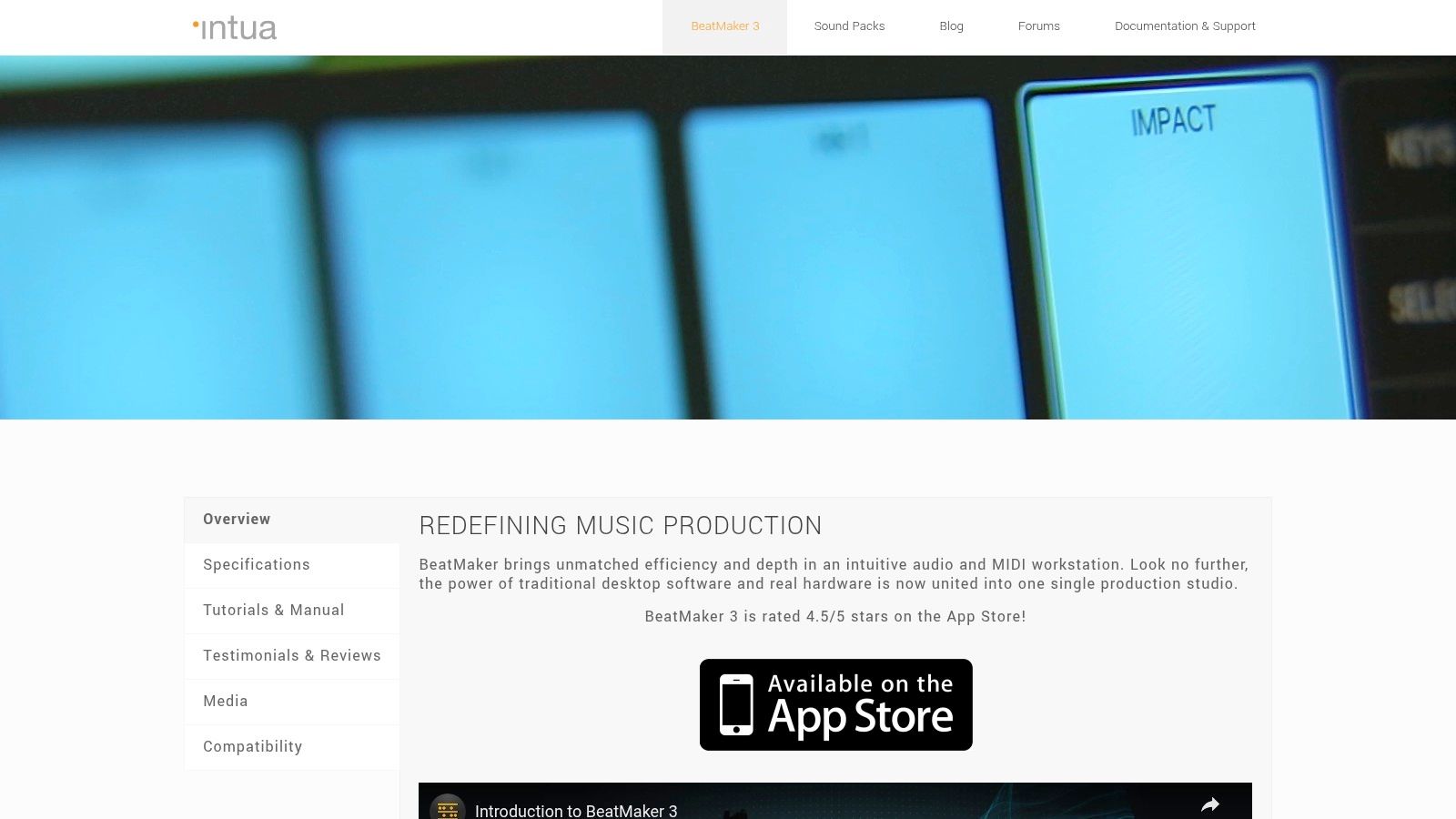
I've used BeatMaker 3 extensively for creating drum patterns on the go and experimenting with different sound design techniques. The 16-pad sampler is incredibly versatile, and the ability to import my own samples adds a personalized touch. While occasional stability issues can be frustrating, the frequent updates and active community forum provide valuable support and resources. BeatMaker 3 truly shines as a portable sketchpad for music production apps ipad users.
Key Features and Workflow Tips
- 16-Pad Sampler: Load and manipulate samples with ease. The slice mode is perfect for chopping up loops and creating unique rhythmic patterns.
- Multi-Track Sequencing: Arrange your beats and melodies on a timeline, complete with automation and effects. Experiment with the piano roll editor for precise MIDI control.
- Audio Unit and Inter-App Audio: Expand your sonic palette by integrating third-party plugins and connecting with other music production apps. This opens up a world of creative possibilities.
- Real-Time Effects: Shape your sound with a range of built-in effects, including time-stretching, pitch-shifting, and filters. These effects can be automated for dynamic and evolving soundscapes.
Pricing and Considerations
BeatMaker 3 is a one-time purchase on the App Store. While it represents a more significant upfront investment than subscription-based apps, it offers a wealth of features without recurring costs. Be prepared to invest some time in learning the intricacies of the interface. The sheer depth of options can feel overwhelming at first, but numerous online tutorials and an active community can help you navigate the learning curve. Visit the official website for more details: https://intua.net/beatmaker3/
7. FL Studio Mobile
FL Studio Mobile brings the core experience of the popular desktop DAW to your iPad. It offers a streamlined interface for music creation with a focus on loop-based composition and beat making. While it doesn't offer the full depth of its desktop counterpart, it's a capable music production app for iPad, ideal for sketching out ideas, crafting beats, and building full tracks on the go. It's particularly well-suited for those already familiar with the FL Studio workflow.
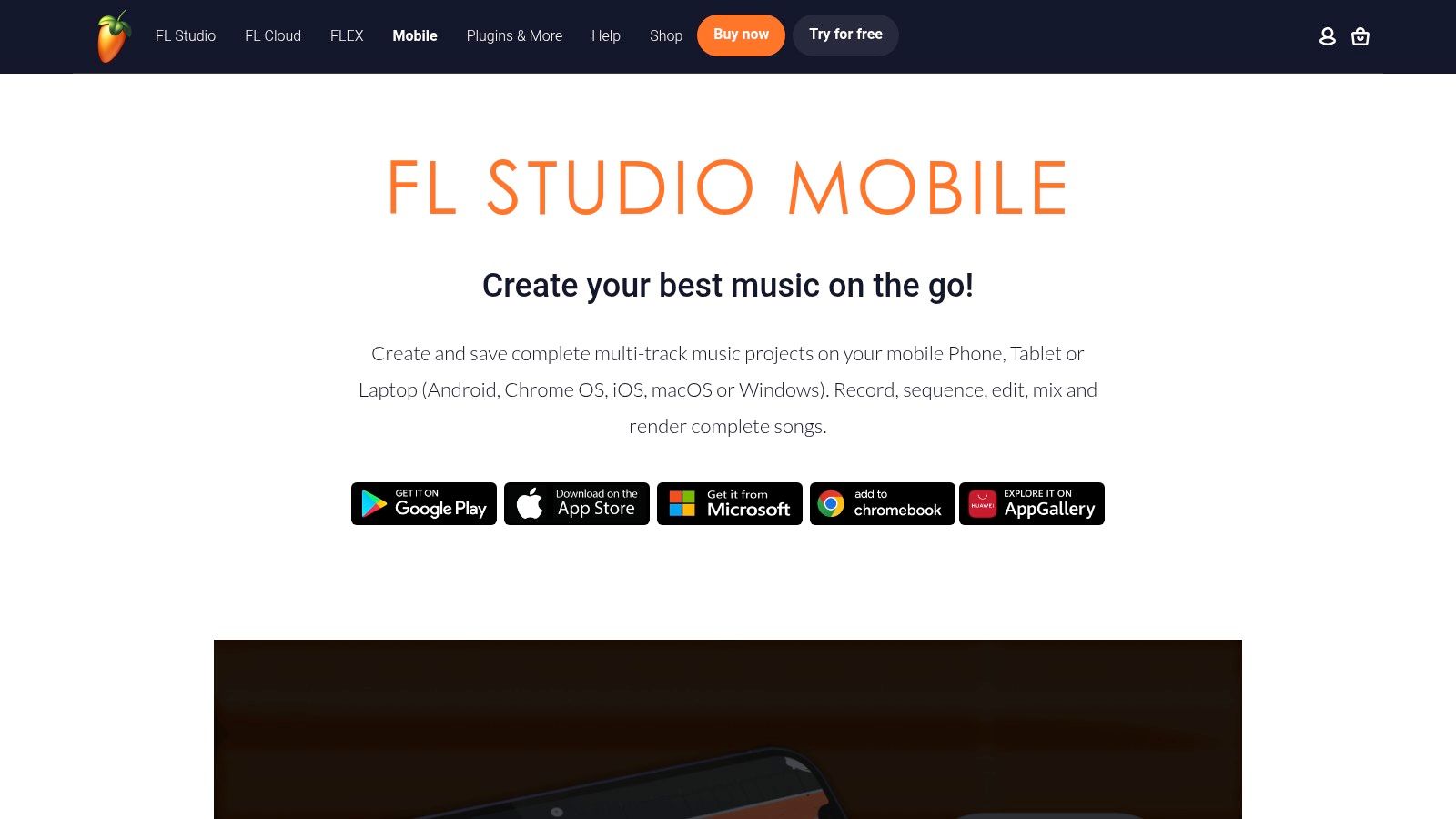
I've found FL Studio Mobile incredibly useful for quickly capturing musical ideas when traveling. The step sequencer is intuitive for programming drum patterns, and the range of included synthesizers and effects provides ample sonic possibilities. While the piano roll can feel a bit cramped on smaller iPads, it's still functional for melodic and harmonic editing. Learn more about FL Studio Mobile and other ways to optimize your setup at this insightful article: Learn more about…
Key Features and Workflow Tips
- Step Sequencer: Quickly program intricate drum patterns and rhythmic sequences using the intuitive grid-based interface.
- Instrument Library: Explore a diverse range of synthesizers, drum kits, and sampled instruments. Consider purchasing additional sound packs through in-app purchases to expand your sonic palette.
- Piano Roll Editor: Edit MIDI notes with precision, although the interface can feel slightly limited on smaller screens.
- Effects Processing: Shape your sound with a collection of built-in effects, including EQ, reverb, delay, and more.
Pricing and Considerations
FL Studio Mobile is available as a one-time purchase on the App Store. However, be aware that some instrument packs and additional features require further in-app purchases. While the mobile version offers a good starting point, users seeking the full FL Studio experience will likely want to invest in the desktop version. Keep in mind that project compatibility between mobile and desktop versions might require some adjustments. Check the Image-Line website for full details: https://www.image-line.com/fl-studio-mobile/
8. NanoStudio 2
NanoStudio 2 is a powerful music production app specifically designed for iPad, offering a comprehensive suite of tools for creating electronic music. While it lacks audio recording functionality, its strength lies in its high-quality synthesizers, intuitive drum pads, and flexible sequencer. It's a fantastic option for sketching out ideas, crafting beats, and composing full tracks electronically, especially when paired with other apps via Inter-App Audio or Audio Units. This makes it a great choice for producers focused on electronic music creation.
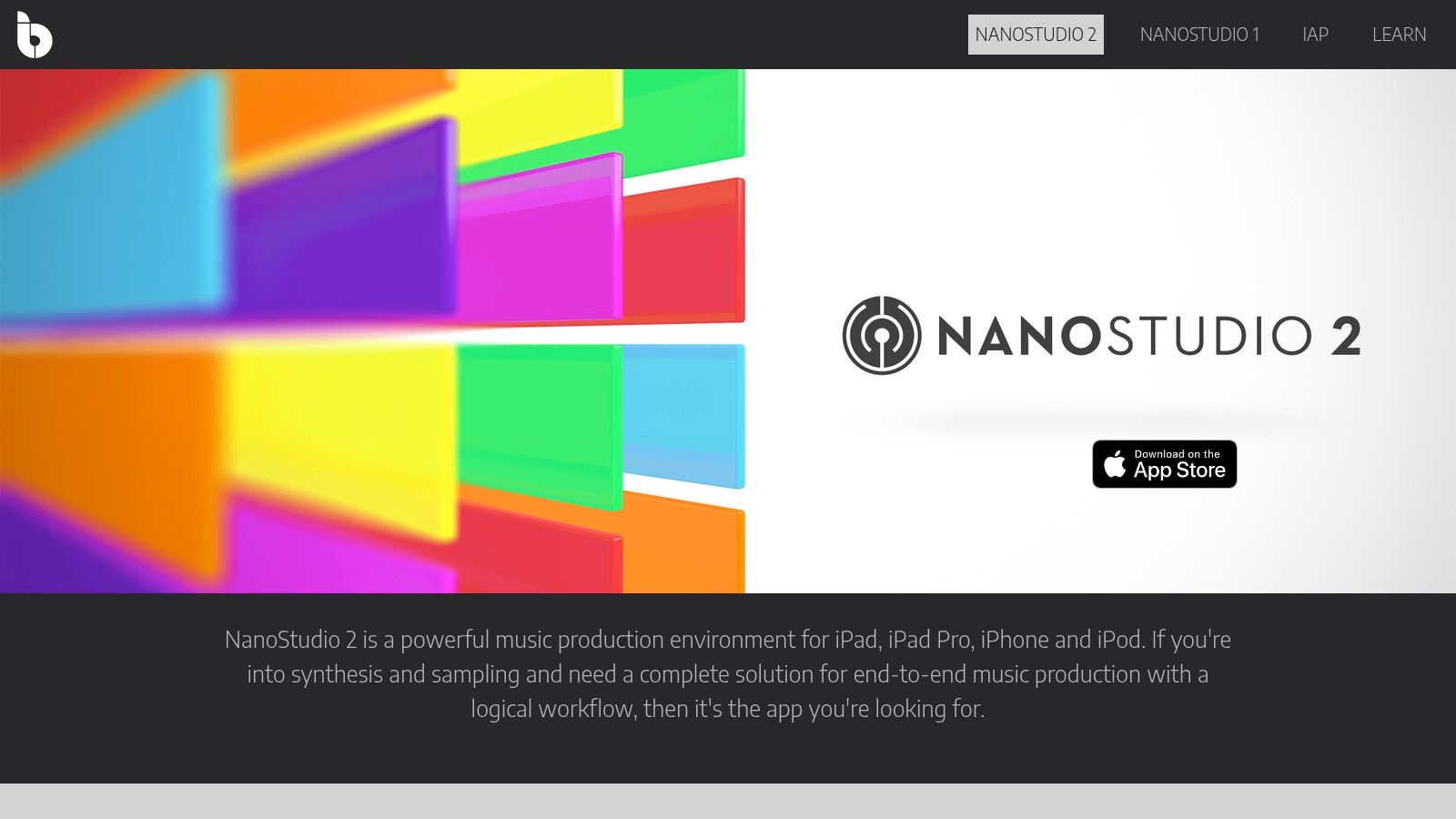
I've found NanoStudio 2 particularly useful for quickly building drum patterns and experimenting with different synth sounds. The Obsidian synthesizer is incredibly versatile, offering a wide range of synthesis methods, and the Slate drum sampler is perfect for creating custom kits. While the absence of audio recording might seem limiting, it encourages a focus on MIDI-based composition and sound design, making it a valuable tool for electronic music producers. The workflow is smooth and intuitive, ideal for capturing ideas on the go.
Key Features and Workflow Tips
- Obsidian Synthesizer: Explore multiple synthesis methods, from subtractive and FM to wavetable, to craft unique sounds. Experiment with the modulation matrix for complex textures.
- Slate Drum Pads: Load your own samples or use the included kits to build dynamic drum patterns. The step sequencer makes beat programming intuitive and efficient.
- MIDI Editing and Sequencing: The piano roll editor provides comprehensive control over your MIDI data, allowing for detailed note editing and automation. Try using a hardware MIDI controller for an enhanced workflow.
- Inter-App Audio and Audio Units: Extend NanoStudio 2's capabilities by integrating it with other music production apps on your iPad. This allows you to incorporate effects or use other instruments, partially overcoming the lack of audio recording within the app itself.
Pricing and Considerations
NanoStudio 2 is available as a one-time purchase. This makes it a cost-effective option compared to subscription-based DAWs, especially considering its powerful synthesis and sequencing capabilities. While it doesn't record audio, its focus on MIDI makes it a compelling choice for electronic music producers. For a full list of features and compatibility details, visit the official website: https://www.blipinteractive.co.uk/nanostudio2/
9. AUM – Audio Mixer
AUM for iPad isn't a traditional DAW, but a powerful audio mixer and routing hub. It bridges the gap between your various music production apps, Inter-App Audio sources, and even external hardware. Think of it as the central nervous system of your iPad studio, allowing you to create complex signal chains and manage multiple audio streams with impressive flexibility. While AUM itself doesn't generate sound, it unlocks the true potential of your other music apps, making it an invaluable tool for serious iPad musicians.
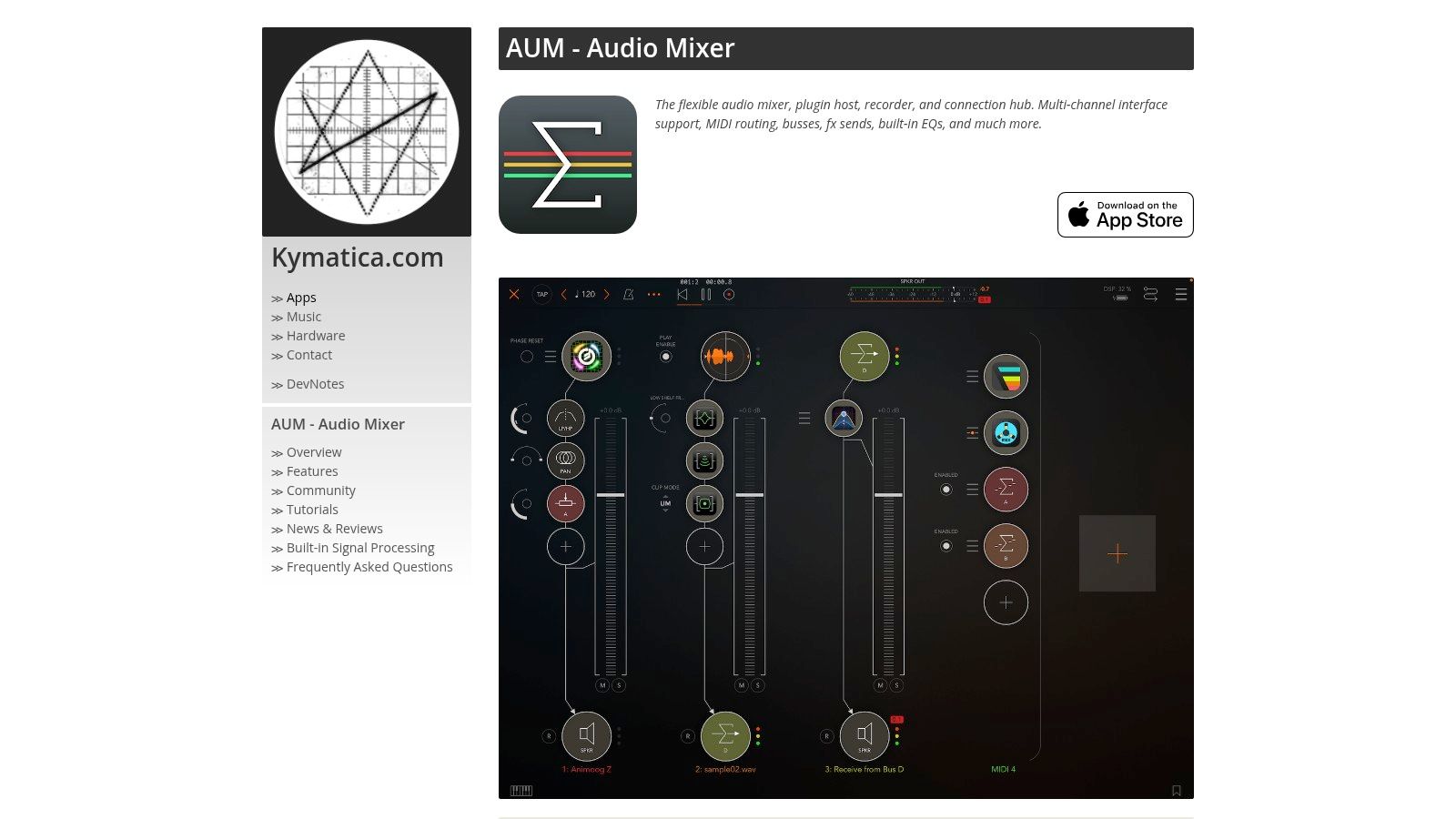
I've used AUM to route audio from synthesizers like Drambo through effects processors like FabFilter Pro-Q 3, then record the results into Cubasis. The ability to patch together different apps and control everything from a central mixing console streamlines my workflow immensely. Its MIDI capabilities are equally impressive, allowing me to control hardware synthesizers and route MIDI between different apps with ease. For those looking to build a more advanced iPad music production setup, AUM is essential. If you plan to integrate hardware, learn more about choosing an audio interface.
Key Features and Workflow Tips
- Flexible Routing: Create complex audio and MIDI routing setups between apps and hardware. Experiment with different signal chains to discover unique sonic textures.
- Audio Unit Support: Load your favorite AUv3 plugins directly into AUM for added processing power. This expands your sound design possibilities considerably.
- Inter-App Audio: Seamlessly integrate with other compatible music production apps on your iPad. This creates a unified and powerful mobile studio environment.
- MIDI Control: Control both hardware and software instruments via MIDI. Use AUM as the central hub for all your MIDI routing needs.
Pricing and Considerations
AUM is a one-time purchase from the App Store. While the initial price might seem higher than some simpler apps, the depth of functionality and ongoing development make it a worthwhile investment. Note that AUM is a mixer and router, not a full DAW. You'll need other music production apps ipad for generating sounds and recording full tracks. A basic understanding of audio routing concepts is also recommended to get the most out of this powerful tool.
10. Korg Module Pro
Korg Module Pro transforms your iPad into a high-quality sound module, brimming with a vast collection of professional keyboard and synth sounds. It's a fantastic tool for both music production and live performance, offering an impressive sonic palette at your fingertips. Whether you're sketching out song ideas, crafting intricate arrangements, or need a reliable sound source on stage, Module Pro delivers. Its user-friendly interface makes browsing and selecting sounds a breeze, even in a live setting.
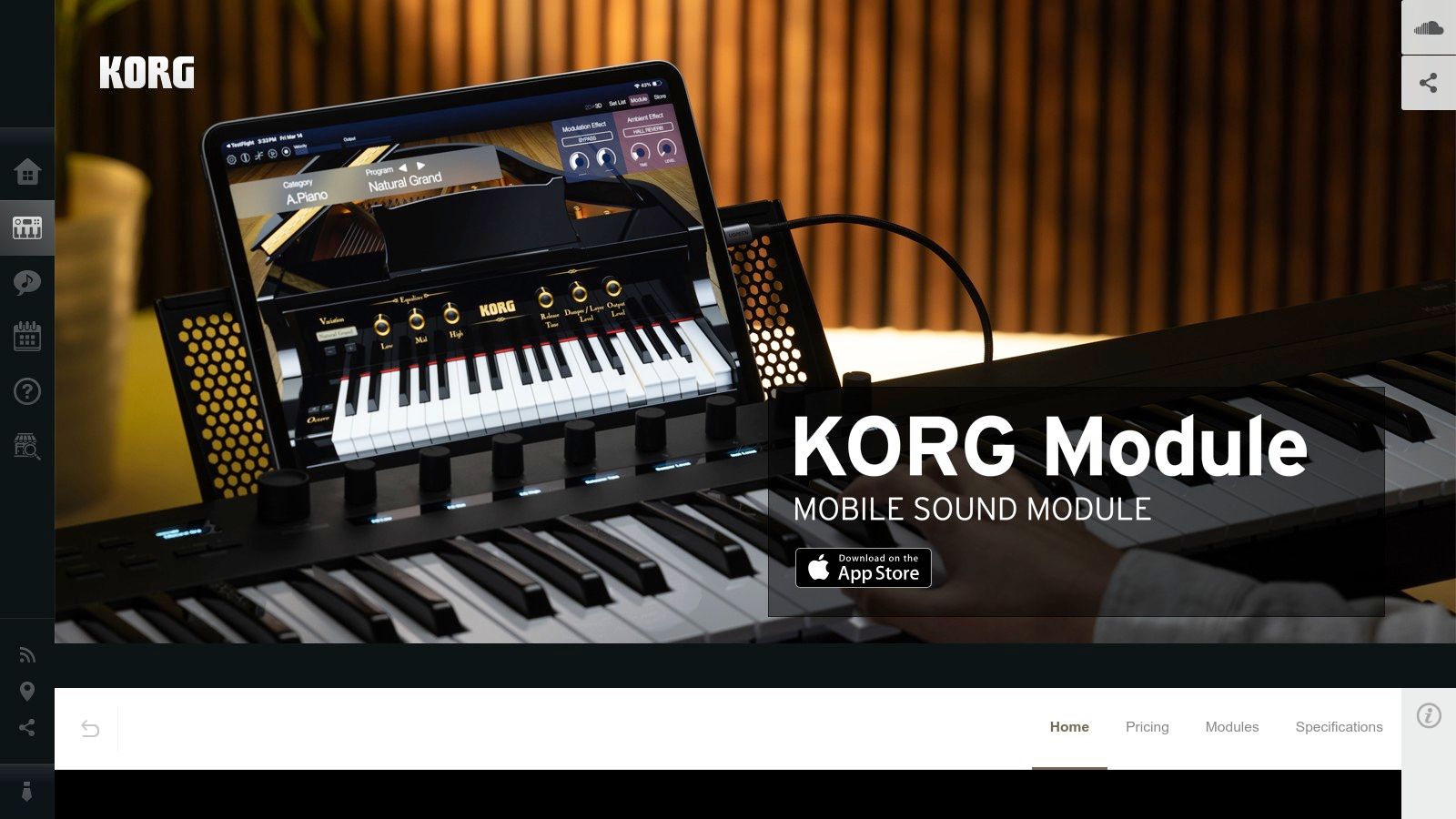
I've used Korg Module Pro as a go-to sound source for quickly adding realistic piano, strings, and synth parts to my iPad productions. The sound quality is consistently excellent, and the ability to layer and customize sounds offers a lot of flexibility. The set list function is also invaluable for live performance, allowing me to organize sounds for quick access during shows. While the core app provides a solid foundation, the additional sound libraries, available via in-app purchases, truly expand its potential.
Key Features and Workflow Tips
- Extensive Sound Library: Explore over 1,500 sounds across various categories, including pianos, synths, strings, brass, and drums.
- High-Quality Samples: Experience richly detailed instruments with multiple articulations, capturing the nuances of real acoustic instruments.
- Korg Gadget Integration: Seamlessly integrates with Korg Gadget, allowing you to use Module Pro sounds within your Gadget projects.
- AUv3 and IAA Support: Use Module Pro as a sound source in other compatible music production apps ipad.
- Set List Function: Organize your favorite sounds into set lists for easy recall during live performances.
Pricing and Considerations
Korg Module Pro is available on the App Store for a one-time purchase. While it has a higher initial price point than some other music production apps ipad, the sheer quality and quantity of sounds justify the investment. Be mindful that additional sound libraries are purchased separately within the app. Consider budgeting for these expansions to unlock the full potential of Module Pro. You can check the Korg website for details on sound libraries and system requirements: https://www.korg.com/us/products/software/korg_module/
11. Audio Evolution Mobile Studio
Audio Evolution Mobile Studio stands out as a surprisingly comprehensive digital audio workstation (DAW) for iPad, offering a robust set of features for a fraction of the cost of some competitors. It's a powerful tool for multi-track recording, editing, mixing, and even MIDI sequencing, making it a versatile option for music production on the go. While the interface can feel a bit cluttered at first, the sheer depth of functionality makes it worth exploring for serious iPad musicians.
I've used Audio Evolution Mobile Studio to record everything from simple song demos to complex multi-layered compositions. The ability to use Audio Unit plugins and virtual instruments expands its sonic possibilities significantly. The real-time effects and automation features provide a level of control usually found in desktop DAWs. The MIDI sequencing capabilities, complete with a piano roll editor, are a welcome addition for electronic music producers. Being able to back up and share projects via the cloud also streamlines collaboration and ensures data security.
Key Features and Workflow Tips
- Unlimited Tracks: Record as many audio and MIDI tracks as your iPad can handle. This is a huge advantage for building complex arrangements.
- Audio Unit Support: Expand your sound palette with third-party plugins and virtual instruments. Experiment with different effects and synthesizers.
- Real-Time Effects & Automation: Tweak parameters on the fly and automate changes over time for dynamic and evolving soundscapes. Explore the automation lanes for precise control.
- MIDI Sequencing & Piano Roll Editor: Compose and edit MIDI data with ease. The piano roll editor is surprisingly intuitive on a touch interface.
- Cloud Backup: Safeguard your projects and collaborate with others by backing up and sharing your work through cloud services.
Pricing and Considerations
Audio Evolution Mobile Studio offers a base app with core functionality, but some advanced features require in-app purchases. While this might seem like a drawback, it allows you to tailor the app to your specific needs and budget. The initial investment is lower than many competing DAWs, making it an attractive option for budget-conscious producers. The interface can feel a bit overwhelming for beginners, so take some time to explore the various menus and functions. Consider watching tutorial videos to get the most out of this powerful app.
Top 11 iPad Music Production Apps Comparison
| App Name | Core Features & Tools | User Experience & Quality ★★★★☆ | Value & Pricing 💰 | Target Audience 👥 | Unique Selling Points ✨ |
|---|---|---|---|---|---|
| Logic Pro for iPad | Multi-track recording, AI Stem Splitter, MIDI Learn | Professional-grade, regular updates 🏆 | Subscription required 💰 | Pros & intermediate users 👥 | Cross-platform sync, Flashback Capture ✨ |
| GarageBand | Multi-track, virtual instruments, Live Loops | Beginner-friendly, intuitive ★★★☆☆ | Free, pre-installed 💰 | Beginners & hobbyists 👥 | Drummer feature, seamless Apple integration ✨ |
| Cubasis 3 | Unlimited tracks, advanced MIDI editor, export to Cubase | Touch-optimized, frequent updates ★★★★☆ | Higher price, in-app purchases 💰 | Intermediate & pros 👥 | Desktop DAW connection, rich instrument collection ✨ |
| Auria Pro | 24-track recording, MIDI sequencing, VST plugin support | High-quality audio, steep learning curve | Paid app + plugins 💰 | Pros & advanced users 👥 | VST support, complex editing tools ✨ |
| Korg Gadget 2 | 40+ gadgets, real-time recording, Ableton export | User-friendly, regular updates ★★★★☆ | Mid-price, extra gadget purchases 💰 | Beatmakers & quick creators 👥 | Wide gadget variety, GadgetCloud collaboration ✨ |
| BeatMaker 3 | 16-pad sampler, AU plugins, real-time time-stretch | Customizable, active community ★★★★☆ | Paid app, stable but some issues 💰 | Beatmakers & live performers 👥 | Advanced sampling, modulation features ✨ |
| FL Studio Mobile | Multi-track, synthesizers, step sequencer | Familiar FLStudio UI, cross-platform ★★★★ | Paid app + IAP 💰 | FL Studio users & intermediates | Project compatibility, frequent updates ✨ |
| NanoStudio 2 | Synths, drum pads, MIDI editing, no audio recording | Flexible & intuitive ★★★★☆ | Paid app 💰 | Synth enthusiasts & composers 👥 | High-quality built-ins, strong MIDI support ✨ |
| AUM – Audio Mixer | Audio routing, MIDI control, recording | Stable, highly flexible ★★★★☆ | Paid app 💰 | Advanced users & live mixers 👥 | Comprehensive routing, no built-in instruments ✨ |
| Korg Module Pro | 1,500+ sounds, integration with Korg hardware | Exceptional sound, live-friendly ★★★★☆ | Higher price + IAP 💰 | Performers & producers 👥 | Extensive sound library, set list function ✨ |
| Audio Evolution Mobile | Unlimited tracks, plugins support, cloud backup | Feature-rich, some clutter ★★★☆☆ | Affordable with IAP 💰 | Intermediate & budget users 👥 | Cloud backup, real-time effects ✨ |
Making the Right Choice for Your Music Production Journey
This exploration of music production apps for iPad has showcased a diverse range of tools, from beginner-friendly options to professional-grade software. Each app offers a unique set of features, workflows, and price points. Finding the right app hinges on understanding your specific needs and aspirations within the vast landscape of music creation.
Key Takeaways for iPad Musicians
Remember, the "best" app isn't universally defined. What works perfectly for a seasoned producer might overwhelm a beginner. Conversely, a simple interface might restrict a more experienced musician. Here's a recap of key considerations:
- Budget: Free apps like GarageBand offer incredible value for beginners. As your needs evolve, consider investing in more advanced tools like Cubasis 3 or Logic Pro for iPad.
- Workflow: Linear DAWs like Auria Pro offer a familiar workflow for those transitioning from traditional desktop environments. Loop-based apps like Korg Gadget 2 are ideal for experimenting and sketching ideas quickly.
- Features: Do you need advanced MIDI editing capabilities? Are you reliant on specific audio effects or virtual instruments? Analyze your workflow and identify must-have features.
- Skill Level: Starting with a user-friendly app like GarageBand can build a solid foundation. As your skills grow, explore more complex apps like BeatMaker 3 or FL Studio Mobile.
From Beginner Beats to Professional Productions
Whether you're crafting your first song or refining your latest masterpiece, the iPad offers an accessible and powerful platform for music production. Embrace the learning process, experiment with different apps, and discover the tools that resonate with your creative vision. This journey is about finding the perfect instruments to express your unique musical voice.
Implementing Your Chosen Tools Effectively
Successfully integrating these apps into your workflow requires more than just downloading them. Consider these implementation tips:
- Tutorials and Documentation: Invest time in learning the ins and outs of your chosen app. Watch tutorials, read the documentation, and explore online communities.
- External Hardware Integration: Explore how your app interacts with external MIDI controllers, audio interfaces, and other hardware. This can greatly expand your creative possibilities.
- File Management: Develop a clear file organization system to manage your projects, samples, and recordings effectively.
- Regular Practice: Consistent practice is key to mastering any new tool. Dedicate time each day or week to explore the features and develop your skills.
The world of music production is constantly evolving, with new apps and technologies emerging all the time. Embrace this dynamism, stay curious, and continue refining your craft.
Want to dive deeper into the world of music production and discover even more tools and resources? Explore ChordX to uncover valuable insights, tutorials, and community discussions that will help you elevate your music creation journey. ChordX provides comprehensive information on various aspects of music production, making it a great resource for anyone using music production apps on iPad.