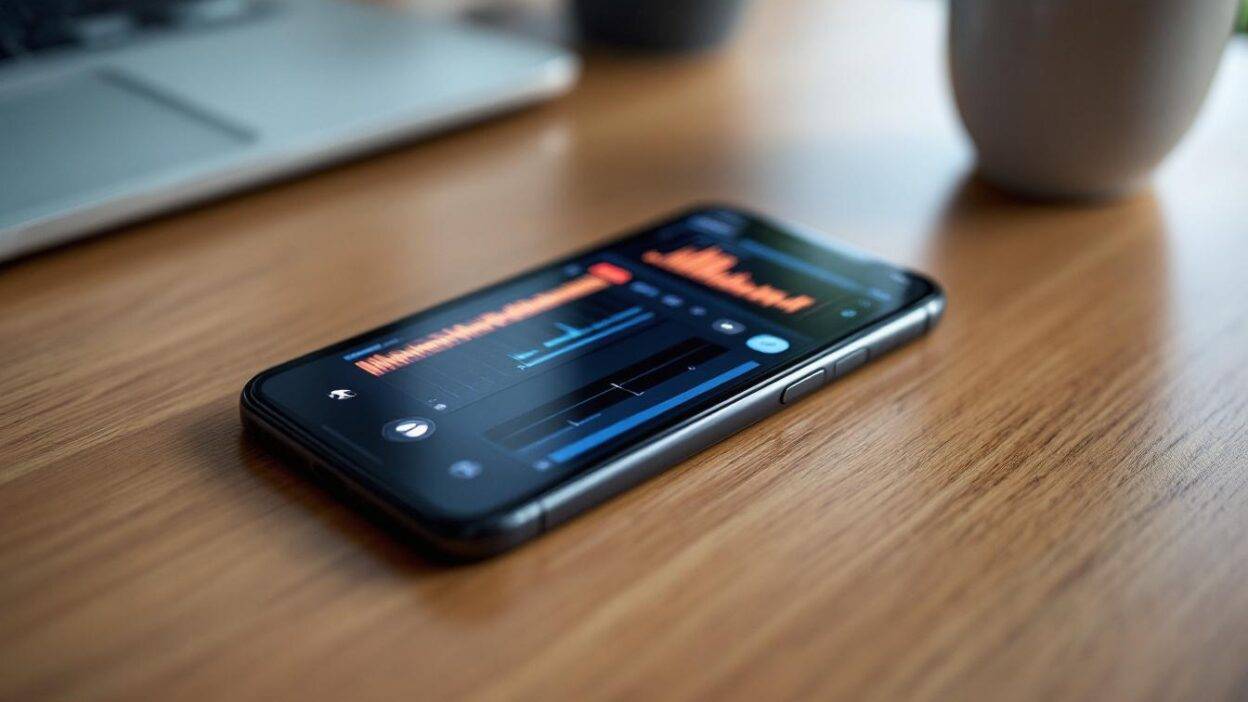At Edm, we’re excited to explore the world of mobile music production. The iPhone has become a powerful tool for creating music on the go.
In this guide, we’ll showcase the top music production apps for iPhone, covering everything from DAWs to synths and beat-making tools. Get ready to transform your iPhone into a portable studio and unleash your creativity wherever inspiration strikes.
Essential DAW Apps for iPhone
Digital Audio Workstations (DAWs) transform your iPhone into a portable music studio. We’ll explore three standout DAWs that offer powerful features for mobile music production.
GarageBand: Apple’s Free Powerhouse
GarageBand, Apple’s free app, packs a punch with its extensive features. It offers a wide range of virtual instruments and allows recording of up to 32 tracks.
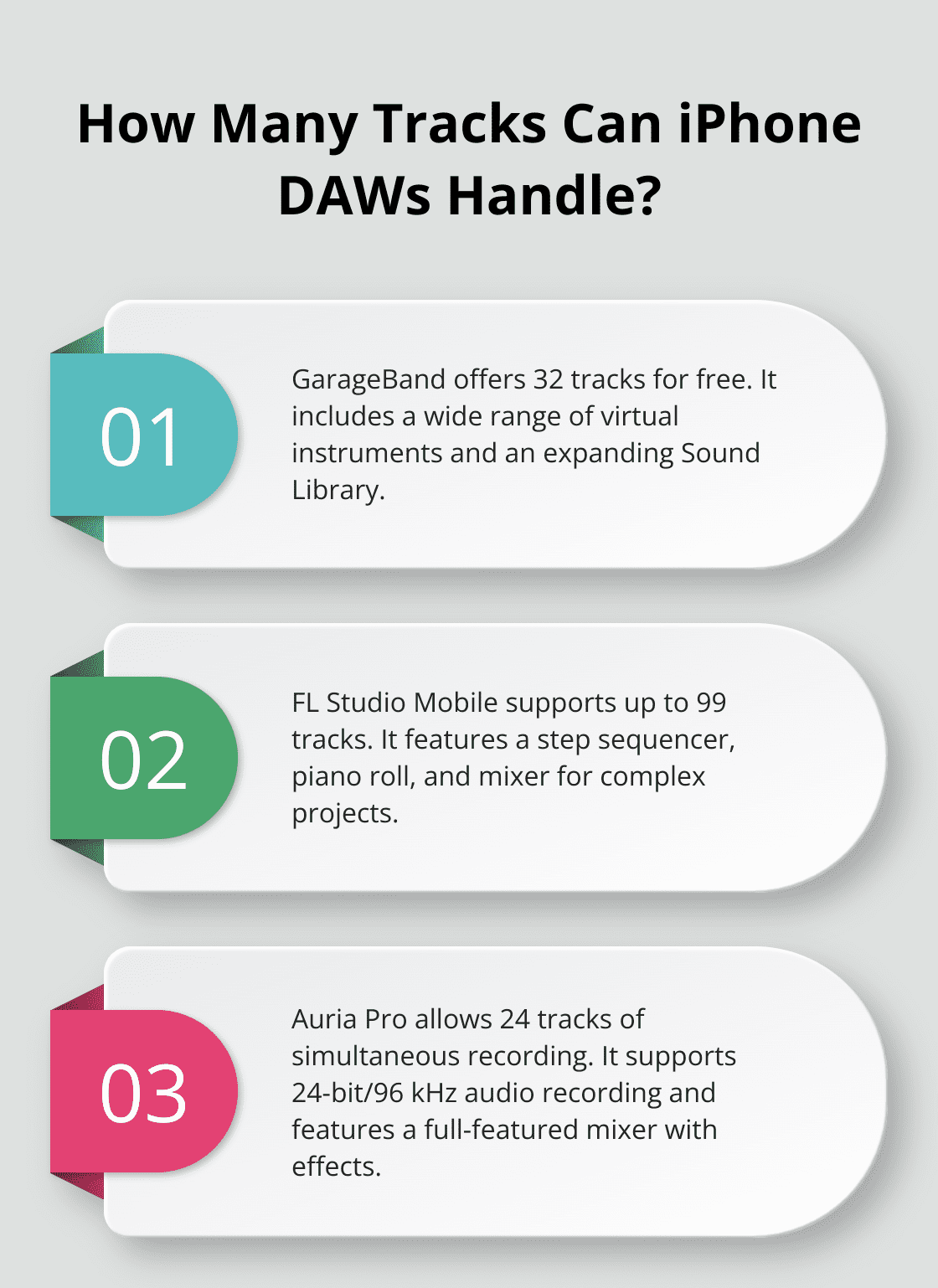
The app’s intuitive interface makes it accessible for beginners. With the Sound Library, you’ve got instant access to an incredible and expanding collection of free loops and instruments from right inside the app. Electronic music producers will find the Beat Sequencer feature particularly useful for creating drum patterns and bass lines.
FL Studio Mobile: Professional-Grade Production
FL Studio Mobile brings the power of its popular desktop counterpart to your iPhone. Hip-hop and electronic music producers favor this app for its robust feature set, including a step sequencer, piano roll, and mixer.
FL Studio Mobile handles complex projects with ease, supporting up to 99 tracks. The app also integrates with MIDI controllers, allowing for a more tactile production experience.
Auria Pro: Full-Featured Recording Studio
Auria Pro offers a professional-grade recording studio in your pocket. It supports 24-bit/96 kHz audio recording (studio-quality) and allows up to 24 tracks of simultaneous recording. This makes it suitable for recording live bands or complex arrangements.
The app excels in mixing capabilities, featuring a full-featured mixer with insert and send effects for detailed sound shaping. Auria Pro also supports third-party Audio Unit plugins, further expanding its capabilities.
While these DAWs offer powerful features, mobile music production has its challenges. The screen size can limit complex arrangements. However, with practice and an optimized workflow, these apps become incredibly productive tools for on-the-go music creation.
As we move from DAWs to more specialized tools, let’s explore beat-making and drum machine apps that can add rhythm and groove to your mobile productions.
Beat-Making Apps That Groove
iMaschine 2: Portable Groove Creation
Native Instruments’ iMaschine 2 brings the power of their hardware to your iPhone. This app excels in quick beat creation with its 16-pad interface. It’s particularly useful for sketching ideas on the go.
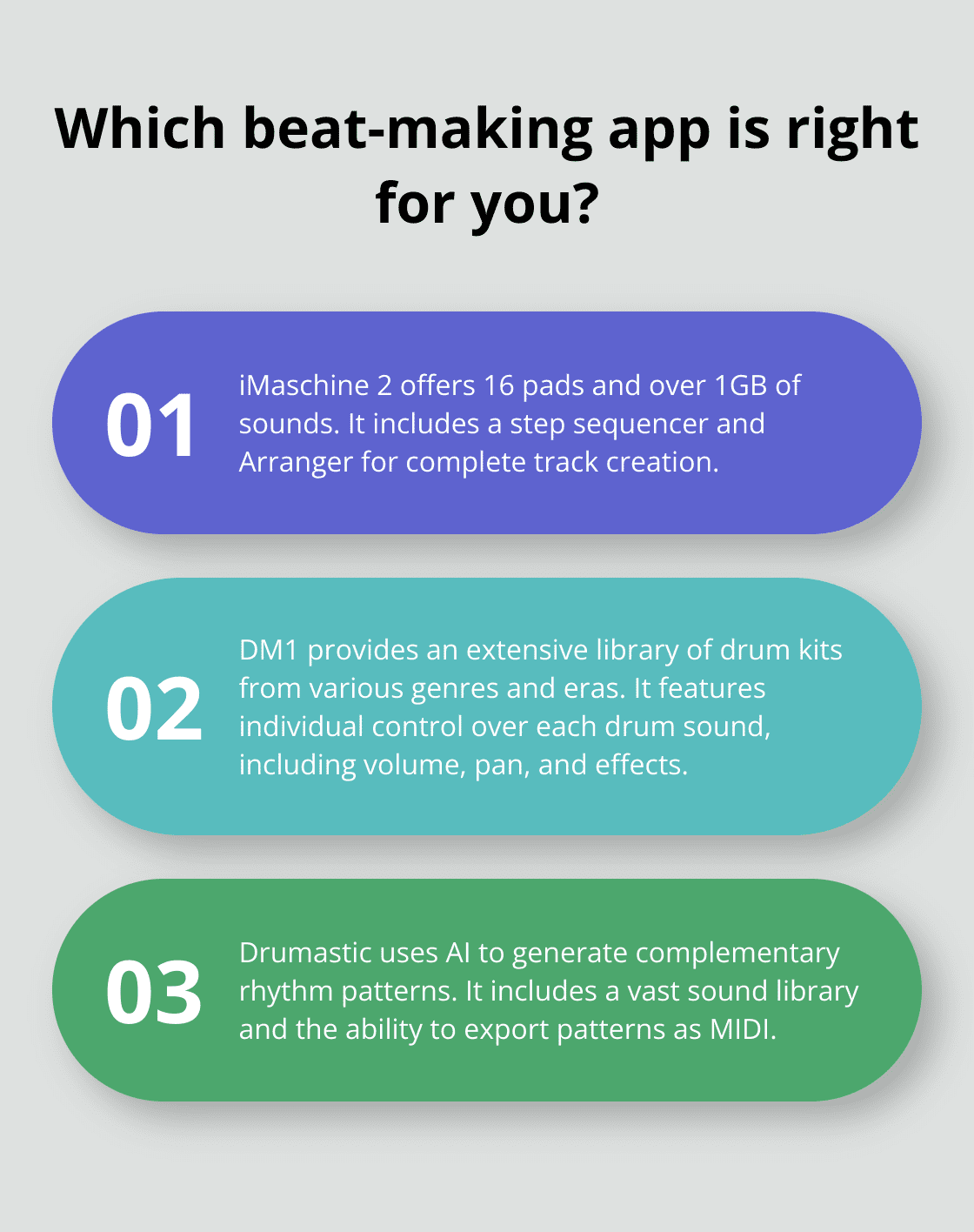
iMaschine 2 comes loaded with over 1GB of sounds, covering various genres. Its step sequencer allows for precise rhythm programming, while the smart play keyboard helps in crafting melodies and basslines. The app also supports audio recording, making it easy to add your own samples or vocals.
A standout feature is the Arranger, which lets you string together different patterns to form a complete track. This makes iMaschine 2 more than just a beat-maker – it’s a comprehensive music production tool.
DM1: Classic Drum Machine Reimagined
DM1 takes inspiration from classic drum machines and brings their essence to the digital realm. Its interface mimics hardware drum machines, making it intuitive for those familiar with physical gear.
What sets DM1 apart is its extensive library of drum kits, spanning various genres and eras. From 808s to acoustic kits, you’ll find sounds for any style. The app’s pattern-based workflow encourages experimentation, allowing you to create complex rhythms with ease.
DM1’s mixer section provides individual control over each drum sound (including volume, pan, and effects). This level of control is crucial for achieving a polished sound directly within the app.
Drumastic: AI-Powered Rhythm Generation
Drumastic represents the cutting edge of beat-making technology, leveraging AI to assist in rhythm creation. This app is perfect for producers looking for inspiration or struggling with writer’s block.
The AI in Drumastic analyzes your input and generates complementary patterns. It’s not about replacing human creativity but enhancing it. It’s particularly useful for coming up with variations on existing beats or exploring new rhythmic territories.
Drumastic also features a vast sound library and intuitive editing tools. You can fine-tune AI-generated patterns to fit your vision perfectly. The app’s ability to export patterns as MIDI makes it easy to integrate with other music production apps or DAWs.
These beat-making apps offer unique approaches to rhythm creation (from classic emulations to AI-assisted production). Try each to find the one that best suits your workflow and sparks your creativity. As we move forward, let’s explore the world of synth and sound design apps that can add depth and texture to your mobile productions.
Synth Apps That Shape Your Sound
Moog Model D: Analog Warmth in Your Pocket
The Moog Model D app brings the legendary Minimoog sound to your fingertips. This faithful recreation captures the warmth and character of the original hardware. With its three oscillators, noise generator, and classic Moog ladder filter, you can craft everything from thick basses to soaring leads.
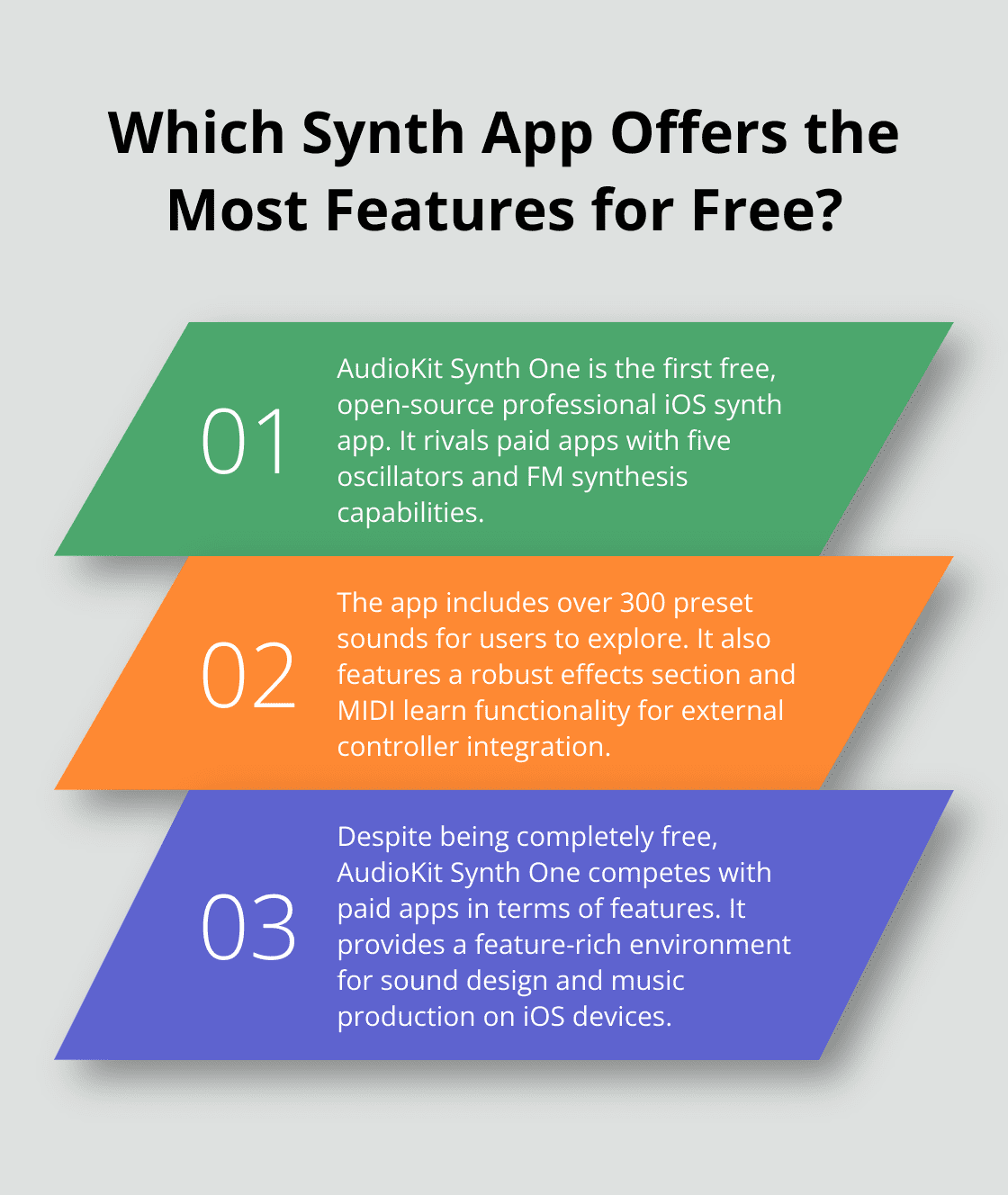
A standout feature is the app’s arpeggiator, which transforms simple chords into complex, evolving patterns. The built-in delay and overdrive effects add extra depth to your sounds. For a truly vintage feel, try the app’s “old-school” mode, which emulates the quirks of aging analog circuits.
Synthi AKS: Modular Madness
Synthi AKS recreates the iconic EMS Synthi AKS, a portable modular synth from the 1970s. This app suits sound designers and experimental musicians. Its unique pin matrix interface allows for complex routing possibilities, enabling you to create one-of-a-kind sounds.
The app includes a powerful sequencer and a built-in spring reverb emulation, adding movement and space to your patches. Don’t feel intimidated by its complexity – start with the preset patches and gradually tweak parameters to understand how each element affects the sound. You’ll soon craft otherworldly textures and evolving soundscapes.
AudioKit Synth One: Open-Source Innovation
AudioKit Synth One stands out as the first completely free and open-source professional iOS synthesizer app in history. Despite its zero cost, it rivals many paid apps in terms of features and sound quality. The app boasts five oscillators, FM synthesis capabilities, and a robust effects section.
One of Synth One’s strengths is its vast preset library (with over 300 sounds to explore). These presets serve as excellent starting points for your own sound design adventures. The app’s MIDI learn feature allows easy integration with external controllers, enhancing your hands-on control during live performances or studio sessions.
Maximizing Your Synth Apps
To get the most out of these synth apps, invest time in understanding basic synthesis concepts. Experiment with different waveforms, explore modulation options, and push parameters to their extremes. In sound design, your ears should guide you.
These synth apps each offer unique strengths. The Moog Model D excels at classic analog tones, Synthi AKS opens up a world of modular experimentation, and AudioKit Synth One provides a feature-rich playground for sound design. Mastering these tools will expand your sonic palette and elevate your iPhone music production.
Final Thoughts
The iPhone has transformed into a powerful music production tool, offering a wide range of apps for every need. From comprehensive DAWs to specialized beat-making tools and innovative synths, the options for music production apps on iPhone are vast and varied. These apps allow for creativity on the go, enabling you to capture ideas whenever inspiration strikes.
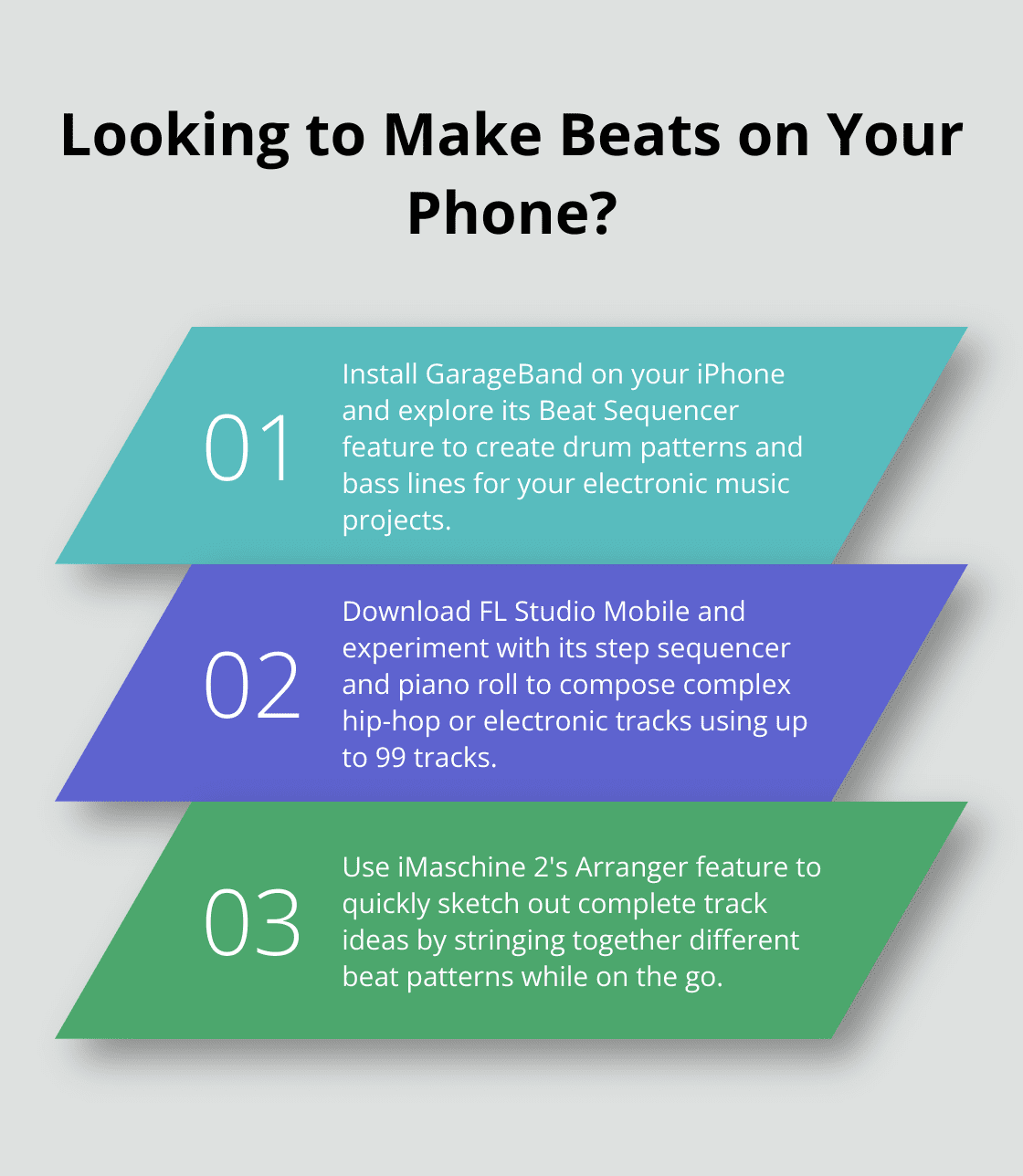
The touchscreen interface of the iPhone offers a unique and intuitive way to interact with your music, often leading to new creative approaches. We encourage you to explore and experiment with these music production apps for iPhone. Each app has its strengths, and you might find that a combination of several works best for your workflow.
The world of mobile music production constantly evolves, with new apps and features released regularly. If you want to take your electronic music production skills further, check out our educational platform at Edm. We offer personalized coaching, diverse courses, and free resources to help you unlock your full potential as a producer.